- Part 1. Remote Management Definition and Features
- Part 2. Common Factors to Remove iPhone Remote Management
- Part 3. How to Remove Remote Management from iPhone with Correct Credentials
- Part 4. How to Remove Remote Management from iPhone Without Credentials
- Part 5. FAQs about How to Remove Remote Management from iPhone
- Unlock Apple ID
- Bypass iCloud Activation Lock
- Doulci iCloud Unlocking Tool
- Factory Unlock iPhone
- Bypass iPhone Passcode
- Reset iPhone Passcode
- Unlock Apple ID
- Unlock iPhone 8/8Plus
- iCloud Lock Removal
- iCloud Unlock Deluxe
- iPhone Lock Screen
- Unlock iPad
- Unlock iPhone SE
- Unlock Tmobile iPhone
- Remove Apple ID Password
iPhone Remote Management: A Comprehensive Guide for Beginners
 Updated by Lisa Ou / February 19, 2025 16:30
Updated by Lisa Ou / February 19, 2025 16:30Good day! Can you help me remove remote management on iPhone? The said Apple device is from my previous work, and the company gave it to me since they no longer need it after upgrading their devices. However, due to the security feature mentioned, I cannot access some of the applications installed on the iPhone. Please help me remove it to fully access the iPhone features and functionalities. Thank you so much in advance!
The scenario above is one of the concrete examples of what remote management on an iPhone can do. Let's remove the security feature mentioned in this article. See what is remote management on iPhone and how to remove it with the guide below.

FoneLab Helps you unlock iPhone screen, Removes Apple ID or its password, Remove screen time or restriction passcode in seconds.
- Helps you unlock iPhone screen.
- Removes Apple ID or its password.
- Remove screen time or restriction passcode in seconds.

Guide List
- Part 1. Remote Management Definition and Features
- Part 2. Common Factors to Remove iPhone Remote Management
- Part 3. How to Remove Remote Management from iPhone with Correct Credentials
- Part 4. How to Remove Remote Management from iPhone Without Credentials
- Part 5. FAQs about How to Remove Remote Management from iPhone
Part 1. Remote Management Definition and Features
In simple terms, MDM or Mobile Device Management is a security feature that can be added to your iPhone and other Apple devices when an organization or person can access and control it remotely. The said feature limits the operations that can be executed on your iPhone. For instance, your company gave you an iPhone, which you can use at home for research purposes, and your company can limit the applications and features you can use. One of the main reasons is that the company might not want you to use the iPhone for personal reasons.
In addition, MDM is also used for educational institutions. Other schools worldwide offer students free iPhones; they must return them after the school year. Many schools set MDM to the iPhone to prevent students from accessing non-educational websites or applications.
FoneLab Helps you unlock iPhone screen, Removes Apple ID or its password, Remove screen time or restriction passcode in seconds.
- Helps you unlock iPhone screen.
- Removes Apple ID or its password.
- Remove screen time or restriction passcode in seconds.
Part 2. Common Factors to Remove iPhone Remote Management
No one would prefer limitations for the iPhone apps, websites, and other features. It would be inconvenient if that's the case. Since MDM limits you from accessing the iPhone functionalities, it is why other individuals need to remove it. Are there other existing issues why people remove the MDM from the iPhone? Discover them on the list below.
Need to Change iPhone Owner
MDM shows ownership of the iPhone. Some individuals buy second-hand iPhones where the MDM is still activated. Entering the correct credentials from the owner will help you remove the mentioned feature quickly.
Remove Company/School Supervision
Schools and companies are some of the organizations that use MDM. Some give their iPhones as a souvenir or payment for individuals who use them under their supervision. In this case, they need to remove the MDM to let their people use the iPhone for personal use.
Unauthorized Activation
In this technological era, scams and fraud are the top issues that can happen on your iPhone. Some individuals pretend to be someone from your company or school and set an MDM lock for your iPhone. Bypassing the MDM feature will be the best option to remove it.
FoneLab Helps you unlock iPhone screen, Removes Apple ID or its password, Remove screen time or restriction passcode in seconds.
- Helps you unlock iPhone screen.
- Removes Apple ID or its password.
- Remove screen time or restriction passcode in seconds.
Part 3. How to Remove Remote Management from iPhone with Correct Credentials
The MDM feature on your iPhone was added before the organization released it. They already added the MDM profile on your iPhone during or after the setup. The MDM removal procedure will still undergo a verification procedure. You need the MDM username and password logged in on your iPhone. It is one of the top priorities of the method to secure the iPhone from unauthorized access. You can ask the iPhone if you do not have the MDM username or password. Please perform the steps below to learn how to remove the MDM profile on your iPhone.
Open the Settings app on the mentioned Apple device. Then, the list of options will be shown on the screen. Tap the General button on the list to proceed to the next process. Swipe down on the iPhone screen until you reach the bottom section. Please tap the VPN & Device Management button. Later, an MDM profile will be shown on the screen. Tap it for more options, and tap the Remove Management button to complete the process.
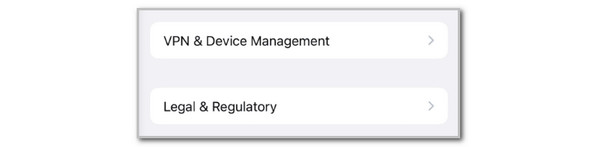
If the MDM screen appears on the iPhone lock screen, you only need to enter its username and password. In this case, the iPhone will be unlocked afterward.
Part 4. How to Remove Remote Management from iPhone Without Credentials
There is nothing to worry about if the MDM’s username and password on your iPhone are unknown. FoneLab iOS Unlocker will help you bypass remote management on iPhone. This tool offers 2 separate procedures for bypassing the iPhone MDM. You can remove the mentioned feature if the iPhone is disabled or working properly. Another good thing about this software is that it supports countless iPhone and iPad models and iOS versions they contain.
FoneLab Helps you unlock iPhone screen, Removes Apple ID or its password, Remove screen time or restriction passcode in seconds.
- Helps you unlock iPhone screen.
- Removes Apple ID or its password.
- Remove screen time or restriction passcode in seconds.
Do you want to perform a remote management iPhone bypass? Please perform the steps below regarding FoneLab iOS Unlocker.
Step 1Download the tool on your computer by choosing Free Download on the website. Then, install it to open it on the mentioned device.

Step 2Select Remove MDM on the first screen. Then, you will be directed to a new screen afterward.
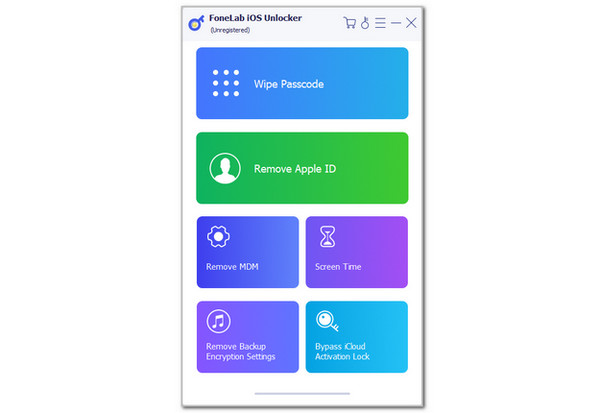
Step 3The 2 supported main functions of the feature will be posted. You can choose the Work Properly or Disabled options. Click the Start Removing button under their names to proceed. Plug your iPhone into the computer. Choose the Start button afterward. The tool will start to bypass the MDM on your iPhone. Click the OK button once done to complete the process.
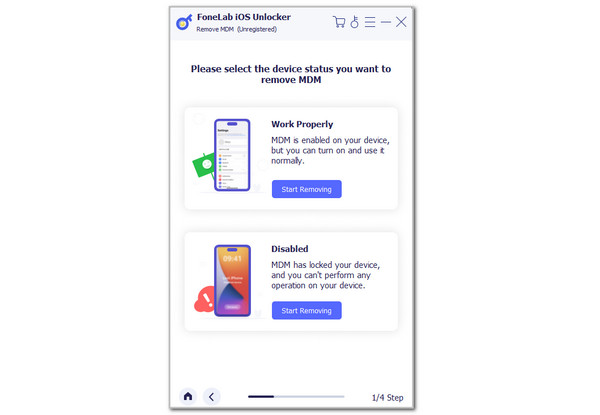
FoneLab Helps you unlock iPhone screen, Removes Apple ID or its password, Remove screen time or restriction passcode in seconds.
- Helps you unlock iPhone screen.
- Removes Apple ID or its password.
- Remove screen time or restriction passcode in seconds.
Part 5. FAQs about How to Remove Remote Management from iPhone
How do you detect MDM?
Some might not know if your iPhone's MDM feature is turned on. You can check if your iPhone has an MDM profile by opening the Settings app it contains. After that, please tap the General button on the following interface to see the procedure options. Swipe down on the screen and choose the VPN & Device Management button to proceed. Finally, you can confirm if the MDM feature is activated if you see a profile on the iPhone screen.
Can MDM see texts?
If someone activated the MDM feature on your iPhone, you might be worried if they see your text or other vital information or data it contains. The good thing about MDM is that it still cares for user data security because it doesn't show iPhone text under the supervision of the MDM profile. In this case, your text messages remain inaccessible, including the phone calls made with your iPhone.
This reliable article will teach you how to remove remote management from iPhone during setup or after. FoneLab iOS Unlocker is also recommended to bypass the MDM lock on your iPhone without risking its security. Do you have more questions about the topic? Please leave your questions at the end of this post. Thank you!
FoneLab Helps you unlock iPhone screen, Removes Apple ID or its password, Remove screen time or restriction passcode in seconds.
- Helps you unlock iPhone screen.
- Removes Apple ID or its password.
- Remove screen time or restriction passcode in seconds.
