- Unlock Apple ID
- Bypass iCloud Activation Lock
- Doulci iCloud Unlocking Tool
- Factory Unlock iPhone
- Bypass iPhone Passcode
- Reset iPhone Passcode
- Unlock Apple ID
- Unlock iPhone 8/8Plus
- iCloud Lock Removal
- iCloud Unlock Deluxe
- iPhone Lock Screen
- Unlock iPad
- Unlock iPhone SE
- Unlock Tmobile iPhone
- Remove Apple ID Password
How to Factory Unlock iPhone in 2 Most Secure Approaches
 Updated by Bon Lewis / June 04, 2025 16:30
Updated by Bon Lewis / June 04, 2025 16:30Hello, guys! I bought an iPhone from one of the most famous carriers a few months ago. I was unaware of the SIM card restrictions at that time. I need a different SIM card because my family uses different ones. My brother told me I needed to factory unlock my iPhone to remove the restrictions. Can you help me? Thank you!
You indeed need to factory unlock iPhone to remove SIM restrictions from its carrier. We got you! This post has 2 proven and tested ways to perform the procedure smoothly and securely. In addition, the leading software to wipe the iPhone passcode when forgotten has also been posted for your future reference. See their details as you scroll in this post for a few minutes.


Guide List
Part 1. iPhone Factory Unlock Meaning
Apple is the primary manufacturer of all iPhone versions and models. On the other hand, some carriers also sell them at better prices. Some individuals are fond of buying iPhone from carriers since they offer a lot of Apple accessories freebies after their purchase. However, carriers like T-Mobile, AT&T, Sprint, etc, lock your iPhone in their network. This means that using SIM cards other than theirs is not allowed.
Carriers are strict in the mentioned scenario. The good thing about this is that there are only allotted times when the network from the iPhone is locked. After the time interval of using the iPhone, you can use other SIM cards without any restrictions.
Part 2. How to Factory Unlock iPhone with Carrier
However, not everyone can naturally wait long to unlock the carrier SIM functionalities. Some people need to unlock it immediately. The reason is that carriers limit customers to using different SIM cards for a year or more.
The best way to use other SIM cards while the carrier has a restriction about it is to factory unlock the iPhone with them. It is the most legal way to do it. Please discover the quickest practice to achieve the procedure mentioned for your iPhone locked by its carrier. AT&T carrier factory unlock iPhone request is the primary example in this section.
Step 1Visit the request page for factory unlocking for your AT&T iPhone. After that, the online website will ask multiple questions about your iPhone. Click the Yes section under the Do You Have A Mobile Number from AT&T? question. After that, you can proceed to the following required information.
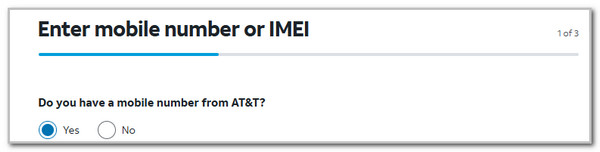
Step 2Please enter the iPhone mobile number or IMEI from the empty box under the first question. Tick the box at the bottom left corner afterward. Later, click the Next button at the bottom right of the screen. Later, follow the on-screen instructions to complete the factory unlock request for your iPhone.
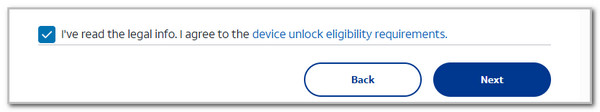
FoneLab Helps you unlock iPhone screen, Removes Apple ID or its password, Remove screen time or restriction passcode in seconds.
- Helps you unlock iPhone screen.
- Removes Apple ID or its password.
- Remove screen time or restriction passcode in seconds.
Part 3. How to Factory Unlock iPhone with Online Tool
Alternatively, using an online tool, you may bypass the iPhone carrier-locked SIM network. Official SIM Unlock is the most visited online tool for the procedure. Besides Apple devices, this tool also supports other brands. It includes Motorola, Samsung, ZTE, Huawei, and more. See how to use it using the steps below.
Step 1Visit the official website. After that, the entire description of the tool will be shown. Later, click the Unlock Phone button at the bottom center of the screen. Later, wait for a few seconds for the website to load.

Step 2Click the Select button under the iPhone section. You will be directed to a new screen afterward. Please enter the information for the iPhone, such as the country, network, and IMEI number, on the screen. Click the Unlock iPhone button at the bottom center to start the factory unlock for your iPhone.
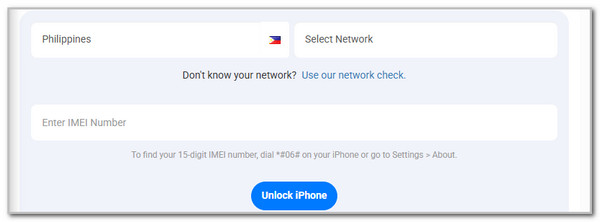
Part 4. How to Unlock iPhone with FoneLab iOS Unlocker
Let's assume that you have already factory unlock your iPhone. On the other hand, what if it is locked due to an accidentally forgotten lock screen passcode? FoneLab iOS Unlocker is the best third-party tool to assist you with the security issue mentioned! This tool can wipe the iPhone passcode without any verification during the process. The good thing about this tool is that it has an intuitive interface that beginners will love and enjoy using.
FoneLab Helps you unlock iPhone screen, Removes Apple ID or its password, Remove screen time or restriction passcode in seconds.
- Helps you unlock iPhone screen.
- Removes Apple ID or its password.
- Remove screen time or restriction passcode in seconds.
In addition, the tool supports all the latest and earlier versions and models of the Phone, including the iPad. The process will undergo deletion for the iPhone data and settings. On the other hand, there's nothing to worry about if they are backed up. Do you want to know how FoneLab iOS Unlocker wipes the iPhone passcode? You can imitate the detailed steps provided below for your convenience.
Step 1Please go to the software's main website to see its full description. Click the Free Download button afterward. After that, wait for the downloading process to be completed. Locate the software's downloaded file and set it up based on the permissions and requirements needed. Later, please install the tool, and the computer will launch it automatically.

Step 2The software’s supported features will appear on the screen. Select the Wipe Passcode button at the top. You can see its full description by placing the mouse cursor before it.
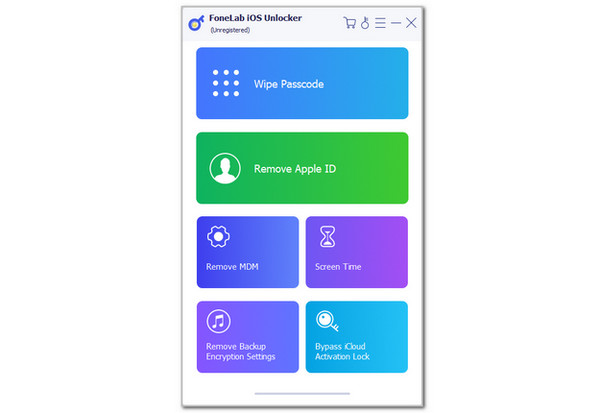
Step 3Please follow the quick demonstration from the tool’s main interface. You only need a USB cable to plug the iPhone into the computer to complete the process. After that, choose the Start section at the bottom. Wait for the software to load. Enter the 0000 code on the screen. Confirm the wipe iPhone passcode by clicking the Unlock button on the right. Wait for the procedure to end and unplug the iPhone from the computer as the last step.

FoneLab Helps you unlock iPhone screen, Removes Apple ID or its password, Remove screen time or restriction passcode in seconds.
- Helps you unlock iPhone screen.
- Removes Apple ID or its password.
- Remove screen time or restriction passcode in seconds.
Part 5. FAQs about How to Factory Unlock iPhone
1. How will I know if my iPhone is factory unlocked?
You need to open the iPhone Settings app. More customizations will be shown on the screen. Tap the General button at the top of the screen. Later, swipe at the bottom part of the iPhone screen. Later, tap the About button to see more options. Select the Carrier Lock option from the list. If you see the No SIM Restrictions section, it means your iPhone is factory unlocked. On the other hand, your iPhone is factory-locked if you see the SIM Locked section.
2. Can a factory-unlocked iPhone be blacklisted?
Yes. A factory-unlocked iPhone can still be blacklisted. It happens if the iPhone is reportedly stolen or lost, has unpaid bills, or is involved in fraud or insurance claims.
In conclusion, this post helps you to factory unlock your iPhone using the posted 2 secure ways to perform it. The iPhone factory unlock meaning is also posted to provide additional and complete knowledge about the topic. In addition, FoneLab iOS Unlocker has also been introduced to help you wipe the iPhone passcode when accidentally forgotten. Leave your comments at the end of this post if you have more questions.
FoneLab Helps you unlock iPhone screen, Removes Apple ID or its password, Remove screen time or restriction passcode in seconds.
- Helps you unlock iPhone screen.
- Removes Apple ID or its password.
- Remove screen time or restriction passcode in seconds.
