- Unlock Apple ID
- Bypass iCloud Activation Lock
- Doulci iCloud Unlocking Tool
- Factory Unlock iPhone
- Bypass iPhone Passcode
- Reset iPhone Passcode
- Unlock Apple ID
- Unlock iPhone 8/8Plus
- iCloud Lock Removal
- iCloud Unlock Deluxe
- iPhone Lock Screen
- Unlock iPad
- Unlock iPhone SE
- Unlock Tmobile iPhone
- Remove Apple ID Password
iCloud Unlock Deluxe Renowned Alternative with Guide
 Updated by Lisa Ou / Jan 13, 2023 16:30
Updated by Lisa Ou / Jan 13, 2023 16:30iCloud Unlock Deluxe is one of many people's ways to mend their iCloud Activation Lock problem. It is a tool you can take advantage of if you can't fully access your iPhone due to the limitations the lock brings. This issue mostly happens when you buy a second-hand iPhone, and the previous owner forgot to remove their account. Normally, you should immediately communicate with the seller to help eliminate the trouble. But there are times when you lose contact with them. Hence, you will be left with yourself to correct the situation. Thankfully, tools like Unlock Deluxe exist.

This is a popular tool for people who experience this situation. However, only a few percent of them like how the software works. Most people only use it to take a chance if they can solve the problem, as it lacks excellency in different aspects. You will find out more about it as you read through this article. If you are new to this or want to step up your game in fixing the problem, you have entered the right place. We will share with you an efficient alternative to this software. You will also have knowledge about how to use both the mentioned tool and the alternative to assist you in removing the lock with ease.

Guide List
Part 1. What is iCloud Unlock Deluxe
iCloud Unlock Deluxe is bypass software that lets you get rid of the Activation Lock on your iPhone. For that to happen, this tool will handle or remove the previous owner’s account on the device for you to take over it completely. The program uses an IMEI code to unlock your iPhone, iPad, and other iOS devices. It could also use a USB connection to do the job as well. It sounds promising, but don’t be easily deceived. For some people, this software works, but not everyone is lucky enough to experience the same. Despite its incredible advantages, it also has drawbacks that frustrate other users when running the program.
The No.1 reason people hesitate to use this software is that its effectiveness is not guaranteed to everyone. As mentioned above, for some people, it works. However, the iCloud Activation Lock removal does not have a high success rate. Another is it is challenging to find a download file online. If you search for “iCloud Unlock Deluxe zip download” and other related keywords, it’s hard to choose a website where you can download the software. And if you ever find one, you can’t give your 100% trust, as some sites can be suspicious. That is because this tool has no official website.
FoneLab Helps you unlock iPhone screen, Removes Apple ID or its password, Remove screen time or restriction passcode in seconds.
- Helps you unlock iPhone screen.
- Removes Apple ID or its password.
- Remove screen time or restriction passcode in seconds.
Part 2. How to Use iCloud Unlock Deluxe
Now that you know the tool, it’s time to learn how to use the program. But if you want to try it, you must find a site where you can safely download the software. Expect that most sites you see on the internet will be scams. Make sure to choose the trusted one carefully to avoid letting viruses and malware enter your computer. If you are lucky enough to find and download a safe installer file of the software, you can learn how to use it.
Conform to the following instructions below to gain an understanding of how to use the iCloud Unlock Deluxe:
Step 1Install the software, then run it as administrator on your computer. Once running, connect your locked iPhone with a USB cable to let the program gain access. Your iPhone will automatically restart, as the program uses a custom bootloader to access it fully.
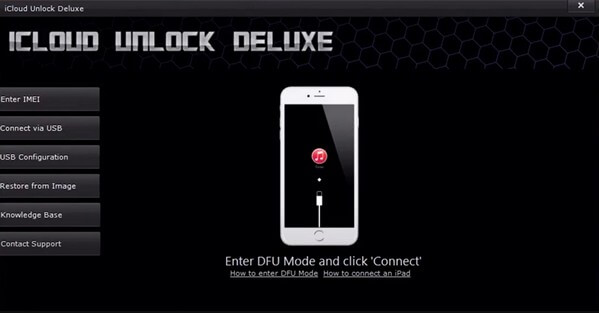
Step 2You will see your device information on the interface. When you see a box, check it, then select Continue with Unlock Procedure. After that, the options, Refresh Serial Number, Renew IMSI to match IMEI, Allocate new IMEI, Custom Setup.ipa, and Block Apple ID Verification Servers, will be displayed.

Step 3Tick the checkbox of the option that corresponds to your situation. Expect that your iPhone will restart multiple times until the unlocking process completes. Once done, your device details will appear on the screen again with a status that says Clean if the process is successful.
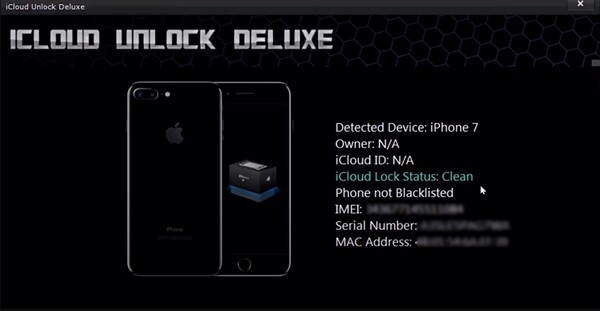
Part 3. iCloud Unlock Deluxe Alternative - FoneLab iOS Unlocker
FoneLab iOS Unlocker is powerful software that can unlock almost anything on your iPhone and other iOS devices. This tool is the most trusted alternative for Unlock Deluxe software. It is completely safe and effortless to use. You can download it easily on its official site, and its interface is also easy on the eyes. You don’t need to fear any potential virus, as the website is clean and free from ads and popups. FoneLab iOS Unlocker supports almost all iPhone, iPad and iPod models.
FoneLab Helps you unlock iPhone screen, Removes Apple ID or its password, Remove screen time or restriction passcode in seconds.
- Helps you unlock iPhone screen.
- Removes Apple ID or its password.
- Remove screen time or restriction passcode in seconds.
Conform to the trouble-free instructions below to remove the lock on your iPhone using the iCloud Unlock Deluxe alternative, FoneLab iOS Unlocker:
Step 1Access the official site of FoneLab iOS Unlocker quickly and with ease. The Free Download button is only right around the left corner of the page. Click it to have the installer file on your computer. Afterward, open it and finish the hassle-free installation process. Then hit the Start Now button to launch the program.
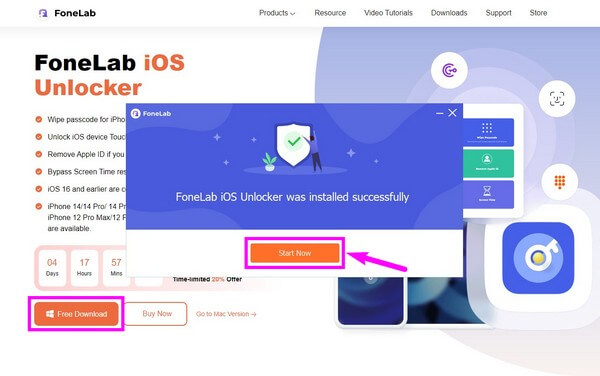
Step 2You will Wipe the Passcode, Remove Apple ID, and Screen Time boxes on the main interface. These are FoneLab iOS Unlocker’s key features. To proceed, choose the Remove Apple ID feature in the middle.
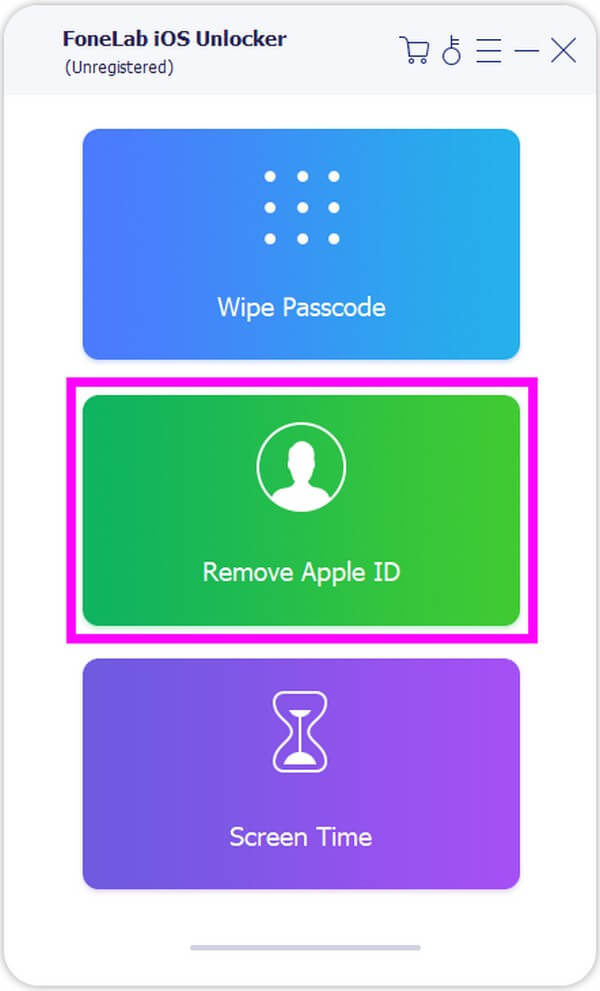
Step 3Attach your locked iPhone using a USB cable to the computer. You will see a Trust button on your device afterward. Click it to give the program permission to access your iPhone.
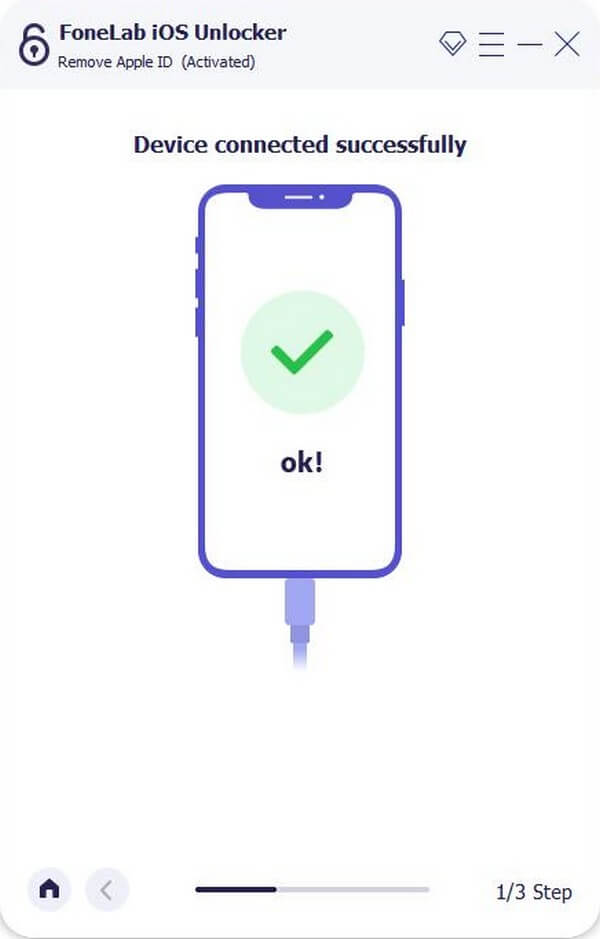
Step 4Once your devices are connected, press the Start tab to remove the account from your iPhone once your devices are connected. Make sure you disable the Find My iPhone for this to work. And when the process is done, you will see “You have unlocked your device successfully” on the interface. This indicates the successful removal of the lock.
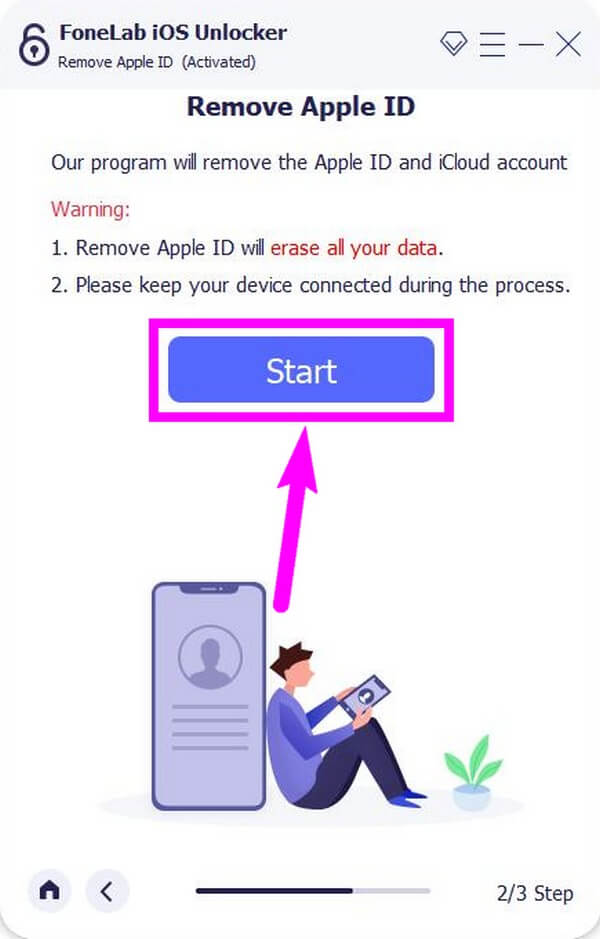
FoneLab Helps you unlock iPhone screen, Removes Apple ID or its password, Remove screen time or restriction passcode in seconds.
- Helps you unlock iPhone screen.
- Removes Apple ID or its password.
- Remove screen time or restriction passcode in seconds.
Part 4. FAQs about iCloud Unlock Deluxe and its Alternative
1. Is the iCloud Unlock Deluxe safe?
Unfortunately, we can't say that this software is 100% safe. As mentioned above, most websites that offer the download files of this tool are not trusted. You might let a suspicious file enter your computer unintentionally. In addition, reports say using this tool may cause the leakage of your private information. Hence, we strongly recommend the alternative FoneLab iOS Unlocker tool instead.
2. Will the FoneLab iOS Unlocker method delete my data?
Yes, it will, but note that it is necessary if you use it to remove Apple ID or passcode. Deleting your data means completely removing the iCloud Activation Lock, the account, and the previous user's data. This way, you can use your second-hand iPhone without any trace of the previous owner. It will then seem like you are the first user of the device.
3. What other locks can FoneLab iOS Unlocker remove from my iPhone?
FoneLab iOS Unlocker can unlock or remove your disabled iPhone's lock after several password attempts. You can also trust this tool when you forget your screen passcode or Face/Touch ID that's not working and more.
If you encounter more problems regarding your locked iPhone, FoneLab iOS Unlocker can solve them in no time. Head to the FoneLab to see more incredible tools like this.
FoneLab Helps you unlock iPhone screen, Removes Apple ID or its password, Remove screen time or restriction passcode in seconds.
- Helps you unlock iPhone screen.
- Removes Apple ID or its password.
- Remove screen time or restriction passcode in seconds.
