- Unlock Apple ID
- Bypass iCloud Activation Lock
- Doulci iCloud Unlocking Tool
- Factory Unlock iPhone
- Bypass iPhone Passcode
- Reset iPhone Passcode
- Unlock Apple ID
- Unlock iPhone 8/8Plus
- iCloud Lock Removal
- iCloud Unlock Deluxe
- iPhone Lock Screen
- Unlock iPad
- Unlock iPhone SE
- Unlock Tmobile iPhone
- Remove Apple ID Password
How to Unlock A T-Mobile iPhone in 4 Proven and Tested Ways
 Updated by Lisa Ou / December 17, 2025 06:00
Updated by Lisa Ou / December 17, 2025 06:00iPhone users can buy iPhone from carriers besides the Apple stores near you. People are fond of buying from these stores because they can receive many freebies after purchasing an iPhone. However, there are drawbacks to using the Apple device. Your iPhone will be locked with your carrier, and cannot use other SIM cards.
Can T-Mobile unlock iPhone? Definitely! In fact, this article has gathered the 4 leading ways to unlock your iPhone from T-Mobile. In this case, you can use a different SIM card for your iPhone. Please continue scrolling in this post to see more details about the topic.


Guide List
Part 1. How to Unlock A T-Mobile iPhone Using My T-Mobile
T-Mobile allows you to manage your account with them after you purchase one of their products, like an iPhone. They permit you to create an account on their official website to access some of the features of the iPhone from the carrier. You can see the transactions made to your iPhone bought from them and other actions made.
FoneLab Helps you unlock iPhone screen, Removes Apple ID or its password, Remove screen time or restriction passcode in seconds.
- Helps you unlock iPhone screen.
- Removes Apple ID or its password.
- Remove screen time or restriction passcode in seconds.
However, the T-Mobile website does not have an app version. It only means you can access it on your computer or other devices containing a web browser. In addition, if you do not have an account, T-Mobile still allows you to log in as a guest. See below for instructions on how to use this online website.
Step 1Search for My T-Mobile on one of the web browsers on your device that will be used for the procedure. If you have an account, please encode your email or phone number linked with an account. Then, click the Next button under the box section. Enter the account password afterward to log in. On the other hand, click the Play As A Guest button at the bottom.
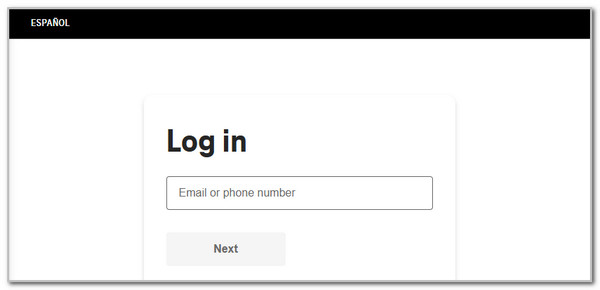
Step 2Enter the account number and click the Next button to proceed. Later, check the Device Unlock Policy box in the requirements section. If the iPhone is eligible for an unlock procedure, contact the carrier, and they will be notified. In this case, they will update you about the unlock procedure.
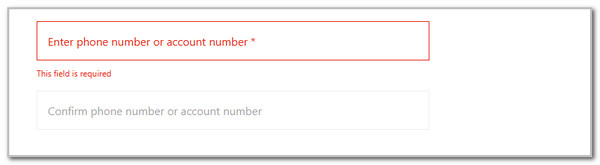
Part 2. How to Unlock A T-Mobile iPhone By Contacting T-Mobile
Some individuals are not tech-savvy enough to create an account from the online website of T-Mobile and request an unlock procedure. The good thing is that T-Mobile has customer service representatives to help you with your concerns, including the unlocking procedure of your locked iPhone from the mentioned carrier.
Dial the 1-877-746-0909 phone number on your iPhone. Sometimes, the waiting time for the call lasts for a few seconds or minutes, depending on the demand. It is recommended to wait patiently. Once you are connected with them, tell the unlock request and answer the questions they ask. Follow their instructions to unlock your iPhone.
FoneLab Helps you unlock iPhone screen, Removes Apple ID or its password, Remove screen time or restriction passcode in seconds.
- Helps you unlock iPhone screen.
- Removes Apple ID or its password.
- Remove screen time or restriction passcode in seconds.
Part 3. How to Unlock A T-Mobile iPhone Using Online Tool
Alternatively, you can try using an online tool to unlock the locked iPhone from the T-Mobile carrier. IMEI24 is one of the most visited websites for unlocking your iPhone from its carrier using an online tool. However, the interface of this online tool is confusing because it has a lot of buttons that are unnecessary to the procedure. It also contains annoying ads while the procedure is ongoing. You might click them and be directed to a new website not connected to the procedure. See below for instructions on how to use the online tool.
Step 1Open one of the web browsers that the device you will use for the procedure has. Then, search for the imei24.com website. Then, enter the IMEI number of your iPhone.
Step 2Please click the Check button at the bottom center. You will know if the iPhone is still locked. Later, follow the on-screen instructions to unlock your iPhone locked from its carrier.
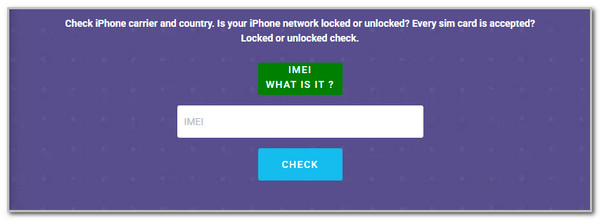
Part 4. How to Unlock A T-Mobile iPhone Using FoneLab iOS Unlocker
Suppose you want a professional tool to unlock the iPhone SIM locks. FoneLab iOS Unlocker is the top software that can do the said procedure. Besides, it can also help you wipe iPhone passcode, remove Apple ID and more. Your iPhone will be restored to factory settings by wiping the iPhone passcode using the software. The process will delete all the stored data on your iPhone. It is recommended that the iPhone data be backed up first before using the tool.
FoneLab Helps you unlock iPhone screen, Removes Apple ID or its password, Remove screen time or restriction passcode in seconds.
- Helps you unlock iPhone screen.
- Removes Apple ID or its password.
- Remove screen time or restriction passcode in seconds.
Do you want to use FoneLab iOS Unlocker to remove SIM locks? Perform the steps below for your convenience.
Step 1Go to the main website of FoneLab iOS Unlocker and choose the Free Download button. In this case, the downloading procedure will start immediately. Later, click the downloaded file and set it up. This action will launch the software automatically.
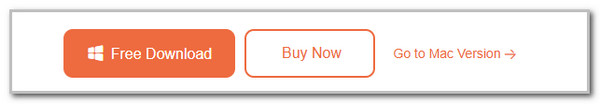
Step 2The tool will reveal the 6 features it supports. Please click the Remove SIM Locks button at the bottom of the screen. The tool will show you the connecting screen.

Step 3Follow the on-screen instructions to plug your iPhone into the computer. Then, follow the on-screen steps to confirm the action. Then, the iPhone SIM locks will be wiped out afterward.
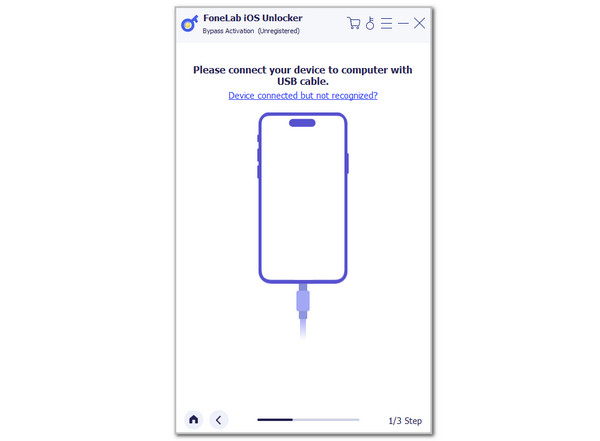
Part 5. FAQs about How to Unlock A T-Mobile iPhone
Does T-Mobile unlock iPhone for free?
When T-Mobile unlocks iPhone is not free. You will pay for their professional services at their physical store. In addition, the service will cost more when you take the procedure online. The good thing about the T-Mobile service is that they have a 100% success rate when fixing any issues with the iPhone you bought.
Can I sell a T-Mobile-locked iPhone?
Selling a T-Mobile-locked iPhone is possible. However, ensure that you mention the condition of the iPhone to the seller. If not, you will put the iPhone's new owner in trouble for using it. Also, they might think that you are a scammer for selling an iPhone locked to its carrier, T-Mobile. Don't worry. Some individuals buy iPhone that are locked to their carriers. However, these individuals are rare because people do not want complicated scenarios about their Apple devices.
FoneLab Helps you unlock iPhone screen, Removes Apple ID or its password, Remove screen time or restriction passcode in seconds.
- Helps you unlock iPhone screen.
- Removes Apple ID or its password.
- Remove screen time or restriction passcode in seconds.
That's it about how to unlock a T-Mobile iPhone! This post has proven and tested the 4 leading ways to achieve the mentioned procedure. FoneLab iOS Unlocker is included. It is a third-party tool that can try to remove the iPhone's forgotten lock screen passcode, remove SIM lock, Apple ID and more. If you have more questions about the topic, please let us know in the comments at the end of this post. Thank you!
