- Unlock Apple ID
- Bypass iCloud Activation Lock
- Doulci iCloud Unlocking Tool
- Factory Unlock iPhone
- Bypass iPhone Passcode
- Reset iPhone Passcode
- Unlock Apple ID
- Unlock iPhone 8/8Plus
- iCloud Lock Removal
- iCloud Unlock Deluxe
- iPhone Lock Screen
- Unlock iPad
- Unlock iPhone SE
- Unlock Tmobile iPhone
- Remove Apple ID Password
3 Essential Approaches How to Bypass iCloud Activation Lock
 Updated by Lisa Ou / April 11, 2025 09:00
Updated by Lisa Ou / April 11, 2025 09:00Good day! My brother and I were having conversations this morning about our iPhone and iPad. I was trying to fix my iPhone Activation Lock but did not know what to do. Apparently, he also experienced the same issue on his iPad last night! We were guessing how to fix them. Can you help us? Thank you in advance!
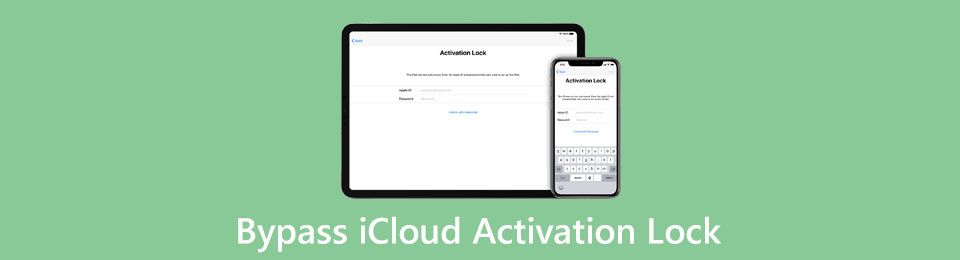
The iCloud bypass Activation Lock is performed when the iPhone or iPad is locked with the iCloud account associated with the Apple ID. There is nothing to worry about if you are a beginner with the procedure. This post has listed the 3 easy ways to bypass the mentioned feature on your iPhone or iPad. You will discover them as you scroll below.

Guide List
Part 1. How to Bypass iCloud Activation Lock with Apple ID Credentials
You probably wonder where you acquired the Activation Lock on your iPhone or iPad screen. Have you heard about the Find My feature? It is responsible for activating the mentioned feature on your iPhone or iPad, along with the Apple ID logged in to make it function. It appears when you factory reset the iPad or iPhone without turning off Find My.
Bypassing the Activation Lock on the said Apple devices is easy if you have the Apple ID credentials used. Some individuals buy their iPhones or iPads second-hand. If that's the case, you need to ask for the Apple ID credentials of the original owner. Bypass iCloud Activation Lock free using the correct Apple ID credentials with the steps below.
Step 1Turn on your iPhone or iPad and ensure the screen shows Activation Lock. After that, enter the Apple ID credentials it asks for from the mentioned Apple devices. Ensure that you log in to the account that has been associated with them before the Activation Lock is enabled.
Step 2Follow the on-screen instructions and tap the Next or Continue button on the main interface. Later, the setup procedure will take place. You only need to finish the procedure to use the iPhone or iPad afterward.
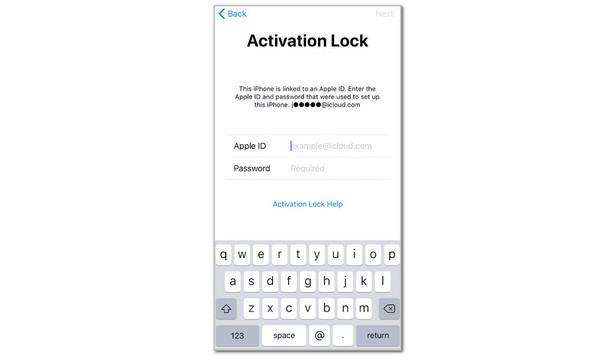
However, most individuals cannot unlock the Activation Lock due to Apple ID's forgotten password. If that’s the issue you are facing, you can reset the Apple ID password using the Apple website, which is intended to recover the Apple ID password. Ensure that the information associated with the Apple ID account is present.
In this case, you can have the needed codes for the verification procedure. If not, you cannot recover your Apple ID account password and directly proceed with the other bypass procedure for your iPhone or iPad Activation Lock. Bypass iCloud Activation Lock free by resetting your Apple ID password using the steps below.
FoneLab Helps you unlock iPhone screen, Removes Apple ID or its password, Remove screen time or restriction passcode in seconds.
- Helps you unlock iPhone screen.
- Removes Apple ID or its password.
- Remove screen time or restriction passcode in seconds.
Search the iforgot.apple.com website. Click the Reset Password button at the bottom center of the screen. 2 empty boxes will be shown. Please enter the Apple ID account email or phone number and type the code shown in the image. Click the Continue option at the bottom left. Then, follow the on-screen instructions to complete the process. Set up a new password and use it to unlock the Activation Lock for your iPhone or iPad.
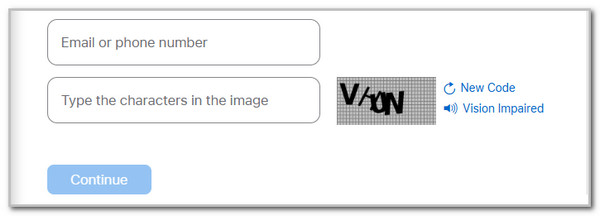
Part 2. How to Bypass iCloud Activation Lock with DNS Bypass
Another easy yet demanding method to learn how to bypass iCloud Activation Lock for free is the DNS technique. This method is used when the Apple ID credentials associated with the Activation Lock are unknown. It uses the DNS server based on your region to complete the process. However, it does not guarantee you a 100% success rate. In addition, it can only access some of the features of the iPhone or iPad, such as YouTube, limited browsing using Safari, and more.
Also, the DNS bypass can be reversed and needs to be performed again to bypass the Activation Lock. Please imitate the steps below to learn how to perform the DNS bypass on your iPhone or iPad.
Step 1Open your iPhone or iPad. Please ensure that the Hello screen is shown afterward. It happens when you restart the iPhone or iPad after the factory reset. Then, choose the iPhone or iPad language on the screen. Later, you will be directed to the Wi-Fi Settings screen of the iPhone or iPhone in their setup state.
Step 2Tap the Wi-Fi network where the iPad and iPhone are not connected. After that, tap the i button on the right to see the network information. Afterward, go to the DNS section and change the server based on your region.
- Europe: 104.155.28.90
- Asia: 104.155.220.58
- USA: 104.154.51.7
- Other Regions: 78.100.17.60
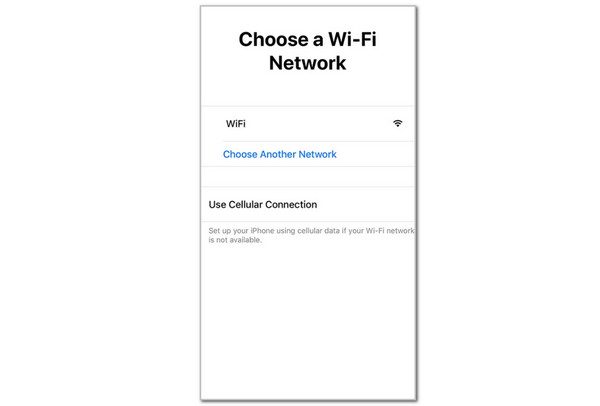
Step 3Finally, tap the Back button at the top of the main interface. Later, follow the on-screen instructions to complete the setup process. After that, the iPhone and iPad will have limited functions after the DNS bypass is accessible.
Note: If you restart the iPhone or iPad, the DNS bypass will be removed. In this case, you need to perform it again to access limited features on your iPhone or iPad. Charging the mentioned Apple devices enough while the DNS bypass is performed is recommended.
Part 3. How to Bypass iCloud Activation Lock with FoneLab iOS Unlocker
The previous method, which is the DNS bypass, has a demanding procedure. If you are not tech-savvy enough to perform it, use FoneLab iOS Unlocker. It is a user-friendly tool with an organized interface to help you bypass the Activation Lock on your iPhone and iPad's latest versions and models. The best thing about this tool is that it has 5 more features that can be performed on your iPhone or iPad. It includes removing the Apple ID, wiping the various lock screen types, bypassing the Screen Time restriction passwords, and eliminating the MDM profile. Do you want to know how this bypass iCloud Activation Lock tool works? The steps are provided below to guide you. Please perform them.
FoneLab Helps you unlock iPhone screen, Removes Apple ID or its password, Remove screen time or restriction passcode in seconds.
- Helps you unlock iPhone screen.
- Removes Apple ID or its password.
- Remove screen time or restriction passcode in seconds.
Step 1Get your iPhone or iPad, including the computer you will use for the procedure. Then, visit the official website of FoneLab iOS Unlocker on your computer. After that, choose Free Download on the main interface. The download procedure will be shown afterward. Set up and launch it afterward to proceed with the next process.

Step 2The mentioned features in this section will be shown. Please click the Bypass iCloud Activation Lock button at the software's bottom right. Then, the tool will show you another interface about the procedure.
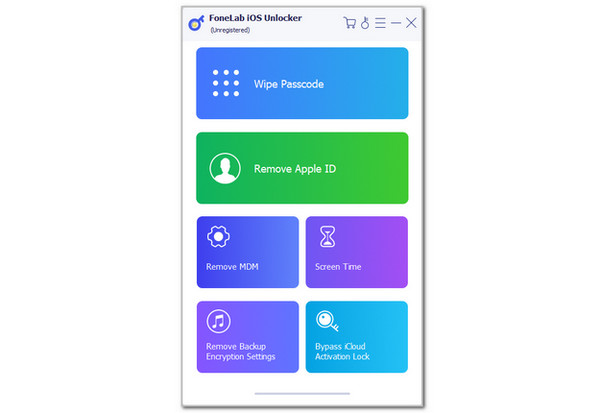
Step 3Get a USB cable. After that, imitate the procedure on the screen to plug the iPhone or iPad into the computer. Later, follow the on-screen instructions carefully to finish the Activation Lock process this tool offers.

Part 4. FAQs about How to Bypass iCloud Activation Lock
Should I remove a stolen iPhone from iCloud?
You can remove the iPhone from your iCloud account if it is stolen. You only need to access the Find My feature. After that, choose the Devices button at the bottom and select the iPhone name on the list. Later, tap the Remove This iPhone button on the options list to remove it from the feature. However, removing the Apple device will lose the chance to find its real-time location.
Can thieves bypass the Activation Lock?
Thieves will do everything just to bypass the Activation Lock on your iPhone or iPad. Unfortunately, they can achieve the mentioned technique by phishing the Apple ID credentials of the iPhone or iPad owner. It is one of the main reasons you must be careful about giving your account information or visiting links. However, thieves will have difficulty bypassing the Activation Lock because the procedures are too risky.
Is it possible to disable the Activation Lock feature?
Yes. Disabling the Activation Lock feature is attainable by turning off the Find My feature on your iPhone or iPad. Please open the Settings application to start the procedure. After that, tap the Apple ID account name at the top of the main interface. Later, choose the Find My button on the screen to continue the procedure. Later, toggle off the Find My iPhone slider at the top of the main interface to disable the mentioned feature.
That's all about the bypass iCloud Activation Lock procedure. It can be performed using the correct Apple ID credentials, DNS bypass, and FoneLab iOS Unlocker. The last option is the best third-party tool to remove the Activation Lock in seconds or minutes. Leave your questions, if there are any, at the end of this post. Thank you!
FoneLab Helps you unlock iPhone screen, Removes Apple ID or its password, Remove screen time or restriction passcode in seconds.
- Helps you unlock iPhone screen.
- Removes Apple ID or its password.
- Remove screen time or restriction passcode in seconds.
