How to Permanently Remove iCloud Lock from Your Used iPhone/iPad
 Updated by Lisa Ou / Jan 26, 2021 16:30
Updated by Lisa Ou / Jan 26, 2021 16:30- I bought an iPad Mini at an airport lost property auction as my daughter’s Christmas gift. When I got home, I just found it got into iCloud activation screen requiring for password. Does anyone know a safe iCloud lock removal way?
You may not hear about iCloud lock before buying the second-hand iPhone or iPad from others. The iPhone reseller or previous owner may forget to remove iCloud Activation Lock. Thus, when you try to unlock iPhone, you will find that the iCloud account is locked. It is also possible that you have reset your iOS device, but forget the previous iCloud lock password.

Anyway, you can get workable ways to bypass iCloud lock on iPhone or iPad in 2023 here.
1. What Is iCloud Lock
iCloud lock, or you can call it as activation lock, is a built-in feature of Find My iPhone released by Apple server. Only legitimate users can unlock iCloud lock. Others cannot use your Apple device if it is lost or stolen.
Thus, if you have enabled iCloud lock feature, your stolen iPhone will be safer than before. It is a good way to protect your iOS device from thieves and other crimes.

2. How to Remove iCloud Lock
There are two major types of iCloud lock removal solutions. You can remove iCloud lock with the proof of legal ownership. If the reseller or owner charges for extra fees, you can also remove iCloud activation lock without previous owner here.
Way 1: Remove iCloud Lock Remotely
You can contact the iCloud locked iPhone’s previous owner to delete iPhone from his or her current iCloud account. If he or she agrees, you can permanently remove iCloud lock from a previous owner’s account.
Well, you can send the following iCloud lock removal tutorial to the previous owner.
Step 1 Visit https://www.icloud.com/.
Step 2Sign into your Apple ID and password. Click Find iPhone in the iCloud website.
Step 3 Choose All Device on the top.
Step 4 Browse and find your iCloud locked iOS device.
Step 5 Choose Erase iPhone to erase all iOS content if necessary.
Step 6 Select Remove from Account to remove iCloud lock account permanently.
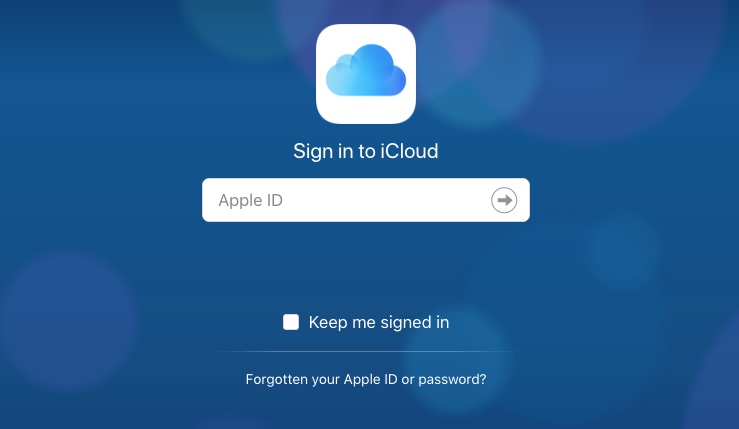
Way 2: Use iCloud Lock Removal Tool
You can use iCloud activation lock removal free online services to rescue iCloud locked iPhone or iPad. For instance, you can use iPhoneIMEI.Net, OfficialiPhoneUnlock.com and other trusted online services to bypass iCloud lock without password.
Furthermore, you can also get permanent iCloud Activation Lock removal to fix iCloud locked iPhone with nearby services.
Way 3: Ask Apple to Remove iCloud Lock
Actually, Apple can help you remove iCloud lock for free too. You just need to prove that you are the legal owner of the iCloud locked iOS device. You can show Apple the receipt. If you buy the second-hand iPhone from others, you can tell Apple the transferred ownership from the previous owner. Apple will check if the iPhone is reported as stolen or missing. If your proofs are not convincing, Apple may refuse to remove iCloud lock from iPhone.
Way 4: Fix a Disabled iPhone without Data Loss
If your iPhone is Disabled due to these or those reasons after iCloud lock removal, you can fix iPhone to normal state with FoneLab iOS System Recovery. The iPhone repair software can fix a disabled iPhone without data loss. All your stored files will be safe.
There is no need to worry whether your important files will be replaced or erased.
- Fix iPhone unlock failure, virus attack, black/blue/red screen, Apple logo, keep restarting and other problems.
- Recover iOS system of your iPhone, iPad or iPod quickly and safely.
- Support the latest iOS 12 version and all iOS devices, such as iPhone XS/XS Max/XR/X, etc.
- Work with Windows 10/8.1/8/7/XP and Mac OS X 10.7 or above.
FoneLab enables you to fix iPhone/iPad/iPod from DFU mode, recovery mode, Apple logo, headphone mode, etc. to normal state without data loss.
- Fix disabled iOS system problems.
- Extract data from disabled iOS devices without data loss.
- It is safe and easy to use.
Step 1 Launch iPhone repair software. Choose iOS System Recovery to fix broken iPhone system.
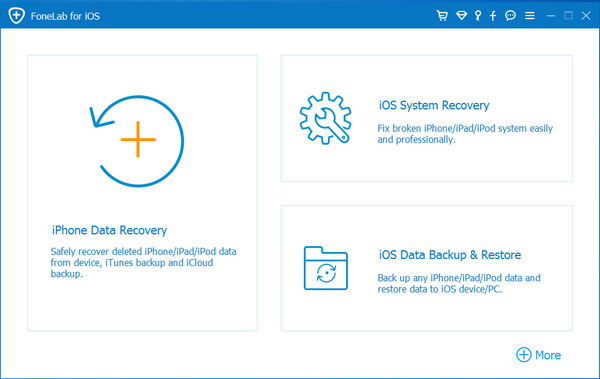
Step 2 Plug iPhone into the computer. Click Start to move on.
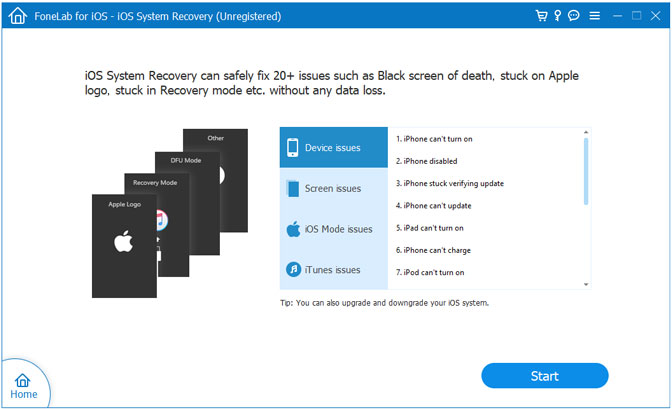
Step 3 Choose Standard Mode to fix your disabled iPhone. Then check your iPhone information and click Confirm.
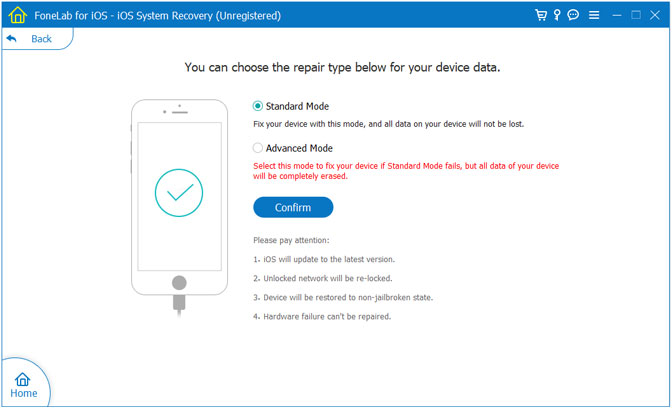
Step 4Click Optimize to start the iPhone fixing process.
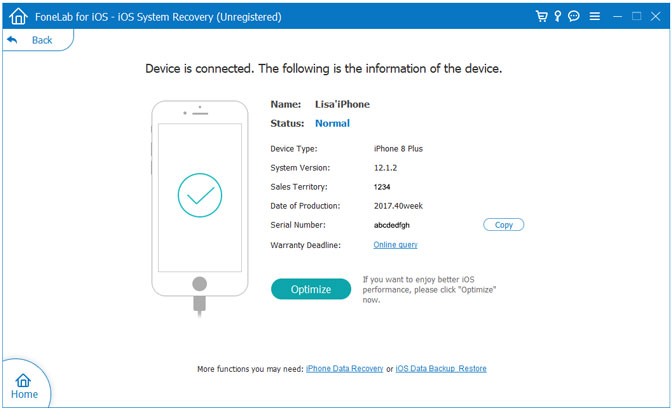
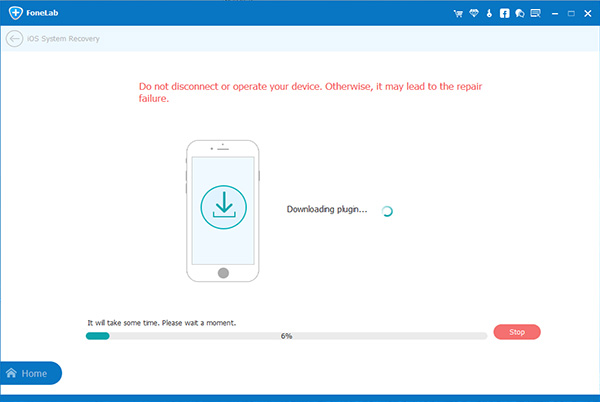
Well, you can remove iCloud lock and fix iPhone disabled issues with above steps. There is no technical background required. If you have a locked iPhone with system problems, you can fix all problems by yourself.
In some situations, you can try iOS Unlocker. It is workable to Remove Apple ID, unlock disabled iPhone, remove iPhone screen time if you need.
It is really easy to use even for a novice. Just download the program from the below button and then run it on computer. Then you can choose Wipe Passcode, Remove Apple ID or Screen from the main interface to follow the instructions and begin to unlock your iPhone.
Of course, you can also feel free to contact us about any questions you meet of iCloud lock removal.
FoneLab Helps you unlock iPhone screen, Removes Apple ID or its password, Remove screen time or restriction passcode in seconds.
- Helps you unlock iPhone screen.
- Removes Apple ID or its password.
- Remove screen time or restriction passcode in seconds.

