[Full Comprehensive Guide] How to Unlock iPad Locked to Owner
 Updated by Lisa Ou / February 18, 2025 16:30
Updated by Lisa Ou / February 18, 2025 16:30Hi! Do you know how to perform an iPad locked to owner bypass? I can't remember my Apple ID credentials when I logged in to my iPad. It is the main reason why I cannot unlock it. I badly need to unlock my iPad because I need to edit some things for my studies. Any recommendations will be highly appreciated. Thank you in advance!
The locked to owner screen will not be eliminated if not unlocked. All the functionalities of the iPad will not be accessible in the mentioned state. This article will help you determine the best guide about the iPad locked to owner screen. Scroll down to discover them and gain information about the topic.
![[Full Comprehensive Guide] How to Unlock iPad Locked to Owner](/images/ios-unlocker/ipad-locked-to-owner/ipad-locked-to-owner.jpg)
FoneLab Helps you unlock iPhone screen, Removes Apple ID or its password, Remove screen time or restriction passcode in seconds.
- Helps you unlock iPhone screen.
- Removes Apple ID or its password.
- Remove screen time or restriction passcode in seconds.

Guide List
Part 1. What is iPad Locked to Owner
Have you seen the iPad locked to owner error message? It means that your iPad is under security protection. The iPad prevents other individuals from accessing your data. The locked to owner screen is supported by the Find My feature offered for Apple devices. The primary function of the mentioned is to provide anti-theft measures on your iPad. Also, the iPad locked to owner screen is called the Activation Lock.
The Activation Lock is automatically activated when the Find My feature is on your iPad. Unlocking the iPad with the Activation Lock is easy if you have the Apple ID associated with the said device. However, it is another issue to discuss if the Apple ID credentials are unknown.
Another good thing about the Activation Lock is that you can use the Lost Mode feature to create a custom message on the iPad Lock to Owner screen. You can do that by logging in to your iCloud account online and using the Find My feature.
FoneLab Helps you unlock iPhone screen, Removes Apple ID or its password, Remove screen time or restriction passcode in seconds.
- Helps you unlock iPhone screen.
- Removes Apple ID or its password.
- Remove screen time or restriction passcode in seconds.
Part 2. Factors Why iPad Locked to Owner
Knowing how the Activation Lock is acquired is essential, so you will not be shocked if you see the iPad locked to owner screen. The most common procedure executed to see the mentioned error message is when you factory reset the iPad without turning off the Find My feature. As mentioned, the Activation Lock is connected with the Find My feature.
In addition, other people prefer to buy a second-hand iPad online or through their family and friends. The Activation Lock pops up if the owner does not sign out of the Apple ID the iPad contains before selling it to you.
Part 3. How to Unlock iPad Locked to Owner
The iPad locked to owner or Activation Lock cannot be removed or unlocked by a simple reboot or restart on the said Apple device. This section will tackle and explain how to bypass or unlock the Activation Lock. Please see the information below.
FoneLab Helps you unlock iPhone screen, Removes Apple ID or its password, Remove screen time or restriction passcode in seconds.
- Helps you unlock iPhone screen.
- Removes Apple ID or its password.
- Remove screen time or restriction passcode in seconds.
1. Use Correct Apple ID Credentials
Find My functions when an Apple ID is logged on your iPad or other devices. Once the Activation Lock is shown on the iPad screen, you only need to enter your Apple ID credentials to unlock it. However, you must ask for the owner's Apple ID if you have bought a second-hand iPad. You may contact the original owner if they did not give the Apple credentials after purchasing the iPad. See how to unlock the iPad locked to owner screen with the correct Apple ID credentials.
Step 1Please turn your iPad on and swipe the screen to see the Activation Lock screen. After that, the screen will explain the current situation of the iPad. In addition, the login interface will be shown on the main screen. Please enter the Apple ID, including its password, in the blank spaces beside them.
Step 2Once done typing, choose the Next button on the main interface. The iPad will be unlocked automatically if the Apple ID credential is correct. Finally, finish the setup procedure afterward.
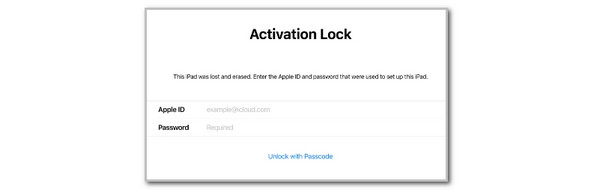
2. Use FoneLab iOS Unlocker
Learn how to bypass iPad locked to owner screen with FoneLab iOS Unlocker if you do not have the Apple ID credentials to unlock it! Another good thing about this software is that it contains 5 additional functions to help you with your iPad issues. It includes the Remove Apple ID, Wipe Passcode, Remove MDM, Remove Screen Time, and Remove iTunes Backup Password tools. All of the mentioned features are easy to execute because the software contains detailed instructions to guide beginners.
FoneLab Helps you unlock iPhone screen, Removes Apple ID or its password, Remove screen time or restriction passcode in seconds.
- Helps you unlock iPhone screen.
- Removes Apple ID or its password.
- Remove screen time or restriction passcode in seconds.
This tool supports multiple iPad versions, including iPad 2019, iPad Pro, iPad Mini 3, iPad Air 2, and more! It also supports various iPhone and iPod touch models and versions. Do you want to use the tool? You may learn how to use FoneLab iOS Unlocker using the steps below.
Step 1Choose Free Download to get the software. Then, install it on your computer to launch it.

Step 2Click Bypass iCloud Activation Lock on the first screen. You will be directed to the following process afterward.
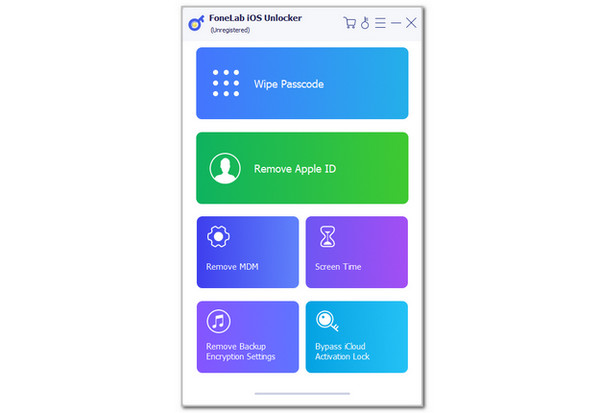
Step 3Get a USB cable. Then, plug your iPad into the computer using it. Later, follow the onscreen instructions and click Start to bypass the iCloud activation lock.
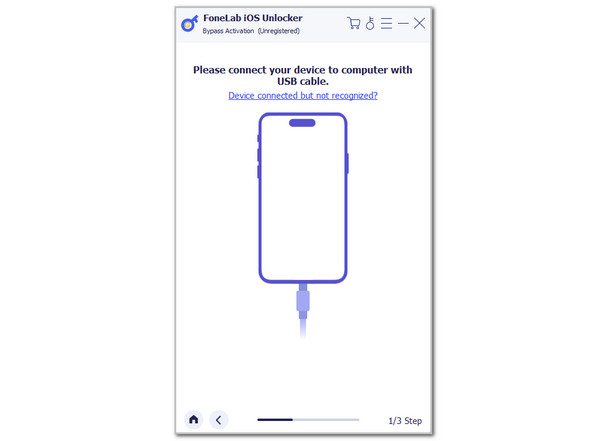
Part 4. How to Check for Activation Lock
If you plan to sell or reset your iPad, check if the Activation Lock is enabled to avoid future issues. A turned-on Find My feature indicates that the mentioned feature is also activated. Please imitate the steps below to learn how to check it.
Open Settings and tap the account name at the top. Select iCloud. Later, choose the Find My iPad options. Toggle off or on the feature to activate or disable it.

Part 5. FAQs about iPad Locked to Owner
How to remove Apple ID from iPad?
Suppose you sell or give your iPad to somebody. You need to remove the Apple ID it contains. Open the iPad Settings app and choose the account name at the top of the main interface. Later, tap the Sign Out button at the bottom. The action will require a verification procedure. Enter the account credentials the screen asks for. Later, the iPad will ask you for the data you prefer to keep. Tap the Sign Out button again, and the Apple ID will be removed.
Can a stolen iPad be locked?
Yes. A stolen iPad can be locked remotely using your iCloud account associated with the Find My feature. Find My has a Lost Mode feature that locks your iPad once stolen. As mentioned in this article, you can customize a screen message to let the person with your iPad know you are looking for it.
In conclusion, the iPad Lock to Owner is an error message that indicates the Activation Lock feature is enabled. The good thing about this post is that it offers a smooth way to unlock the mentioned feature properly. In addition, it shows how to bypass iPad locked to owner using FoneLab iOS Unlocker. Leave your questions in the comment box if there are any. Thank you!
FoneLab Helps you unlock iPhone screen, Removes Apple ID or its password, Remove screen time or restriction passcode in seconds.
- Helps you unlock iPhone screen.
- Removes Apple ID or its password.
- Remove screen time or restriction passcode in seconds.
