Recover the lost/deleted iPhone data including photos, contacts, videos, files, call log and more data from your SD card or device.
How to Recover Deleted Text Messages from Sony Xperia
 Updated by Boey Wong / March 18, 2021 09:15
Updated by Boey Wong / March 18, 2021 09:15Anyone who knows how to retrieve deleted text messages from Sony Xperia? I have searched on the internet for couple of methods to get them back after I got all my messages deleted while trying to transfer an important message into a new phone. I've tried every means that I found online to recover deleted texts from Sony Xperia but none of them works effectively. Some solutions require a backup, I don't have any backup though. This is really a trouble that I need you guy to help me out. Please help me. Thanks a lot!
Well, it is quite common to delete texts on smart phone due to most of them has a touch screen which is much easier to delete data by accident. Feel panic about that?
Don't worry, actually, you still have a chance to get back the deleted text messages with an implymental software as the lost messages are not exactlly deleted from the phone. It is just the portion of memory on which they are saved is marked available for new data.
So one thing you need to pay high attention is that stop using your Sony Xperia after deleting messages. Otherwise, on one has the ability to restore deleted text messages which have been overwritten.
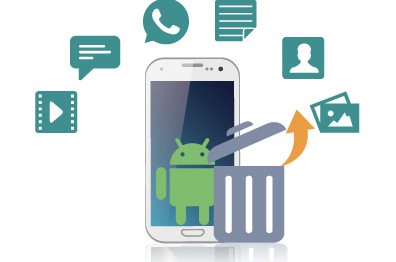
In this post, I want to recommend you a very practical and effective SMS recovery software - FoneLab Android Data Recovery. No matter you lose your text messages because of improper operations or restoring device, this program can help you fully retrieve deleted texts from Android phone with a few simple clicks.
This software allows users to recover not only text messages, but also recover deleted contacts from Android SIM card and other files like photos, video, audio, call log, and so on.
With FoneLab for Android, you will recover the lost/deleted iPhone data including photos, contacts, videos, files, call log and more data from your SD card or device.
- Recover photos, videos, contacts, WhatsApp, and more data with ease.
- Preview data before recovery.
- Android phone and SD card data are available.
Receiving Deleted Text Messages with FoneLab Android Data Recovery
Step 1 Launch the program after it is downloaded and installed on your computer. Connect your Sony Xperia to the computer via a USB cable.
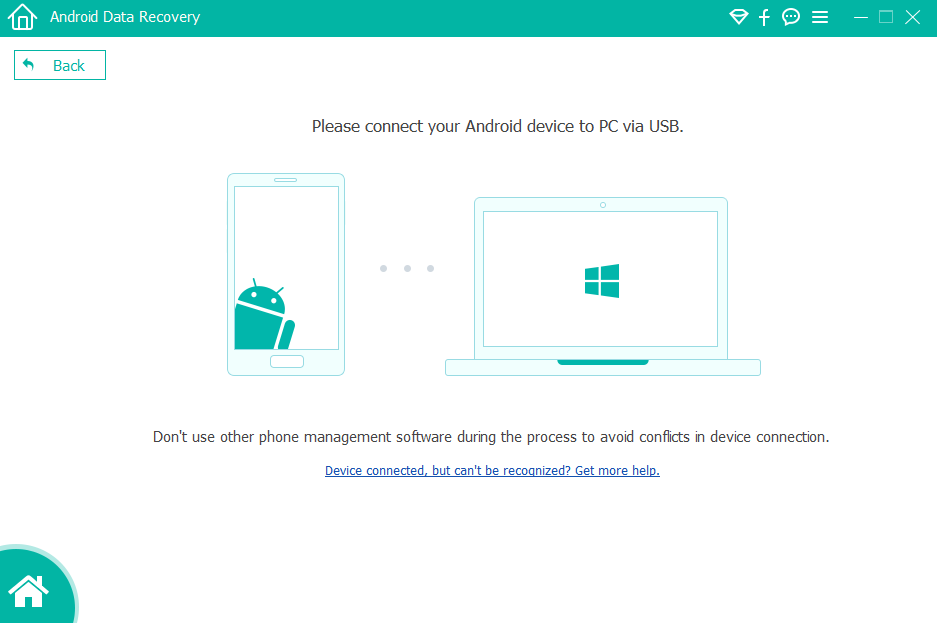
Step 2 Before the program can detect your phone, you should allow the USB debugging. First of all, make sure that USB debugging mode is enabled on your phone. Follow the steps to enable it. Go to Settings – About Phone – Tap Build number for 7 times – Back to Settings – Develop options – USB debugging. Then you will get a note that asking you to allow USB debugging on your phone. Tap OK to allow it.
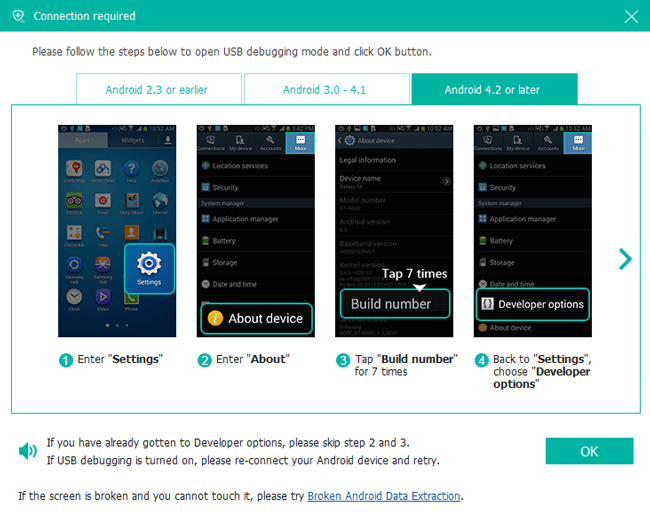
Step 3 Select Messages and Messages Attachments to recover text messages only. After you have performed a successful connection, it is time to choose your desired file types. Mark the box followed by Messages and Messages Attachments instead of Select All to save some time and click the Next button for scanning.
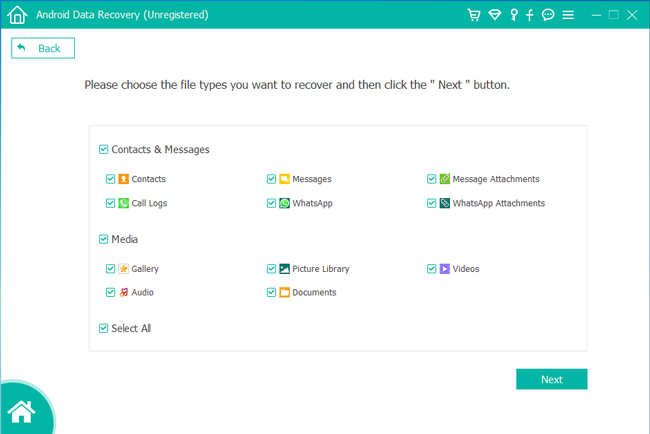
Step 4 If your Sony smart phone has been rooted before. You should tap Allow/Grant/Authorized when the permission request shows up on the phone. Or else, the program will automatically install an app to root your phone after you allow it to. If still no respond after above operation, you can click Retry to try again.
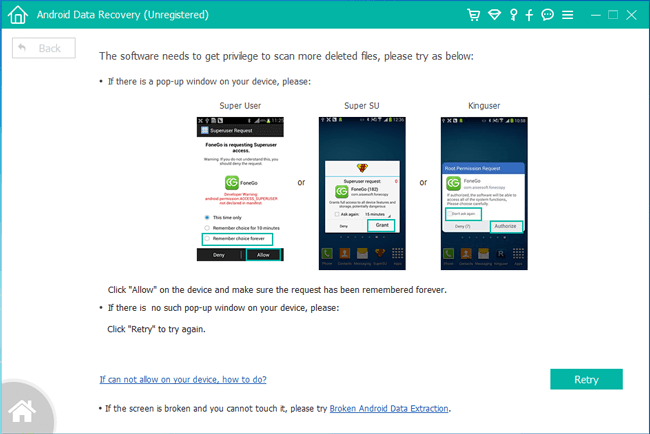
Step 5 The grogram offers you to preview the detail of the recovered deleted messages. You can view names, date and conversations one by one. Select the items you want get back and click the Recover button on the right bottom. The selected files will be recovered and stored on your computer.
You can also learn how to recover deleted text messages from LG phone.
You have your lost text messages back now. What do you think about this Android data recovery tool? As many factors may cause data loss from your Android smart phone, in case of trying numerous ways to retrieve Android text messages, recover deleted text messages on HTC and more, you'd better save a backup file on your computer.
