Recover the lost/deleted iPhone data including photos, contacts, videos, files, call log and more data from your SD card or device.
How to Restore Hangouts Audio from Pixel Phone
 Updated by Boey Wong / March 19, 2021 10:40
Updated by Boey Wong / March 19, 2021 10:40Too embarrassed to ask, my little girl grabbed my Google Pixel phone to play around as I did not set any lock password on the screen. she deleted one very important recorded video call from Hangouts without noticing. I am wondering is it possible to recover deleted Hangouts Audio from Pixel phone? Thanks a lot!
A number of Android phone user like to use Hangouts app to keep in touch with people. They message contacts, start free video or voice calls, and hop on a conversation with one person or a group. More features of this Android messaging app:
- Include all your contacts with group chats for up to 150 people.
- Say more with status messages, photos, videos, maps, emoji, stickers, and animated GIFs.
- Turn any conversation into a free group video call with up to 10 contacts.
- Call any phone number in the world (and all calls to other Hangouts users are free!).
- Connect your Google Voice account for phone calling, SMS texting, and voicemail integration.
- Keep in touch with contacts across Android, iOS, and the web, and sync chats across all your devices.
- Message contacts anytime, even if they're offline.
However, accidents happen every now and then that some users delete their important Hangouts text messages or audio messages intentionally. This post is going to show you how to restore Hangouts audio back with a free professional Android data recovery tool.
FoneLab Android Data Recovery is specially designed for retrieving deleted or lost data from Android phones and tablets including photos, contacts, videos, audio, call histories, apk files and documents. It is able to deeply scan lost data from internal storage and external memory card and allow you to preview the found files before recovery. Both Windows and Mac versions are available and the software is fully compatible with almost all Android brands like Samsung, HTC, Sony, Motorola, Google Pixel and so on.
With FoneLab for Android, you will recover the lost/deleted iPhone data including photos, contacts, videos, files, call log and more data from your SD card or device.
- Recover photos, videos, contacts, WhatsApp, and more data with ease.
- Preview data before recovery.
- Android phone and SD card data are available.
How to Restore Lost Hangouts Audio with FoneLab
Step 1Download and install the FoneLab Android data recovery software on your computer at first. It will launch automatically after successfully installed. Please make sure that there is over 20% battery power left on your Android mobile and then plug it into the computer.
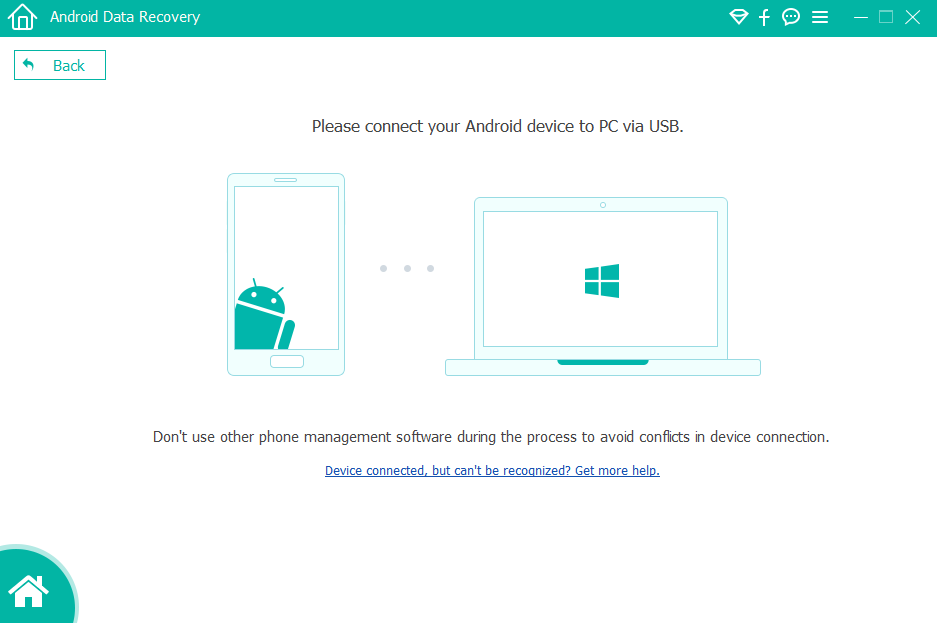
Step 2You have to enable USB debugging on your device in advance so that it can be detected by the program. If you don't know how to enable USB debugging mode, you can follow the onscreen instruction from the program. It just takes a few tap to open it. After that click OK on your computer.
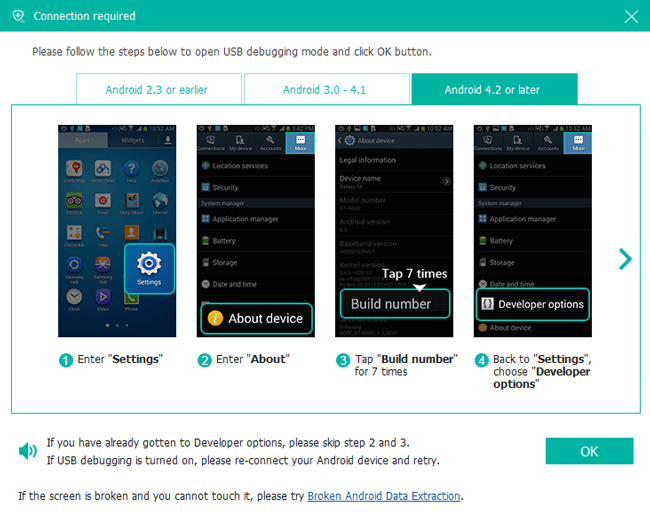
Step 3Once it is connected, you will have different file types to choose. Tick Audio and click Next.
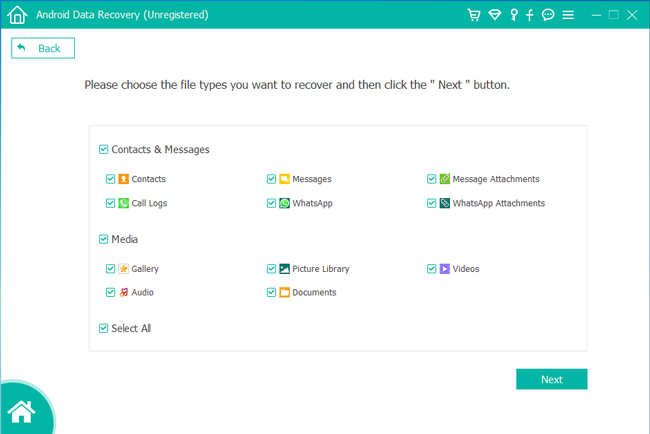
Step 4Allow the software to scan your Motorola Android. The program needs to be authorized to scan data from your phone. So tap Allow/Grant/Authorize when it asks you to. If the messages doesn't pops up, click Retry on the interface to try again.
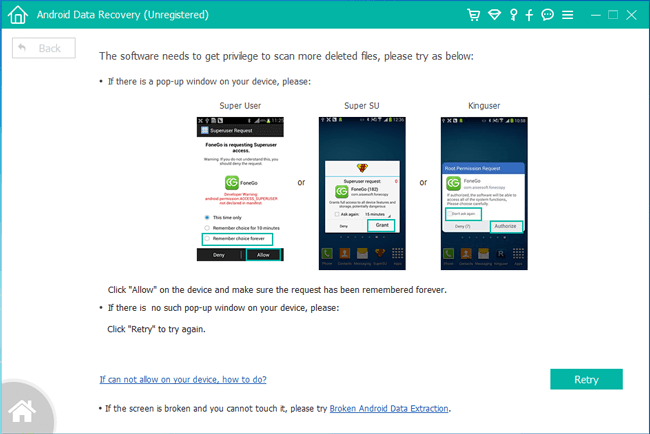
Step 5Now you can preview the scanning result. Click Audio to view the details. Choose those files you want to recover and click the Recover button to save them to your computer.
If you want to restore deleted app photos from Android device, or recover photos from Android, the software can help you achieve it with no hassle as well. Don't hesitate if you still have any question about the program, we will reply you as soon as we can.
You can also read how to recover deleted audio files from Android phone.
With FoneLab for Android, you will recover the lost/deleted iPhone data including photos, contacts, videos, files, call log and more data from your SD card or device.
- Recover photos, videos, contacts, WhatsApp, and more data with ease.
- Preview data before recovery.
- Android phone and SD card data are available.
