Top 5 Anonymous Websites to Send Anonymous Text
 Updated by Lisa Ou / February 01, 2021 14:00
Updated by Lisa Ou / February 01, 2021 14:00Do you want to send anonymous text to your friends and have fun?
Do you want to tell some truth to your colleague without revealing your identity?
It is easy to send anonymous texting, you can use some featured anonymous text apps or websites to help you.
Here we will introduce the top 6 anonymous text website for you to send text messages without identity.

Before we dive into the anonymous text message websites, there something important we have to caution you here.
Please read the term of use in each site you choose to send the anonymous text before starting to send text messages.
Most of them will mention that by sending anonymous text, you may be committing the offense of fraud even you did not intend and you are not allowed to use this service for any illegal activities at any time.

Otherwise,
Your IP address will be published, you will be blocked from the site or others.
As you might imagine,
The process of sending text without any personal information is difficult, you may be required to fill different forms before doing that.
Not exactly.
You can use some convenient websites directly.
1. SEND ANONYMOUS SMS
SEND ANONYMOUS SMS is a simple website, which you can easily enter the information and then send the anonymous text out. First, you should read the content on the left side. It contains what you can do and what you can not to do clearly. And there is the information that you need to provide which are tagged by number 1 to 4 located on the right side. You can finish all tasks on one page.

Pros:
- You can enter the spoofed number and choose the receiver’s country.
- You are allowed to report the abusers on the website.
- It has another feature that allows you to send anonymous email.
Cons:
- The website page’s handing over to each other is not good.
2. Text for Free
As its name implies, Text for Free enables you to send anonymous text without charge. It has clear instruction for users to send free text messages anonymously. Like I mentioned above, it helps you trick your friends, send text to someone who blocked your private number, report illegal activities, tax cheaters, fraud and others with spoof messages.

Pros:
- It shows you how to do step-by-step clearly in the first page.
- There some tips below the pane to advise how to finish.
Cons:
- It supports USA cell phone provider only.
- You can not send more than 140 characters.
3. SEA SMS
Perhaps you may like the design of SEA SMS, because it uses an image on blue sea as the first part of their site. The scroll down, you can find the 3 sections you should fill. You should provide the recipient’s number, SMS or MMS content and your mobile number. It won’t require more information.
It also has a feature that allows you to send bulk messages with payment.

Pros:
- It allows you to send SMS or MMS here.
- Sending MMS is convenient that you can drop your picture, audio, video, document file here or click to browse from your device.
- The recipient’s number prefixed with Country Code.
Cons:
- You can enter 160 characters only.
4. TEXTEM
If you want to send unlimited free anonymous text to friends, family or others, Textem will be a good choice for you.
You can send text without your own number to any of the major US cellular services. You can choose mobile carrier from the drop-down options. The messages that you send and receive using our website are free.

Pros:
- You can also send the messages to the email.
- You can block your number from this site if you are receiving unwanted messages from it.
Cons:
- You can send 155 characters only.
- It is limited to US carriers.
5. TxtDrop
Same as other anonymous text websites, TxtDrop runs a user-friendly page, which enables users to send and receive messages without identities. It is no doubt that you can use it to send some messages to someone you don’t dare to do.
It is easy to use, what you need to do is enter the content and recipient’s number, it won’t require further information.

Pros:
- You can enter your email address for replies.
Cons:
- It is available for USA and Canada numbers only.
If you like sending text messages to your friends on iPhone, it is confirmed that there are many messages on your device.
Well,
Can you imagine that you lost all these messages data?
It must be a disaster for you.
Don’t worry, you can get them back easily if you want.
You should check if you have backed up your phone data with iTunes or iCloud before, so that you are allowed to restore lost iPhone messages from backup file.
But,
How to do if you don’t have a backup file at all?
First of all, you should stop using your iPhone to prevent the lost data be overwritten by new data.
Then, you will need an iPhone data recovery, which is called FoneLab to help you recover iPhone data, including text messages, WhatsApp, videos, audio, photos, etc.
Below is a simple process with clear instruction.
With FoneLab for iOS, you will recover the lost/deleted iPhone data including photos, contacts, videos, files, WhatsApp, Kik, Snapchat, WeChat and more data from your iCloud or iTunes backup or device.
- Recover photos, videos, contacts, WhatsApp, and more data with ease.
- Preview data before recovery.
- iPhone, iPad and iPod touch are available.
Step 1Download and install FoneLab on your computer. There are both Windows and Mac versions for options. Then you can choose one according to your needs. Launch the program when it is done.
Step 2Connect your iPhone to the computer, and then tap Trust on your iPhone home screen once it pops up if it is the first you plug your iPhone to this computer. Choose iPhone Data Recovery on the interface, then it will begin to scan the data on your iPhone.
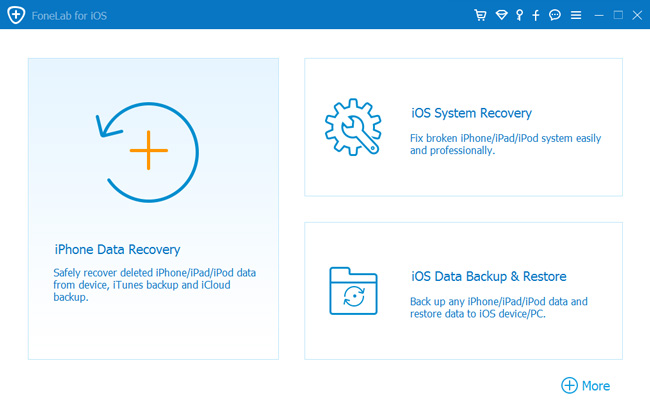
Step 3The scanning result will be shown on the interface once it is finished. Choose the data that you want to get back, and tick the boxes next to them.
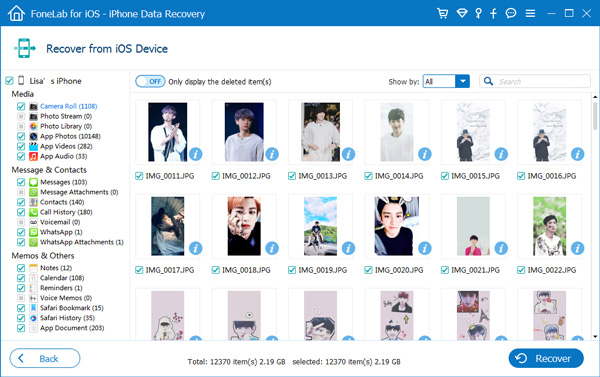
Step 4Click Recover.
So easy, right?
Why not download and have a try now!
FAQ Part:
1. How can I send an anonymous text message for free?
To send an anonymous text message for free, you can follow these steps: Find a reliable online platform or mobile application that offers anonymous text messaging services. Visit the chosen platform's website or download their mobile application. Enter the recipient's phone number. Compose the text message you want to send. Adjust the sender information if the platform allows it. Review the message and sender details to ensure accuracy. Send the anonymous text message. Please note that while these services aim to provide anonymity, it's essential to use them responsibly and respect the privacy of others.
2. How to send anonymous SMS on WhatsApp?
As of my knowledge cutoff in September 2021, it is not possible to send anonymous SMS messages on WhatsApp. WhatsApp requires users to have a valid phone number registered with the service, tying the sender's identity to that phone number. While you can use a virtual phone number for a certain degree of privacy, it does not provide true anonymity.
3. Can I hide my number on WhatsApp?
Yes, you can hide your number on WhatsApp by following these steps. On WhatsApp, go to Settings > Account > Privacy > Last Seen. Here, you can select "Nobody" to prevent others from seeing when you were last active. Additionally, you can hide your profile picture and status from specific contacts or everyone. However, please note that while these privacy settings restrict some information, your phone number will still be visible to the contacts you message or call on WhatsApp.
4. Can someone know who wrote anonymous message?
If proper precautions are taken, it can be difficult for someone to determine the identity of the person who wrote an anonymous message. However, it is not impossible to trace the origin of a message. Depending on the platform and the level of anonymity provided, various factors such as IP address, metadata, or other digital footprints could potentially be used to uncover the sender's identity. It is crucial to understand that complete anonymity is difficult to achieve, and engaging in illegal or harmful activities may prompt authorities or service providers to disclose information.
5. What app can you use to send anonymous texts?
There are several apps available that allow you to send anonymous texts. Some popular options include in this article. These apps provide temporary or disposable phone numbers, enabling you to send texts without revealing your personal information. However, it's important to note that the availability and reliability of specific apps may change over time, so it's recommended to research and read user reviews before selecting an app for sending anonymous texts.
With FoneLab for iOS, you will recover the lost/deleted iPhone data including photos, contacts, videos, files, WhatsApp, Kik, Snapchat, WeChat and more data from your iCloud or iTunes backup or device.
- Recover photos, videos, contacts, WhatsApp, and more data with ease.
- Preview data before recovery.
- iPhone, iPad and iPod touch are available.

