How to Save Kik Photos, Videos, Messages on iPhone [Easiest Way]
 Updated by Boey / Jan 08, 2021 09:05
Updated by Boey / Jan 08, 2021 09:05Hi all! How do you save Kik photos, videos and messages? I want to keep copies of those funny Kik chat history and photos to avoid losing them accidentally. Any suggestions? Thanks a lot!
It is easy to save single Kik images or video with the Kik app itself. But for Kik messages, there is no official way to do that. You should seek for another way to save your Kik messages.

Don't worry, here we are going to show you some useful tips and tricks to save Kik pictures, videos and messages.
You can also learn how to retrieve old kik messages with FoneLab.

Guide List
1. How to Save Kik Messages
There are quite a few different reasons to archive messages on Kik Messenger.
- If you have a conversation with colleague about a project plan and might need to refer to it later on.
- If there is a debt someone owes you, it might be a good idea to keep the messages you exchange with them in case you need to use them later on in a court of law.
- Some people also tend to save messages with friends and family members just so they can look back on them fondly over the years.
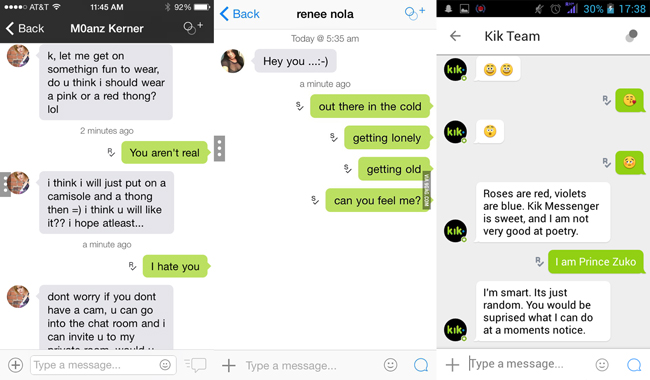
Since there isn't a method to save your Kik messages, I suggest you can use your iPhone camera to capture the screen of the Kik conversation you want to keep. Or use a different phone or camera to take photos of it.
Another option is simply copy and paste the Kik messages. While it is true that the copy and paste method of saving Kik messages is a bit tedious and time consuming, it is also effective.
One thing you should know about is that the app can automatically save the latest 1000 messages that you have had in last 48 hours. For older chats, you will see the last 500 messages.
2. How to Download Kik Video, Photo
As for Kik photos and videos, there is a quick way to download one by one. Locate the Kik picture or video you want to keep, press and hold it in full screen, and then click on the Download arrow on the top-right corner for Kik download.
Alternatively, you can also save the photo by taking a snapshot of your screen and save the video by recording screen. All iOS devices are capable of taking a snapshot of your screen and iOS 11 or later has the screen recording feature. Don't forget to open the picture in full screen by tapping it before the beginning.
However, these photos and videos are saved in the Gallery app on your iPhone. If you want to save them to computer, please keep reading the following part.

You can have other solutions to recover Kik photos on iPhone.
3. How to Keep Kik Messages, Photos, Videos to Computer Directly
FoneLab iPhone Data Recovery is a tool that enables you to view and download Kik chat messages, photos, videos on PC or Mac in bulk.
Let's see how it works.
With FoneLab for iOS, you will recover the lost/deleted iPhone data including photos, contacts, videos, files, WhatsApp, Kik, Snapchat, WeChat and more data from your iCloud or iTunes backup or device.
- Recover photos, videos, contacts, WhatsApp, and more data with ease.
- Preview data before recovery.
- iPhone, iPad and iPod touch are available.
Step 1Download and install iPhone data recovery on your computer with the above link accordingly. The software will launch automatically right after the process completes. Then connect your iPhone to the computer with USB cable.
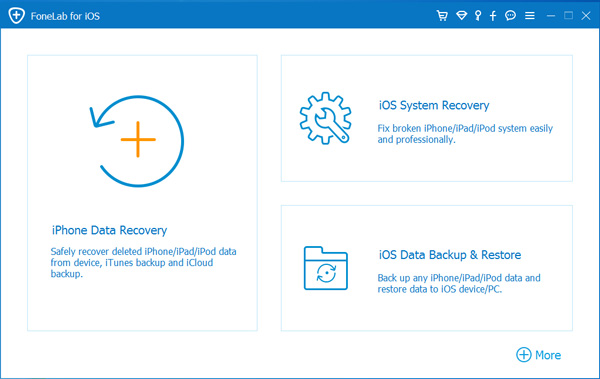
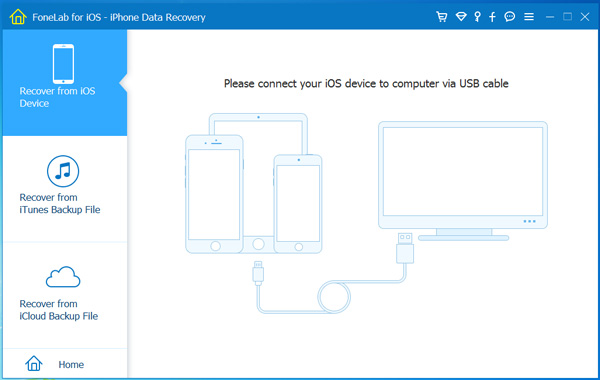
Step 2After the software recognizes your device, choose iPhone Data Recovery > Recover from iOS Device > Kik or Kik Attachments on the FoneLab interface and click Start Scan.
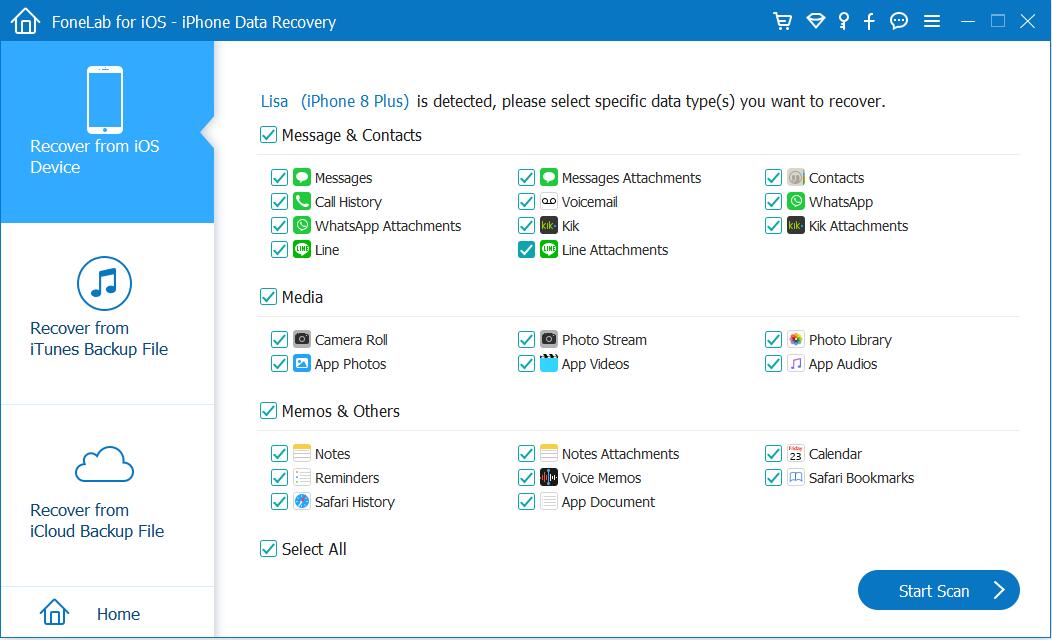
Step 3The scanning result will list in the left column, preview the detail of each item on the right. Select those items you want and click Recover. The chosen contents will be saved onto your PC or Mac then.
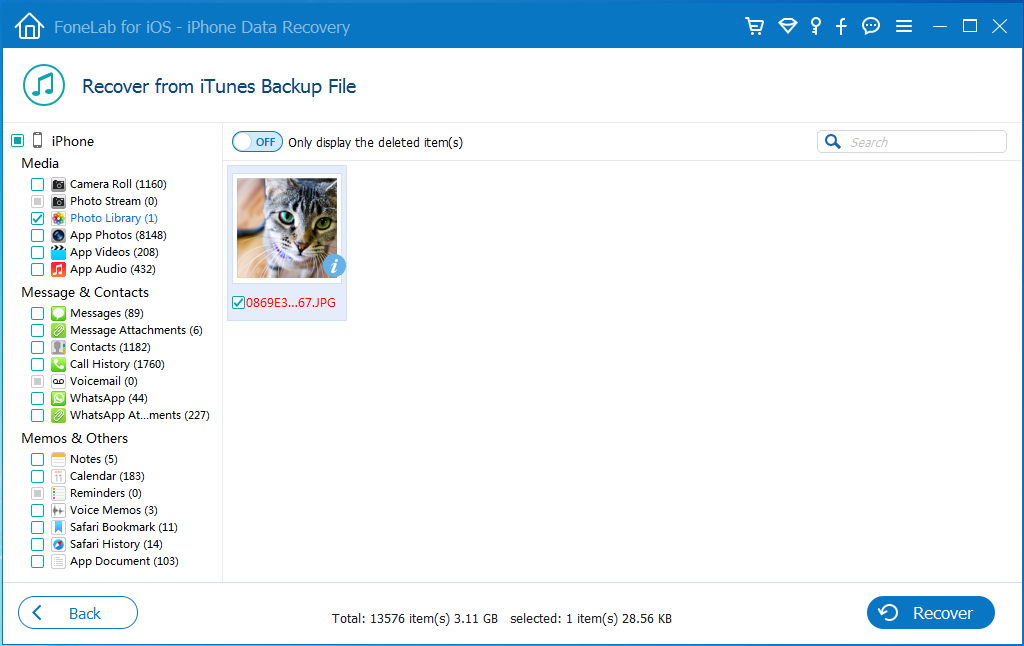
By the way, you can use the same way to recover iPhone WhatsApp messages, photos or videos
As far as you can see, with the software, you can extract the existing files from iPhone to computer easily. In fact, you are also able to extract data from iCloud backup or iTunes backup just under different recovery modes.
Furthermore, the software has the ability to recover deleted Facebook messages, contacts, call logs, photos, notes, reminders, calendars, safari bookmarks and more from iOS device, iCloud backup or iTunes backup file selectively and without any data loss.
With FoneLab for iOS, you will recover the lost/deleted iPhone data including photos, contacts, videos, files, WhatsApp, Kik, Snapchat, WeChat and more data from your iCloud or iTunes backup or device.
- Recover photos, videos, contacts, WhatsApp, and more data with ease.
- Preview data before recovery.
- iPhone, iPad and iPod touch are available.
