- Convert AVCHD to MP4
- Convert MP4 to WAV
- Convert MP4 to WebM
- Convert MPG to MP4
- Convert SWF to MP4
- Convert MP4 to OGG
- Convert VOB to MP4
- Convert M3U8 to MP4
- Convert MP4 to MPEG
- Embed Subtitles into MP4
- MP4 Splitters
- Remove Audio from MP4
- Convert 3GP Videos to MP4
- Edit MP4 Files
- Convert AVI to MP4
- Convert MOD to MP4
- Convert MP4 to MKV
- Convert WMA to MP4
- Convert MP4 to WMV
Best Laptop for Photo Editing on A Budget Friendly Price
 Updated by Lisa Ou / July 17, 2024 14:20
Updated by Lisa Ou / July 17, 2024 14:20Aesthetic photos are the top trending quality for multiple social media platforms. Smartphones and digital cameras can take high-quality pictures. Most individuals prefer to edit the photos for more enticing impressions. They use excellent editing software that uses extensive files to run the features it contains.
If so, you will need a powerful and best photo editing laptop. In this post, you will see the top 5 for the mentioned picture process, and you can choose the best one for your preference. In addition, the leading software that can edit your photos aesthetically is also posted. Please see more information by scrolling down.


Guide List
Part 1. 5 Best Laptops for Photo Editing
You need to consider several qualities before buying a photo editing laptop. Some of them are processor, graphics card, RAM, and display. In addition, you must choose the laptop's operating system depending on your convenience. Please see the list below, including the information and the qualities it contains. Afterward, you select one of them to buy.
1. MacBook Air 13-inch Laptop with M3 Chip

The MacBook Air 13-inch Laptop with M3 Chip has a powerful 8-core CPU and 10-core GPU. It is built for Apple intelligence, enabling you to write, do things effortlessly, and express yourself. In addition, it is designed to be lightweight—under half an inch thin—and handy to carry. It is also considered one of the best laptops for photo and video editing because its battery lasts up to 18 hours. Also, the laptop sounds amazing when you play music and watch movies. See more information about it on the list below.
| Specifications | Type |
| Brand | Apple |
| Model Name | MacBook Air |
| Screen Size | 13.6 Inches |
| Color | Starlight |
| Hard Disk Size | 256 GB |
2. MacBook Pro Laptop M3 Pro Chip

Apple silicon's power-efficient design allows you to use a good laptop for photo editing: MacBook Pro Laptop M3 Pro Chip. It also performs well whether powered by a battery or plugged in. Your professional apps run extremely fast, including Adobe Creative Cloud, Apple Xcode, Microsoft 365, Medivis SurgicalAR, and many iPhone and iPad favorites. A 1080p FaceTime HD camera, a studio-quality three-mic array, and a six-speaker sound system with Spatial Audio ensure a clear image and terrific sound. With an 8-core CPU and a 10-core GPU, the Apple M3 chip can handle everyday multitasking and professional work like editing thousands of pictures or 4K videos.
| Specifications | Type |
| Brand | Apple |
| Model Name | MacBook Pro |
| Screen Size | 16.2 Inches |
| Color | Space Black |
| Hard Disk Size | 512 GB |
3. Dell XPS 14 9440

Dell XPS 14 9440 has 16 GB of RAM and can run as many programs as possible without losing functionality. The laptop's 14.5" 1920 x 1200 screen is ideal for watching movies, and its total SSD storage of 512 GB is sufficient to save your important papers and files, favorite songs, videos, and photos.
| Specifications | Type |
| Brand | Dell |
| Model Name | XPS 14 |
| Screen Size | 14.5 Inches |
| Color | Platinum |
| Hard Disk Size | 512 GB |
4. Microsoft Surface Laptop Studio 2

This laptop is also considered the best laptop for photo editing 2023 up to now. Microsoft Surface Laptop Studio 2 is designed to power your boldest ideas. You will like using this laptop to edit photographs because it has a battery life of up to 18 hours. It also comes preconfigured with Studio Drivers and proprietary features to help you accelerate your professional and creative operations. With Dolby Vision IQ, you can stream movies that appear exactly as the director intended, and Dolby Atmos provides amazing cinematic sound.
| Specifications | Type |
| Brand | Microsoft |
| Model Name | Surface Laptop Studio 2 |
| Screen Size | 14.4 Inches |
| Color | Platinum |
| Hard Disk Size | 1 TB |
5. NewLenovo Yoga 9i

The last best laptop photo editing is the Lenovo Yoga 9i 14" 2.8K Touch 2-in-1 Laptop. It has been created for the modern professional and illustrates cutting-edge technology and elegant design. It is built to adapt seamlessly to your needs and features a versatile 2-in-1 form factor, allowing you to effortlessly transition between laptop, tent, stand, and tablet modes. Whether you're typing up documents, sketching ideas with the included Active Stylus Pen, or enjoying multimedia content.
Specifications |
Type |
| Brand | Best Notebooks |
| Screen Size | 14 |
| Hard Disk Size | 2 TB |
| CPU Model | Core i7-1260P |
| Ram Memory Installed Size | 16 GB |
Part 2. Best Photo Editing on Laptop
A powerful software will be helpful on the best laptop for video and photo editing! FoneLab Video Converter Ultimate will meet your expectations regarding photo and video editing tools. This software supports audio and video formats, including MOV, MP4, MP3, MKV, AC3, and AAC. In addition, it has a Toolbox feature that contains multiple additional tools. Video Compressor, Media Metadata Editor, GIF Maker, and 3D Maker are some of them. Please see the quick guide below on how to use this software.
Video Converter Ultimate is the best video and audio converting software which can convert MPG/MPEG to MP4 with fast speed and high output image/sound quality.
- Convert any video/audio like MPG, MP4, MOV, AVI, FLV, MP3, etc.
- Support 1080p/720p HD and 4K UHD video converting.
- Powerful editing features like Trim, Crop, Rotate, Effects, Enhance, 3D and more.
Step 1Tick the Free Download icon on the official website. Set it up and launch it afterward. Then, click the MV button at the top of the main interface..
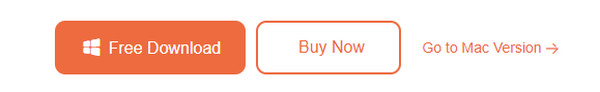
Step 2Locate the photo you want to edit from your laptop. Then, drag it to the software to import it. Tick the Edit button at the bottom left to see the editing tools. Then, edit the photos using the software's editing features..
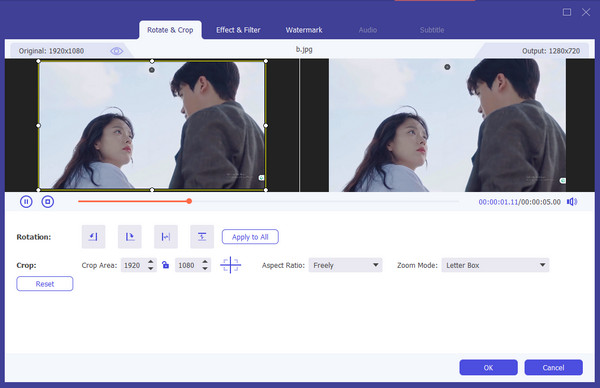
Step 3Keep editing the photos until you are satisfied. Then, tick the Export button to save it on your computer..
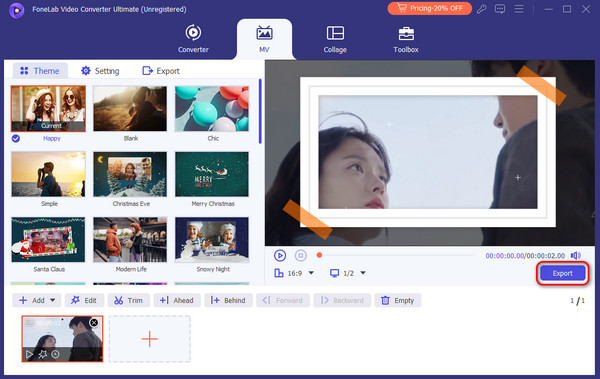
Video Converter Ultimate is the best video and audio converting software which can convert MPG/MPEG to MP4 with fast speed and high output image/sound quality.
- Convert any video/audio like MPG, MP4, MOV, AVI, FLV, MP3, etc.
- Support 1080p/720p HD and 4K UHD video converting.
- Powerful editing features like Trim, Crop, Rotate, Effects, Enhance, 3D and more.
Part 3. FAQs about Best Laptops for Photo Editing
1. Should I prioritize CPU or GPU for photo editing?
CPU and GPU are important for photo editing on laptops. You can prioritize one of them or both. However, you can focus on a powerful CPU if you prefer your laptop to have smooth system performance and multitasking. In contrast, you should focus on your laptop's GPU if you want soft and accelerated tasks. These include rendering and the application of 3D models or filters. The recommended setup is to have a balanced CPU and GPU.
2. What accessories are important for a photo editing laptop setup?
Sometimes, your laptop's screen is not enough for editing images. If so, you should use a dual-screen set-up accessory. You also need to ensure the display accuracy with a color calibration tool. In addition, you cannot prevent editing multiple photos. In this case, an external SSD is recommended for extra storage for your laptop. Lastly, you can also use a mouse accessory for comfort.
Video Converter Ultimate is the best video and audio converting software which can convert MPG/MPEG to MP4 with fast speed and high output image/sound quality.
- Convert any video/audio like MPG, MP4, MOV, AVI, FLV, MP3, etc.
- Support 1080p/720p HD and 4K UHD video converting.
- Powerful editing features like Trim, Crop, Rotate, Effects, Enhance, 3D and more.
This post lists the top 5 best laptops for picture editing. Which one do you think is excellent? We hope you find this post helpful! One of the other reasons is that this article also offers the best software for photo editing, which is FoneLab Video Converter Ultimate. Do you have more questions about the topic? Please leave them in the comment box below. Thank you for your time!
