- Convert AVCHD to MP4
- Convert MP4 to WAV
- Convert MP4 to WebM
- Convert MPG to MP4
- Convert SWF to MP4
- Convert MP4 to OGG
- Convert VOB to MP4
- Convert M3U8 to MP4
- Convert MP4 to MPEG
- Embed Subtitles into MP4
- MP4 Splitters
- Remove Audio from MP4
- Convert 3GP Videos to MP4
- Edit MP4 Files
- Convert AVI to MP4
- Convert MOD to MP4
- Convert MP4 to MKV
- Convert WMA to MP4
- Convert MP4 to WMV
Convert WMA to MP4 Using Amazing Methods with Guide
 Updated by Lisa Ou / Jan 09, 2023 16:30
Updated by Lisa Ou / Jan 09, 2023 16:30I downloaded some songs from the internet, but they are not playable on my mobile phone. They are in WMA format and only can be played on my Windows computer. Can someone help me convert .wma to MP4 so I can listen to them, please?
The WMA format is short for Windows Media Audio, developed by Microsoft. As the name implies, this audio format is native to the Windows Media Player. Hence, it can only be played by limited devices. If you download or encounter this audio file on your device, you might need to convert it to other formats to be played on your mobile phones. And to be sure it will play, the MP4 format is one of the safest options to convert it to. Since almost all devices support MP4, you can play it anywhere.
With that thought in mind, we examined the various converters we could find on the internet. Fortunately, we have come across the most professional tools to convert your WMA audio file to MP4. No matter how you want to do the process, a method is always available for you. Do you want to use an online tool? A third-party tool? None of that is a problem. Proceed to the content below to see the best tools and methods to play WMA files on many devices by converting them to MP4.
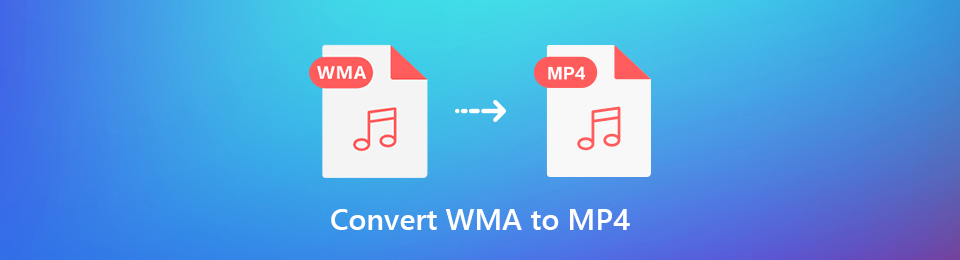

Guide List
Part 1. Convert .wma to MP4 with FoneLab Video Converter Ultimate
The software to beat is probably the FoneLab Video Converter Ultimate when converting audio or video in various formats. This tool is known to be a powerful converter, as it produces very high-quality outputs. It supports and offers almost all popular formats, so you can ensure it works regardless of the file format you want to convert. It supports video formats such as MP4, MOV, MKV, AVI, FLV, WMV, etc. Meanwhile, the available audio formats include WMA, MP3, AAC, and more. Besides that, FoneLab Video Converter Ultimate is a fast worker. It lets your turn your WMA file into MP4 in no time, and it even enables you to improve the quality of the original audio. Find out more about its features when you install the program on your computer.
Video Converter Ultimate is the best video and audio converting software which can convert MPG/MPEG to MP4 with fast speed and high output image/sound quality.
- Convert any video/audio like MPG, MP4, MOV, AVI, FLV, MP3, etc.
- Support 1080p/720p HD and 4K UHD video converting.
- Powerful editing features like Trim, Crop, Rotate, Effects, Enhance, 3D and more.
Pay attention to the trouble-free steps below to convert WMA to MP4 with FoneLab Video Converter Ultimate:
Step 1Navigate to the homepage of FoneLab Video Converter Ultimate and download the software file to your computer. The installation process will start once you allow the software to make changes to your device. It will only take less than a minute before the start window appears on your screen. Click the Start Now tab to start running the program on your computer.
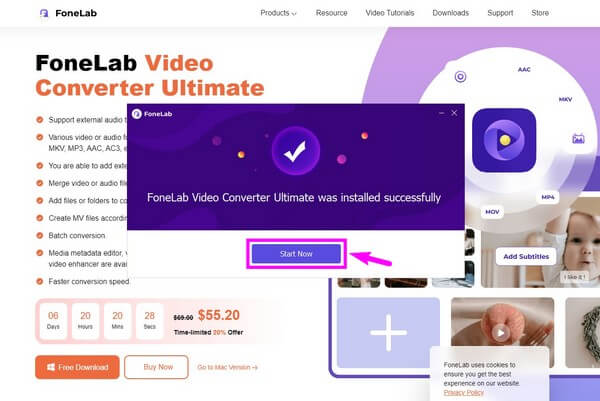
Step 2The main interface of FoneLab Video Converter Ultimate displays the converter feature. You may also select the other sections on the upper portion: MV, Collage, and Toolbox. But for now, click the box with the plus symbol at the center first. Then, select the WMA file from the popup folder you want to convert.
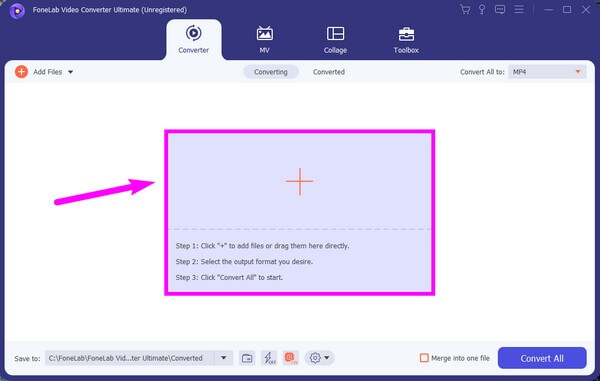
Step 3When the file is uploaded, click the Convert All to drop-down bar. You will see the sections Recently Used, Video, Audio, and Image at the top. Stay on the Video section, then pick MP4 from the formats on the left column. The program will then show you the quality and resolutions you want for your video. Choose from there to proceed.
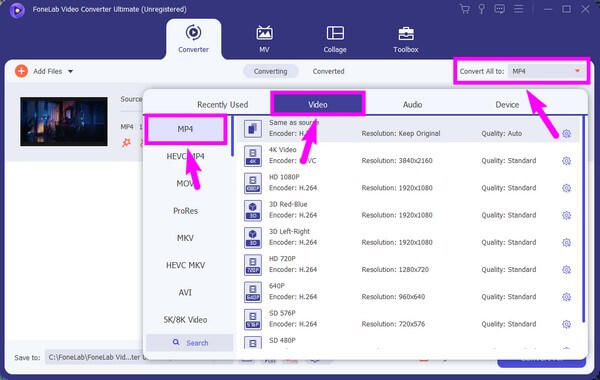
Step 4Click the gear icon at the bottom center of the interface to see the other Settings further. You may change, enable, disable, or adjust some menus according to your liking. Then click OK to apply the changes.
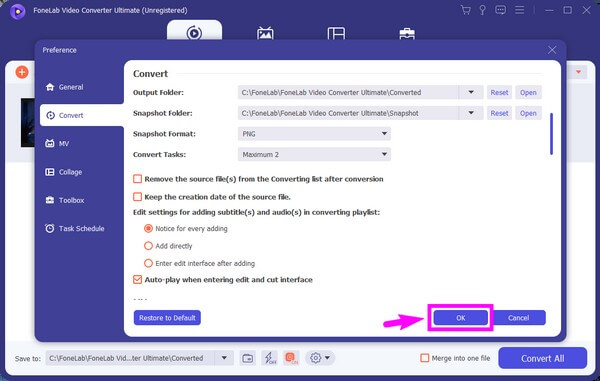
Step 5After that, choose the destination folder where you want to save the output on the Save to option. Finally, select the Convert All tab to save the newly-converted MP4 file to your device.
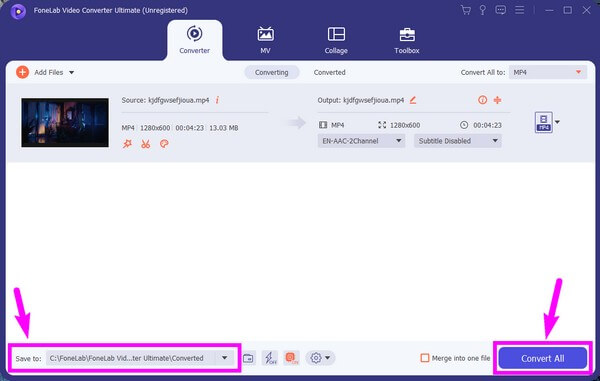
Video Converter Ultimate is the best video and audio converting software which can convert MPG/MPEG to MP4 with fast speed and high output image/sound quality.
- Convert any video/audio like MPG, MP4, MOV, AVI, FLV, MP3, etc.
- Support 1080p/720p HD and 4K UHD video converting.
- Powerful editing features like Trim, Crop, Rotate, Effects, Enhance, 3D and more.
Part 2. Convert .wma to MP4 via VLC
VLC is a widely-used media player all around the world. It is known for playing almost all audio and video formats. But what most people don’t know is that it also has the ability to convert files, including WMA files to MP4. This player is compatible with all platforms, including Windows, Mac, Android, iOS, and more. However, it has problems with bugs, and sometimes, it even crashes. In addition, the video you convert with it won’t be as good as the quality of other converters.
Pay attention to the instructions below to learn how to use WMA to MP4 converter of VLC Media Player:
Step 1Run the VLC on your computer. Click the Media tab on the list of options at the top, then choose Open Multiple Files from the drop-down menu.
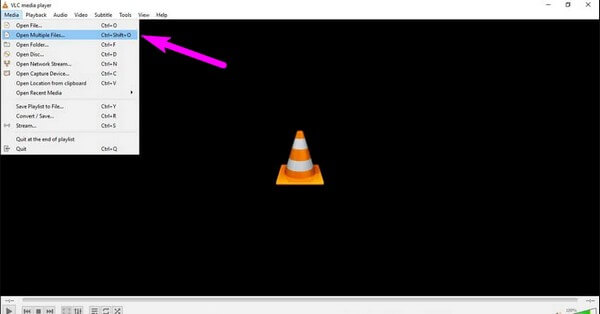
Step 2When a dialogue box appears, click the Add tab and choose the WMA file you want to convert from the folder. Besides the Play button, press the arrow key. It will reveal the picklist, so you need to select Convert.
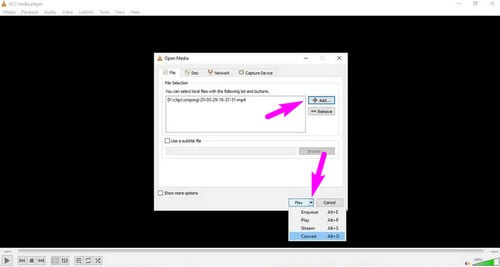
Step 3On the next dialogue box, select MP4 as the format. After that, choose your preferred destination folder and convert your file to MP4.
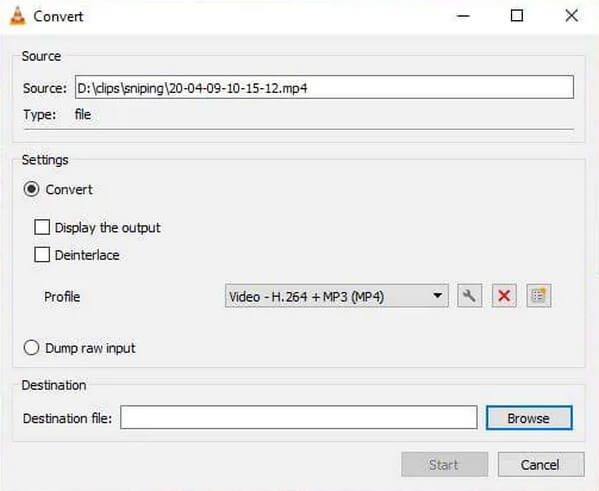
Part 3. Convert .wma to MP4 Online
One of the converters you may find online is the AnyConv. This software is a free converting tool that supports more than 400 file formats. Hence, you can use it to convert your WMA file to MP4. But be careful, as most online converters like this cannot ensure the confidentiality and security of the files and personal data.
Pay attention to the instructions below to convert WMA to MP4 online with AnyConv:
Step 1Access the online software’s website, then click the CHOOSE FILE tab at the center of the page. Select the file you want to convert, or you may also drag it into the box.
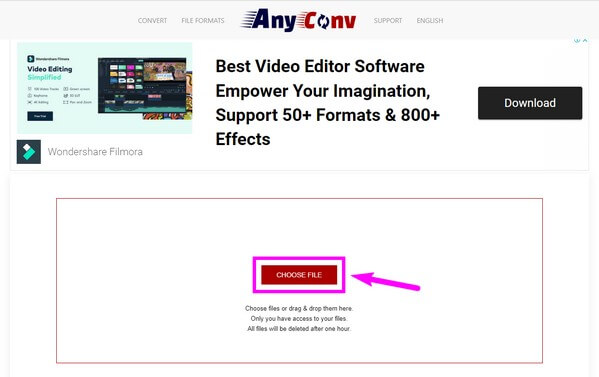
Step 2After uploading the file to the website, click Convert to begin the process. When done, you can save the MP4-turned WMA file to your computer.
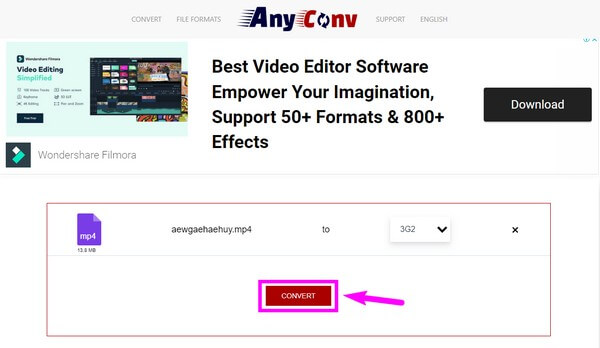
Video Converter Ultimate is the best video and audio converting software which can convert MPG/MPEG to MP4 with fast speed and high output image/sound quality.
- Convert any video/audio like MPG, MP4, MOV, AVI, FLV, MP3, etc.
- Support 1080p/720p HD and 4K UHD video converting.
- Powerful editing features like Trim, Crop, Rotate, Effects, Enhance, 3D and more.
Part 4. FAQs about .wma to MP4 Converters
1. Is AnyConv a trusted online tool?
Yes, it is. AnyConv is a decent converter used by many people. You only need to be careful, as it contains ads on its website. Be watchful of the things you will click on, especially if it is a suspicious ad, to avoid malware and viruses.
2. Is there a converting tool with editing features?
Yes, there is. Many converters have basic editing features, whether online or third-party. But if we recommend one, it will be the FoneLab Video Converter Ultimate. Aside from the basic features, it also contains advanced editing functions. Take the MV and Collage features as examples.
3. Can FoneLab Video Converter Ultimate convert WMA to MP4 many at once?
Yes, it can. FoneLab Video Converter Ultimate is capable of batch conversion. It lets you convert files, even with various formats, into a particular format all at once. And compared to other converters, this tool can do the job faster, which is why many users trust it.
When talking about conversion, FoneLab Video Converter Ultimate is the most trusted tool you can find. If you want more reliable programs, head to the FoneLab website.
Video Converter Ultimate is the best video and audio converting software which can convert MPG/MPEG to MP4 with fast speed and high output image/sound quality.
- Convert any video/audio like MPG, MP4, MOV, AVI, FLV, MP3, etc.
- Support 1080p/720p HD and 4K UHD video converting.
- Powerful editing features like Trim, Crop, Rotate, Effects, Enhance, 3D and more.
