- Convert AVCHD to MP4
- Convert MP4 to WAV
- Convert MP4 to WebM
- Convert MPG to MP4
- Convert SWF to MP4
- Convert MP4 to OGG
- Convert VOB to MP4
- Convert M3U8 to MP4
- Convert MP4 to MPEG
- Embed Subtitles into MP4
- MP4 Splitters
- Remove Audio from MP4
- Convert 3GP Videos to MP4
- Edit MP4 Files
- Convert AVI to MP4
- Convert MOD to MP4
- Convert MP4 to MKV
- Convert WMA to MP4
- Convert MP4 to WMV
Efficient Methods to Convert MP4 to WMV with Simple Guides
 Updated by Lisa Ou / Jan 09, 2023 16:30
Updated by Lisa Ou / Jan 09, 2023 16:30WMV, short for Windows Media Video, is a compressed video container developed by Microsoft. Compared to MP4, this format is smaller, even with the same video resolution. Hence, it is ideal for video streaming on the internet and email attachments. And since it is specialized to use for Windows, it is compatible with almost all Windows media players and devices. Compared to MP4 format, WMV is a lossless format contains better quality.So, you can convert them to WMV format. You won't only save some storage space on your device, but also get better quality for your sources.
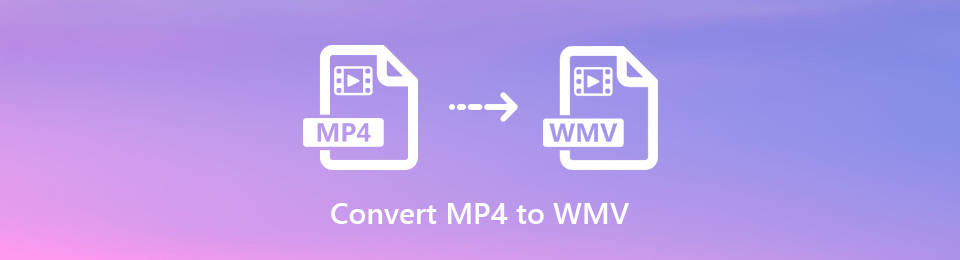
That said, we understand why you are looking for a way to convert your video like MP4 to WMV. Hence, we found the perfect tools and methods on different platforms to achieve that goal. In the parts of the article below, you will discover the professional ways on how to convert MP4 to WMV using professional tools. Whether you want the solution to be online or a third-party tool, that is not a problem, as we have both ready for you. We only need you to follow the quick and hassle-free steps to convert your video and enjoy viewing the WMV format on your device.

Guide List
Part 1. Convert MP4 to WMV with FoneLab Video Converter Ultimate
If there is a tool that can surpass all expectations for video converting tools, it is definitely the FoneLab Video Converter Ultimate. This software can convert your video into almost all popular video formats, including MP4 and WMV. It does the job so efficiently that you won't see any flaw in the video output. But even with its professional performance, you don't have to worry about complex steps. It has a straightforward interface that lets you quickly figure out its features' uses.
Aside from its user-friendly interface, expect that FoneLab Video Converter Ultimate will protect your videos, as it preserves the quality of the files as seen in the video outputs. In addition, this tool is not only a simple converter. It is also an editing tool with advanced editing features like a trimmer, rotator, cropper, reverser, etc. Discover more of its outstanding features by installing the software.
Comply with the hassle-free steps below to convert MP4 to WMV with the FoneLab Video Converter Ultimate:
Video Converter Ultimate is the best video and audio converting software which can convert MPG/MPEG to MP4 with fast speed and high output image/sound quality.
- Convert any video/audio like MPG, MP4, MOV, AVI, FLV, MP3, etc.
- Support 1080p/720p HD and 4K UHD video converting.
- Powerful editing features like Trim, Crop, Rotate, Effects, Enhance, 3D and more.
Step 1Visit the homepage of FoneLab Video Converter Ultimate. You will come across the Free Download button on the lower-left portion of the page. Click it to obtain a copy of the software file on your device. After that, go ahead with the installation process, which will take only a short moment. Then you can finally launch and utilize the program on your computer.
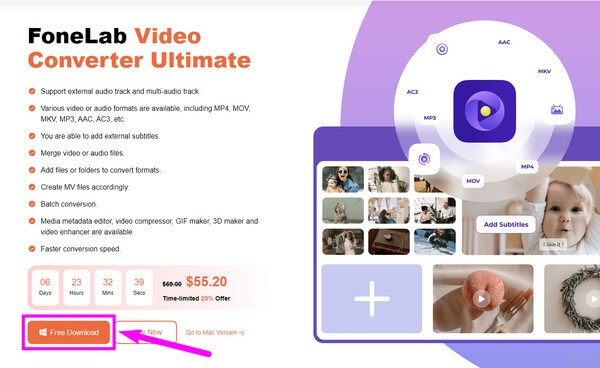
Step 2The main interface of FoneLab Video Converter Ultimate will immediately introduce you to its converting feature. On your first use, the program will provide you with simple instructions you can act in accordance with, to perform the converting process. First, click the box at the center with the plus symbol. When your file folder appears, choose the MP4 you want to convert to a WMV video file, then click Open.
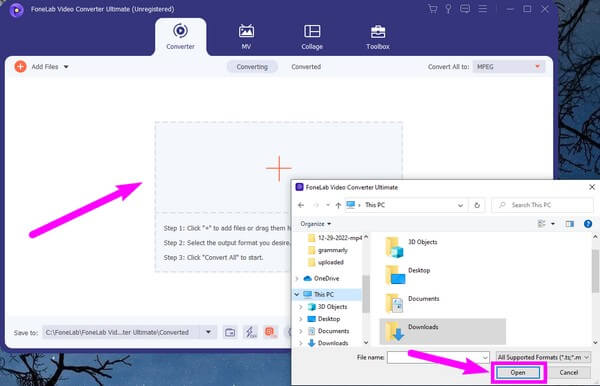
Step 3Once the MP4 is imported, click the pulldown menu bar on the top-right portion of the interface. The available file formats will then be displayed. In the Video section, select the WMV format from the list on the left column. You can also choose the quality and resolution you desire.
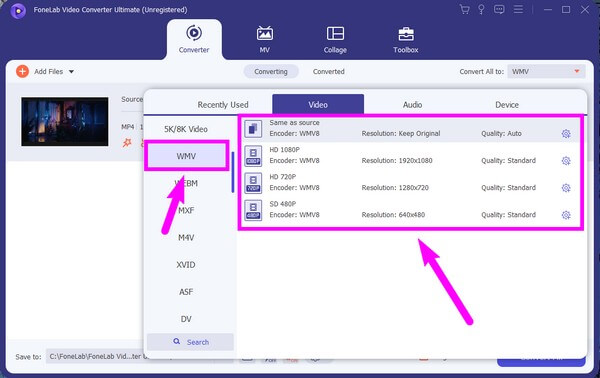
Step 4Before converting, you can enhance your video using the program's editing functions. Moreover, if you want to add another MP4 or other videos, you can put them together as one by ticking the checkbox next to the option Merge into one file.
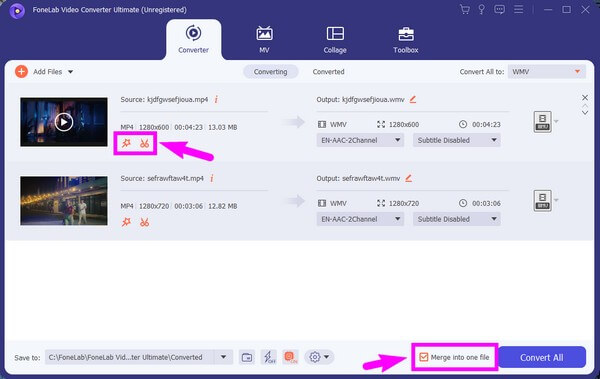
Step 5You may preview the video after editing. Once satisfied, you can finally click the Convert All tab on the bottom-right corner of the interface to convert your MP4 video to WMV. This will save the file on your computer automatically.
Video Converter Ultimate is the best video and audio converting software which can convert MPG/MPEG to MP4 with fast speed and high output image/sound quality.
- Convert any video/audio like MPG, MP4, MOV, AVI, FLV, MP3, etc.
- Support 1080p/720p HD and 4K UHD video converting.
- Powerful editing features like Trim, Crop, Rotate, Effects, Enhance, 3D and more.
Part 2. Convert MP4 to WMV via Online Tool
From various programs online, Zamzar is one of the converters you can rely on for your video files. It lets you convert your MP4 to many popular formats like WMV. Like other online tools, the significant advantage of this software is it doesn't require you to install or download anything. You only need to go to its online website and perform the process. However, keep in mind that Zamzar has minimal features compared to the third-party tool featured above. Hence, its usefulness is also limited. Also, it can get prolonged when converting large files. If you are not okay with these disadvantages, kindly refer to the other converter above for a more efficient and hassle-free process.
Comply with the following directions below to acquire knowledge on how to convert MP4 to WMV using the online tool, Zamzar:
Step 1Go to the official site, zamzar.com, to access the Zamzar converter's official page. You will see the three-step instruction right away. Click the first one, which is the Choose Files tab. Select the MP4 you want to convert from the folder, then click Open.
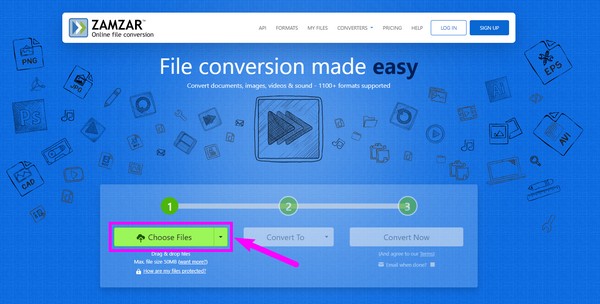
Step 2The video file will be imported to the website. Once uploaded, proceed to the second step. Click the Convert to picklist and select the WMV from the list of available video formats.
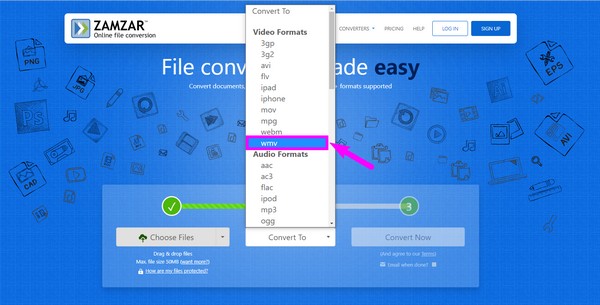
Step 3Lastly, hit the Convert Now tab on the third step. The video file will automatically upload and convert for a few seconds or minutes. After that, you can save the converted MKV file on your computer.
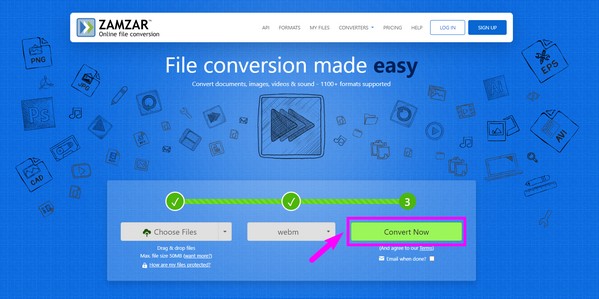
Video Converter Ultimate is the best video and audio converting software which can convert MPG/MPEG to MP4 with fast speed and high output image/sound quality.
- Convert any video/audio like MPG, MP4, MOV, AVI, FLV, MP3, etc.
- Support 1080p/720p HD and 4K UHD video converting.
- Powerful editing features like Trim, Crop, Rotate, Effects, Enhance, 3D and more.
Part 3. FAQs about MP4 to WMV Converters
1. Will you be able to convert other formats to WMV aside from MP4?
It depends on the converter you will use. Some tools are exclusive for converting MP4 to WMV alone. But if you use a program like FoneLab Video Converter Ultimate, it will provide you with several available video formats. You will be able to convert almost any type of format to WMV, such as MP4, MOV, AVI, M4V, DV, TS, and more.
2. Can you convert MP4 to WMV quickly with FoneLab Video Converter Ultimate?
Yes, definitely! FoneLab Video Converter Ultimate can convert your video to WMV faster than most video converters out there. Its conversion speed is ideal if you are in a hurry or on the run for a deadline in school or work's video presentation. Plus, you can make last-minute changes with this tool, as it already has editing features ready anytime.
3. Is the Zamzar video converter safe?
Yes, it is. Unlike other online converters, Zamzar doesn't have ads on its website. It is completely clean, so you don't have to worry about viruses and malware from suspicious ads and popups. But note that it can still be hacked, which may cause data theft threats.
Finding the best converter on the internet is not the easiest job to do. You can find multiple tools claiming they are the best, but in reality, they are not very trustworthy. Thankfully, some stay true to their words, like the FoneLab Video Converter Ultimate. Expect that it will give you nothing but the most excellent performance for your video. Install it now.
Video Converter Ultimate is the best video and audio converting software which can convert MPG/MPEG to MP4 with fast speed and high output image/sound quality.
- Convert any video/audio like MPG, MP4, MOV, AVI, FLV, MP3, etc.
- Support 1080p/720p HD and 4K UHD video converting.
- Powerful editing features like Trim, Crop, Rotate, Effects, Enhance, 3D and more.
