- Convert AVCHD to MP4
- Convert MP4 to WAV
- Convert MP4 to WebM
- Convert MPG to MP4
- Convert SWF to MP4
- Convert MP4 to OGG
- Convert VOB to MP4
- Convert M3U8 to MP4
- Convert MP4 to MPEG
- Embed Subtitles into MP4
- MP4 Splitters
- Remove Audio from MP4
- Convert 3GP Videos to MP4
- Edit MP4 Files
- Convert AVI to MP4
- Convert MOD to MP4
- Convert MP4 to MKV
- Convert WMA to MP4
- Convert MP4 to WMV
Top 3 Photo Editing Apps for iPhone with A Detailed Guide
 Updated by Lisa Ou / Dec 28, 2023 16:30
Updated by Lisa Ou / Dec 28, 2023 16:30Would you like to explore your artistry in the photo editing field? If so, this article you have entered is the perfect means to discover the photo editing apps you can use. Since many people are interested in editing today, we decided to browse the web and find the best apps to get the best photo results. Luckily, we came across the leading photo editors for iPhone and managed to test them ourselves.
As a result, the most effective and advantageous ones were discovered, and they are now ready to be known through the details included below. Once you get enlightened about the best photo editing apps for iPhone, the improvement of your photos will be limitless. As a bonus, a video editing program will also be provided. This way, you can compile your photo outputs in one video afterward if you want.


Guide List
Part 1. Best Photo Editing Apps for iPhone
The photo editing apps below are the ones that climbed to the top because of their high success rate and effectiveness. We also considered the beneficial features they offer for enhancing photos in their best versions. Thus, feel free to rely on each app, which was meticulously chosen. The steps will assist you through your editing journey, so enjoy freely.
Top 1. Picsart AI Photo Editor
Picsart is among the most well-known photo editing apps on different platforms. Many people love to use it because of the wide range of editing features it offers. It is on the App Store, so it won’t be difficult to get it on your device, which is probably one of the reasons why people install it. Besides the fact that it’s convenient to install, its interface is also convenient to navigate. Meanwhile, the best part is that even the app’s free version provides several editing features, including making collages and adding effects, texts, etc.
Obey the simple instructions below to use the best photo editing app for iPhone, Picsart AI Photo Editor:
Step 1Enter the App Store and utilize the search tab at its interface’s bottom right area to locate the Picsart app. Once the app info is displayed, hit the Get button to install the photo editor on the iPhone.
Step 2Open the newly installed editor on your iPhone screen, then manage the permissions when prompted. Afterward, select the plus icon at the bottom to upload your desired photo. Lastly, improve the picture by using the editing features on the lowest section.

Once you explore the editing app’s features further, you will understand better why it was chosen as the top photo editor for iPhone. Meanwhile, check out the other leading apps in the following parts for more options or if you haven’t seen a certain feature you want here.
Video Converter Ultimate is the best video and audio converting software which can convert MPG/MPEG to MP4 with fast speed and high output image/sound quality.
- Convert any video/audio like MPG, MP4, MOV, AVI, FLV, MP3, etc.
- Support 1080p/720p HD and 4K UHD video converting.
- Powerful editing features like Trim, Crop, Rotate, Effects, Enhance, 3D and more.
Top 2. Lightroom Photo Editor
Lightroom is another reliable editing app for iPhone users. Like the preceding editor, this one is also available on the App Store. Thus, installing it on your device will be hassle-free, and getting it can only take seconds. It also has several photo editing functions to improve your pictures. Some available parts include the Light feature, Color, Blur, Effects, Detail, Optics, and more. It has fewer features than the previous app, but don’t worry. This editor can still give most of the editing functions you need to improve your iPhone photos.
Mimic the stress-free procedure below to utilize one of the leading photo editing apps for iPhone, Lightroom Photo Editor:
Step 1Get Lightroom Photo Editor on the App Store, then set it up immediately to launch the photo editor on your iPhone afterward.
Step 2When the app interface is launched, upload your photo using the designated button. Then, notice the editing features at the bottom and use them to enhance your image.
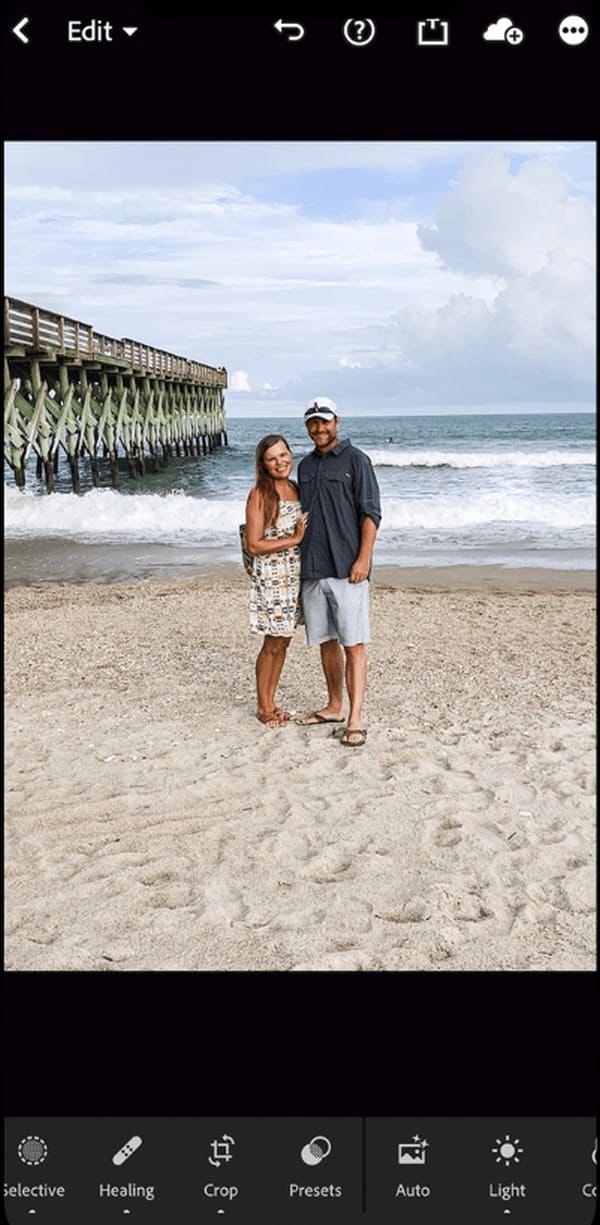
A disadvantage you may find in this photo editing app is its learning curve, especially if you’re a beginner in editing. But overall, it is advantageous in many ways.
Top 3. Apple Photos
Meanwhile, the Photos app is the leading editor if your priority is convenience. When you view pictures in the Apple Photos app, an Edit function will be visible on one side of the screen. You can tap it to reveal your device's free photo editing features. It doesn’t require installation since the functions are already built into the app. You only need to access them, and your pictures can be enhanced effortlessly within a few moments. The only drawback you will encounter is its limited features since it only works for basic editing.
Take to heart the secure process underneath to use the best free photo editing app for iPhone, Apple Photos:
Step 1Access Photos to display the images on your iPhone. When you find the picture you wish to edit, tap it to present it fully on the screen.
Step 2Next, select the Edit tab, and the editing features will appear on the interface. Utilize them to modify and improve your picture successfully.
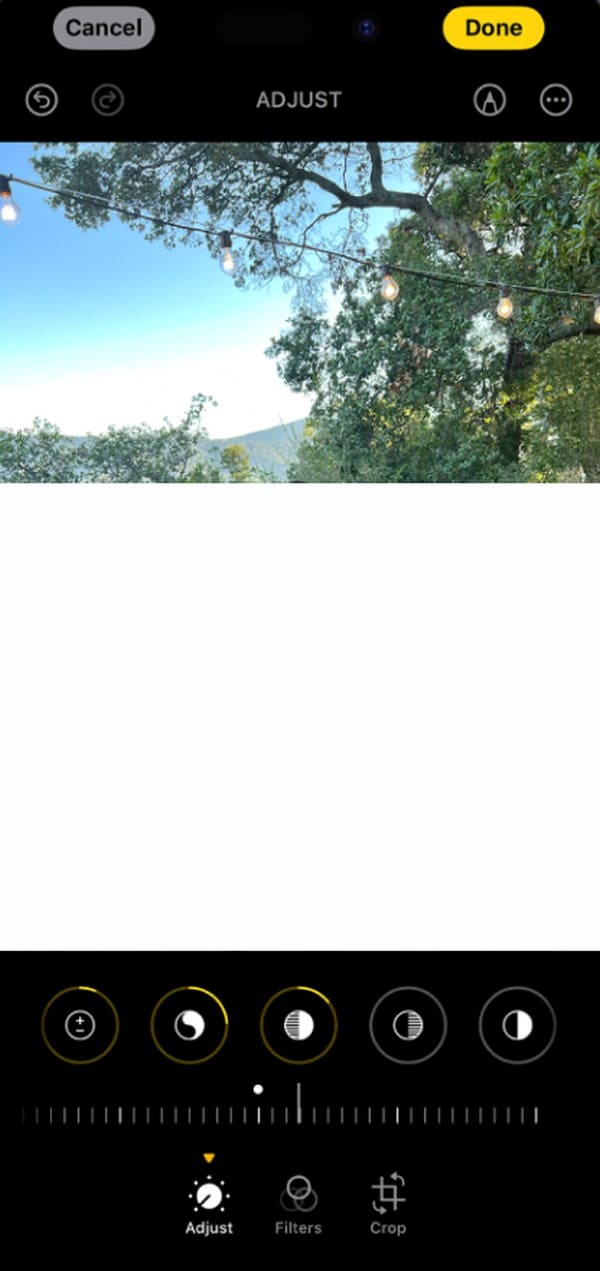
Part 2. Best Editing Program You Should Not Miss
Meanwhile, we gladly introduce FoneLab Video Converter Ultimate. This photo editor fronts as a converter, but once you explore its interface, you will come across its photo editing feature in the Collage section. It can save your output video in many different formats. Thus, you will be able to preview it with ease on various devices.
Video Converter Ultimate is the best video and audio converting software which can convert MPG/MPEG to MP4 with fast speed and high output image/sound quality.
- Convert any video/audio like MPG, MP4, MOV, AVI, FLV, MP3, etc.
- Support 1080p/720p HD and 4K UHD video converting.
- Powerful editing features like Trim, Crop, Rotate, Effects, Enhance, 3D and more.
Moreover, FoneLab Video Converter Ultimate allows video editing and conversion. It supports batch conversion, so it will greatly help if you need to convert and run out of time. It also has a faster conversion speed than other programs, so enjoy its features and quality outputs now.
Recognize the convenient steps below as a sample for editing a video with FoneLab Video Converter Ultimate:
Step 1Secure the program installer through the Free Download tab on the official FoneLab Video Converter Ultimate page. Afterward, move on with the quick installation to open the editing tool immediately.
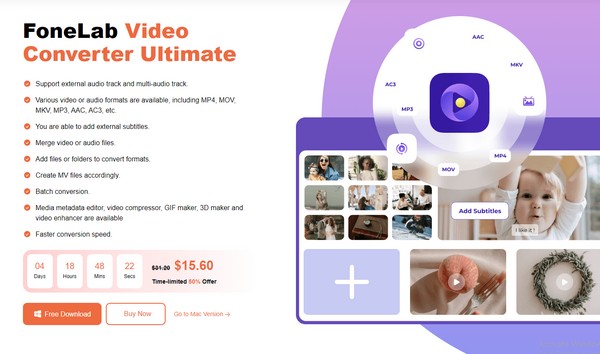
Step 2Next, move to the Collage section by clicking its tab on the upper right interface. From there, choose the editing feature you wish to apply to your photo, then click it. Manage them accordingly until you are satisfied with the result.
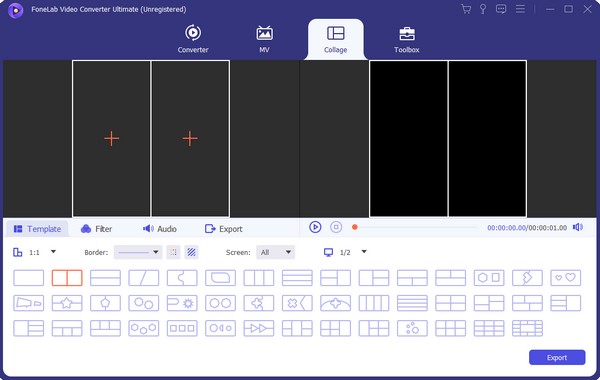
Step 3Finally, hit Export from the tabs under the output preview and modify your preferred options, such as the file name, format, destination folder, etc. Then, click the Export button on the lowest right interface.
Video Converter Ultimate is the best video and audio converting software which can convert MPG/MPEG to MP4 with fast speed and high output image/sound quality.
- Convert any video/audio like MPG, MP4, MOV, AVI, FLV, MP3, etc.
- Support 1080p/720p HD and 4K UHD video converting.
- Powerful editing features like Trim, Crop, Rotate, Effects, Enhance, 3D and more.
Part 3. FAQs about Best Photo Editing Apps for iPhone
1. Which free photo editing app is best for iPhone?
For users who are looking for advantageous features, Picsart is the best. But if you prefer convenience and only need basic editing, use the Photos app.
2. Is Lightroom Photo Editor free on iPhone?
Yes, it is. But if you want to access and enjoy more of its features, you must upgrade to the premium version.
Hopefully, you were able to enjoy exploring the best photo editors we have provided above. Install them anytime, and your editing process will be guaranteed to be efficient.
Video Converter Ultimate is the best video and audio converting software which can convert MPG/MPEG to MP4 with fast speed and high output image/sound quality.
- Convert any video/audio like MPG, MP4, MOV, AVI, FLV, MP3, etc.
- Support 1080p/720p HD and 4K UHD video converting.
- Powerful editing features like Trim, Crop, Rotate, Effects, Enhance, 3D and more.
