- Convert AVCHD to MP4
- Convert MP4 to WAV
- Convert MP4 to WebM
- Convert MPG to MP4
- Convert SWF to MP4
- Convert MP4 to OGG
- Convert VOB to MP4
- Convert M3U8 to MP4
- Convert MP4 to MPEG
- Embed Subtitles into MP4
- MP4 Splitters
- Remove Audio from MP4
- Convert 3GP Videos to MP4
- Edit MP4 Files
- Convert AVI to MP4
- Convert MOD to MP4
- Convert MP4 to MKV
- Convert WMA to MP4
- Convert MP4 to WMV
The Best 3GP to MP3 Converter to Extract Audio Files from 3GP Video
 Updated by Lisa Ou / Jan 25, 2021 16:30
Updated by Lisa Ou / Jan 25, 2021 16:30When you find some 3GP files within your smartphone, how to convert 3GP to MP3 for other devices? 3GP is not a widely used multimedia format, which often creates and transfers between mobile devices. Just learn more details about the 3GP format and find the best methods to convert 3GP file into MP3 from the article.
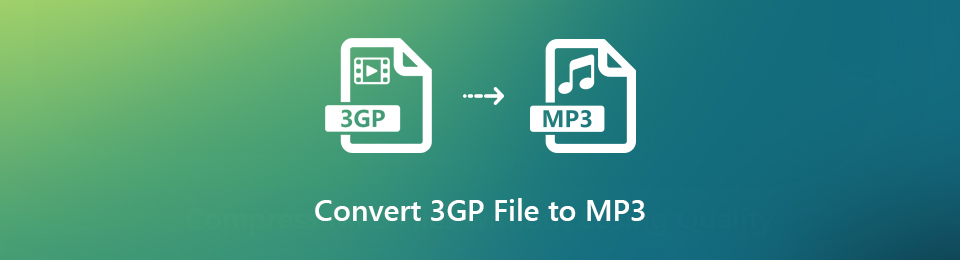

Guide List
1. What is a 3GP Format
3GP is a file extension of a 3GPP (3rd Generation Partnership Project Group) multimedia file. It contains video and audio streams that are transmitted between 3G mobile phone and Internet. H.263 or H.264 is used as the video streams, and AMR-WB, AMR-WB+, AMR-NB, HE-AAC v1, AAC-LC or Enhanced aacPlus.
The 3GP videos work with the 4G or the latest 5G phones. Of course, you can also transfer the files to a computer and open the files with a variety of media players, such as QuickTime, VLC and MPlayer. But if you want to use the 3GP videos on more devices, you have to convert 3GP into MP3 or other video formats.
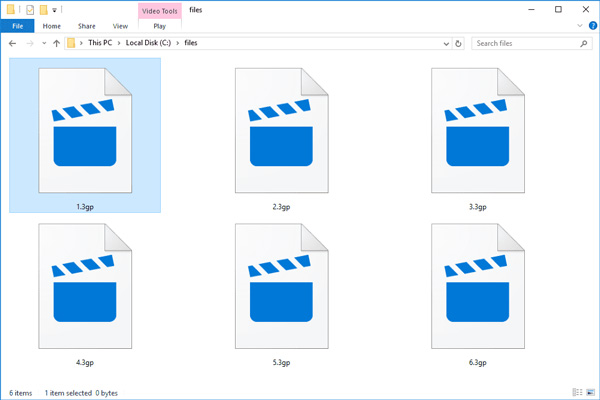
2. How to Convert 3GP File to MP3 with Video Converter
When you need to convert 3GP file to MP3, the audio and video quality should be the most important factor. The 3GP files taken with smartphone might not have a great quality. Moreover, the conversion might also cause some damage to the audio quality. How to convert 3GP file to MP3 without losing quality?
FoneLab Video Converter Ultimate is a versatile 3GP converter that enables you to convert the 3GP files into different audio/video formats, multiple video editing features and filters. It also helps you enhance the video quality during the conversion process.
- Convert 3GP video to audio, video and even optimal file for devices.
- Change the 3GP into MP3 with a batch process via hardware acceleration.
- Different methods to enhance the 3GP videos taken by smartphone.
Further edit the 3GP video, apply the video effects and add watermark.
Video Converter Ultimate is the best video and audio converting software which can convert MPG/MPEG to MP4 with fast speed and high output image/sound quality.
- Convert any video/audio like MPG, MP4, MOV, AVI, FLV, MP3, etc.
- Support 1080p/720p HD and 4K UHD video converting.
- Powerful editing features like Trim, Crop, Rotate, Effects, Enhance, 3D and more.
Step 1Download and install the Video Converter Ultimate, launch the program on your computer and click the Add File button to load the 3GP videos into the 3GP to MP3 converter.
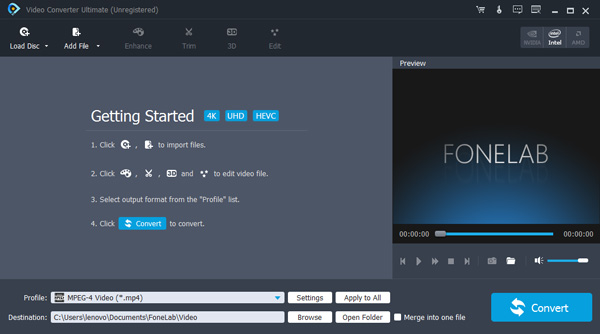
Step 2Click the Profile option to choose the MP3 from the drop-down list. Just click the Settings option to adjust the encoder, sample rate, channels and audio bitrate to get a satisfied result.
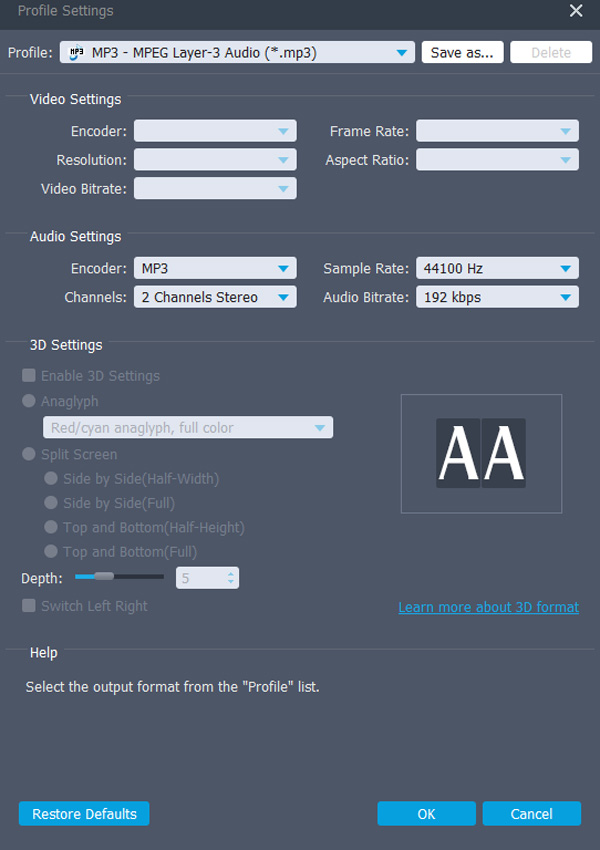
Step 3Go back to the home interface and choose the Enhance option, which you can upscale resolution, optimize brightness and contrast, remove video noise and reduce video shaking.
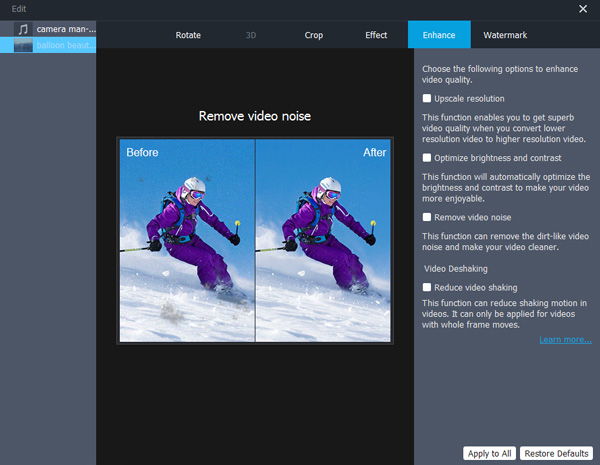
Step 4After that, you can click the Convert button to convert the 3GP file into an MP3 audio. It also supports a batch process to convert all the selected 3GP files within one click.
That's all about it. And it can also convert 3GP to MP4 with ease.
Video Converter Ultimate is the best video and audio converting software which can convert MPG/MPEG to MP4 with fast speed and high output image/sound quality.
- Convert any video/audio like MPG, MP4, MOV, AVI, FLV, MP3, etc.
- Support 1080p/720p HD and 4K UHD video converting.
- Powerful editing features like Trim, Crop, Rotate, Effects, Enhance, 3D and more.
3. How to Convert 3GP File Online
If you just need to convert some simple 3GPP files into MP3 or other files from your smartphone, especially from a cloud service, the online 3GP to MP3 converter should be a great program. Just learn more about how to convert the 3GP files online via Convertio as below.
Step 1Go to Convertio and choose the 3GP as the input format. It enables you to choose the files from your computer, Dropbox, Google Drive or even a URL.
Note: When you need to convert 3GP files with 100MB or above, you have to sign up your account beforehand.
Step 2Choose the MP3 as the output format. Different from the professional 3GP to MP3 converters, you are not able to tweak the parameters to get a desired MP3.
Step 3After that, you can let the file convert and you can download your MP3 file afterwards. Of course, you can transfer the converted MP3 files to your iPhone or other devices.

Conclusion
It is not difficult to convert 3GPP to MP3 files. You can simple find some online 3GP to MP3 converters to extract audio files from 3GP with ease. But there are many restrictions you should know, such as the video size, limited settings and more. FoneLab Video Converter Ultimate is the versatile 3GP converter that enables you to convert the media files, enhance the video quality, and even apply video filters with ease.
Video Converter Ultimate is the best video and audio converting software which can convert MPG/MPEG to MP4 with fast speed and high output image/sound quality.
- Convert any video/audio like MPG, MP4, MOV, AVI, FLV, MP3, etc.
- Support 1080p/720p HD and 4K UHD video converting.
- Powerful editing features like Trim, Crop, Rotate, Effects, Enhance, 3D and more.
