- Convert AVCHD to MP4
- Convert MP4 to WAV
- Convert MP4 to WebM
- Convert MPG to MP4
- Convert SWF to MP4
- Convert MP4 to OGG
- Convert VOB to MP4
- Convert M3U8 to MP4
- Convert MP4 to MPEG
- Embed Subtitles into MP4
- MP4 Splitters
- Remove Audio from MP4
- Convert 3GP Videos to MP4
- Edit MP4 Files
- Convert AVI to MP4
- Convert MOD to MP4
- Convert MP4 to MKV
- Convert WMA to MP4
- Convert MP4 to WMV
A Reliable Guide to Convert AMR File to MP3 Smoothly
 Updated by Lisa Ou / Oct 16, 2024 16:30
Updated by Lisa Ou / Oct 16, 2024 16:30Good day! Please inform me how to convert AMR to MP3. I did a speech recording earlier for a project, and it's saved in AMR format. However, I will pass it on to the school, so it would be better if it were in MP3 format to play on many audio players. Does someone know a reliable program for such conversion? I don't know much, so your suggestions will be helpful. Thanks!
AMR is the usual format for voice recordings, messaging, and other audio, specializing in speech coding. It is also smaller than different formats, so it is suitable and more frequently used on 3G phones. However, as you may know, MP3 has many more advantages regarding audio files, especially if you intend to play them on newer or more advanced devices.
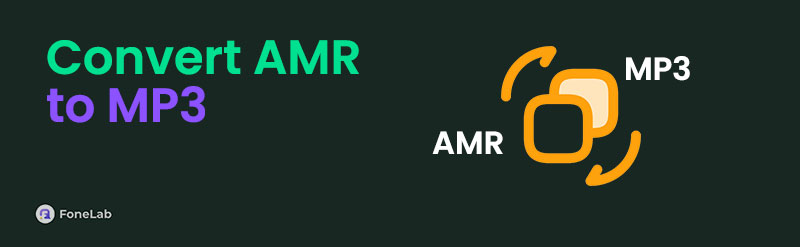
Thus, converting your AMR audio files to MP3 is a good idea. It doesn't only give you more device compatibility. It also provides better overall sound quality, unlike AMR, which is only optimized for voice audio. In the following parts, you will learn the most trustworthy ways to conduct this type of conversion. You will also be assisted in each part by step-by-step directions.

Guide List
Part 1. Convert AMR to MP3 via FoneLab Video Converter Ultimate
You will experience the most convenient AMR to MP3 conversion process with FoneLab Video Converter Ultimate. It is a powerful multimedia program that can efficiently save your AMR audio as MP3 files. Hence, installing it is the most suggested audio or video conversion strategy, regardless of their formats. Also, if you have multiple AMR files to convert, it’s not a problem since this program allows batch conversion, making the process faster and smoother.
Video Converter Ultimate is the best video and audio converting software which can convert MPG/MPEG to MP4 with fast speed and high output image/sound quality.
- Convert any video/audio like MPG, MP4, MOV, AVI, FLV, MP3, etc.
- Support 1080p/720p HD and 4K UHD video converting.
- Powerful editing features like Trim, Crop, Rotate, Effects, Enhance, 3D and more.
On the other hand, besides AMR and MP3, FoneLab Video Converter Ultimate supports other input and output audio formats, such as AAC, WAV, AIFF, AC3, WMA, FLAC, OGG, and more. So it will be helpful even later when needed. Besides, it doesn’t only focus on media conversion. It also provides great performance for its additional features, like editing functions, video and audio compressors, image converter, and more. You can enjoy all these on its clean interface.
Take the painless operation underneath as a model of how to convert AMR to MP3 via FoneLab Video Converter Ultimate:
Step 1FoneLab Video Converter Ultimate’s official page can be found online, so access it and hit Free Download once shown. Your computer’s Downloads will then obtain the installer; thus, open it from there to process the installation immediately. Waiting until the status bar on the lowermost part usually lasts only a minute. Stand by, then press Start once it is shown.
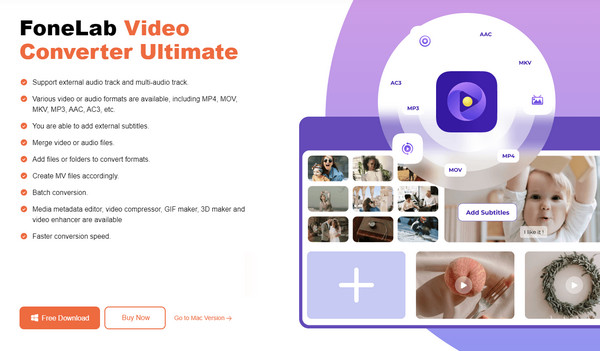
Step 2 Within a few seconds, the program’s interface will appear. Start handling the conversion by clicking Add Files at the top left or center of the screen. Then, import your AMR file through the file folder, which will appear shortly. Once imported, you may modify the audio by hitting buttons like Edit and Cut. Meanwhile, information, like its metadata, can also be edited.
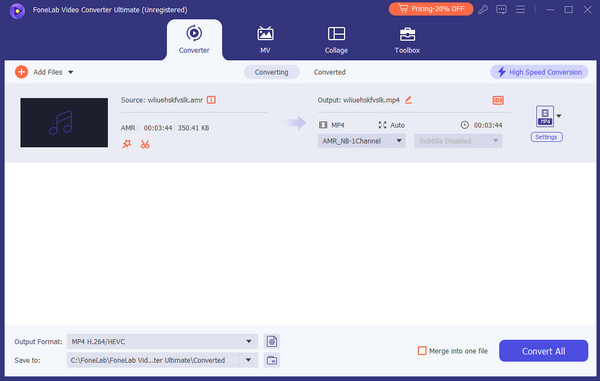
Step 3Once satisfied with the modifications, click the Format option on the right, but the video formats will be shown first. Hence, head to the Audio section before browsing the formats in the left column and clicking MP3. On the other hand, the right section contains various options, like audio encoder, bitrate, etc., so you may choose your preference first. Finally, tick Convert All.
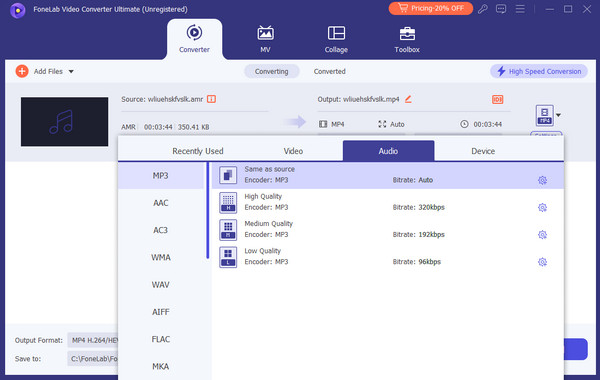
Video Converter Ultimate is the best video and audio converting software which can convert MPG/MPEG to MP4 with fast speed and high output image/sound quality.
- Convert any video/audio like MPG, MP4, MOV, AVI, FLV, MP3, etc.
- Support 1080p/720p HD and 4K UHD video converting.
- Powerful editing features like Trim, Crop, Rotate, Effects, Enhance, 3D and more.
Part 2. Convert AMR to MP3 with CloudConvert AMR to MP3 Converter
As its name indicates, CloudConvert AMR to MP3 Converter can efficiently transform your AMR audio to MP3 without a problem. Its official converting page is navigated online, so accessing it won’t be a hassle with a stable internet connection. After all, CloudConvert is always among the top results when searching for a converting program online. It supports multiple audio formats, including AAC, FLAC, M4A, WAV, WMA, etc., allowing you to switch to another output format when needed. Also, modifying the audio settings is possible, thanks to the options it provides.
Pay attention to the basic guide below to convert AMR to MP3 with CloudConvert AMR to MP3 Converter:
Step 1Open CloudConvert AMR to MP3 Converter’s webpage on a browser, and once the Select File tab at the center is shown, double-click your AMR file from the folder to upload it.
Step 2You will see that the output format is automatically set as MP3 when uploaded. Thus, all you must do is tick Convert underneath, then download the file once the conversion is finished.
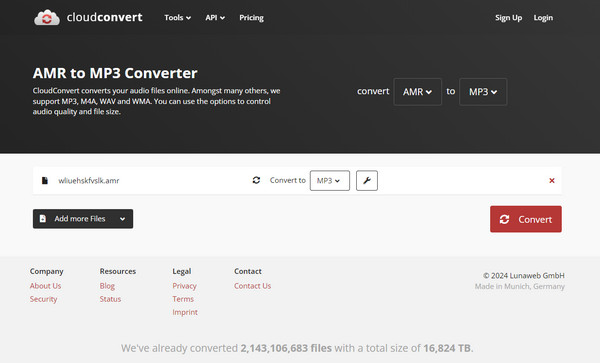
Even if CloudConvert is considered to be among the most trusted converters, being an online program still affects its performance. That’s because the internet is required, and once it is unstable, the conversion might stop or restart in a second. Thus, the previous conversion program is more suggested if you don’t want to experience such an internet problem.
Video Converter Ultimate is the best video and audio converting software which can convert MPG/MPEG to MP4 with fast speed and high output image/sound quality.
- Convert any video/audio like MPG, MP4, MOV, AVI, FLV, MP3, etc.
- Support 1080p/720p HD and 4K UHD video converting.
- Powerful editing features like Trim, Crop, Rotate, Effects, Enhance, 3D and more.
Part 3. Convert AMR to MP3 Using Convertio AMR to MP3
Another secure converting tool is Convertio AMR to MP3. Like the others, it offers a few audio settings to help you achieve your preferred output. For instance, it allows you to modify the AMR file’s duration in the Advanced Settings section, its bitrate, audio channel, etc. Since the process is done online, you will find all these on Convertio’s official AMR to MP3 converting page. Meanwhile, this online converter is also well-known, so trust you won’t have difficulty finding and accessing its site on a browser. Furthermore, it has a direct page design for convenience.
Yield to the proper instructions below to convert .amr to MP3 using Convertio AMR to MP3:
Step 1If you open Convertio AMR to MP3’s website, the Choose Files tab will be displayed on the right part. Thus, tick it and pick the AMR audio you intend to convert to upload it to the page.
Step 2Like the prior program, the MP3 format will automatically be set as the output. So, click the Convert option that is aligned with the uploaded file. Once done, save the converted file.
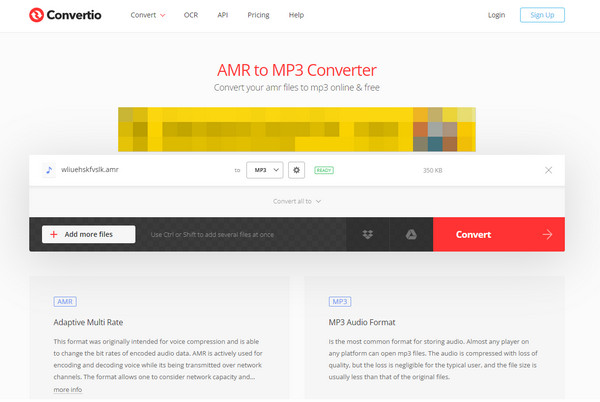
Although its interface is straightforward, it displays ads on its converting page. Unfortunately, they can be distracting, so kindly bear with it if you have chosen to use this converter. Also, the conversion time will depend on the speed and stability of your internet.
Video Converter Ultimate is the best video and audio converting software which can convert MPG/MPEG to MP4 with fast speed and high output image/sound quality.
- Convert any video/audio like MPG, MP4, MOV, AVI, FLV, MP3, etc.
- Support 1080p/720p HD and 4K UHD video converting.
- Powerful editing features like Trim, Crop, Rotate, Effects, Enhance, 3D and more.
Part 4. FAQs about Convert AMR to MP3
Is MP3 better than AMR?
MP3 is known to be better in many aspects when discussing the overall performance. It is high quality and compatible with almost all audio players, devices, and other platforms. The only advantage of AMR over MP3 is that it's optimized for voice recordings. Other than that, MP3 is much more well-received by many people worldwide.
Can I convert my AMR audio to MP3 without the internet?
Yes, you can. Offline converters like FoneLab Video Converter Ultimate can function without the internet. So, don't hesitate to install it to convert files anytime without an online requirement.
Every audio format has a special use, so converting your file according to your needs is understandable. Thus, the suggestions above will greatly help, so note them.
Video Converter Ultimate is the best video and audio converting software which can convert MPG/MPEG to MP4 with fast speed and high output image/sound quality.
- Convert any video/audio like MPG, MP4, MOV, AVI, FLV, MP3, etc.
- Support 1080p/720p HD and 4K UHD video converting.
- Powerful editing features like Trim, Crop, Rotate, Effects, Enhance, 3D and more.
