- Convert AVCHD to MP4
- Convert MP4 to WAV
- Convert MP4 to WebM
- Convert MPG to MP4
- Convert SWF to MP4
- Convert MP4 to OGG
- Convert VOB to MP4
- Convert M3U8 to MP4
- Convert MP4 to MPEG
- Embed Subtitles into MP4
- MP4 Splitters
- Remove Audio from MP4
- Convert 3GP Videos to MP4
- Edit MP4 Files
- Convert AVI to MP4
- Convert MOD to MP4
- Convert MP4 to MKV
- Convert WMA to MP4
- Convert MP4 to WMV
How to Convert CDA File to MP3 Using Efficient Ways
 Updated by Lisa Ou / November 06, 2024 16:30
Updated by Lisa Ou / November 06, 2024 16:30Will it be possible to convert CDA to MP3? I moved an audio file from a CD to my computer, but can't play it on a regular audio player. Hence, I attempted to convert the file to MP3 using the converting programs I usually rely on. The problem is that they don't support the CDA format. If someone knows a tool or method for this, please share it. Your help would mean a lot. Thanks!
CDA, or Compact Disc Audio, as its name indicates, represents audio on a CD. So, it's no wonder that it won't play on any audio player you put it into when you extract it from the disc. But what if, like the scenario above, you need a CDA audio, but all your players don't support it? The most effective strategy you can do is to convert it into the most compatible format, MP3.

Unfortunately, many conversion programs, whether online or offline, also don't support CDA. Hence, we explored the web to deliver the available and effective solutions for turning CDA files into MP3s. They are the most relevant programs for such a situation you will encounter, so you can ensure they are effective. Besides, the steps we provided below will assist you throughout.

Guide List
Part 1. Convert CDA to MP3 with FoneLab Video Converter Ultimate
FoneLab Video Converter Ultimate is recommended if you seek effectiveness and high-quality output. Many rely on this program because it works on almost any audio conversion, including CDA to MP3. We understand it’s been difficult to find a program that supports such an audio format, but with this tool, we guarantee your success in turning it into the most supported audio, MP3. Besides, it isn’t the only supported audio output format.
Video Converter Ultimate is the best video and audio converting software which can convert MPG/MPEG to MP4 with fast speed and high output image/sound quality.
- Convert any video/audio like MPG, MP4, MOV, AVI, FLV, MP3, etc.
- Support 1080p/720p HD and 4K UHD video converting.
- Powerful editing features like Trim, Crop, Rotate, Effects, Enhance, 3D and more.
Other audio formats like AAC, WMA, WAV, AIFF, AC3, FLAC, DTS, M4R, M4A, and more are supported on FoneLab Video Converter Ultimate, so if you suddenly change your mind about MP3, they are available. Moreover, batch conversion is offered, allowing you to convert multiple CDA audio to MP3 simultaneously. You can rely on its faster speed conversion and smooth interface to finish the process effortlessly. Afterward, explore its other advantageous features.
Recognize the painless procedure underneath as a model of how to convert a CDA file to MP3 with FoneLab Video Converter Ultimate:
Step 1Select Free Download when you find FoneLab Video Converter Ultimate’s webpage on your browsing program. This way, its file will be directed to the computer’s Downloads. Open the installer from there, and the tool will immediately start installing. It won’t take long before your screen displays the Start option, so wait and click it to launch the conversion tool afterward.
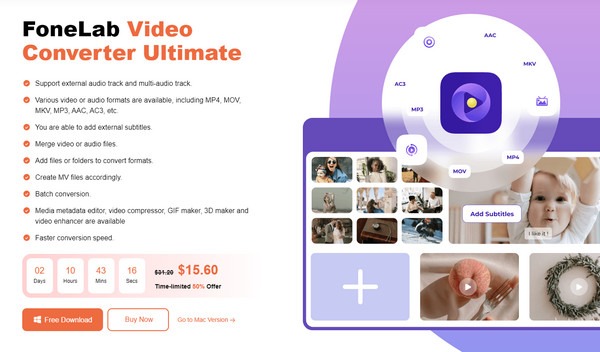
Step 2The tool’s converter will immediately be shown on the initial screen; thus, you only have to import the CDA audio using the Add Files option at the center or upper left of the interface. When your folder is exhibited, simply browse its content and select the file to add it to the program. Meanwhile, you may modify the audio and its details with the available buttons.
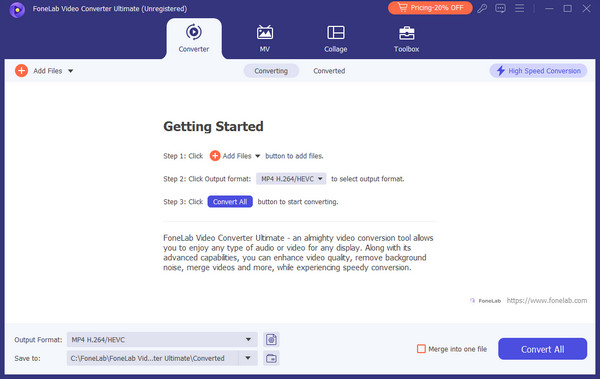
Step 3When done, open the Format option in the left area and go to the Audio section. This way, MP3 and the other supported output formats will be presented. They are in the left column, so choose MP3 from there and select your preferences in the further options on the right. After that, it’s time to select Convert All to save MP3.
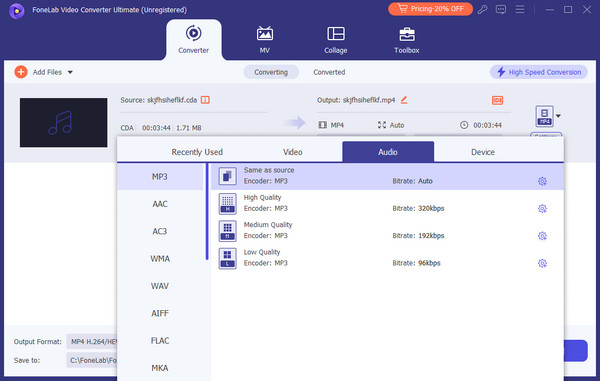
Video Converter Ultimate is the best video and audio converting software which can convert MPG/MPEG to MP4 with fast speed and high output image/sound quality.
- Convert any video/audio like MPG, MP4, MOV, AVI, FLV, MP3, etc.
- Support 1080p/720p HD and 4K UHD video converting.
- Powerful editing features like Trim, Crop, Rotate, Effects, Enhance, 3D and more.
Part 2. Convert CDA to MP3 via AnyConv CDA to MP3 Converter Online
Besides offline tools on the computer, online converters, like AnyConv CDA to MP3, also exist to cater to your situation. You only have to find and access its official web conversion page; the next process will be hassle-free because of its interface’s intuitive design. Besides, like the prior tool, it supports batch conversion, letting you upload and convert multiple CDA files simultaneously. However, it might not be as fast because, other than it not being known for fast-speed conversion, it is also online-based, which may affect the conversion process because of the internet’s stability.
Mimic the stress-free process below to determine how to convert CDA to MP3 via AnyConv CDA to MP3 Converter Online:
Step 1Navigate to the main AnyConv CDA to MP3 Converter Online site, and its Choose File tab will be at the center page. Click it once, then open your CDA file from the folder to upload it.
Step 2Once uploaded, MP3 will automatically be set as the output format. So, proceed to the Convert option to turn your CDA file into MP3. Finally, select Download to acquire the file.
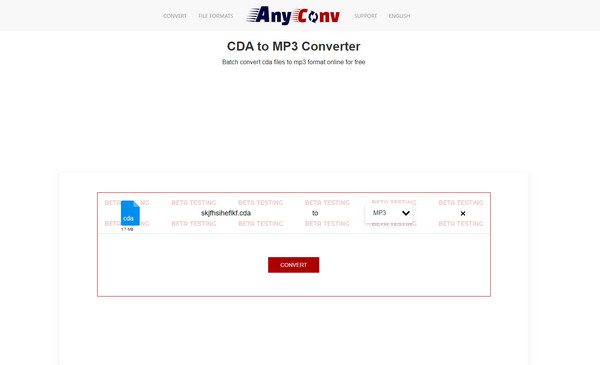
Unfortunately, this online tool automatically deletes all the files you upload after an hour. It is meant to protect your data but requires you to manage the conversion quickly. Otherwise, everything you have started will be wasted. Another drawback is that some reviews say the process sometimes takes too long, making it more suitable for smaller files.
Video Converter Ultimate is the best video and audio converting software which can convert MPG/MPEG to MP4 with fast speed and high output image/sound quality.
- Convert any video/audio like MPG, MP4, MOV, AVI, FLV, MP3, etc.
- Support 1080p/720p HD and 4K UHD video converting.
- Powerful editing features like Trim, Crop, Rotate, Effects, Enhance, 3D and more.
Part 3. Convert CDA to MP3 Using Convertio CDDA to MP3 Converter
Convertio CDDA to MP3 Converter is also an effective solution for turning CDA files into MP3. Its conversion process is performed online when you access its official site, so expect to find it effortlessly. Besides, Convertio is quite a popular brand, and this converter is only one of its tools. Meanwhile, you will notice a few settings on its official page. Feel free to modify them, including Variable Bitrate (VBR), Audio Channels, and more, according to your preferred audio output. There is also no question about its interface since it has an understandable design.
Go along with the suitable operation below to convert CDA to MP3 free using Convertio CDDA to MP3 Converter:
Step 1Use your trusted browser to access Convertio CDDA to MP3 Converter’s website and click Choose Files on its left page. Next, pick your CDA audio from the pop-up computer folder and click the Open tab to add it to the page.
Step 2As before, the MP3 was already set as the output format beforehand, but you may click the gear icon first for further options. Modify the codec, bitrate, audio channels, and more accordingly, and once contented, select Ok, then Convert to transpire the conversion.
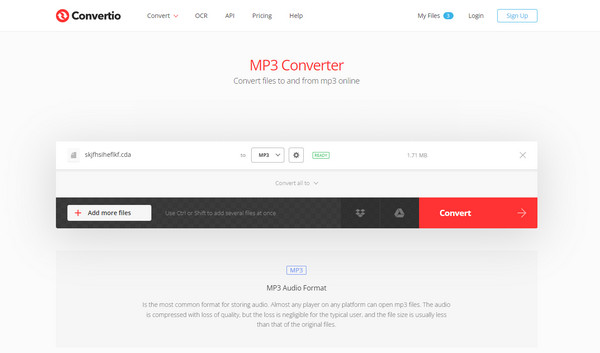
Remember that this online converter has a limit of 100 MB size, so watch out for the CDA files you intend to upload. If they exceed, we encourage you to use FoneLab Video Converter Ultimate instead since it doesn’t have many limitations in many aspects. Aside from that, Convertio is navigated online, so head to Part 1 if you prefer a smoother and faster process.
Video Converter Ultimate is the best video and audio converting software which can convert MPG/MPEG to MP4 with fast speed and high output image/sound quality.
- Convert any video/audio like MPG, MP4, MOV, AVI, FLV, MP3, etc.
- Support 1080p/720p HD and 4K UHD video converting.
- Powerful editing features like Trim, Crop, Rotate, Effects, Enhance, 3D and more.
Part 4. FAQs about Convert CDA to MP3
Can I convert CDA to WAV?
Yes, you can. Aside from MP3, the converters presented also support WAV as the output format. Try FoneLab Video Converter Ultimate, which will give you more format options.
Is converting CDA to MP3 legal?
Yes, it is, if it is for personal use. However, avoid distributing it, especially on public platforms, as you may experience copyright issues.
Video Converter Ultimate is the best video and audio converting software which can convert MPG/MPEG to MP4 with fast speed and high output image/sound quality.
- Convert any video/audio like MPG, MP4, MOV, AVI, FLV, MP3, etc.
- Support 1080p/720p HD and 4K UHD video converting.
- Powerful editing features like Trim, Crop, Rotate, Effects, Enhance, 3D and more.
Apply the suggested methods and their processes correctly, and we guarantee your CDA files will successfully be turned into MP3 without a problem.
