- Part 1. Why Convert Image to Black and White
- Part 2. How to Convert Image to Black and White with FoneLab Video Converter Ultimate
- Part 3. How to Convert Image to Black and White Online
- Part 4. How to Convert Image to Black and White on Mobile Phone
- Part 5. FAQs about How to Convert Images to Black and White
- Convert AVCHD to MP4
- Convert MP4 to WAV
- Convert MP4 to WebM
- Convert MPG to MP4
- Convert SWF to MP4
- Convert MP4 to OGG
- Convert VOB to MP4
- Convert M3U8 to MP4
- Convert MP4 to MPEG
- Embed Subtitles into MP4
- MP4 Splitters
- Remove Audio from MP4
- Convert 3GP Videos to MP4
- Edit MP4 Files
- Convert AVI to MP4
- Convert MOD to MP4
- Convert MP4 to MKV
- Convert WMA to MP4
- Convert MP4 to WMV
Convert Photo to Black and White [Most Reliable Techniques]
 Updated by Lisa Ou / December 23, 2024 16:30
Updated by Lisa Ou / December 23, 2024 16:30Hi, guys! We have taken on our history subject. Our professor requires us to create or edit a picture that looks like an ancient person is seen. I have decided to convert color image to black and white to add effects to the said file. In this case, the picture will appear like an old picture from the 1800s to 1900s. Can you help teach me the procedure? Thank you so much in advance.
Turning your images to black and white is simple. You only need to use one of the 3 best ways this article offers. You can discover them if you continue scrolling below.
![Convert Photo to Black and White [Most Reliable Techniques]](/images/video-converter-ultimate/convert-image-to-black-and-white/convert-image-to-black-and-white.jpg)

Guide List
- Part 1. Why Convert Image to Black and White
- Part 2. How to Convert Image to Black and White with FoneLab Video Converter Ultimate
- Part 3. How to Convert Image to Black and White Online
- Part 4. How to Convert Image to Black and White on Mobile Phone
- Part 5. FAQs about How to Convert Images to Black and White
Part 1. Why Convert Image to Black and White
For various media types, the theme is very important. The reason is that media files like photos can be used for different huge platforms to show emotions and scenery. A black-and-white effect represents old times or years.
In addition, the said filter in today’s generation is commonly used for adding classic and vintage effects to individual posts on their social media platforms. Also, the black-and-white filter is best for lighting purposes. The image lights are best for photography when the mentioned effect is applied.
Part 2. How to Convert Image to Black and White with FoneLab Video Converter Ultimate
The best way to convert images to black and white is on your computer. What’s way better is that you use FoneLab Video Converter Ultimate. It is the best software that can add a black-and-white effect to your images. You only need to use the Collage feature it supports. This tool supports multiple pre-made collages you can add to your pictures. Various filters can also be used, including gray, sketch, warm, purple, and orange dots. Please see below how to use this tool to convert your images to black and white.
Video Converter Ultimate is the best video and audio converting software which can convert MPG/MPEG to MP4 with fast speed and high output image/sound quality.
- Convert any video/audio like MPG, MP4, MOV, AVI, FLV, MP3, etc.
- Support 1080p/720p HD and 4K UHD video converting.
- Powerful editing features like Trim, Crop, Rotate, Effects, Enhance, 3D and more.
Step 1Download, set up, and launch the tool. After that, click Collage at the top of the main interface. Choose the One Frame collage at the bottom. Then, click Plus and choose the image you need to turn into black and white.
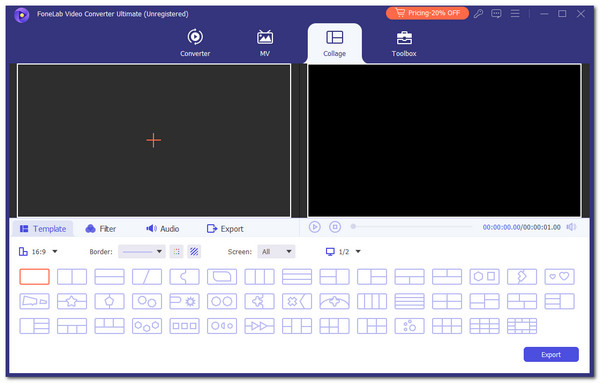
Step 2Click Filters at the bottom left. Then, click the Gray button to apply the black-and-white effect. The image preview will appear on the screen.
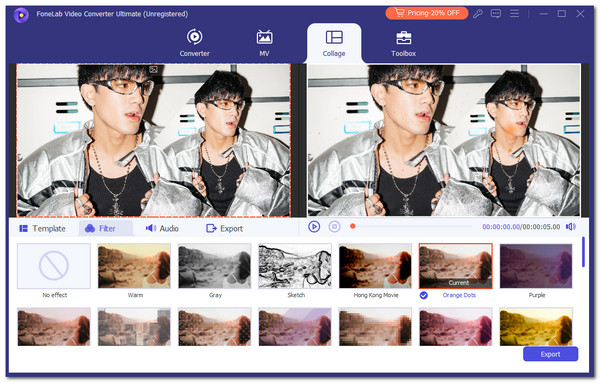
Step 3Save the image by clicking Export at the bottom right of the screen. The procedure will only last for a few seconds.
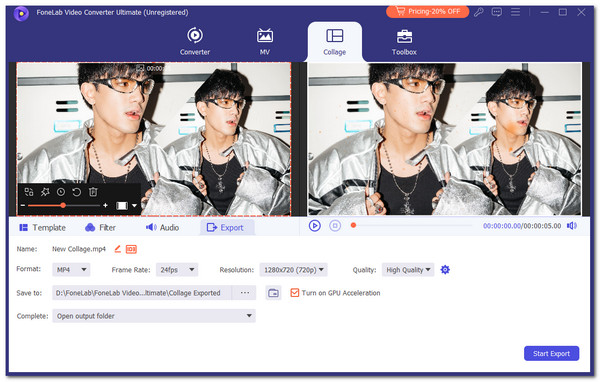
Video Converter Ultimate is the best video and audio converting software which can convert MPG/MPEG to MP4 with fast speed and high output image/sound quality.
- Convert any video/audio like MPG, MP4, MOV, AVI, FLV, MP3, etc.
- Support 1080p/720p HD and 4K UHD video converting.
- Powerful editing features like Trim, Crop, Rotate, Effects, Enhance, 3D and more.
Part 3. How to Convert Image to Black and White Online
Online tools are also accessible for converting images to black and white. ResizePixel is one of the most used online tools for the said process. The reason is that it allows its users to use a free sample to try the functionalities it contains. However, this online tool needs a strong internet connection to function. In addition, it only supports a few image formats from your devices. It includes JPG, PNG, WebP, GIF, BMP, and TIFF.
Convert image to pure black and white online with ResizePixel. The detailed steps are shown below.
Step 1Please visit the ResizePixel website to see its features to help you add the black-and-white filter. After that, please immediately choose the Upload Image button on the main screen to see the computer album. Later, all the photos stored on the computer will be shown. Please select the images you want to apply to the said file.
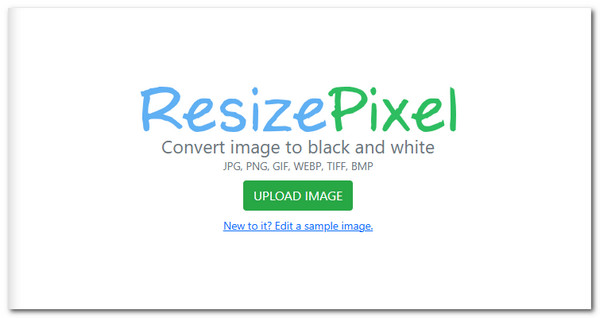
Step 2The various features of the tool will be shown on the screen. Please go to the Select Colors button at the left for more options. Please click the Black and White Only button. Then, choose the Convert button under the options to process the image. Once done, click the Go to Download button to save the image on your computer.
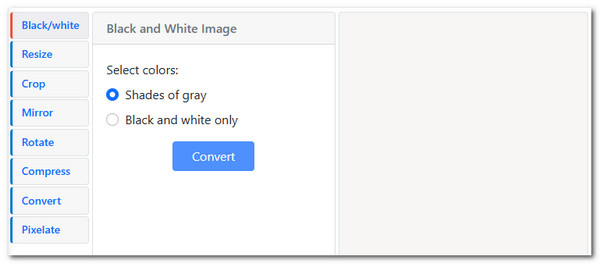
Part 4. How to Convert Image to Black and White on Mobile Phone
Multiple applications can convert your images to black and white on your mobile phone. We found Photoshop Express to be the most effective one. This app is accessible to your Android and iPhone. It is built to add effects to your images and edit them based on your preference. In addition, it has various image effects aside from the black-and-white filter. It includes Dream, Silvered, Summer, Invert, Haze, etc.
However, this app adds a watermark to your images that will be inconvenient for some individuals. You can only remove it once you purchase one of their plans. Convert image to black and white in Photoshop with this section. Below are the detailed steps on how to use it.
Step 1Go to your iPhone or Android digital store and search for the Photoshop app. Then, results will be shown on the screen, and choose the button that represents the app. After that, allow the permissions the app requires. Tap the Allow button to do that. Later, the images from the mobile phone will appear on the screen. Choose the photo for which you want to add the black and white filter. It will be shown on the next interface afterward.
Step 2The app will show you the editing interface it contains. Then, please tap the Looks button at the bottom of the main screen to see the filters this app includes. There will be various classifications for the said procedure. Please choose the Free button on the screen. Please select the B&W button on the list, and the app will apply the filter immediately.
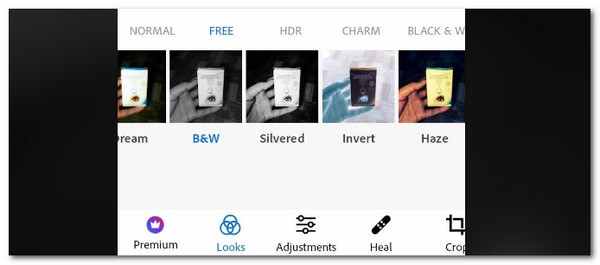
Step 3Finally, please tap the Save button at the top right of the screen. This action will show you the product downloading procedure. Then, you can choose from the available social media platforms to share the converted image.

Video Converter Ultimate is the best video and audio converting software which can convert MPG/MPEG to MP4 with fast speed and high output image/sound quality.
- Convert any video/audio like MPG, MP4, MOV, AVI, FLV, MP3, etc.
- Support 1080p/720p HD and 4K UHD video converting.
- Powerful editing features like Trim, Crop, Rotate, Effects, Enhance, 3D and more.
Part 5. FAQs about How to Convert Images to Black and White
1. What is the best format for black-and-white photos?
Black and white photos can be stored in different image formats. You can use whatever image format you prefer for the file types. However, we recommend you use jpeg or jpg for their file extension because many devices support this file format. In this case, you can store your black-and-white pictures on devices like iPhone, Android, and Windows.
2. How do I print a JPEG in black and white?
There's no special procedure for printing the pictures in black and white. The reason is that there are no options for changing your images to black and white during the printing procedure. You can only change the page orientation, size, and more during the procedure.
This article will help you convert an image to black and white. It has 3 leading procedures that will help you quickly with the procedure. FoneLab Video Converter Ultimate is the top priority for the conversion of images because it has multiple features for the said file types. Do you have more questions about the topic? Please leave them in the comment section below. Thank you!
Video Converter Ultimate is the best video and audio converting software which can convert MPG/MPEG to MP4 with fast speed and high output image/sound quality.
- Convert any video/audio like MPG, MP4, MOV, AVI, FLV, MP3, etc.
- Support 1080p/720p HD and 4K UHD video converting.
- Powerful editing features like Trim, Crop, Rotate, Effects, Enhance, 3D and more.
