- Convert AVCHD to MP4
- Convert MP4 to WAV
- Convert MP4 to WebM
- Convert MPG to MP4
- Convert SWF to MP4
- Convert MP4 to OGG
- Convert VOB to MP4
- Convert M3U8 to MP4
- Convert MP4 to MPEG
- Embed Subtitles into MP4
- MP4 Splitters
- Remove Audio from MP4
- Convert 3GP Videos to MP4
- Edit MP4 Files
- Convert AVI to MP4
- Convert MOD to MP4
- Convert MP4 to MKV
- Convert WMA to MP4
- Convert MP4 to WMV
Convert Picture to JPG [4 Most Convenient Procedures]
 Updated by Lisa Ou / December 20, 2024 16:30
Updated by Lisa Ou / December 20, 2024 16:30Numerous image formats can be found on your devices. These devices have different image formats that support. An unsupported mentioned format is not accessible for a specific device. In this case, you will not see the photos because they will appear unsupported on the screen.
Converting the image formats is the best way. However, you must choose an image format widely supported by different devices. We recommend the JPG format. Most used operating systems support it for devices.
![Convert Picture to JPG [4 Most Convenient Procedures]](/images/video-converter-ultimate/convert-image-to-jpg/convert-image-to-jpg.jpg)
This article will guide you on how to convert images to JPG. The 4 most straightforward approaches are included to help you perform the process quickly. See them as you scroll below.

Guide List
Part 1. Convert Image to JPG with FoneLab Video Converter Ultimate
We are aware that there are various ways to convert image files to JPG. We found FoneLab Video Converter Ultimate is the best way to learn how to convert images to JPG on Mac and Windows. Its Toolbox feature has the Image Converter tool to help you convert the image files to the format. The good thing about this tool is that it supports batch conversion. Aside from JPG, it can also turn your image files into JPEG, PNG, WebP, BMP, TIFF, etc.
Video Converter Ultimate is the best video and audio converting software which can convert MPG/MPEG to MP4 with fast speed and high output image/sound quality.
- Convert any video/audio like MPG, MP4, MOV, AVI, FLV, MP3, etc.
- Support 1080p/720p HD and 4K UHD video converting.
- Powerful editing features like Trim, Crop, Rotate, Effects, Enhance, 3D and more.
In addition, this tool permits you to adjust the image zoom and quality settings. It also lets you choose the destination path of the image files to organize them on your computer. Discover how to convert a photo to JPG with FoneLab Video Converter Ultimate by imitating the steps below.
Step 1Visit the official website of the mentioned tool on your computer web browser. After that, click Free Download on the left to start the downloading procedure. Then, set up the tool based on the required permissions and click Install. The tool will be launched afterward.
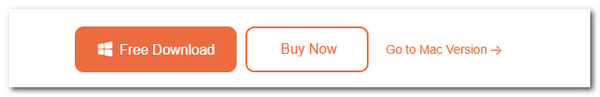
Step 2Select Toolbox at the top right of the tool. Then, the additional software tools will be prompted. Please go to Search Tool and search for Image Converter. Click the result to see the import interface of the feature. Then, click Plus at the center to see the computer album. Choose the images you need to convert and upload them.
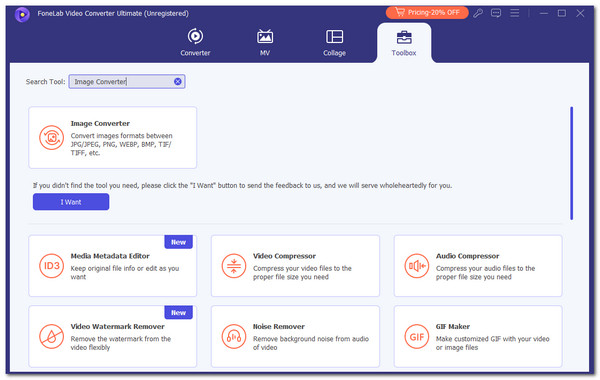
Step 3You can tick the Settings button at the top right and adjust the image settings. Then, click the Convert All button at the bottom right of the screen. Wait for the procedure to end and save the files afterward.
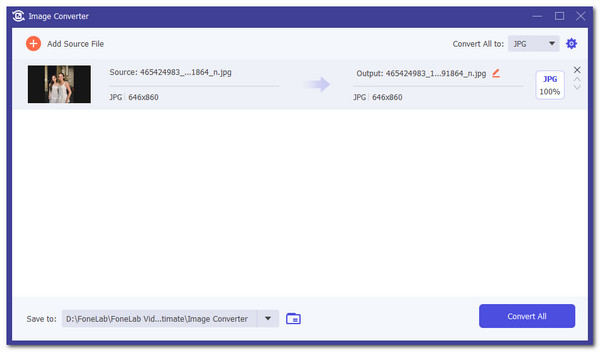
Video Converter Ultimate is the best video and audio converting software which can convert MPG/MPEG to MP4 with fast speed and high output image/sound quality.
- Convert any video/audio like MPG, MP4, MOV, AVI, FLV, MP3, etc.
- Support 1080p/720p HD and 4K UHD video converting.
- Powerful editing features like Trim, Crop, Rotate, Effects, Enhance, 3D and more.
Part 2. Convert Image to JPG on Android
To discover how to convert pictures to JPG on Android, you can use Image Converter PDF/JPG/PNG. It supports formats like PDF, JPG, PNG, GIF, and BMP. However, this application only offers 3 days free trial. In addition, it costs a lot to subscribe to their premium plan to access all its features. See how to use this app below.
Download the app from the digital store. For Android, you will need the Google Play Store app. Then, open it and choose JPG. Tap the Add Image/Images button and import the images. Tap the Done button at the bottom to convert the images to JPG.
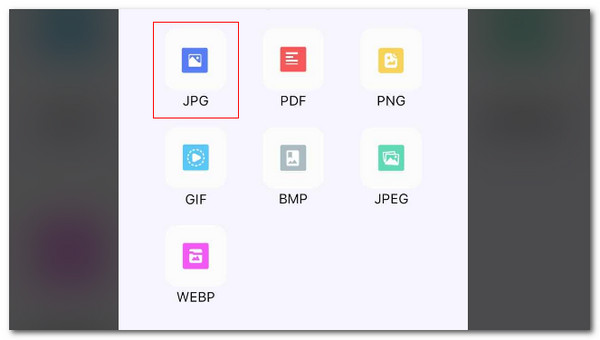
Video Converter Ultimate is the best video and audio converting software which can convert MPG/MPEG to MP4 with fast speed and high output image/sound quality.
- Convert any video/audio like MPG, MP4, MOV, AVI, FLV, MP3, etc.
- Support 1080p/720p HD and 4K UHD video converting.
- Powerful editing features like Trim, Crop, Rotate, Effects, Enhance, 3D and more.
Part 3. Convert Image to JPG on iPhone
iPhone has a built-in technique to assist you how to convert an image to JPG. It is a copy-pasting procedure that will be performed using the Files app. This quick procedure can be used for multiple images and JPG conversion. However, this technique can only be performed for iPhone-supported image formats. Please follow the steps below.
Step 1Go to the Files app of your iPhone. You can open it by tapping the button on the screen. Then, select a location where you prefer to store the image files. Then, hold a space on the screen and tap New Folder. Later, rename the folder.
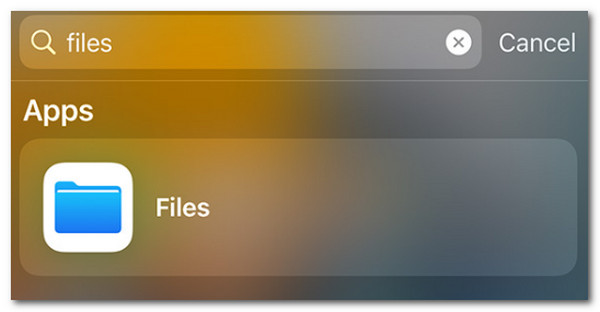
Step 2Open the Photos app. After that, tap Select at the top right. Choose the photos you prefer to convert. Then, tap Share at the bottom left and choose Copy Photos. Later, go to the Files app’s folder you created a while ago. Hold the space and tap Paste.
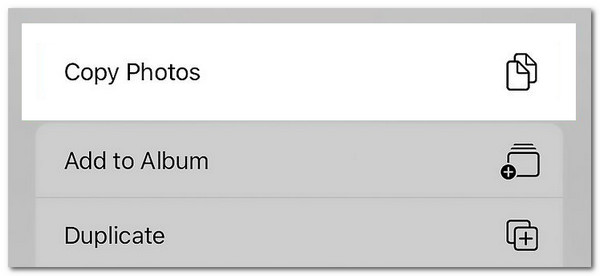
Video Converter Ultimate is the best video and audio converting software which can convert MPG/MPEG to MP4 with fast speed and high output image/sound quality.
- Convert any video/audio like MPG, MP4, MOV, AVI, FLV, MP3, etc.
- Support 1080p/720p HD and 4K UHD video converting.
- Powerful editing features like Trim, Crop, Rotate, Effects, Enhance, 3D and more.
Part 4. Convert Image to JPG Online
FreeConvert JPG Convert can help you convert images to JPG free. This online tool is available on your mobile phone, computer, or any device containing a web browser. It supports various important ways of conversion. It includes a computer album, Dropbox, Google Drive, One Drive, and URL. In addition, it offers optional image settings options, such as strip metadata, auto orient, compress output, and resize output.
However, this tool lacks editing tools for your image files. It does not contain even one. If so, you need to use a separate editing tool. See how to use this tool for the image convert to JPG procedure.
Step 1Visit the official website of the mentioned tool, and the import interface will be the first process that will be prompted. Click the Choose Files button at the center of the main interface. Select the import procedure you prefer and choose the images you need to convert to JPG.
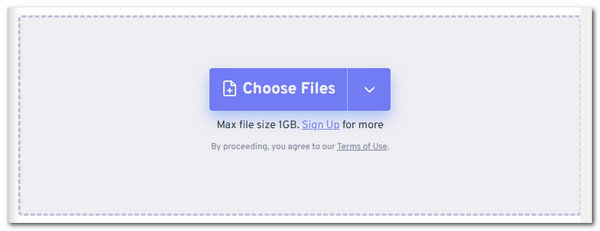
Step 2Go to the Output section and choose the JPG format. After that, please tick the Convert button to start the conversion.
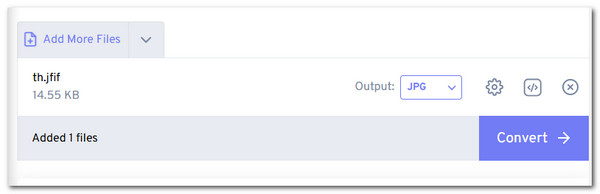
Video Converter Ultimate is the best video and audio converting software which can convert MPG/MPEG to MP4 with fast speed and high output image/sound quality.
- Convert any video/audio like MPG, MP4, MOV, AVI, FLV, MP3, etc.
- Support 1080p/720p HD and 4K UHD video converting.
- Powerful editing features like Trim, Crop, Rotate, Effects, Enhance, 3D and more.
Part 5. FAQs about How to Convert Images to JPG
1. Is JPG only for photos?
The JPG format is only intended for image files. It is the main container of the mentioned file type and cannot store video files. You need to convert the JPG file first to store video files with image files. Alternatively, you can edit it using video editing apps or programs. Then, the JPG format will be converted to a video format supported by the said programs or apps.
2. How do I know if my photo is a JPG on a PC?
There are multiple ways to know if your image files are JPG on your PC. If you want the PC album, click the program to open it. Then, go to the image folders and locate the photo you want to check. Then, right-click it to see more options in the dialog window. Click the Properties button afterward, and the image information will be shown. You will know the image format in the Type of File section.
This post has the 4 best ways to convert photos to JPG free or not. It depends on the technique you use for the said procedure. FoneLab Video Converter Ultimate is the most convenient technique you could ever use. It can convert image formats to JPG in a few clicks. Do you have more questions? Please leave them at the end of this post. Thank you!
Video Converter Ultimate is the best video and audio converting software which can convert MPG/MPEG to MP4 with fast speed and high output image/sound quality.
- Convert any video/audio like MPG, MP4, MOV, AVI, FLV, MP3, etc.
- Support 1080p/720p HD and 4K UHD video converting.
- Powerful editing features like Trim, Crop, Rotate, Effects, Enhance, 3D and more.
