- Convert AVCHD to MP4
- Convert MP4 to WAV
- Convert MP4 to WebM
- Convert MPG to MP4
- Convert SWF to MP4
- Convert MP4 to OGG
- Convert VOB to MP4
- Convert M3U8 to MP4
- Convert MP4 to MPEG
- Embed Subtitles into MP4
- MP4 Splitters
- Remove Audio from MP4
- Convert 3GP Videos to MP4
- Edit MP4 Files
- Convert AVI to MP4
- Convert MOD to MP4
- Convert MP4 to MKV
- Convert WMA to MP4
- Convert MP4 to WMV
How to Convert Picture to PNG [4 Top Picks Approaches]
 Updated by Lisa Ou / December 20, 2024 16:30
Updated by Lisa Ou / December 20, 2024 16:30Good day! My device does not support the image formats I want to access. There are numerous image formats it supports. However, I prefer to use PNG for my files. Can you teach me how to convert images to PNG? Any recommendations will greatly help. Thank you!
Devices indeed support different image formats. However, the unsupported mentioned file types are not accessible. In short, you will not see their content. Does your device support PNG? Let's convert your images to PNG with the help of the 4 leading procedures this post contains. Please see them as you scroll below for more info.
![How to Convert Picture to PNG [4 Top Picks Approaches]](/images/video-converter-ultimate/convert-image-to-png/convert-image-to-png.jpg)

Guide List
Part 1. What is PNG
PNG stands for Portable Network Graphics, which multiple devices support nowadays. In addition, this image format is also accessible for different web browsers you can find on your devices. Safari, Microsoft Edge, and Google Chrome are included. Also, this image format is high-quality and can enhance the contents of the photos. It is also a built-in image format that captures images for different devices, including iPhones.
However, PNG is not supported for all your devices like the other image formats. Don't worry because most famous devices in today's generation support it, like Apple devices and Android phones. If you are here to convert image into PNG, please continue reading this post.
Part 2. Convert Image to PNG with FoneLab Video Converter Ultimate
You can convert images to PNG for different procedures you prefer. However, have you experienced FoneLab Video Converter Ultimate for the said process? This tool can help you achieve it with a few clicks on your computer. It has the Image Converter tool that can convert PNG and other image formats from your computer. TIFF, BMP, WebP, JPG, and JPEG are included. In addition, the batch-converting feature of the stool also makes it stand out.
Video Converter Ultimate is the best video and audio converting software which can convert MPG/MPEG to MP4 with fast speed and high output image/sound quality.
- Convert any video/audio like MPG, MP4, MOV, AVI, FLV, MP3, etc.
- Support 1080p/720p HD and 4K UHD video converting.
- Powerful editing features like Trim, Crop, Rotate, Effects, Enhance, 3D and more.
This tool can also change the background color, zoom, and image format quality. Do you want to use FoneLab Video Converter Ultimate to convert images to PNG? Please follow the detailed steps provided below.
Step 1Go to the main website of the mentioned program at the top. Tick the Free Download button to download the tool on your computer. After that, set up the file and click the Install button to launch the software immediately. Later, the import procedure will be the first interface you will see for the tool. Select the Toolbox button at the top right of the main interface to see the software's additional tools.
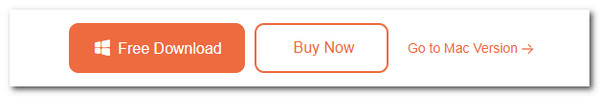
Step 2Search for the Image Converter tool using the search tool section at the top left of the screen. After that, please click the Plus button at the program's center to see the computer album. Select all the image files you want to convert to PNG to import.
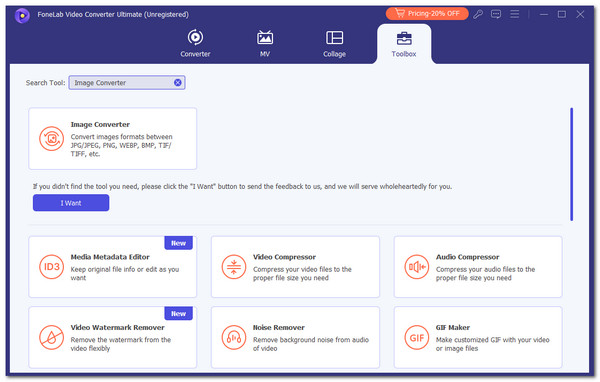
Step 3If you want to adjust the file's zoom, quality, and background color, please click the Settings button at the top right of the tool. Finally, click the Convert All button at the bottom right to start the conversion.
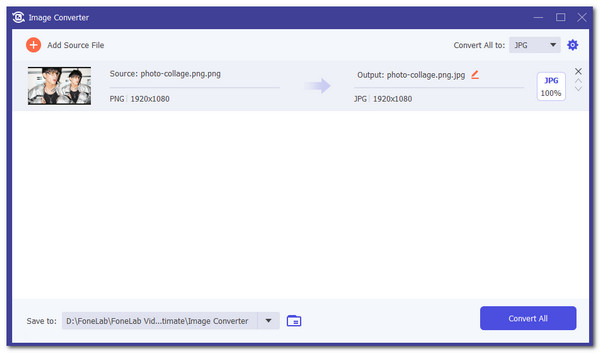
Video Converter Ultimate is the best video and audio converting software which can convert MPG/MPEG to MP4 with fast speed and high output image/sound quality.
- Convert any video/audio like MPG, MP4, MOV, AVI, FLV, MP3, etc.
- Support 1080p/720p HD and 4K UHD video converting.
- Powerful editing features like Trim, Crop, Rotate, Effects, Enhance, 3D and more.
Part 3. Convert Image to PNG on iPhone
It can help you convert image formats to PNG on your iPhone. It is built for the said procedure. It gives you a smooth procedure because it has a simple interface and process that will benefit novices. However, this app only supports JPG or JPEG files that can be converted to PNG. In addition, it is a free-to-use app requiring you to watch annoying ads that will appear when operating it. See how to use this app below.
Step 1Go to the App Store, the digital store, iPhone, and other Apple devices. Then, search for the app. Download and open it afterward to start the procedure. Tap the Load A Photo button at the center and choose the JPG or JPEG images to import them.

Step 2The image will be shown on the next screen. Please tap the Convert & Save button at the top right corner. This action will convert and save the converted file on your iPhone afterward.
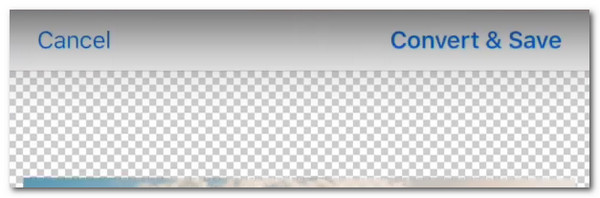
Video Converter Ultimate is the best video and audio converting software which can convert MPG/MPEG to MP4 with fast speed and high output image/sound quality.
- Convert any video/audio like MPG, MP4, MOV, AVI, FLV, MP3, etc.
- Support 1080p/720p HD and 4K UHD video converting.
- Powerful editing features like Trim, Crop, Rotate, Effects, Enhance, 3D and more.
Part 4. Convert Image to PNG on Android
On Android, you can use Image Converter JPG/JPEG/PNG to convert your image files to PNG. This app allows you to adjust the image quality of the image files. In addition, it enables you to resize them. However, this converter app only supports 4 image formats. It includes JPG, PNG, JPEG, and WebP. Please see below how to use this app.
Please download the app on your Android Google Play Store. After that, choose the Select Photo button at the center. The app will show you the Android album. Select the image files you need to convert to PNG. Then, please set up the image settings. Tap Continue at the bottom right afterward to convert the images to PNG.
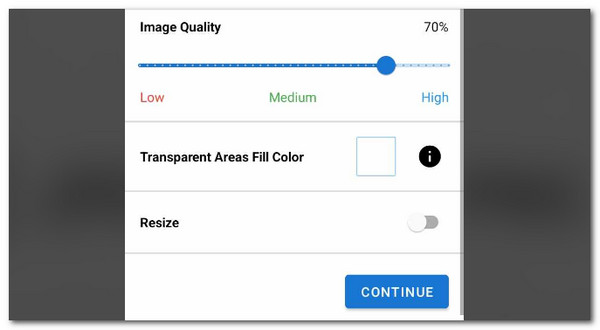
Part 5. Convert Image to PNG Online
Online tools can also help to convert images to PNG! JPG to PNG is one of the most efficient ones. However, it only supports JPG files that can be converted to PNG. In addition, it can only process 20 JPG files in one take. Please see below how to use this tool.
Visit the website for the tool mentioned above. Then, import the JPG files to the software screen by dragging and dropping them. Alternatively, you can tick the Upload Files button on the screen. Finally, click the Download All button at the bottom center to save them.
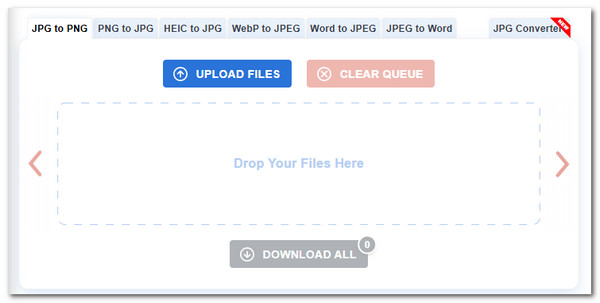
Video Converter Ultimate is the best video and audio converting software which can convert MPG/MPEG to MP4 with fast speed and high output image/sound quality.
- Convert any video/audio like MPG, MP4, MOV, AVI, FLV, MP3, etc.
- Support 1080p/720p HD and 4K UHD video converting.
- Powerful editing features like Trim, Crop, Rotate, Effects, Enhance, 3D and more.
Part 6. FAQs about How to Convert Image to PNG
1. Can you save an image as a PNG?
Saving an image as a PNG file is possible. However, it depends on your software or app to save it. For example, you edit the PNG file using editing software. You can save the mentioned file if the software supports a conversion or changing the file extension of the file's format. On the other hand, some programs or apps don't contain the said feature, and you will need another tool for the conversion.
2. Is a PNG just a photo?
Yes. PNG can only store image files from your devices because it does not support a video container. Don't worry. If you want to add a video to your PNG file, you can convert it to a video file to store it in the image.
This article focuses on the image convert to PNG procedures that will benefit you in many aspects. It has 4 of the most proven and tested techniques. FoneLab Video Converter Ultimate is the best choice for conversion because it supports the most used image formats you could ever use. Do you have more questions about the conversion process? Please leave your questions at the end of this post. Thank you.
Video Converter Ultimate is the best video and audio converting software which can convert MPG/MPEG to MP4 with fast speed and high output image/sound quality.
- Convert any video/audio like MPG, MP4, MOV, AVI, FLV, MP3, etc.
- Support 1080p/720p HD and 4K UHD video converting.
- Powerful editing features like Trim, Crop, Rotate, Effects, Enhance, 3D and more.
