- Convert AVCHD to MP4
- Convert MP4 to WAV
- Convert MP4 to WebM
- Convert MPG to MP4
- Convert SWF to MP4
- Convert MP4 to OGG
- Convert VOB to MP4
- Convert M3U8 to MP4
- Convert MP4 to MPEG
- Embed Subtitles into MP4
- MP4 Splitters
- Remove Audio from MP4
- Convert 3GP Videos to MP4
- Edit MP4 Files
- Convert AVI to MP4
- Convert MOD to MP4
- Convert MP4 to MKV
- Convert WMA to MP4
- Convert MP4 to WMV
Convert MP3 to MIDI [2 Most Used Approaches to Perform]
 Updated by Lisa Ou / November 01, 2024 16:30
Updated by Lisa Ou / November 01, 2024 16:30Hi! Can you help me convert MP3 to MIDI? I need to turn my music files stored in MP3 format into MIDI files because I need instructions for my musical performance. Any recommendations will be highly appreciated. Thank you so much in advance!
We are happy to inform you that converting the MP3 files to MIDI file format is possible. You only need the right software, app, or tool for the conversion. Luckily, this article has the 2 most efficient ways to execute the conversion procedure. You can continue reading this article to discover them, including the other must-known information.
![Convert MP3 to MIDI [2 Most Used Approaches to Perform]](/images/video-converter-ultimate/convert-mp3-to-midi/convert-mp3-to-midi.jpg)

Guide List
Part 1. What is MIDI File Format
MIDI file formats are often distinguished as an audio file. This information is indeed incorrect. MIDI file formats contain performance music instructions. It includes the music tempo, notes, velocity, duration, and other information. In addition, we have been informed that MP3 files are considered one of the file formats with smaller file sizes.
Did you know MIDI files are much smaller than MP3 and audio formats? That’s right! They are one of the most convenient file formats for your files. They contain a high-quality yet smaller file size. However, MIDI files are not commonly used nowadays because of the data or file types they store. Professionals use them.
Video Converter Ultimate is the best video and audio converting software which can convert MPG/MPEG to MP4 with fast speed and high output image/sound quality.
- Convert any video/audio like MPG, MP4, MOV, AVI, FLV, MP3, etc.
- Support 1080p/720p HD and 4K UHD video converting.
- Powerful editing features like Trim, Crop, Rotate, Effects, Enhance, 3D and more.
Part 2. Convert MP3 to MIDI on Mobile Phone
Mobile phones like your iPhone or Android phone can be used for the MP3 to MIDI file conversion. M-Apps MIDI Converter is the only mobile phone application focusing on MP3 to MIDI conversion. Some of the app's features are free, and some need a premium membership. The only function you can use for the free version is the MP3 to MIDI conversion. See how to use the app below.
Download it on your Google Play Store and App Store. After that, open it and choose Add File at the bottom left of the main interface. Select the MP3 files you ought to convert to MIDI files. Then, tap Convert to begin the conversion.
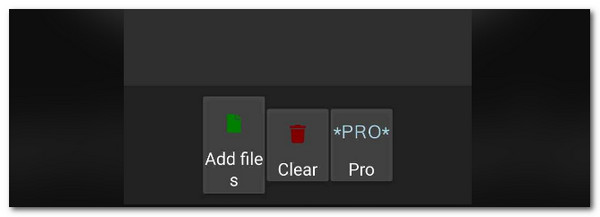
Video Converter Ultimate is the best video and audio converting software which can convert MPG/MPEG to MP4 with fast speed and high output image/sound quality.
- Convert any video/audio like MPG, MP4, MOV, AVI, FLV, MP3, etc.
- Support 1080p/720p HD and 4K UHD video converting.
- Powerful editing features like Trim, Crop, Rotate, Effects, Enhance, 3D and more.
Part 3. Convert MP3 to MIDI with Online Tool
If you have searched for MP3 to MIDI converters online, you probably see countless of them on the list. Evano MP3 to MIDI Converter is one of the most recommended tools. The good thing about this tool is that it supports multiple file formats for conversion. It includes MIDI, WAV, MP2, VOC, CAF, and more. However, these advantages become drawbacks because the website loads slower than the other online tools.
In addition, the online tool does not immediately delete the uploaded files you convert during the conversion. In this case, they will have a copy of your files, and it might cause the file security to be lessened. Do you want to use this online tool to convert MP3 to MIDI? See the detailed steps below.
Step 1Search for the online tool’s name on one of the web browsers on your computer. Then, click the first link that the online program offers. Then, click Choose File at the center of the main interface. The computer album will appear, including the stored files on your computer. Locate the MP3 files and choose the ones you prefer to convert using the online tool. Finally, the MP3 files will appear on the online tool’s interface.

Step 2Go to Select on the right of the file name. Then, the drop-down section will appear on the online tool’s main interface. After that, search for MIDI using the search section. Then, click the name to save the changes. Later, choose Convert at the bottom right to start the MP3 to MIDI conversion.

Part 4. Convert MP3 to Other Video or Audio Formats with FoneLab Video Converter Ultimate
FoneLab Video Converter Ultimate is available on your Windows and Mac. It is built to convert video and audio files, including MP3, MP4, AAC, AC3, MOV, and more. It has a batch conversion feature that simultaneously converts files with the fastest conversion speed. In addition, it has a Toolbox tool that contains additional features for your audio and video files. Some are Noise Remover, Image Converter, GIF Maker, etc. See how to use this tool below.
Video Converter Ultimate is the best video and audio converting software which can convert MPG/MPEG to MP4 with fast speed and high output image/sound quality.
- Convert any video/audio like MPG, MP4, MOV, AVI, FLV, MP3, etc.
- Support 1080p/720p HD and 4K UHD video converting.
- Powerful editing features like Trim, Crop, Rotate, Effects, Enhance, 3D and more.
Step 1Visit the official website of the tool. Then, download, set up, install, and launch it afterward. Later, click Converter at the top to see the tools you need for the conversion. Choose Add Files at the top left to import the MP3 files you prefer to convert. You can also simply drag and drop the MP3 files to upload them.
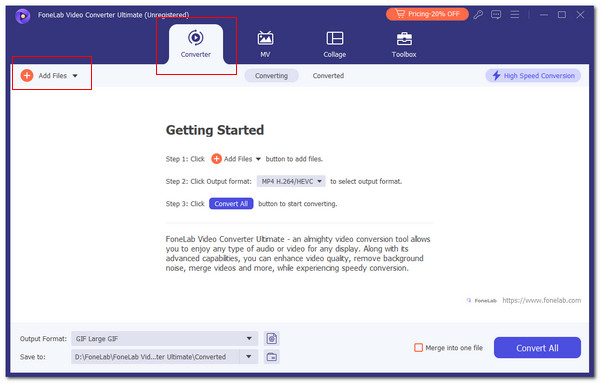
Step 2The software editing tools will also be shown. You can use them depending on your preference. Then, click Output Format at the bottom left. You can select your preferred file format for your MP3 files afterward. Later, the quality will be chosen to apply the changes.
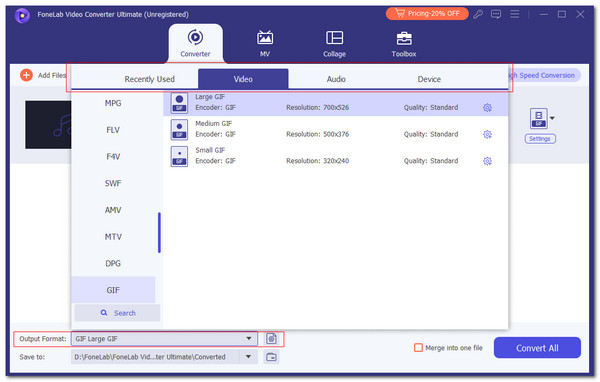
Step 3Click Convert All at the bottom right of the software, as shown on the screenshot from the previous step. The conversion will start immediately.
Video Converter Ultimate is the best video and audio converting software which can convert MPG/MPEG to MP4 with fast speed and high output image/sound quality.
- Convert any video/audio like MPG, MP4, MOV, AVI, FLV, MP3, etc.
- Support 1080p/720p HD and 4K UHD video converting.
- Powerful editing features like Trim, Crop, Rotate, Effects, Enhance, 3D and more.
Part 5. FAQs about Convert MP3 to MIDI
Are MIDI files legal?
Yes. The MIDI files are legal by default. The legality of the mentioned file format depends on various situations. If MIDI files contain public domains, it is legal to share, download, and use them for whatever reasons by anyone else. However, if the MIDI file owner protects them, including the rhythm, music, tone, and other things on the audio file, you need permission from the owner. If you get the files without the owner's permission, a legal charge might be applied regarding the copyright infringement issues.
Can you turn the PDF into a MIDI file?
PDF files are document file formats. These files cannot be edited when saved on your computer or mobile phone. It is one of the main reasons many individuals use it as one of the most secure document file formats. In addition, you may convert PDF files to MIDI file format. It is to store them in audio files where you can hear the written texts to the PDF files through audio. You can use converter tools, programs, and apps.
Where can I download MIDI files for free?
As mentioned, the MIDI file's legality depends on the owner and purpose where you use it. The good thing about it is that online websites allow you to download MIDI files for free! Some websites ask for requirements to download the mentioned files from them. It includes logging in to their page, donate, and more.
Video Converter Ultimate is the best video and audio converting software which can convert MPG/MPEG to MP4 with fast speed and high output image/sound quality.
- Convert any video/audio like MPG, MP4, MOV, AVI, FLV, MP3, etc.
- Support 1080p/720p HD and 4K UHD video converting.
- Powerful editing features like Trim, Crop, Rotate, Effects, Enhance, 3D and more.
This article has taught you how to convert MP3 to MIDI. It has introduced the 2 leading approaches that can be executed for the conversion. FoneLab Video Converter Ultimate stands out among them because of the features it offers. They are advanced yet easy to use. In addition, it has the fastest conversion speed for the audio and video file formats it supports. Do you have more questions about the topic? Let us know! You can put your queries at the end of this post. Thank you!
