- Convert AVCHD to MP4
- Convert MP4 to WAV
- Convert MP4 to WebM
- Convert MPG to MP4
- Convert SWF to MP4
- Convert MP4 to OGG
- Convert VOB to MP4
- Convert M3U8 to MP4
- Convert MP4 to MPEG
- Embed Subtitles into MP4
- MP4 Splitters
- Remove Audio from MP4
- Convert 3GP Videos to MP4
- Edit MP4 Files
- Convert AVI to MP4
- Convert MOD to MP4
- Convert MP4 to MKV
- Convert WMA to MP4
- Convert MP4 to WMV
How to Convert MP3 to WAV Easily with A Notable Guide
 Updated by Lisa Ou / Oct 18, 2024 16:30
Updated by Lisa Ou / Oct 18, 2024 16:30Can an MP3 convert to WAV? I plan to edit an audio file, but a friend told me it would be better to convert to WAV first. She said this format will help me retain or achieve higher audio quality, and I'd like to know if it's true. Will somebody please give me helpful and accurate information? I would also appreciate some converting tool recommendations. Thank you so much in advance!
MP3 is among, if not the most supported audio file worldwide. You can play it on almost all devices or music streaming platforms, often the default format when saving audio files. However, no matter how playable, other formats like WAV can still have an advantage. For instance, WAV is a lossless format, allowing you to retain a higher sound quality.
Therefore, as mentioned in the scenario above, it is better for audio editing, especially since many editing programs work better with the WAV format. We invite you to browse the notable conversion tools below to effectively turn your MP3 files into WAV. Each converter has different advantages and specializations, so use the one most suitable for your conversion purpose.
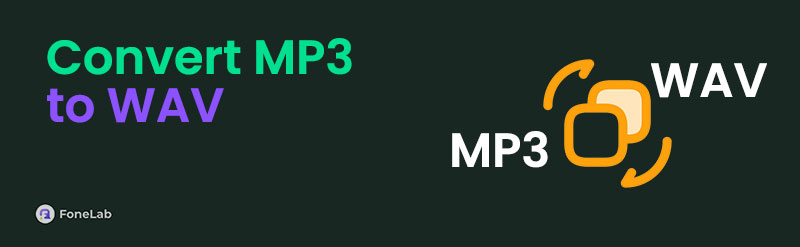

Guide List
Part 1. How to Convert MP3 to WAV with FoneLab Video Converter Ultimate
FoneLab Video Converter Ultimate is the most suitable program for overall performance. You may be confused since its name indicates that it’s primarily for video conversion, but no worries since this tool is flexible. Besides videos, it also converts audio files, supporting countless input or output formats like MP3, WAV, AAC, WMA, and more. Thus, you can enjoy audio conversion with little to no format limitation. The tool even allows you to merge multiple audio accordingly.
Video Converter Ultimate is the best video and audio converting software which can convert MPG/MPEG to MP4 with fast speed and high output image/sound quality.
- Convert any video/audio like MPG, MP4, MOV, AVI, FLV, MP3, etc.
- Support 1080p/720p HD and 4K UHD video converting.
- Powerful editing features like Trim, Crop, Rotate, Effects, Enhance, 3D and more.
Meanwhile, FoneLab Video Converter Ultimate has a minimal learning curve, allowing users to understand and perform the process without difficulty, even as a beginner. That doesn’t end there. This tool lets you modify the audio using the Edit, Cut, or more options. You can even edit your audio file’s information, like its name and metadata, giving it a more professional feel. Thus, don’t waste time and begin enjoying this converter’s benefits on your computer.
Utilize the manageable task underneath as a pattern to convert MP3 to WAV with FoneLab Video Converter Ultimate:
Step 1Select Free Download after browsing the web and displaying FoneLab Video Converter Ultimate’s webpage. It will let you obtain the installer, so open it after downloading to manage the installation. There’s not much to do, but stand by until the status bar underneath is complete. Once done, a Start button will be on the screen, so tick it to launch the converter’s interface.
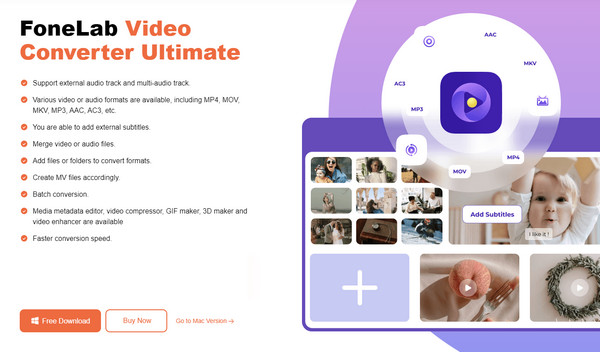
Step 2Next, tick Add Files on either the upper left or center of the interface to let your computer folder pop up. From there, browse the files to find your MP3 audio and open it to import into the program. Expect it to be displayed with many options, like Edit, Cut, Rename, etc. Modify them according to your desired output.
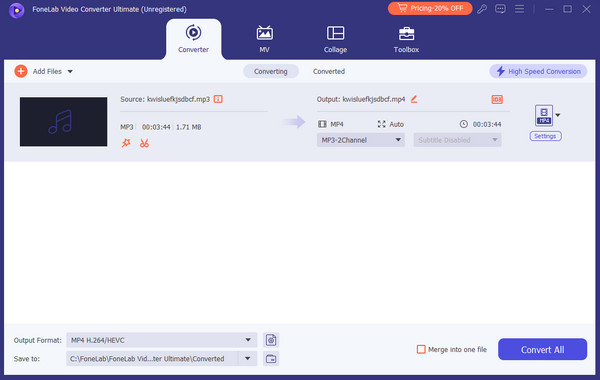
Step 3When ready, choose the Format option on the left portion to exhibit the available formats. However, the Video section is automatically displayed, so click Audio at the top first. Then, locate and click WAV in the left column. You can click the gear symbol if you’d like to modify more options, and once satisfied, press Convert All.
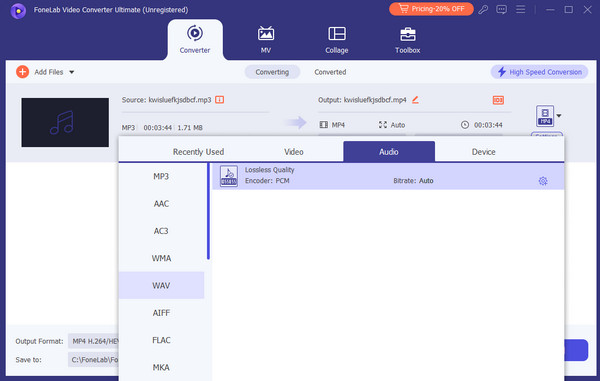
Video Converter Ultimate is the best video and audio converting software which can convert MPG/MPEG to MP4 with fast speed and high output image/sound quality.
- Convert any video/audio like MPG, MP4, MOV, AVI, FLV, MP3, etc.
- Support 1080p/720p HD and 4K UHD video converting.
- Powerful editing features like Trim, Crop, Rotate, Effects, Enhance, 3D and more.
Part 2. How to Convert MP3 to WAV through Zamzar Audio Converter
On the other hand, Zamzar Audio Converter is available if you prefer to convert your MP3 audio to WAV online. It is only among the many reliable conversion programs you can find by surfing the web, but you can trust that it is also one of the best. The most beneficial aspect of this online converter is its accessibility and convenience. Since it is online-based, you won’t have problems entering its official site on almost all computer or device browsers. Once accessed, its intuitive converting page will guide you through the final step until you get your converted MP3 files.
Comply with the basic guides below to convert MP3 to WAV free through Zamzar Audio Converter:
Step 1Go directly to the Zamzar Audio Converter site, and its conversion page will immediately be exhibited. So, click Choose Files under number 1, then click your MP3 file from the appearing folder. Then, select Open to upload it to the page.
Step 2Next, proceed to number 2 by clicking Convert To and picking the WAV tab. Finally, hit Convert Now under number 3 to process the conversion and save your file.
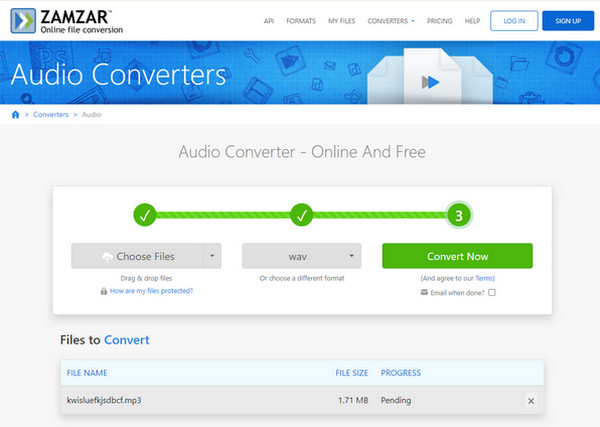
Unfortunately, that’s all Zamzar Audio Converter can offer as of now. Unlike the first converter we introduced, it doesn’t provide bonus or additional functions to produce better audio. Also, know that the internet plays the biggest part in online programs like this, so ensure it is stable.
Video Converter Ultimate is the best video and audio converting software which can convert MPG/MPEG to MP4 with fast speed and high output image/sound quality.
- Convert any video/audio like MPG, MP4, MOV, AVI, FLV, MP3, etc.
- Support 1080p/720p HD and 4K UHD video converting.
- Powerful editing features like Trim, Crop, Rotate, Effects, Enhance, 3D and more.
Part 3. How to Convert MP3 to WAV Using Audio Converter Any Format
Meanwhile, Audio Converter Any Format is a functional conversion tool that you can also use to efficiently turn MP3 audio into WAV. Its Quick Convert feature is all you need to achieve your desired audio file, especially since it lets you choose whether to convert it to high, medium, or low quality. However, remember that Audio Converter Any Format can only be acquired from the Microsoft Store. Thus, although it is the most convenient converter to install, you can still get it only on Windows. So, the first program would be best to navigate if you use a Mac.
Bear in mind the proper operation below to convert MP3 to WAV file using Audio Converter Any Format:
Step 1Open your computer’s Microsoft Store and use the search bar to find the Audio Converter Any Format program. Once shown, press the Get tab to acquire the converter.
Step 2Open the converter when the installation finishes. You will then see various functions on its initial screen, including Quick Convert. Click it and open the MP3 file from the pop-up folder. Once imported, select .wav from the format option. Lastly, press Convert on the lower left.
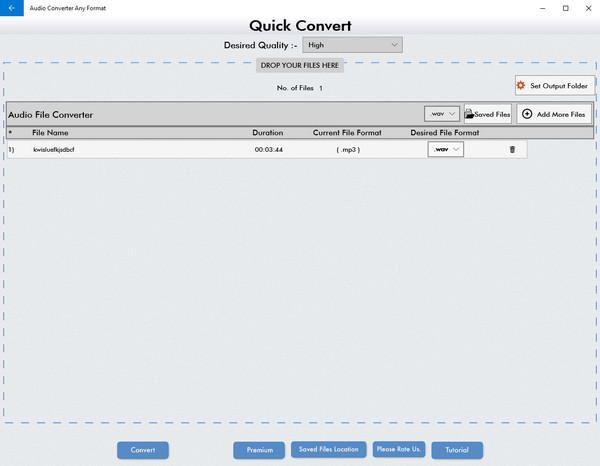
Besides the computer system limitation, this program’s interface can also be a drawback to some users. That’s because its design is outdated, making it not very appealing to navigate. Moreover, expect to encounter some ads while using the converter.
Video Converter Ultimate is the best video and audio converting software which can convert MPG/MPEG to MP4 with fast speed and high output image/sound quality.
- Convert any video/audio like MPG, MP4, MOV, AVI, FLV, MP3, etc.
- Support 1080p/720p HD and 4K UHD video converting.
- Powerful editing features like Trim, Crop, Rotate, Effects, Enhance, 3D and more.
Part 4. FAQs about Convert MP3 to WAV
1. Which converter is the best for MP3 to WAV conversion?
FoneLab Video Converter Ultimate is the most prominent among all the converters we have tried. As you can see in this article's Part 1, it is efficient and supports many beneficial features.
2. Are WAV files larger than MP3?
Yes, they are. Since the WAV format is lossless, it is of higher quality than MP3, resulting in a much larger file size. So, having enough storage is important, especially if you have multiple audio files to convert to WAV.
You can trust all the information in every part of this post is well-researched and true. Feel free to head to the FoneLab Video Converter Ultimate site anytime for queries and concerns about related topics.
Video Converter Ultimate is the best video and audio converting software which can convert MPG/MPEG to MP4 with fast speed and high output image/sound quality.
- Convert any video/audio like MPG, MP4, MOV, AVI, FLV, MP3, etc.
- Support 1080p/720p HD and 4K UHD video converting.
- Powerful editing features like Trim, Crop, Rotate, Effects, Enhance, 3D and more.
