- Convert AVCHD to MP4
- Convert MP4 to WAV
- Convert MP4 to WebM
- Convert MPG to MP4
- Convert SWF to MP4
- Convert MP4 to OGG
- Convert VOB to MP4
- Convert M3U8 to MP4
- Convert MP4 to MPEG
- Embed Subtitles into MP4
- MP4 Splitters
- Remove Audio from MP4
- Convert 3GP Videos to MP4
- Edit MP4 Files
- Convert AVI to MP4
- Convert MOD to MP4
- Convert MP4 to MKV
- Convert WMA to MP4
- Convert MP4 to WMV
Easy Online Video Convert with A Walk-through Guide
 Updated by Lisa Ou / Oct 17, 2024 16:30
Updated by Lisa Ou / Oct 17, 2024 16:30Is it possible to convert video to HD 1080p online free? I've been wandering on the web for an effective converter for my videos, but unluckily, I haven't found the perfect one I should use yet. I can see that many are available. However, I'm unsure which are the most efficient and painless to use, so I badly need your suggestions. I hope you can advise me on something. Thank you!
If you search for video converters online, expect countless programs to be available. However, as the concern in the situation above says, you will never know which of them is the best unless you try all. After all, each converter has advantages and disadvantages; some are suitable in a certain case, and others are not. Thus, you must wonder which program will be good to use.
Great news! You no longer have to try every converter you see online to discover the best. We have already conducted trials and listed the prominent online programs below to convert your videos. You also won't have to face many complications with the processes since directions are provided in the following parts. Check all the information now for an efficient video conversion.


Guide List
Part 1. FreeConvert Video Converter
FreeConvert Video Converter is one of the most well-known converters you will quickly find online. It supports countless input and output video formats, allowing users to turn their media files into almost any popular format. Meanwhile, as its name indicates, one of this online converter’s primary advantages is that it is free. Also, its converting page has a clean and direct design you can navigate comfortably; thus, expect a smooth converting process with this tool. Another advantage is the advanced options it offers to suit your video preferences.
Go along with the basic operation below for online video convert via FreeConvert Video Converter:
Step 1Enter FreeConvert Video Converter’s main website, and a Choose Files button will be at the center. Select it to open and upload your desired video from the appearing folder.
Step 2Later, your chosen video will be on the page. So, select the Output option and pick the format you want. Once ready, it’s time to hit Convert to convert and save the video file.
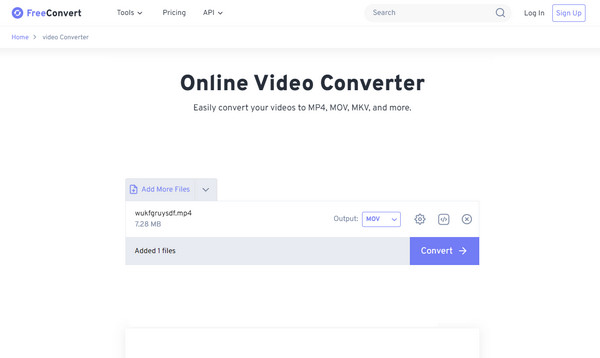
Despite being the best, having even a small drawback is unavoidable. Unfortunately, it only allows users to upload videos that don’t exceed 1 GB. If your video’s file size exceeds, you won’t be able to get it on the page; more so, convert it to your desired format.
Video Converter Ultimate is the best video and audio converting software which can convert MPG/MPEG to MP4 with fast speed and high output image/sound quality.
- Convert any video/audio like MPG, MP4, MOV, AVI, FLV, MP3, etc.
- Support 1080p/720p HD and 4K UHD video converting.
- Powerful editing features like Trim, Crop, Rotate, Effects, Enhance, 3D and more.
Part 2. 123Apps Online Video Converter
123Apps Online Video Converter is another great option to try. Like the previous online tool, it is accessible and supports various video formats. But what stands out about this program is its ability to convert your media files from your computer folder, Google Drive, Dropbox, and even through pasting a URL. Hence, it doesn’t matter if the video you’d like to convert is in one of the mentioned platforms. This online converter lets you import and turn it into your desired format regardless. Furthermore, it offers quality options and other settings to enhance the video.
Act according to the unexacting guide below to convert video to URL link online through 123Apps Online Video Converter:
Step 1Find the 123Apps Online Video Converter on the browser and click Open File once its main page is shown. Depending on the video's location, you can click URL, Dropbox, etc.
Step 2Once the file uploads, select your desired video format in the number 2 section and pick your preferred options. Finally, press Convert at number 3 to transpire the conversion process.
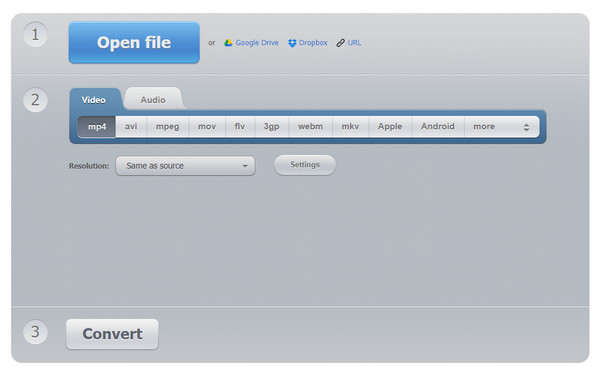
This one’s converting options are more limited than the previous online converter. So, expect fewer options and features to improve the video you intend to convert. You will also encounter some ads on the converting page, which you may find distracting, so be prepared.
Video Converter Ultimate is the best video and audio converting software which can convert MPG/MPEG to MP4 with fast speed and high output image/sound quality.
- Convert any video/audio like MPG, MP4, MOV, AVI, FLV, MP3, etc.
- Support 1080p/720p HD and 4K UHD video converting.
- Powerful editing features like Trim, Crop, Rotate, Effects, Enhance, 3D and more.
Part 3. CloudConvert Video Converter
You may have already heard about the CloudConvert online program. It is popular not only for video conversions. It is also used for converting documents, photos, archives, ebooks, and other file types. Thus, it’s unsurprising if you have encountered it at least once. So, you can trust it more, as it can efficiently convert your videos to many supported formats. Aside from that, this online converter’s interface is user-friendly and accessible like the previous programs. Thanks to its straightforward conversion feature, you can also trust the process to be quick.
Pay attention to the user-oriented task below to convert video online using CloudConvert Video Converter:
Step 1Open the CloudConvert Video Converter site and choose Select File in the middle page to show your computer folder. Afterward, click and open the video to upload it to the website.
Step 2Next, click the Convert to option aligned to the uploaded file and select the format you want. Once ready, press the Convert button on the lower right and save the video afterward.
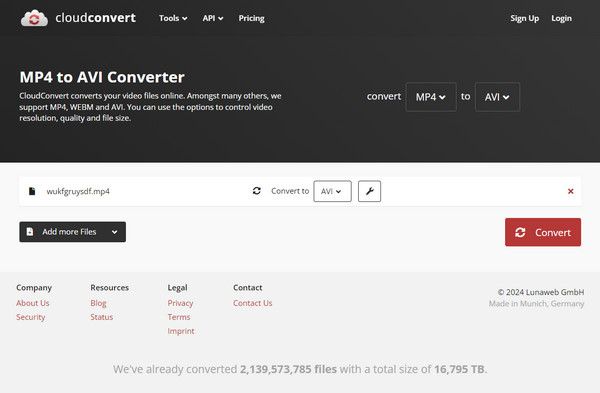
Converting your videos online is among the most painless processes to turn your video files into your desired format. The problem is that they all have one similar drawback that can affect your conversion process anytime. Like any other website, these online converters only function with the internet. Thus, you can’t access or navigate them properly if the connection is unstable. Fortunately, offline converters are also available, and one of the best ones is introduced below.
Part 4. Bonus Tip - Convert Videos Offline
FoneLab Video Converter Ultimate is the program you can search for if you want to convert videos offline instead. As you expect, among its beneficial attributes is that you can navigate it anytime without the internet. Aside from that, you can expect so much more since it specializes in video conversion, offering numerous options and features. Several input and output formats, such as MP4, MOV, MKV, FLV, AVI, WMV, ProRes, VOB, and more.
Video Converter Ultimate is the best video and audio converting software which can convert MPG/MPEG to MP4 with fast speed and high output image/sound quality.
- Convert any video/audio like MPG, MP4, MOV, AVI, FLV, MP3, etc.
- Support 1080p/720p HD and 4K UHD video converting.
- Powerful editing features like Trim, Crop, Rotate, Effects, Enhance, 3D and more.
Therefore, compatibility limitations will no longer be an issue when you have FoneLab Video Converter Ultimate on your computer. Moreover, you can rely on its Toolbox section to enhance your videos. Its noise remover, color correction, video speed controller, cropper, trimmer, rotator, reverser, volume booster, and more can greatly improve and polish your media file. Besides, its user interface doesn’t involve complexities, letting you convert almost any video smoothly.
Recognize the secure procedure underneath as a model for converting videos offline with FoneLab Video Converter Ultimate:
Step 1Click Free Download in the FoneLab Video Converter Ultimate page’s left section. This way, its installer will be obtained in the computer’s Downloads folder. Afterward, you must open it, and the installation will quickly materialize on the screen. From then on, you only have to wait until the status bar below is finished. Once the Start tab is seen, tick it to launch the converter.
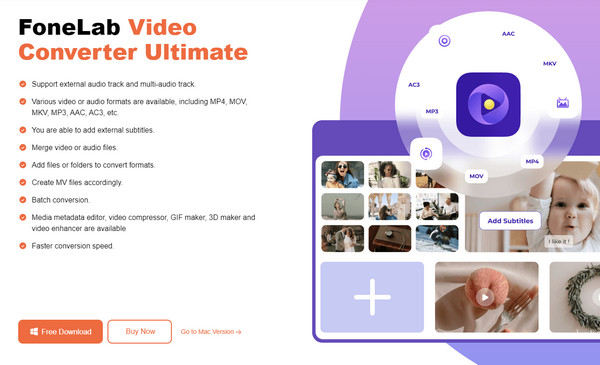
Step 2An Add Files button will be at the top left once the offline converting tool’s initial interface appears. So, click it to make the computer folder visible. From there, browse for the video you plan to convert, then open it to be automatically imported into the program interface. Next, the video will show various options, such as editing, cutting, and enhancing video buttons.
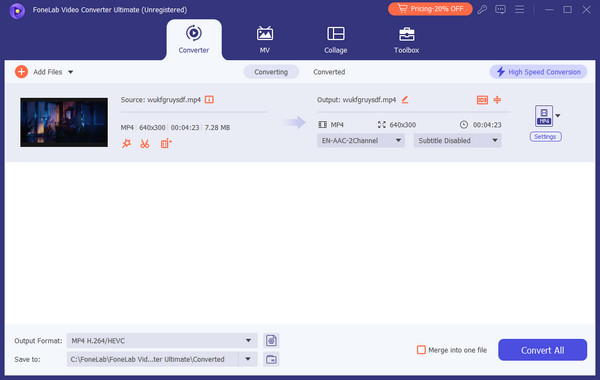
Step 3Feel free to use the options mentioned to enhance your video before the conversion. Once satisfied, press the Format option in the rightmost section, and the video formats will automatically materialize on another display. Thus, find the format you wish to convert your video to from the left area. Then, select your chosen quality before ticking the Convert All tab.
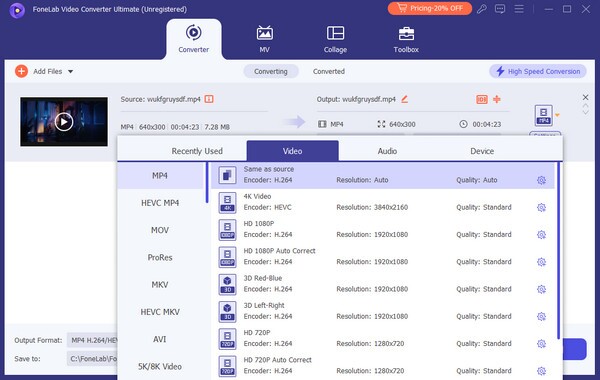
Video Converter Ultimate is the best video and audio converting software which can convert MPG/MPEG to MP4 with fast speed and high output image/sound quality.
- Convert any video/audio like MPG, MP4, MOV, AVI, FLV, MP3, etc.
- Support 1080p/720p HD and 4K UHD video converting.
- Powerful editing features like Trim, Crop, Rotate, Effects, Enhance, 3D and more.
Part 5. FAQs about Convert Video Online
Is it possible to convert video to 4k online free?
Unfortunately, almost, if not all, free video converting programs online don't support this. 4k is among the highest video resolutions, so achieving that for free won't be easy, especially via online converters. After trying countless converters online, we haven't found any offering such an option for free. If there are, they require costly premium plans, which you must pay before enjoying the function. Lucky for you, the offline program we recommended, FoneLab Video Converter Ultimate, allows you to set the video to 4k when converting, so kindly try it out.
How long does video conversion usually take?
It depends on many factors, but converting a video with average duration and size usually consumes less than a minute. However, this can be greatly affected by your internet's stabilization, the video size and duration, etc. Naturally, a slow connection also results in a slow uploading and converting process, especially if the video is large.
Recognizing and noting the online converting programs we introduced will eliminate your concerns about video formats today and in the future, so don't hesitate to learn them.
Video Converter Ultimate is the best video and audio converting software which can convert MPG/MPEG to MP4 with fast speed and high output image/sound quality.
- Convert any video/audio like MPG, MP4, MOV, AVI, FLV, MP3, etc.
- Support 1080p/720p HD and 4K UHD video converting.
- Powerful editing features like Trim, Crop, Rotate, Effects, Enhance, 3D and more.
