- Convert AVCHD to MP4
- Convert MP4 to WAV
- Convert MP4 to WebM
- Convert MPG to MP4
- Convert SWF to MP4
- Convert MP4 to OGG
- Convert VOB to MP4
- Convert M3U8 to MP4
- Convert MP4 to MPEG
- Embed Subtitles into MP4
- MP4 Splitters
- Remove Audio from MP4
- Convert 3GP Videos to MP4
- Edit MP4 Files
- Convert AVI to MP4
- Convert MOD to MP4
- Convert MP4 to MKV
- Convert WMA to MP4
- Convert MP4 to WMV
How to Convert WMA to MP3 to Meet Device Requirements
 Updated by Lisa Ou / October 25, 2024 16:30
Updated by Lisa Ou / October 25, 2024 16:30Hi! I have used Windows Media Player to process my audio files. They turned out to have a WMA file format. It would be a big disaster because the software and device I will use do not support the audio format. Can you help me convert them to MP3? Any recommendations will be appreciated. Thank you in advance!
Learning how to convert WMA to MP3 is an easy task. For better assistance, read this article because it contains the 3 proven and tested ways for the conversion. In addition, there is also included must-known information about the 2 file formats. See more details by continuing to read this post.


Guide List
Part 1. What are WMA and MP3
Though WMA and MP3 are audio file formats, they have huge dissimilarities regarding their functionalities. When the file size and compression are referred to, WMA is ahead of points compared to MP3. WMA can have a smaller file size and high quality simultaneously. In contrast, MP3 requires a higher bitrate. In addition, WMA has better sound quality compared to MP3.
However, MP3 is way more convenient for audio file format when it comes to their compatibility. WMA is limited to some devices, especially if your device media player does not support it. On the other hand, MP3 is universally compatible with almost all devices.
Part 2. Convert WMA to MP3 with FoneLab Video Converter Ultimate
You might not know which tool you will use to convert WMA to MP3. Here's FoneLab Video Converter Ultimate! It can simultaneously convert your WMA files to MP3 in seconds because it supports batch conversion with the fastest conversion speed. This software may also enhance the quality of the files or retain them to their original audio quality, depending on your preference. In addition, the audio files imported can be edited using the software's advanced editing features.
Video Converter Ultimate is the best video and audio converting software which can convert MPG/MPEG to MP4 with fast speed and high output image/sound quality.
- Convert any video/audio like MPG, MP4, MOV, AVI, FLV, MP3, etc.
- Support 1080p/720p HD and 4K UHD video converting.
- Powerful editing features like Trim, Crop, Rotate, Effects, Enhance, 3D and more.
Furthermore, this offline software can also perform additional functionalities using its Toolbox feature. Do you want to use FoneLab Video Converter Ultimate? Kindly follow the provided steps below.
Step 1Click Free Download upon visiting the software's main website. After that, click the set up downloaded file. Follow the onscreen instructions and choose Install on the newly shown interface. This action will launch the software on your computer automatically.
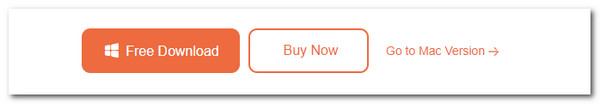
Step 2Click Converter at the top left of the main interface to see the features related to the conversion. After that, locate the WMA files from your computer. Drag and drop them into the software to import them. Alternatively, click Add Files at the top left and choose the mentioned files to upload. Then, wait for the software to show you the file preview on its main interface.
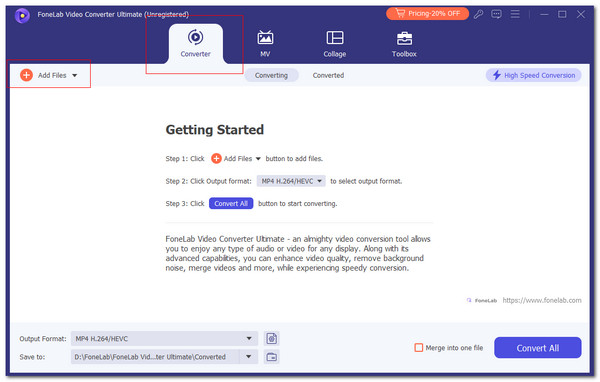
Step 3You can edit the MWA file first using Wand under its name. Edit the file before the conversion, depending on your preference. Then, tick OK to apply the changes made. Later, go to Output Format at the bottom left. A new window will appear, and choose Audio. Later, select the MP3 as the converted audio format and select an audio quality. Finally, click Convert All at the bottom right to start the conversion.
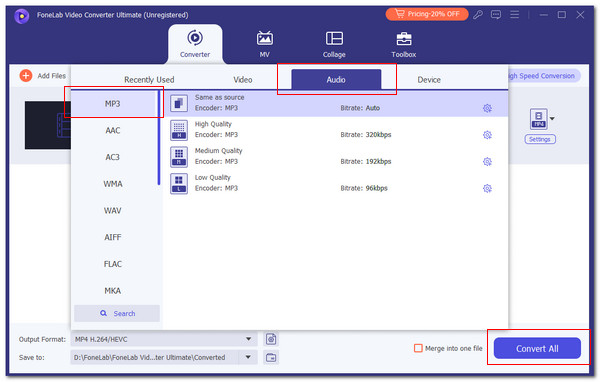
Video Converter Ultimate is the best video and audio converting software which can convert MPG/MPEG to MP4 with fast speed and high output image/sound quality.
- Convert any video/audio like MPG, MP4, MOV, AVI, FLV, MP3, etc.
- Support 1080p/720p HD and 4K UHD video converting.
- Powerful editing features like Trim, Crop, Rotate, Effects, Enhance, 3D and more.
Part 3. Convert WMA to MP3 with App
Convert WMA to MP3 File is an application that can be downloaded on your iPhone and Android. It focuses on converting the mentioned file formats. The reason is that it only supports limited features related to them. Please be ready with the ads that might pop up with the app’s interface. It is one of the drawbacks you might encounter while using the app. See how to use this app below.
Get the application on your iPhone or Android. Then, open it and allow the permissions it asks. Whether you prefer to allow limited access or all of your files depends on you. Then, choose Open WMA at the top left and select the files you like to convert. Later, you may edit the files first by using the editing tool it offers for them and tap Convert to start the conversion.

Video Converter Ultimate is the best video and audio converting software which can convert MPG/MPEG to MP4 with fast speed and high output image/sound quality.
- Convert any video/audio like MPG, MP4, MOV, AVI, FLV, MP3, etc.
- Support 1080p/720p HD and 4K UHD video converting.
- Powerful editing features like Trim, Crop, Rotate, Effects, Enhance, 3D and more.
Part 4. Convert WMA to MP3 with Online Tool
There are also ways to convert WMA to MP3 free. Online tools like FreeConvert WMA and MP3 Convert are among them. This online tool is one of the top online converters you can discover. The good thing is that you can access it on your iPhone, Android, Windows, and Mac. Unwanted ads are one of the main drawbacks of this online tool. You cannot remove them on the main interface, which makes the website load slowly. In addition, it only allows you to process 1GB of file size. Please perform the steps below if you prefer to use this program.
Step 1Open your device's web browser and look for the online tool’s website. Then, click Choose Files at the center of the main interface. The device album will appear, and choose your WMA files. Wait for the import process to end afterward.
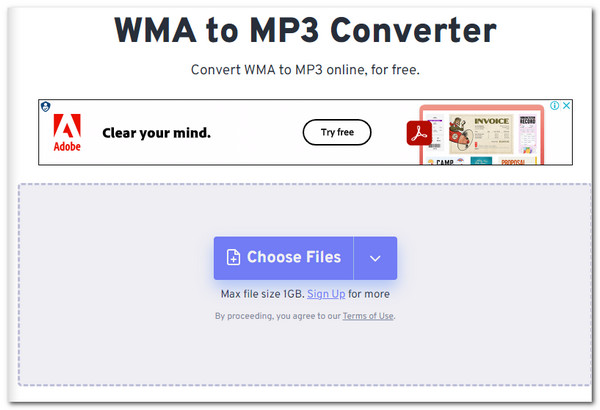
Step 2Select MP3 in the Output section, which will be shown on the screen. Then, click Convert at the center-right of the main screen to start the conversion. The conversion will last for a few minutes, depending on the internet connection signal. Wait until it is done and save the converted files.
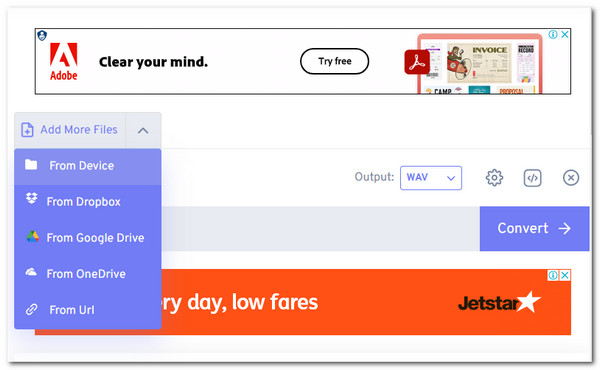
Video Converter Ultimate is the best video and audio converting software which can convert MPG/MPEG to MP4 with fast speed and high output image/sound quality.
- Convert any video/audio like MPG, MP4, MOV, AVI, FLV, MP3, etc.
- Support 1080p/720p HD and 4K UHD video converting.
- Powerful editing features like Trim, Crop, Rotate, Effects, Enhance, 3D and more.
Part 5. FAQs about Convert WMA to MP3
Why won't my music player play WMA files?
Countless reasons exist for your music player not playing WMA files. Incompatibility is the top factor causing the issue. It mostly happens for non-Windows devices. These media players might not support the audio format by default. In addition, WMA files can be encoded with DRM or Digital Rights Management. If so, you can only play the audio formats to authorized players. Lastly, you must also check if the audio file is playing properly to the supported media players. If not, it might be corrupted and cannot be played everywhere.
Can YouTube play WMA files?
YouTube has a music library that plays millions of audio, including music, tones, and recorded ones. The good thing about it is that it supports WMA files. If so, you can play your WMA files using the YouTube Music Library. FLAC, MP3, M4A, and OGG are other formats that the YouTube Music Library can play.
Video Converter Ultimate is the best video and audio converting software which can convert MPG/MPEG to MP4 with fast speed and high output image/sound quality.
- Convert any video/audio like MPG, MP4, MOV, AVI, FLV, MP3, etc.
- Support 1080p/720p HD and 4K UHD video converting.
- Powerful editing features like Trim, Crop, Rotate, Effects, Enhance, 3D and more.
There are various ways to learn how to convert WMA to MP3 on Mac, Windows, iPhone, and Android. This article ensures that the best and easiest conversion methods are included. We would be glad if you used FoneLab Video Converter Ultimate because it is the most user-friendly way to use. Do you have more queries about the topic? Put them in the comment section below. Thank you!
