- Convert AVCHD to MP4
- Convert MP4 to WAV
- Convert MP4 to WebM
- Convert MPG to MP4
- Convert SWF to MP4
- Convert MP4 to OGG
- Convert VOB to MP4
- Convert M3U8 to MP4
- Convert MP4 to MPEG
- Embed Subtitles into MP4
- MP4 Splitters
- Remove Audio from MP4
- Convert 3GP Videos to MP4
- Edit MP4 Files
- Convert AVI to MP4
- Convert MOD to MP4
- Convert MP4 to MKV
- Convert WMA to MP4
- Convert MP4 to WMV
Convert YouTube Video to MP4 for Wide Range Compatibility
 Updated by Lisa Ou / October 24, 2024 16:30
Updated by Lisa Ou / October 24, 2024 16:30Hi! I was told to download the videos from our YouTube channel this afternoon. I was so happy because I was done with my task for the day. However, my excitement became a disaster when I saw the downloaded videos were not saved in MP4 formats. We need the video format for our project. Can you help me quickly perform the YouTube to MP4 convert process? Thanks!
It is undeniably easy to convert YouTube videos to MP4 video file format. But first, you must consider which way you will take. Luckily, this article has the 3 most efficient techniques for YouTube video conversion to MP4. Let's see them as we scroll down.


Guide List
Part 1. Why Convert YouTube to MP4
Before proceeding to the methods this article supports, you might ask: Does YouTube convert MP4? Let us answer that simple question. The said streaming platform or app cannot convert its videos automatically to MP4 when you download them. It depends on the device you use for YouTube.
Others prefer to convert their YouTube videos to MP4 for countless reasons. The video file format functionality is their top reason. MP4 is known for its high-quality yet smaller file size than other video formats. In addition, it is suitable for various video streaming because it supports a wide range of devices.
Part 2. Convert YouTube to MP4 with FoneLab Video Converter Ultimate
Now that you know the benefits of MP4, let's see the first and greatest tool to perform a YouTube convert to MP4 process. FoneLab Video Converter Ultimate has beneficial functionalities that are efficient for the conversion. The batch conversion feature is one of the features that makes the tool stand out among others. It can process multiple of your YouTube videos that can be converted to MP4 in seconds or minutes, depending on their file sizes.
Video Converter Ultimate is the best video and audio converting software which can convert MPG/MPEG to MP4 with fast speed and high output image/sound quality.
- Convert any video/audio like MPG, MP4, MOV, AVI, FLV, MP3, etc.
- Support 1080p/720p HD and 4K UHD video converting.
- Powerful editing features like Trim, Crop, Rotate, Effects, Enhance, 3D and more.
In addition, this software allows you to merge the video and audio files you processed simultaneously. In this case, they can be stored in one folder, and you can access them easily. See below for instructions on how to convert YouTube videos to MP4 using this FoneLab Video Converter Ultimate.
Step 1Download FoneLab Video Converter Ultimate on your computer. Then, set up and launch it on your computer to start the conversion procedure. Then, please choose Converter at the top left of the main interface to see the relevant features for the conversion. Download the files from a YouTube video downloader online. Click Add Files at the top left and select the YouTube videos to import them to the software.
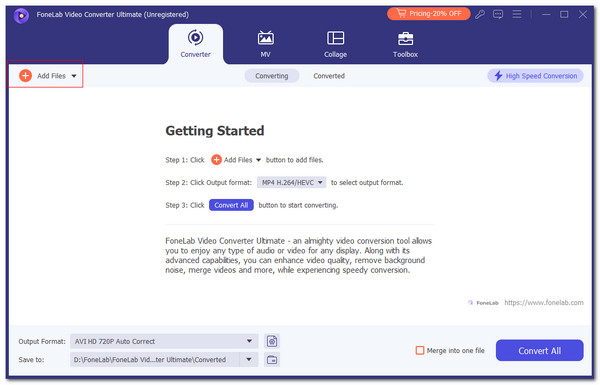
Step 2Go to the Output Format section at the bottom left. Then, click Video at the top and choose the MP4 video format on the left side of the main interface. Later, select the video quality for the file to save the changes.
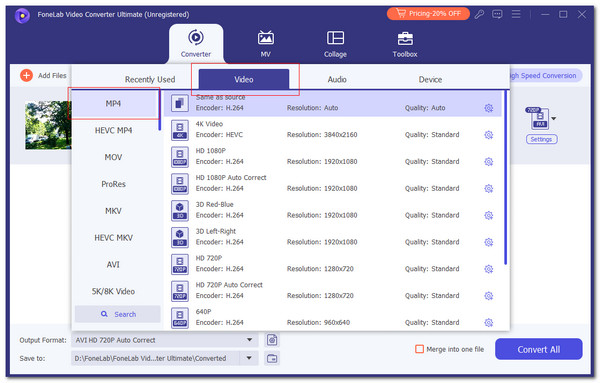
Step 3Click Convert All at the software's bottom right. Then, the software will begin to convert your YouTube videos to MP4.
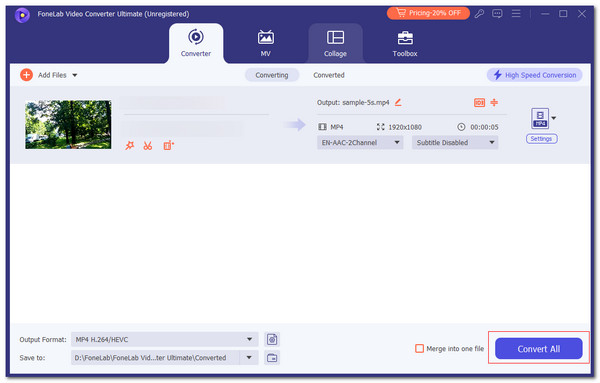
Video Converter Ultimate is the best video and audio converting software which can convert MPG/MPEG to MP4 with fast speed and high output image/sound quality.
- Convert any video/audio like MPG, MP4, MOV, AVI, FLV, MP3, etc.
- Support 1080p/720p HD and 4K UHD video converting.
- Powerful editing features like Trim, Crop, Rotate, Effects, Enhance, 3D and more.
Part 3. Convert YouTube to MP4 with App
Most applications served on your smartphone are converted to their opposite file format. Here, we found the Video Converter Compressor app! This application contains 9 main features for your audio and video files. It includes the Video Converter, Video to Audio, Video Compressor, Video Merger, and more tools.
However, not all functionalities and features of the application are free. There are designated prices you can purchase for them, depending on the time and date interval you prefer. You can only use this app for free if you watch random ads that will appear on your screen. Let’s convert from YouTube to MP4 using this app by following the steps below.
Step 1Download the Video Converter Compressor app on your Android phone or iPhone. Then, open it to see the features it offers for the conversion. Please allow all the permissions it asks for your media file so it can scan them. Later, tap Convert or Compress at the top of the main screen to continue.
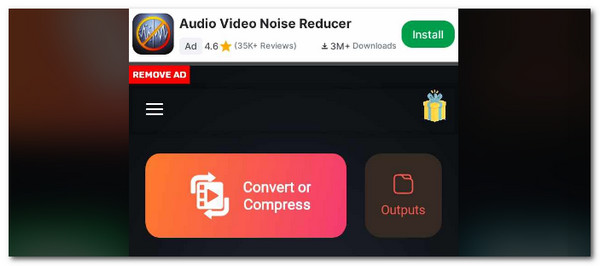
Step 2The app will direct you to the import interface. You can choose from the Media, Folders, and Browse tab where you prefer to get the YouTube videos. Then, select Files Browse at the center of the smartphone’s screen. Find the videos you like to convert into MP4 files. Finally, the app will automatically convert the videos. Save them to your smartphone afterward.
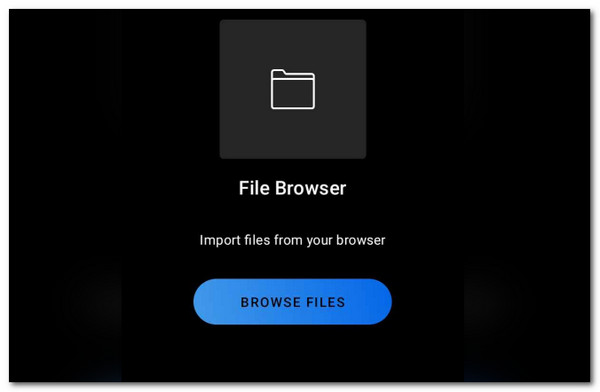
Video Converter Ultimate is the best video and audio converting software which can convert MPG/MPEG to MP4 with fast speed and high output image/sound quality.
- Convert any video/audio like MPG, MP4, MOV, AVI, FLV, MP3, etc.
- Support 1080p/720p HD and 4K UHD video converting.
- Powerful editing features like Trim, Crop, Rotate, Effects, Enhance, 3D and more.
Part 4. Convert YouTube to MP4 with Online Tool
Did you know that you can also convert YouTube links to MP4? That right! Online tools are the only ways to execute the procedure like TubeMP4 YouTube to MP4 Converter. This online tool has an interesting interface because of a cartoon-like screen. It is completely free. However, its security for your files has not yet been proven. Do you want to use this online tool to convert your YouTube links to MP4? Follow the steps shown below.
Step 1Go to the YouTube program or app and get the link of the video you prefer to convert to MP4. Then, right-click the link at the top of the main interface. More options will be shown on the screen, so choose Copy.
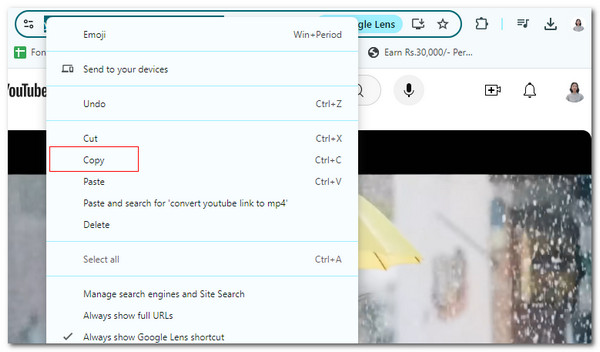
Step 2Paste the YouTube link to the program, and the online program will search for the video link to see if it is valid. Then, click Convert on the right to start the YouTube link to MP4 conversion.
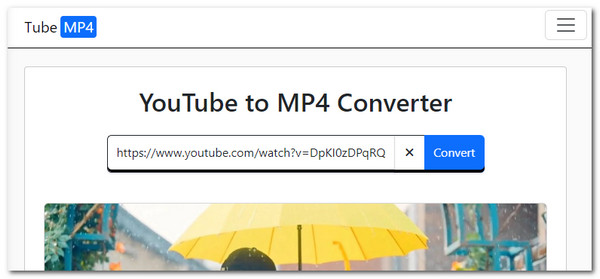
Video Converter Ultimate is the best video and audio converting software which can convert MPG/MPEG to MP4 with fast speed and high output image/sound quality.
- Convert any video/audio like MPG, MP4, MOV, AVI, FLV, MP3, etc.
- Support 1080p/720p HD and 4K UHD video converting.
- Powerful editing features like Trim, Crop, Rotate, Effects, Enhance, 3D and more.
Part 5. FAQs about Convert YouTube to MP4
1. How may I download a YouTube Shorts video?
Due to plagiarism issues, YouTube does not allow someone else to download your videos. The good thing is that you can download your videos to your device, including the Shorts videos. To do that, go to the YouTube application and tap You at the bottom right of the main interface. Then, more options will be shown on the screen. Select Your Videos on the list and find the Shorts video you prefer to download. Then, choose Three Dots on the right to see more options. Finally, tap Save to Device to download the Shorts video.
2. What are the MP4 disadvantages?
MP4 undoubtedly benefits users because it supports a wide range of devices. However, drawbacks exist for the mentioned file format. One of the disadvantages that MP4 possesses is limited audio and subtitle tracks. Even though these functionalities are not commonly used, they are still inconvenient for users who prefer to edit the MP4 with them.
All in all, this article has the 3 top picks of ways to convert YouTube videos to MP4. Among them, the offline tool FoneLab Video Converter Ultimate is the most helpful for conversion. It has unique and beneficial features for converting YouTube videos to MP4. Do you have more questions about the topic? Leave them in the comment section below. Thank you!
Video Converter Ultimate is the best video and audio converting software which can convert MPG/MPEG to MP4 with fast speed and high output image/sound quality.
- Convert any video/audio like MPG, MP4, MOV, AVI, FLV, MP3, etc.
- Support 1080p/720p HD and 4K UHD video converting.
- Powerful editing features like Trim, Crop, Rotate, Effects, Enhance, 3D and more.
