- Convert AVCHD to MP4
- Convert MP4 to WAV
- Convert MP4 to WebM
- Convert MPG to MP4
- Convert SWF to MP4
- Convert MP4 to OGG
- Convert VOB to MP4
- Convert M3U8 to MP4
- Convert MP4 to MPEG
- Embed Subtitles into MP4
- MP4 Splitters
- Remove Audio from MP4
- Convert 3GP Videos to MP4
- Edit MP4 Files
- Convert AVI to MP4
- Convert MOD to MP4
- Convert MP4 to MKV
- Convert WMA to MP4
- Convert MP4 to WMV
Easy DDS to PNG Conversion: 3 Remarkable Approaches
 Updated by Lisa Ou / January 16, 2025 16:30
Updated by Lisa Ou / January 16, 2025 16:30Good day! How should I convert .dds to PNG? My friend sent a DDS file to show me the progress of the game he and his team have been working on. They'd like to get some opinions from regular people, including me, but the problem is that my media viewer doesn't support the format. So, please tell me a good converter to PNG. This way, I can view all the files he sends.
DDS is a file format commonly used for game development, allowing developers to store textures or resources for 3D models, characters, environments, etc. Hence, it is also ideal for simulations, virtual reality, and more. However, if you're only a regular person who wants to view such files, converting them to PNG would be best for many reasons, including the case above.

Compared to other formats, DDS is much rarer to be downloaded by people because its use is not often needed by many. So, it's unsurprising that it is also unsupported by countless media viewers, making some people want to convert to PNG because, aside from being a generally compatible format, it is also lossless. If you are among them, browse the parts below to convert.

Guide List
Part 1. Convert DDS to PNG with FoneLab Video Converter Ultimate
FoneLab Video Converter Ultimate’s Image Converter is among the most in-demand solutions for concerns about image formats. If you have previously searched for converters, you may notice that most don’t support uncommon formats like DDS, which is why this program feature is advantageous. Unlike others, it can turn your DDS files into PNG, as it supports an extensive range of input and output photo formats. It even lets you see its preview before the conversion.
Video Converter Ultimate is the best video and audio converting software which can convert MPG/MPEG to MP4 with fast speed and high output image/sound quality.
- Convert any video/audio like MPG, MP4, MOV, AVI, FLV, MP3, etc.
- Support 1080p/720p HD and 4K UHD video converting.
- Powerful editing features like Trim, Crop, Rotate, Effects, Enhance, 3D and more.
Besides, PNG isn’t the only output format this Image Converter provides. You can also turn your DDS files into JPG, BMP, WebP, TIFF, etc. Moreover, it allows you to modify the photo’s zoom level and quality, giving you more customization options. Meanwhile, you can explore the tool’s other features once you finish the image conversion. As the program’s name indicates, it has a video converter, which is also for audio files. So, getting it will offer many benefits for your files.
Recognize the basic operation underneath as a pattern of how to convert DDS to PNG with FoneLab Video Converter Ultimate:
Step 1Open the main FoneLab Video Converter Ultimate webpage, displaying a Free Download button. You must only click it once to secure the installer, and afterward, open it through the Downloads folder. This way, the installation will be initialized, typically lasting for a minute. The process won’t take long, and the Start tab will be revealed shortly. Click it to begin.
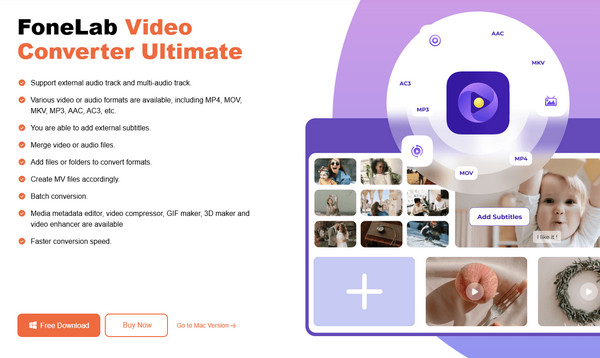
Step 2The feature you need is located in the Toolbox section, so select its tab when the main interface is exhibited to proceed. Afterward, pick the Image Converter box under Video Watermark Remover, and a Plus symbol will appear. Tick it, then explore the pop-up folder’s content to find your DDS image and import it into the interface.
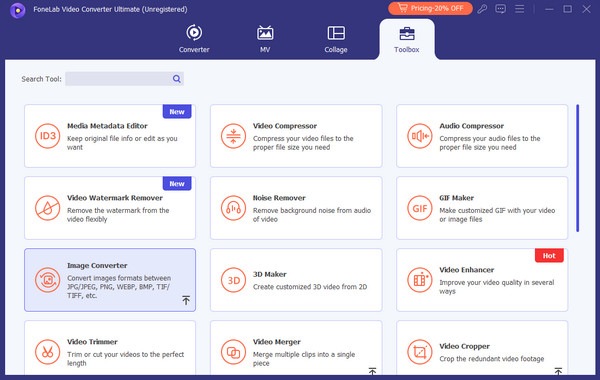
Step 3A smaller interface window will quickly emerge containing the image you have imported. Click the Convert All to pull-down bar at the top right, and select the PNG format when the formats are shown. You may modify the other options afterward, and finally, hit Convert All.
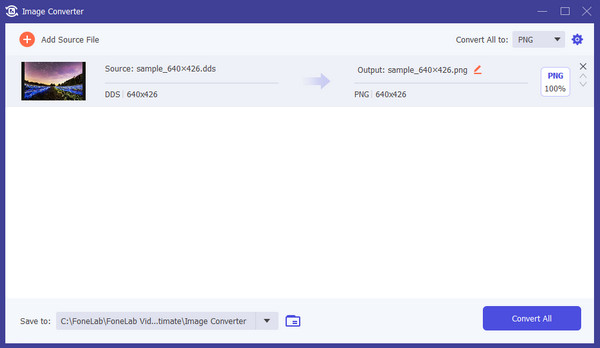
Video Converter Ultimate is the best video and audio converting software which can convert MPG/MPEG to MP4 with fast speed and high output image/sound quality.
- Convert any video/audio like MPG, MP4, MOV, AVI, FLV, MP3, etc.
- Support 1080p/720p HD and 4K UHD video converting.
- Powerful editing features like Trim, Crop, Rotate, Effects, Enhance, 3D and more.
Part 2. Convert DDS to PNG via FreeConvert DDS to PNG Converter
If you are familiar with FreeConvert, you must know it offers conversion functions for several media formats, whether image, video, or audio. Lucky for you, it can also handle DDS files and turn them into PNG without a problem. Its process runs online, so accessing its page using almost any browser is possible, especially if your internet is stable. After all, FreeConvert ‘s DDS converter is known to be smooth and secure. On the other hand, besides the primary function, its conversion page also provides advanced settings that let you customize the image output. You may resize the picture, adjust its image quality, compression level, and more.
Mirror the easy-to-understand steps below to convert your DDS file to PNG via FreeConvert:
Step 1Click Choose Files on FreeConvert’s initial page when you reach its site. Once a folder pops up, locate your DDS photo, then upload it to the page by double-clicking the file.
Step 2The Output format option will automatically be set to PNG when your file is uploaded. So, you may proceed to the Advanced Settings option if you’d like to modify anything, and when ready, select Convert on the lower right of the file.
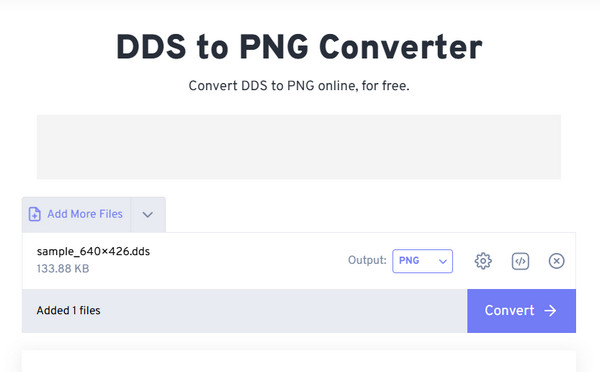
Sadly, this online program only accepts DDS files that don’t exceed 1 GB on its page. If your image is larger, the program won’t be able to convert it because of the limitation. Furthermore, unlike the previous image converter, which had several functions for different media files, FreeConvert only provided basic features.
Video Converter Ultimate is the best video and audio converting software which can convert MPG/MPEG to MP4 with fast speed and high output image/sound quality.
- Convert any video/audio like MPG, MP4, MOV, AVI, FLV, MP3, etc.
- Support 1080p/720p HD and 4K UHD video converting.
- Powerful editing features like Trim, Crop, Rotate, Effects, Enhance, 3D and more.
Part 3. Convert DDS to PNG Using Convertio DDS to PNG Converter
Convertio is another well-known website offering media conversion, and that is right; it also supports turning DDS into PNG. It only requires your file to be uploaded to its designated page, and the options displayed will help you handle the process. You can upload DDS photos from your device or computer folders, Dropbox, and Google Drive, so it’s much less of a hassle if your file is stored in one of the mentioned platforms. Also, several photo output formats are available besides PNG, such as JPG, GIF, HDR, RGB, TGA, PSD, SVG, and more. This tool allows you to enjoy these functions smoothly with the page’s user-oriented design.
Act under the simplified directions below to convert a DDS image to PNG using Convertio:
Step 1Open Convertio’s designated page for converting DDS files into PNG. A Choose Files tab will appear on the left, so click it to see the quick-access folder. Browse the content until your DDS image is shown, then open it to add to the program website.
Step 2Like before, expect PNG to be automatically set as the output format. The only thing left to do is select the red Convert option to process the conversion. Lastly, pick the download option when it displays to keep the output in your folder.
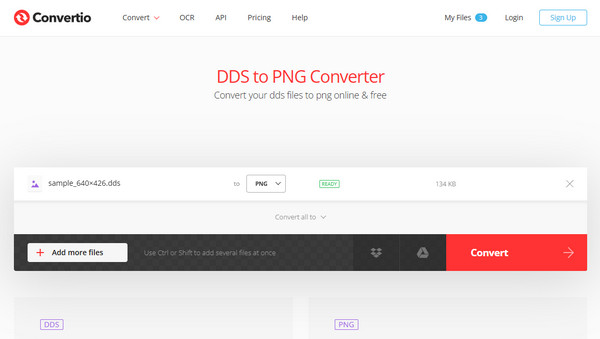
Unfortunately, Convertio also has a file size limit like the preceding method. You may only upload and convert DDS files with or below 100 MB size. Aside from that, expect not to encounter functions other than the converter since it doesn’t offer additional options.
Video Converter Ultimate is the best video and audio converting software which can convert MPG/MPEG to MP4 with fast speed and high output image/sound quality.
- Convert any video/audio like MPG, MP4, MOV, AVI, FLV, MP3, etc.
- Support 1080p/720p HD and 4K UHD video converting.
- Powerful editing features like Trim, Crop, Rotate, Effects, Enhance, 3D and more.
Part 4. FAQs about DDS to PNG
1. Can I batch-convert DDS pictures to PNG?
Yes, you can. All suggested conversion programs above allow users to make batch conversions. Still, if you want it quicker, FoneLab Video Converter Ultimate would be the best choice since it runs offline.
2. Is it possible to convert PNG back to DDS?
Yes, it is. You may use the same program you have used to convert the DDS pictures to PNG since the converter already supports both formats.
No matter how uncommon an image format is, an existing program can always handle its conversion to a more compatible format like the parts above.
Video Converter Ultimate is the best video and audio converting software which can convert MPG/MPEG to MP4 with fast speed and high output image/sound quality.
- Convert any video/audio like MPG, MP4, MOV, AVI, FLV, MP3, etc.
- Support 1080p/720p HD and 4K UHD video converting.
- Powerful editing features like Trim, Crop, Rotate, Effects, Enhance, 3D and more.
