- Convert AVCHD to MP4
- Convert MP4 to WAV
- Convert MP4 to WebM
- Convert MPG to MP4
- Convert SWF to MP4
- Convert MP4 to OGG
- Convert VOB to MP4
- Convert M3U8 to MP4
- Convert MP4 to MPEG
- Embed Subtitles into MP4
- MP4 Splitters
- Remove Audio from MP4
- Convert 3GP Videos to MP4
- Edit MP4 Files
- Convert AVI to MP4
- Convert MOD to MP4
- Convert MP4 to MKV
- Convert WMA to MP4
- Convert MP4 to WMV
A Comprehensive Review of 4 Top-rated HD Converters [2023]
 Updated by Lisa Ou / Oct 20, 2021 16:30
Updated by Lisa Ou / Oct 20, 2021 16:30Converting a standard video clip to an HD one may be a challenging process, especially if you don't have any experience with it and don't have the right tools. Similarly, not all accessible tools can convert in high definition. Some tools only support the conversion of files into another file format but cannot improve its overall quality and resolutions. Due to that, we've compiled a list of the best HD converters.
![A Comprehensive Review of 4 Top-rated HD Converters [2023]](/images/video-converter-ultimate/hd-converter.jpg)

Guide List
1. 4 HD Converters for Windows and Mac
FoneLab Video Converter Ultimate
FoneLab Video Converter Ultimate is an all-in-one and multi-purpose program that can handle multiple tasks more than converting a file. It has an additive toolbox that can be used to edit metadata, make 3D and GIF, control video speed, and rotate, compress, reverse, trim and merge video files. Aside from that, it supports converting a file into another file format with an extensive output and input format of your choice. Not only that, but it also allows you to edit and customize your file before converting it. This tool is not only just named Video Converter Ultimate just to make it appealing to the customer. But the tool lives up to its name as an ultimate converter because it can be used as an HD video converter that can be installed on Windows and Mac.
Steps to Convert HD Videos with FoneLab Video Converter Ultimate:
Video Converter Ultimate is the best video and audio converting software which can convert MPG/MPEG to MP4 with fast speed and high output image/sound quality.
- Convert any video/audio like MPG, MP4, MOV, AVI, FLV, MP3, etc.
- Support 1080p/720p HD and 4K UHD video converting.
- Powerful editing features like Trim, Crop, Rotate, Effects, Enhance, 3D and more.
Step 1To download the program choose between the two supported operating systems. After that install it on your computer and follow all the steps it prompts you to do to fully install it.
Step 2Launch the program, then on its main interface add or drag your video file on the plus sign (+) button.
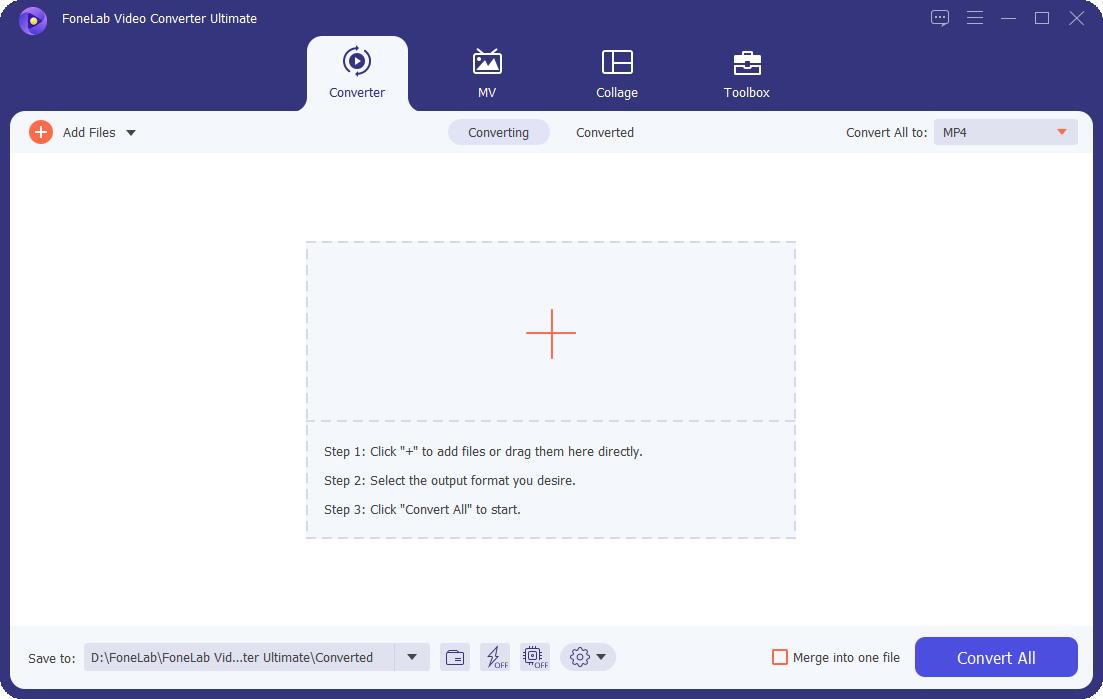
Step 3When your file is fully rendered, click the output format panel beside the inserted file. Then, click Video and then select the video output format that you want. After that, click the highest resolution that the program supports to have an HD output.
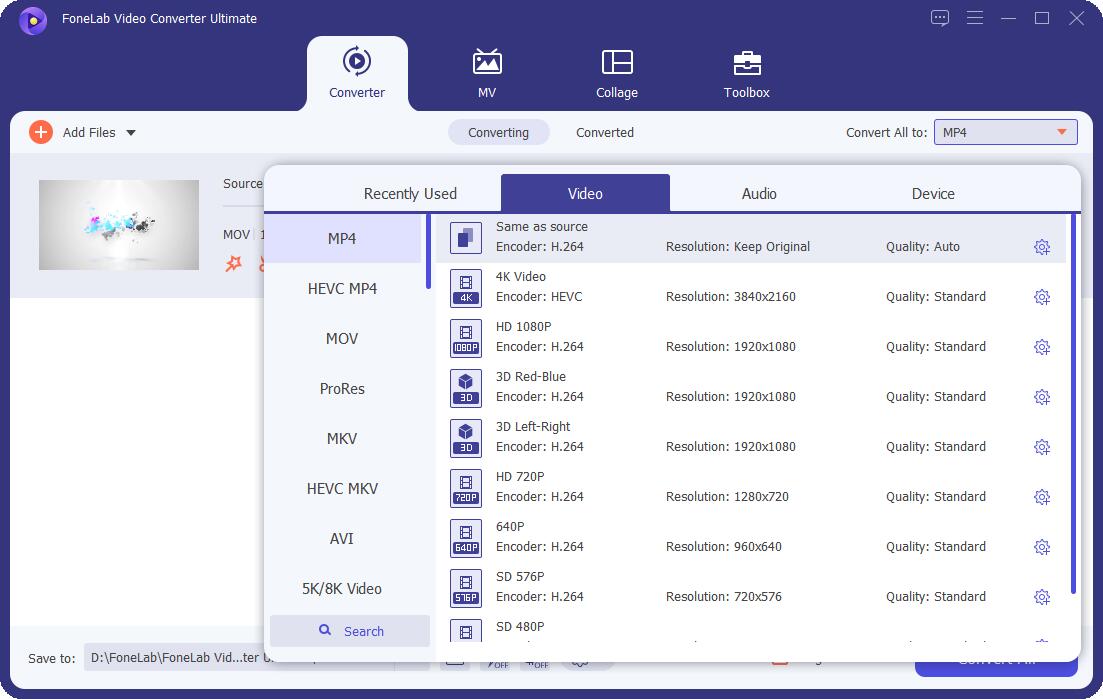
Step 4Lastly, click the Convert All button, then it will be saved on the selected folder on your computer.
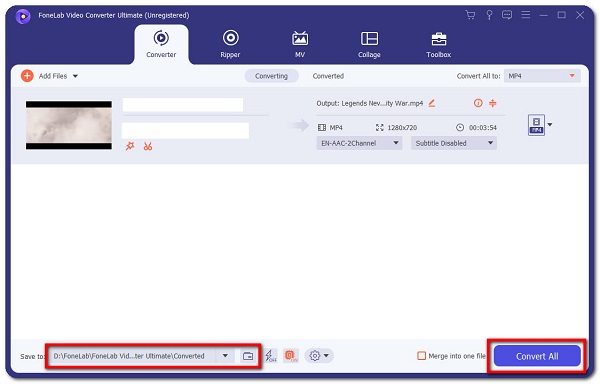
Pros:
- It is a multi-converter tool that supports extensive input and output file formats.
- Supports batch file conversions together with a resolutions panel and an HD converter.
- Features a friendly user interface and easy navigation buttons.
- With built-in editing tools.
- It features a fast-phase speed of conversion.
Adobe Premiere Pro
Adobe Premiere Pro is a professional tool that was developed by Adobe Inc. which is used for easily creating, adding audio and video effects, and exporting video content in the format of your preference. It is considered one of the most popular tools for editing videos. It is mostly used by editors with a professional level of expertise as it can be more than enough for most video editing situations and MP4 converter in HD but with more difficult operations which is why using this tool might be difficult.
Pros:
- It supports various editing and customizing tools for professional use.
Cons:
- Not user-friendly interface.
- Only supports limited input and output format.
- Does not support bulk conversions.
- Slow conversion and rendering process.
VLC Media Player
VLC Media Player is a multimedia player that is free-to-use software and supports open-source cross-platform. It has a high level of compatibility as it can be downloaded and installed on Windows, Mac operating systems. One of its remarkable functions aside from it being a player, it can convert files into another file format. Additionally, it has other features which allow you to capture screenshots, create accepts, and add subtitles to your file.
Pros:
- Free to download and install.
Cons:
- Supports limited input and output format.
- Does not support batch file conversions.
- Does not support user-friendly navigation buttons.
- It converts in a slow rendering process.
Zamzar (Online Converter)
Zamzar is a free online converter that can be used in converting videos in HD which supports converting an extensive range of input and output formats without downloading or installing additive launchers. However, it requires a strong internet connection in order to fully convert your file according to your preferences.
Pros:
- It supports an extensive range of output and input formats.
- Does not require installing additional apps or launchers.
Cons:
- It requires internet connection when converting.
- Limited file size input.
- Does not support editing tools.
Video Converter Ultimate is the best video and audio converting software which can convert MPG/MPEG to MP4 with fast speed and high output image/sound quality.
- Convert any video/audio like MPG, MP4, MOV, AVI, FLV, MP3, etc.
- Support 1080p/720p HD and 4K UHD video converting.
- Powerful editing features like Trim, Crop, Rotate, Effects, Enhance, 3D and more.
2. Full-scale Comparison Chart between 4 HD Video Converters
If you still do not know what to choose in your converting task, below is the full-scale comparison of 4 HD converters. See below are the key pieces of information regarding the key features and their functions.
| FoneLab Video Converter Ultimate | Adobe Premiere Pro | VLC Media Player | Zamzar (Online Converter) | |
| Output Quality | High-Quality/Definition Output | Quality Output | Quality Output | Quality Output |
| Conversion/ Rendering Speed | Fast-phase Conversion/ Rendering Speed | Slow Conversion/ Rendering Speed | Slow Conversion/ Rendering Speed | Slow Conversion/ Rendering Speed |
| With Customizing/Editing Tools | ✔️ | ✔️ | ❌ | ❌ |
| Batch Conversion | ✔️ | ❌ | ❌ | ❌ |
| Supported Operating Systems | Windows and Mac | Windows and Mac | Windows and Mac | Windows and Mac |
3. FAQs between 4 HD Converters
1. What is the highest resolution for HD videos?
The highest resolution for HD videos in 1080p or popularly known as Full HD or FHD. It is characterized by 1,920 pixels displayed across the screen horizontally and 1,080 pixels down the screen vertically; the p stands for progressive scan.
2. Does converting files with an online tool affect the quality of the content?
Absolutely, yes. When converting on an online tool, you should first secure a reliable and fast internet connection, otherwise it will have an effect on converting and rendering the file. That is why it is best to use FoneLab Video Converter Ultimate because it does not require an internet connection when converting a file into an HD quality.
3. Does converting a video into HD one increase its file size?
Definitely, yes. If you convert a normal video file into an HD one, the file size will be larger than its original size since the resolution and pixel are also increased. However, if you want to use FoneLab Video Converter Ultimate to convert a video to HD, it will give you an HD output with reasonable file size, that is why it is strongly recommended for you to use FoneLab Video Converter Ultimate.
Conclusion
Now that you have read all the tools and solutions, you will probably have chosen what's best and suits your needs. Having HD content with reasonable file size is possible if you have the amazing tool to use. With that, FoneLab Video Converter Ultimate continuously proves to you that it is more than a converter but an all-in-one tool for you. Give it a try and seize the experience of getting the most on your converting task.
Video Converter Ultimate is the best video and audio converting software which can convert MPG/MPEG to MP4 with fast speed and high output image/sound quality.
- Convert any video/audio like MPG, MP4, MOV, AVI, FLV, MP3, etc.
- Support 1080p/720p HD and 4K UHD video converting.
- Powerful editing features like Trim, Crop, Rotate, Effects, Enhance, 3D and more.
