- Unlock Apple ID
- Bypass iCloud Activation Lock
- Doulci iCloud Unlocking Tool
- Factory Unlock iPhone
- Bypass iPhone Passcode
- Reset iPhone Passcode
- Unlock Apple ID
- Unlock iPhone 8/8Plus
- iCloud Lock Removal
- iCloud Unlock Deluxe
- iPhone Lock Screen
- Unlock iPad
- Unlock iPhone SE
- Unlock Tmobile iPhone
- Remove Apple ID Password
[Suggested] Best Ways to Unlock iPhone - Permanent Unlock with Ease
 Updated by Lisa Ou / Sept 02, 2021 16:30
Updated by Lisa Ou / Sept 02, 2021 16:30Hello guys, I need some urgent help. My iPhone 7 refuses to connect after inserting a new SIM card for some reason. Now after many failed attempts to enter the passcode, it says “iPhone is disabled”. How can I unlock my iPhone 7? Please Help! – Post from a Reddit User
This is a quite common scenario. Your iPhone will be permanently disabled after 10 incorrect passcode inputs in a row. You would still be able to reset your device with the help of professional iOS unlocker software. If you are not familiar with technical details, don’t worry too much. We’ll provide you with a detailed step-by-step guide on the program you need and the methods you should use to unlock your iPhone. Read the article to find out.
![[Suggested] Best Ways to Unlock iPhone - Permanent Unlock with Ease](/images/ios-unlocker/how-to-unlock-my-iphone-7.jpg)

Guide List
FoneLab Helps you unlock iPhone screen, Removes Apple ID or its password, Remove screen time or restriction passcode in seconds.
- Helps you unlock iPhone screen.
- Removes Apple ID or its password.
- Remove screen time or restriction passcode in seconds.
1. How to Unlock iPhone Passcode with Professional Software
To reset the iPhone passcode, you need to download iOS unlocker software. FoneLab iOS Unlocker is one of the top candidates that could get the job done professionally. There is no need to worry about complex technical parameters and compatibility issues. Within several clicks, you could unlock your iPhone without any additional inconvenience. It has a rich feature that includes:
- Unlock iPhone screen in seconds
- Easily wipe the passcode from a disabled iPhone
- Bypass Apple ID lock and iCloud lock on your iPhone
- Unlock Face ID and Touch ID locked iOS devices
- Support iPhone 16, iPad 2019, iPad Pro, and earlier Apple devices
FoneLab Helps you unlock iPhone screen, Removes Apple ID or its password, Remove screen time or restriction passcode in seconds.
- Helps you unlock iPhone screen.
- Removes Apple ID or its password.
- Remove screen time or restriction passcode in seconds.
Step 1Download the best iOS unlocker software and open the program. Plugin your iPhone into the computer with a lightning cable. On the main screen, select the Wipe Passcode option on the upper side of the user interface.
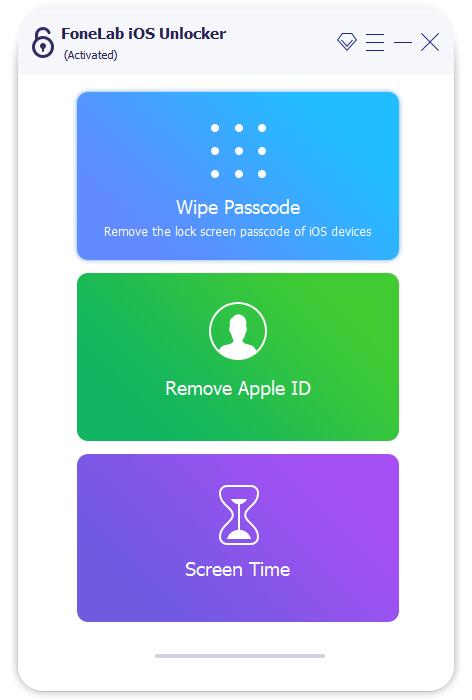
Step 2Your device will be automatically detected by the iOS unlocker. Confirm the information and click on the Start button.
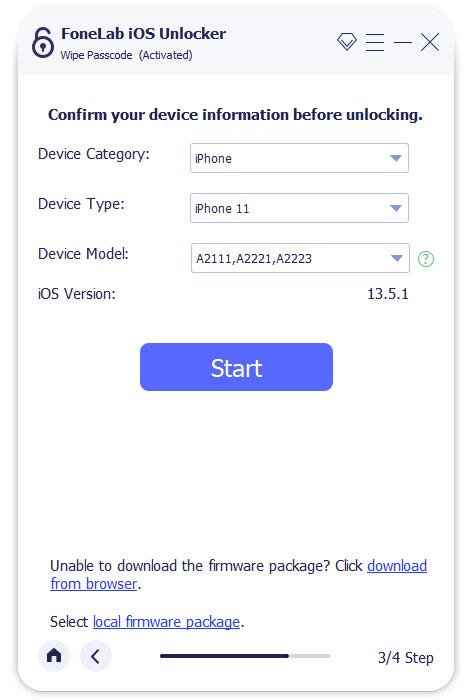
Step 3iOS unlocker will perform the recovery process onto your device. Just wait for a while, you would be able to unlock your iPhone without using a passcode.
2. Unlock iPhone from IMEI Permanently (Works for Any Carrier/Country)
If you follow the guide above and the iPhone still fails to function properly, chances are: you need to unlock your iPhone from the carrier lock. This happens more frequently if you purchased your device from a second-hand market. Your iPhone would be disabled on a certain carrier network.
To fix the issue and unlock the iPhone permanently, you need help from an IMEI to unlock the service. In this guide, we will take SIM Unlock as an example.
Note: Keep in mind that we are not endorsing any of the iPhone unlocking services. The success rate and money-back policy may vary.
Step 1Visit the iPhone unlocking website. Choose the iCloud Unlock option on the left panel.
Step 2In the Device Details section, scroll down and find out the device type of your iPhone. Insert the IMEI code into the box.
Step 3Click on Add to Cart button and complete payment steps. An email with the IMEI activation code would be sent to your registered email address after 1 or 2 business days.

FoneLab Helps you unlock iPhone screen, Removes Apple ID or its password, Remove screen time or restriction passcode in seconds.
- Helps you unlock iPhone screen.
- Removes Apple ID or its password.
- Remove screen time or restriction passcode in seconds.
3. FAQs about Unlocking iPhone
1. Is it illegal to unlock an iPhone?
No, there is nothing illegal about unlocking your mobile devices. You only need to pay off the contract fees and switch to a new installment plan. However, in reality, many carriers would prohibit such a move even though you are eligible for a new phone. To sum up, as long as you have paid for the plan, you are free to go.
2. How to unlock an iPhone without a passcode and without losing data?
No, there isn't a way that you could access an iOS device without a passcode while still kept the data. You may try to use some professional iOS unlocker software to recover the lost data afterward.
3. How to check if an iPhone is locked or unlocked before making a purchase?
It is essential to check whether the second-hand iPhone is compatible with your network or not before making an order. Check the iPhone model on the official Apple website with the Serial Number of your iPhone. Thus, you could have a quick guess whether the phone is unlocked or not.
Conclusion
As we have discussed in the article, there are multiple ways to unlock your iPhone. You need to identify the issue you are facing first. You could unlock the iPhone passcode with a dedicated toolkit or unlock the iPhone network by purchasing an unlock code. Either way, we hope the issues you are facing could be resolved instantaneously after trying out the techniques we provided.
FoneLab Helps you unlock iPhone screen, Removes Apple ID or its password, Remove screen time or restriction passcode in seconds.
- Helps you unlock iPhone screen.
- Removes Apple ID or its password.
- Remove screen time or restriction passcode in seconds.
