- Unlock Apple ID
- Bypass iCloud Activation Lock
- Doulci iCloud Unlocking Tool
- Factory Unlock iPhone
- Bypass iPhone Passcode
- Reset iPhone Passcode
- Unlock Apple ID
- Unlock iPhone 8/8Plus
- iCloud Lock Removal
- iCloud Unlock Deluxe
- iPhone Lock Screen
- Unlock iPad
- Unlock iPhone SE
- Unlock Tmobile iPhone
- Remove Apple ID Password
Walk-through Guide to Unpair Apple Watch Correctly
 Updated by Lisa Ou / Oct 21, 2024 16:30
Updated by Lisa Ou / Oct 21, 2024 16:30How do I unpair my Apple Watch from the iPhone? I plan to buy the latest release, so instead of holding onto my current one, I will just sell or give it away if someone is interested. After all, it will only be a waste since I no longer plan to use it once I buy the new Apple Watch. But before selling, I want to ensure it's no longer linked to my iPhone for security purposes. Please help.
Apple Watch is often connected to the iPhone to expand its usage. If not, you will likely face many limitations, preventing you from enjoying the watch's full potential. However, unpairing it from your iPhone is essential if you sell or give it away, like in the scenario above. This way, your information won't be exposed, and the next owner will fully enjoy it without data traces.

Meanwhile, unpairing your Apple Watch from your iPhone is also performed for other purposes. It may be for troubleshooting, or you may want to reset it afterward to start afresh. Regardless, this article will walk you through the proper procedure for unpairing your Apple Watch from the iPhone using step-by-step directions. More details will also be given for further concerns.
FoneLab Helps you unlock iPhone screen, Removes Apple ID or its password, Remove screen time or restriction passcode in seconds.
- Helps you unlock iPhone screen.
- Removes Apple ID or its password.
- Remove screen time or restriction passcode in seconds.

Guide List
Part 1. How to Unpair Apple Watch from iPhone
There is only one official method to unpair an Apple Watch from your iPhone, and you can do it on the device’s Apple Watch app. The process usually takes only a few minutes, especially since the steps are far from complicated. All the options you must select are already in the Apple Watch’s interface, allowing you to unpair the devices smoothly. Meanwhile, this action will also remove the watch’s Activation Lock, so you can trust that the person you plan to give or sell the Apple Watch won’t have restriction problems and difficulty accessing it.
Note the hassle-free operation below to determine how to unpair an Apple Watch from iPhone:
Step 1First, remember the Apple Watch and iPhone must be near each other before you tap the Apple Watch app to start. Next, navigate to the My Watch tab and select All Watches.
Step 2Once your Apple Watch is shown, tap the i button on its right and head to the bottom of the next screen. Then, hit Unpair Apple Watch and enter the required password to finish.
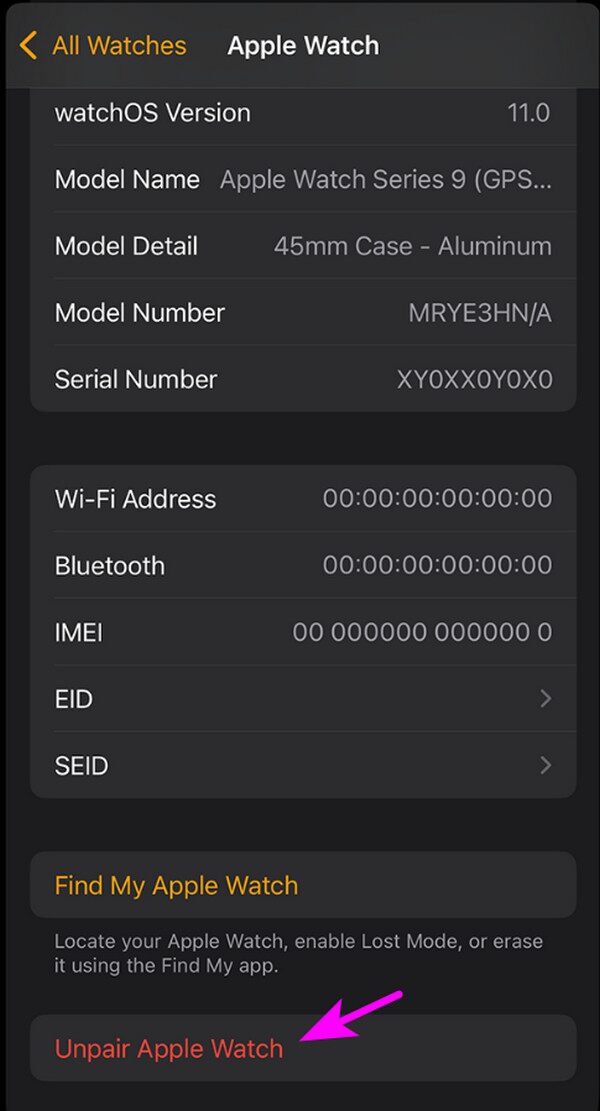
Once unpaired, it is also recommended to erase or reset the Apple Watch to completely unlink it from your iPhone and account, data, and information. For further information, see the next part.
FoneLab Helps you unlock iPhone screen, Removes Apple ID or its password, Remove screen time or restriction passcode in seconds.
- Helps you unlock iPhone screen.
- Removes Apple ID or its password.
- Remove screen time or restriction passcode in seconds.
Part 2. How to Reset Apple Watch on Settings App
As mentioned, resetting the Apple Watch is the next best move after unpairing to erase all its data. Doing this won’t only protect your private information saved on the watch. It will also let the new owner experience its functions as if it’s new because it no longer has traces of your usage besides the hardware part if there are. It is also done when the user’s purpose is to fix some problems. Perhaps you unintentionally altered an option on the watch, causing it to function abnormally. Resetting will help since it will return the Apple Watch to how it should normally be.
Act under the guaranteed steps below to do a reset on the Settings app after unpairing an Apple Watch from the iPhone:
Step 1Enter Settings on your Apple Watch, then move to the General section.
Step 2Afterward, select Reset and pick the Erase All Content and Settings tab. You might also be required to type in your password, so do as asked to reset.

Once done, you may want to check the bonus program introduced below. It will be helpful when you experience lock problems on your iOS or iPadOS device later, so don’t miss it!
Part 3. Bonus Tip - Matchless iOS and iPadOS Unlocker
Selling or giving away Apple devices, like an iPhone, is what people usually do when upgrading to a newer version. So, it’s unsurprising when the receivers experience lock issues when the device is given to them. Perhaps the previous owner forgot to remove the Activation Lock or unlock passwords on the iPhone, iPod Touch, or iPad, preventing you from fully accessing it. Let FoneLab iOS Unlocker help in this case, as it can remove or bypass many Apple device locks.
FoneLab Helps you unlock iPhone screen, Removes Apple ID or its password, Remove screen time or restriction passcode in seconds.
- Helps you unlock iPhone screen.
- Removes Apple ID or its password.
- Remove screen time or restriction passcode in seconds.
This unlocking program has become notable because of its ability to bypass, wipe, or remove an iCloud Activation Lock, device passcode, Screen Time, Backup Encryption Settings, Apple ID, and MDM. Hence, installing and keeping it on your computer will be handy, allowing you to solve such lock problems immediately with only a few clicks. Besides, its features and interface can be easily learned, so expect no complications while navigating this unlocking program.
Perceive the user-oriented procedure underneath as a model for removing the iCloud Activation Lock with FoneLab iOS Unlocker:
Step 1Select FoneLab iOS Unlocker after searching on your browser to view its website. Its page will display Free Download, so press it to acquire the installer in the Downloads section. After that, open it, and the installation will automatically be initialized. Meanwhile, notice the status bar at the bottom. The Start button will appear once it finishes, so click it afterward.
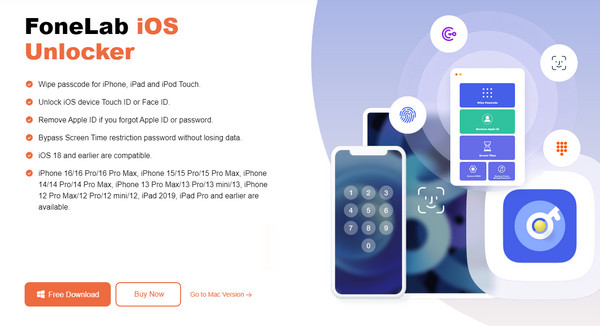
Step 2Once the tool launches, the lock features we mentioned will be on the initial interface. So, choose the Bypass iCloud Activation Lock feature; the following screen will tell you to link your device. Do it using a USB cable, and tap Trust on the iPhone, iPod Touch, or iPad screen. Finally, click Start once exhibited to bypass the Activation Lock.
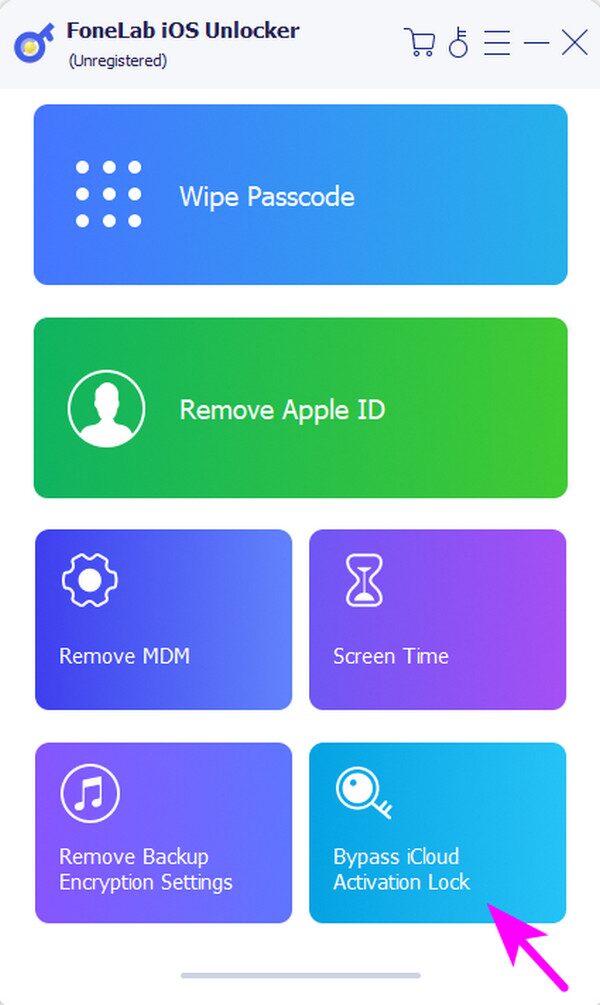
Meanwhile, here’s another example of using FoneLab iOS Unlocker, but this time, learn about its Wipe Passcode feature’s procedure. Simply return to the initial interface first.
Step 1Select Wipe Passcode after returning to the main interface, and hit Start when it appears. Your device must also be linked like the process above for the program to display its information. Once shown, confirm the details are correct by clicking Start again.
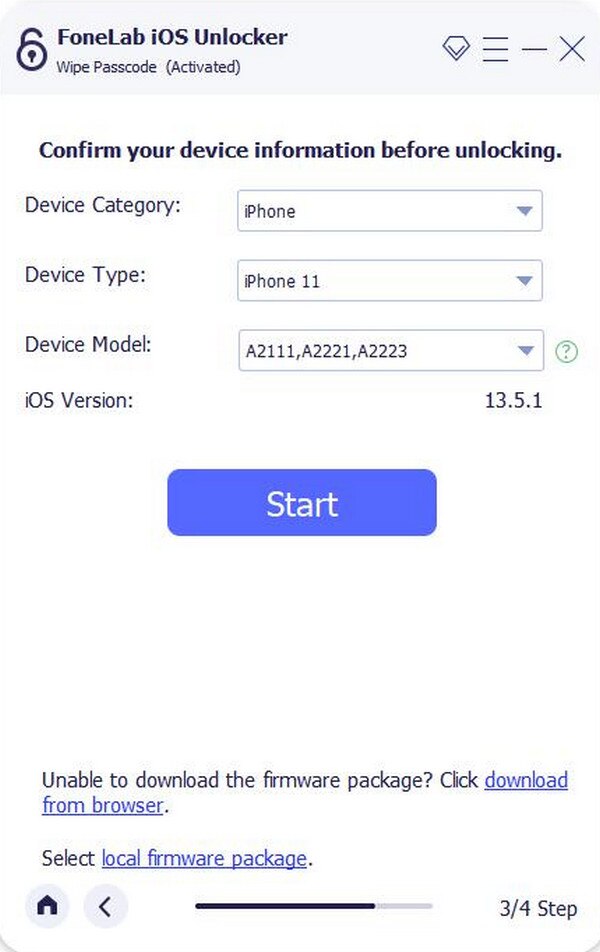
Step 2Patiently wait while the firmware package is downloaded to wipe the passcode. Once done, select Unlock, and the last interface will be displayed. In the text field, type 0000, then choose the Unlock button on its right portion to wipe your device’s passcode successfully.
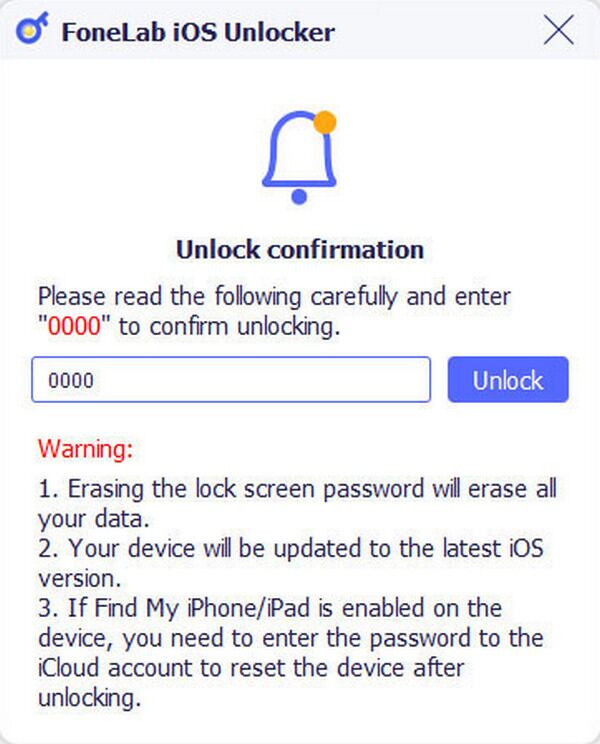
FoneLab Helps you unlock iPhone screen, Removes Apple ID or its password, Remove screen time or restriction passcode in seconds.
- Helps you unlock iPhone screen.
- Removes Apple ID or its password.
- Remove screen time or restriction passcode in seconds.
Part 4. FAQs about How to Unpair Apple Watch
How do you unpair an Apple Watch without the internet?
Unfortunately, you can't. Unpairing your Apple Watch and iPhone requires the internet, so if you're offline, the process won't be possible to be successful. It will also be difficult even if you have an internet connection, but unstable. Ensure your network is stable once you unpair.
Why can't I unpair my Apple Watch?
Several factors are possible. First, your Apple Watch may not be near enough to the iPhone, so ensure they are close to each other. Or the devices may not be linked through the Bluetooth feature. You can also check if they are updated, low battery, etc.
That is everything to learn when unpairing your Apple Watch to the iPhone. Also, don't hesitate to try our recommended bonus tool since it has been a huge help to many for a long time.
FoneLab Helps you unlock iPhone screen, Removes Apple ID or its password, Remove screen time or restriction passcode in seconds.
- Helps you unlock iPhone screen.
- Removes Apple ID or its password.
- Remove screen time or restriction passcode in seconds.
