- Unlock Apple ID
- Bypass iCloud Activation Lock
- Doulci iCloud Unlocking Tool
- Factory Unlock iPhone
- Bypass iPhone Passcode
- Reset iPhone Passcode
- Unlock Apple ID
- Unlock iPhone 8/8Plus
- iCloud Lock Removal
- iCloud Unlock Deluxe
- iPhone Lock Screen
- Unlock iPad
- Unlock iPhone SE
- Unlock Tmobile iPhone
- Remove Apple ID Password
The Best iCloud Remover with Proven and Tested Alternatives
 Updated by Lisa Ou / April 02, 2025 09:00
Updated by Lisa Ou / April 02, 2025 09:00Good day! I was looking for the best iCloud remover download for PC or other devices. I must remove the Activation Lock on my Apple device because I forgot the associated Apple ID credentials. Any tool or app recommendations will be highly appreciated. Thank you so much in advance!

Activation Lock is a security feature for your Apple devices. It secures your stored files and data when the Apple device is lost, misplaced, or stolen. However, some circumstances lead you to remove the said security feature. This post discusses these reasons, including the best iCloud remover download for Windows or other devices and its alternatives.

Guide List
Part 1. Why Remove iCloud Activation Lock
The Activation Lock is the feature that is offered by Find My. You need an Apple ID to make the feature functions on your Apple devices, such as iPhone and iPad. It is a security feature that enables you to secure your Apple device’s data when lost, stolen, or misplaced. The Activation Lock is associated with your iCloud account. Removing the Activation Lock when activated requires your Apple ID to be encoded.
The question is: Why do others prefer to remove the iCloud Activation Lock? Some do not have the Apple ID to unlock it. In this case, they tend to bypass the Activation Lock on their Apple device. In addition, some individuals need to remove the Activation Lock if they buy an Apple device without the owner’s Apple ID credentials.
FoneLab Helps you unlock iPhone screen, Removes Apple ID or its password, Remove screen time or restriction passcode in seconds.
- Helps you unlock iPhone screen.
- Removes Apple ID or its password.
- Remove screen time or restriction passcode in seconds.
Part 2. How to Disable iCloud Activation Lock
As your prevention for the iCloud Activation Lock limiting you from accessing your Apple device when the Apple ID credentials are forgotten, take this post section as your guide. We will introduce the methods to disable the Activation Lock on your iPhone, iPad, or Mac.
Yet, this technique will risk your Apple device's security, especially when stolen, misplaced, or lost. Someone can access your Apple devices when they try to factory reset because the Activation Lock is disabled. See below for instructions on disabling the Activation Lock on your iPhone, iPad, and Mac.
iPhone/iPad
Open the Settings app on your iPhone and iPad. After that, choose the name of your account at the top. Later, select Find My on the main interface to see the features you need for the procedure. Later, toggle off the Find My slider at the top right to turn off the Activation Lock on your iPad or iPhone. Enter the Apple ID credentials afterward.
Mac
Open your Mac and click the Apple button at the top left of the screen. Then, select the System Settings button on the drop-down options. Please choose your account name at the top left of the screen. Please select the iCloud button and click the Find My Mac button to turn it off. Enter the Apple ID password to complete the procedure.
Part 3. Best iCloud Remover
The internet is huge and can offer countless iCloud remover download for Windows 7 and other devices you have at home. Try to get FoneLab iOS Unlocker to bypass iCloud activation lock on your iPhone and iPad. It supports most iPad and iPhone models and versions, including the latest ones. The best thing about it is that the software offers additional features besides the Activation Lock removal. The other features are Wipe Passcode, Remove Apple ID, Screen Time, Remove MDM, and Remove Backup Encryption Settings.
FoneLab Helps you unlock iPhone screen, Removes Apple ID or its password, Remove screen time or restriction passcode in seconds.
- Helps you unlock iPhone screen.
- Removes Apple ID or its password.
- Remove screen time or restriction passcode in seconds.
The tool’s procedure is convenient because the software will guide you. It has detailed instructions on the screen for the novices to prevent errors during the procedure. Imitate the steps below to learn how to use FoneLab iOS Unlocker.
Step 1Visit the website that the tool offers. This action will also be an advantage because you will see the other information about the software. Then, click Free Download on the screen to get it on your computer. After that, click the downloaded file to set it up. The setup procedure will lead you through the installation process, which will launch the software on your computer afterward.

Step 2The tool will show you the features of the Wipe Passcode, Remove Apple ID, Screen Time, Bypass iCloud Activation Lock, Remove MDM, and Remove Backup Encryption Settings. Please click the Bypass iCloud Activation Lock button.
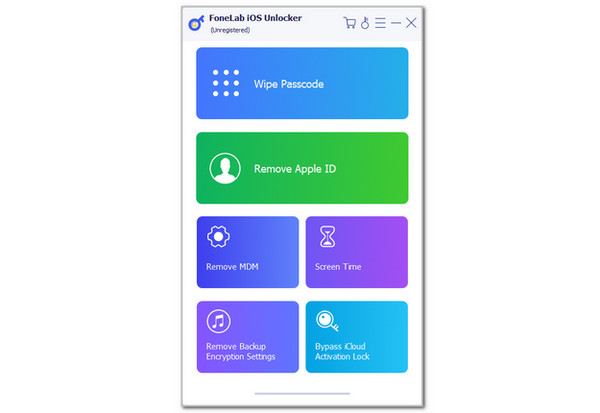
Step 3The tool will show you the connecting interface. Please get a USB cable to plug the iPhone or iPad into the computer. After that, imitate the software instructions and click the Start button to bypass the iCloud Activation Lock on your iPhone and iPad.
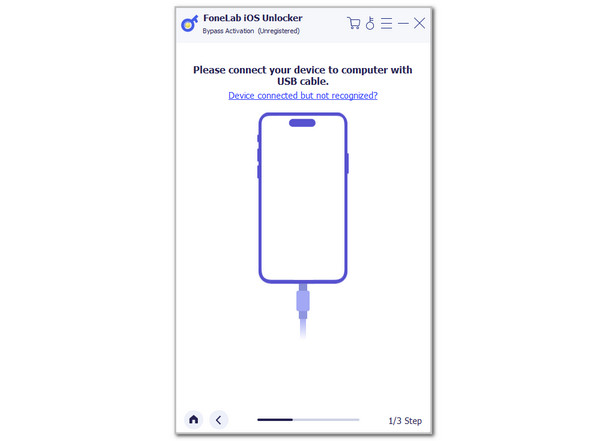
FoneLab Helps you unlock iPhone screen, Removes Apple ID or its password, Remove screen time or restriction passcode in seconds.
- Helps you unlock iPhone screen.
- Removes Apple ID or its password.
- Remove screen time or restriction passcode in seconds.
Part 4. iCloud Remover Alternatives
The tool above has all the features to remove an Activation Lock on your iPhone and iPad. This section will serve as your future reference to know another iCloud remover free. Please see the 2 alternatives of the software in this section.
CHECKM8
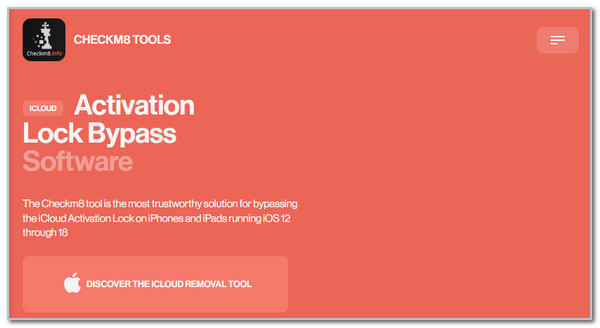
CHECKM8 is a tool that is downloadable on your Windows and Mac. It may help you bypass the iCloud Activation Lock on your Apple devices. However, it supports limited versions and models from them. It includes the iPhone X, iPhone XR, iPads from 2013 to 2018, and more.
CellUnlocks
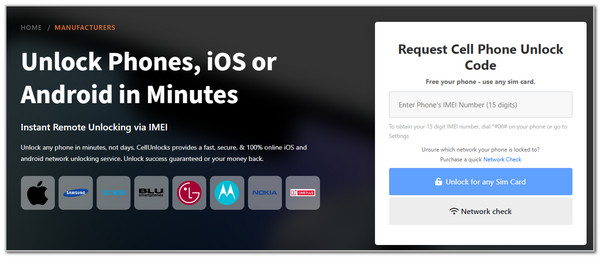
CellUnlocks is an iCloud remover online that helps you eliminate the iCloud Activation Lock on your Mac, iPhone, iPad, and other Apple devices. It supports countless device brands, including Apple, Samsung, Alcatel, and more. However, this online tool requires you to present the IMEI number to complete the procedure. Without it, you cannot remove the iCloud Activation Lock feature on your iPhone, iPad, Mac, and other Apple devices.
FoneLab Helps you unlock iPhone screen, Removes Apple ID or its password, Remove screen time or restriction passcode in seconds.
- Helps you unlock iPhone screen.
- Removes Apple ID or its password.
- Remove screen time or restriction passcode in seconds.
Part 5. FAQs about iCloud Remover
Does removing iCloud remove the iPhone passcode?
The iCloud account on your iPhone is removable, affecting multiple functionalities because the account limits you from receiving Apple services. It includes the backup and syncing procedures. In addition, you cannot use the other features on your iPhone, including Find My. However, removing the iCloud account on your iPhone does not remove the iPhone passcode. The iPhone passcode can only be removed manually, and you can use a bypass app or tool.
How do I delete my Apple ID?
Before deleting the Apple ID, please note that all the associated data and features will be inaccessible. Let's proceed in deleting the Apple ID. First, search for the privacy.apple.com website of your devices containing a web browser. Enter your Apple ID credentials on the first interface. Then, follow the on-screen instructions and choose the Request to Delete Your Account button to complete the procedure. After that, the account will be deleted after a few seconds.
FoneLab Helps you unlock iPhone screen, Removes Apple ID or its password, Remove screen time or restriction passcode in seconds.
- Helps you unlock iPhone screen.
- Removes Apple ID or its password.
- Remove screen time or restriction passcode in seconds.
In conclusion, various iCloud removers can be downloaded on your devices. FoneLab iOS Unlocker is considered the best iCloud Activation Lock remover in this post because it can perform the procedure for almost all brands and versions of iPhone or iPad. Its leading alternatives will be seen in this article as your future reference. Leave your queries about the topic at the end of this post if there are any. Thank you!
