- Unlock Apple ID
- Bypass iCloud Activation Lock
- Doulci iCloud Unlocking Tool
- Factory Unlock iPhone
- Bypass iPhone Passcode
- Reset iPhone Passcode
- Unlock Apple ID
- Unlock iPhone 8/8Plus
- iCloud Lock Removal
- iCloud Unlock Deluxe
- iPhone Lock Screen
- Unlock iPad
- Unlock iPhone SE
- Unlock Tmobile iPhone
- Remove Apple ID Password
3 Noteworthy iPad Activation Lock Bypass Techniques
 Updated by Lisa Ou / March 27, 2025 16:30
Updated by Lisa Ou / March 27, 2025 16:30How do I bypass an iPad activation lock? One of my cousins gave me hers because she no longer uses it. However, she forgot to remove the activation lock, preventing me from accessing the device. Does anyone have sufficient knowledge to help me with the bypass process? Please advise or suggest an effective method to ensure I won't alter anything on the iPad. Thank you!
The activation lock feature exists on all Apple devices, including iPad, iPhone, Mac, etc. The creators developed it to ensure no one can access these devices without the rightful owner's permission by requiring their account credentials. Hence, you can trust this feature to prevent unauthorized usage on your iPad. But what if, like the scenario above, it is not originally yours?

Unfortunately, it won't be easy to remove the activation lock. It is the same if you have forgotten your Apple account credentials as the original owner because it is a requirement when removing the lock. Luckily, multiple solutions are available to help you bypass the activation lock on your iPad. The most notable and effective ones are below, so see them for safe bypass procedures.

Guide List
Part 1. How to Bypass Activation Lock on iPad with FoneLab iOS Unlocker
FoneLab iOS Unlocker is many users’ top choice when dealing with iOS locks, including the activation lock on your iPad. Hence, we strongly suggest its Bypass iCloud Activation Lock feature. As its name indicates, it helps you overcome the activation lock on your iPad, iPhone, and other iOS devices, whether or not they are second-hand, regardless of the model.
So, this unlocking program won’t only be beneficial once, especially since its other features can cater to different situations later. Meanwhile, you don’t need prior experience to navigate FoneLab iOS Unlocker’s interface. Each program feature not only provides labels. Their on-screen descriptions are also available to assist you throughout.
FoneLab Helps you unlock iPhone screen, Removes Apple ID or its password, Remove screen time or restriction passcode in seconds.
- Helps you unlock iPhone screen.
- Removes Apple ID or its password.
- Remove screen time or restriction passcode in seconds.
Determine the simplified navigation underneath as a pattern of how to bypass an activation lock on iPad with FoneLab iOS Unlocker:
Step 1Using your trusted browser, head to FoneLab iOS Unlocker’s primary site. Opt for the Free Download option once the page loads, and click it to grab the installer. The file will later be in your Downloads, so run it afterward for the installation. The progress bar below will help you monitor the process. So, when it finishes, choose the Start tab emerging on your desktop.
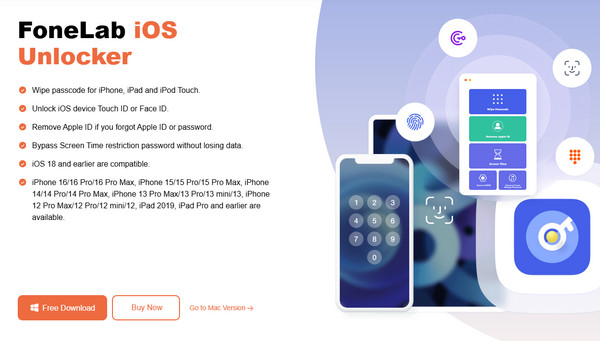
Step 2Multiple features are on the unlocking program’s key interface but choose Bypass iCloud Activation Lock immediately. Then, as the on-screen directions instruct you, use your lightning cable to establish your iPad and the computer’s connection.
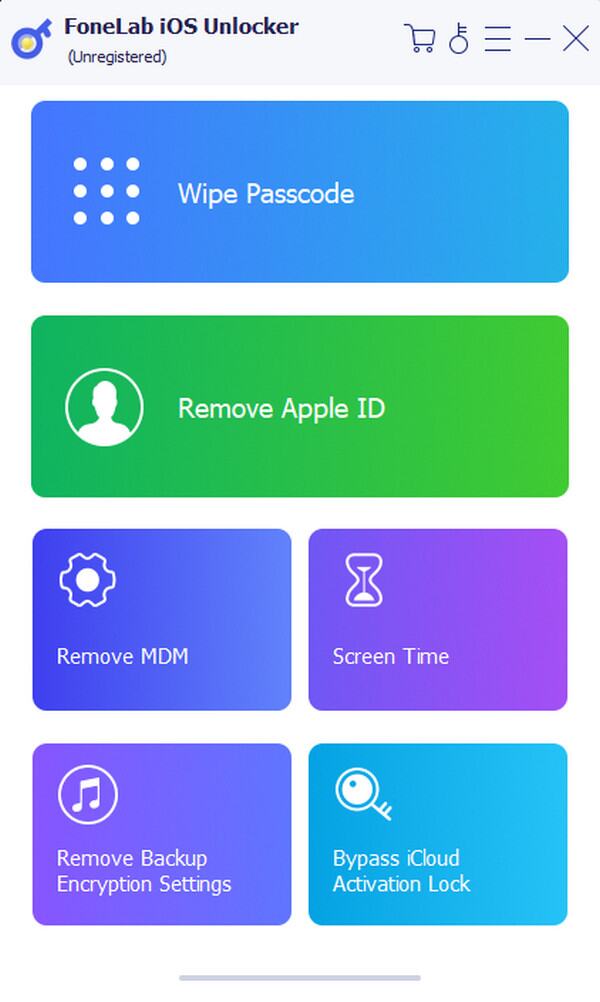
Step 3You may tick Device connected but not recognized for more detailed connection instructions helping you link your iPad efficiently. After connecting, use the Start tab on the following display to continue with prompts and eliminate the activation lock.
FoneLab Helps you unlock iPhone screen, Removes Apple ID or its password, Remove screen time or restriction passcode in seconds.
- Helps you unlock iPhone screen.
- Removes Apple ID or its password.
- Remove screen time or restriction passcode in seconds.
Part 2. How to Bypass Activation Lock on iPad through iCloud Find My
On the other hand, it will be possible to remove your iPad’s activation lock through iCloud Find My if you communicate with the previous owner. It doesn’t matter if you don’t see each other physically, as Find My service allows remote management. Thus, removing the iPad’s activation lock without physically having it will be possible. The original owner must only perform the process on their iCloud account, and the service will efficiently remove the activation lock from the device. After all, it can take only a few minutes if the previous device owner can quickly access their Find My page with their Apple account credentials and do the steps correctly.
Act under the hassle-free directions below to grasp how to bypass an iPad activation lock through iCloud’s Find My:
Step 1Start by opening your browser to reach iCloud’s official website. When the login page materializes, input your Apple ID details to continue. You will then see an interface resembling a map on the following page. Thus, select the All Devices option at its top center.
Step 2A list of all Apple devices associated with your account will pop up. Hence, locate and select the iPad you wish to free from the activation lock. Then, opt for the Remove from Account feature when options appear to unlock your iPad from the activation lock.
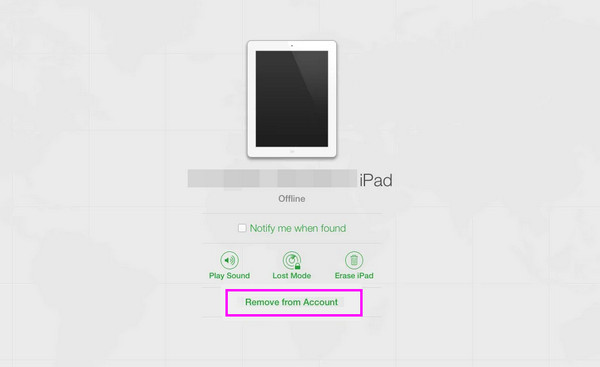
As mentioned, this can only help if you can communicate with the previous owner and convince them to use their iCloud account to remove your now iPad’s activation lock. But if you can’t, or you are the original owner and can’t recall your credentials, this process won’t be able to help you. Instead, consider this article’s other solutions, as most can cater to such circumstances.
FoneLab Helps you unlock iPhone screen, Removes Apple ID or its password, Remove screen time or restriction passcode in seconds.
- Helps you unlock iPhone screen.
- Removes Apple ID or its password.
- Remove screen time or restriction passcode in seconds.
Part 3. How to Bypass Activation Lock on iPad Using An Online Service
Online services can also help bypass or eliminate the activation lock on iOS or iPadOS devices. Multiple websites are available, but you can use UnlockPhoneSIM in this case. It is a popular site, so you won’t have difficulty finding its official service page on your browser. Its interface design is also user-friendly, so there are no worries about encountering complex options. You must only provide the essential requirements on its website and maneuver the correct steps to let the online service bypass the iPad’s activation lock successfully. Meanwhile, the iPad isn’t the only device this website can handle. It can also help your iPhone and Apple Watch later.
Utilize the appropriate procedure below to perform an iPad activation lock bypass process using an online service:
Step 1Visit the unlocking service’s website, UnlockPhoneSIM, and its service interface will immediately materialize on the initial page. As the screen indicates, you must provide your iPad’s IMEI number in the designated field on the right portion.
Step 2You may find the information in your iPad’s Settings by navigating the correct options. First, enter the General section on its initial screen, then choose the About option. You will see the IMEI from there, so paste it on the page and click Unlock Now. Then, manage the payment.

As you can see, payment is necessary for this solution. Sadly, almost, if not all, online services for unlocking like this are not free. Thus, you must prepare a reasonable amount before using such websites to ensure a smooth process without interruptions. But if you’re unwilling to pay for an unlocking service, you may choose another method from this post that suits your preference.
FoneLab Helps you unlock iPhone screen, Removes Apple ID or its password, Remove screen time or restriction passcode in seconds.
- Helps you unlock iPhone screen.
- Removes Apple ID or its password.
- Remove screen time or restriction passcode in seconds.
Part 4. FAQs about How to Bypass Activation Lock on iPad
Is there an iPad activation lock bypass code?
Yes, there is. You may find it in your Mac computer's Profile Manager. You must only access its Devices section to find your chosen iPad's activation lock code.
Is it illegal to bypass my iPad activation lock?
No, it is not. It's not a problem if you bypass your iPad's activation lock. However, it can be illegal if you are not the rightful owner.
FoneLab Helps you unlock iPhone screen, Removes Apple ID or its password, Remove screen time or restriction passcode in seconds.
- Helps you unlock iPhone screen.
- Removes Apple ID or its password.
- Remove screen time or restriction passcode in seconds.
Bypass the activation lock on your iPad safely and adequately using the suggested solutions above. We guarantee their efficiency and effectiveness.
