- Unlock Apple ID
- Bypass iCloud Activation Lock
- Doulci iCloud Unlocking Tool
- Factory Unlock iPhone
- Bypass iPhone Passcode
- Reset iPhone Passcode
- Unlock Apple ID
- Unlock iPhone 8/8Plus
- iCloud Lock Removal
- iCloud Unlock Deluxe
- iPhone Lock Screen
- Unlock iPad
- Unlock iPhone SE
- Unlock Tmobile iPhone
- Remove Apple ID Password
The Most Comprehensive Guide About The iRemove Tools
 Updated by Lisa Ou / April 17, 2025 09:00
Updated by Lisa Ou / April 17, 2025 09:00Hello! I was looking for a tool to bypass the iCloud Activation Lock on my iPhone. My cousin entered my room and suggested iRemove Tools. She said that it can bypass the iPhone Activation Lock safely. Is it true? Please help me discover the tool's features and functionalities. Thank you in advance!
Activation Lock secures the iPhone or other Apple devices after a factory reset. The feature requires you to enter the previously signed-in Apple ID to unlock it. However, some users do not know the mentioned account credentials due to different valid factors. Countless third-party tools can be used for the process, and iRemove Tools is one of them. This post will guide you on what the tool can do. The details are posted below.


Guide List
FoneLab Helps you unlock iPhone screen, Removes Apple ID or its password, Remove screen time or restriction passcode in seconds.
- Helps you unlock iPhone screen.
- Removes Apple ID or its password.
- Remove screen time or restriction passcode in seconds.
Part 1. What is iRemove Tools
Numerous tools are used to remove the security features of iPhones and other Apple devices. iRemove Tools is one of the most famous ones. The mentioned software is commonly used when Apple devices are locked out of security features, such as Mobile Device Management or MDM and iCloud Activation Lock. The legality of this software violates Apple’s terms of service or local laws. One of the top reasons is that the process of the tool jailbreak the Apple device. In this case, the Apple device is prone and vulnerable to software and malware issues in the long run. However, ensuring you are the Apple device owner makes the procedure legal and acceptable.
FoneLab Helps you unlock iPhone screen, Removes Apple ID or its password, Remove screen time or restriction passcode in seconds.
- Helps you unlock iPhone screen.
- Removes Apple ID or its password.
- Remove screen time or restriction passcode in seconds.
Key Features
- It allows users to eliminate the iCloud Activation Lock on Apple devices without the previously logged-in Apple ID credentials.
- It can remove the Apple device’s forgotten lock screen passcode or the disabled devices.
- It can delete the MDM or Mobile Device Management profile set by multiple organizations, such as companies or universities, on your Apple devices.
- It can help you quickly unlock the locked iPhone with their current carriers.
Pros
- It supports and is compatible with multiple iOS, iPadOS, and macOS versions.
- This tool can be used for second-hand Apple devices without needing other information, such as proof of purchase.
- The operation of this tool lasts for only a few minutes because it prioritizes the smoothness of the process for your convenience.
- It has a beginner-friendly interface.
Cons
- Some iOS device functionalities will not be accessed after the bypass procedure, such as calling and messaging using the iMessage feature.
- Some of the bypass processes this tool offers are temporary. The bypass process will be returned once the device is reset.
- The Apple device’s security will be at risk. It can cause unauthorized access, data theft, malware attacks, etc.
- It was way more costly than you expected.
Part 2. How to Use iRemove Tools
Now, let's take a look at how iRemove Tools operates. Ensure that you have downloaded the tool on its official website. On the other hand, you can have the iRemove tools crack version. However, it might be a risky technique, primarily if you have performed it on an untrusted website. Follow the steps below for more details.
Step 1Download, set up, and launch the software on your computer. Ensure that the payment process is performed to access it. Then, plug the iPhone or iPad into the computer using the USB cable. The device information will be shown on the screen once the plugging process is complete.
Step 2Click the Start button at the bottom center. The bypass procedure for the iPad or iPhone security features will begin. You only need to wait for the procedure to end.
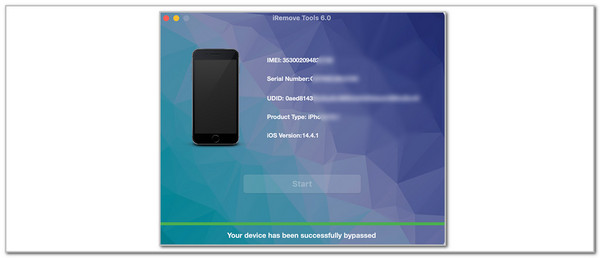
Part 3. Best Alternative to iRemove Tools
Now that you have uncovered iRemove Tools, you know its functionalities. If you think it lacks some needed features, discover its best alternative, the FoneLab iOS Unlocker. This tool has a lot of similarities with the previous software. It can also remove the MDM profiles on your iPhone or iPad. In addition, it can bypass the iCloud Activation Lock without the previously logged-in Apple ID on the mentioned Apple devices.
FoneLab Helps you unlock iPhone screen, Removes Apple ID or its password, Remove screen time or restriction passcode in seconds.
- Helps you unlock iPhone screen.
- Removes Apple ID or its password.
- Remove screen time or restriction passcode in seconds.
The best thing about this tool is that it has 4 more features that can be used for your iOS and iPadOS devices. These features are Wipe Passcode, Remove Apple ID, Screen Time, and Remove Backup Encryption Settings. The tool also contains an intuitive interface that is easy to understand for beginners. It supports most of the iOS and iPadOS versions and models. Please see how to use this iRemove Tools alternative - FoneLab iOS Unlocker using the steps below.
Step 1Choose the Free Download button on the software’s main website. Then, set up the downloaded file, and the tool will be launched.
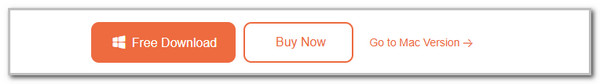
Step 2Select the feature you need to use, such as the Remove MDM or Bypass iCloud Activation Lock features. Then, you will be directed to a new interface.
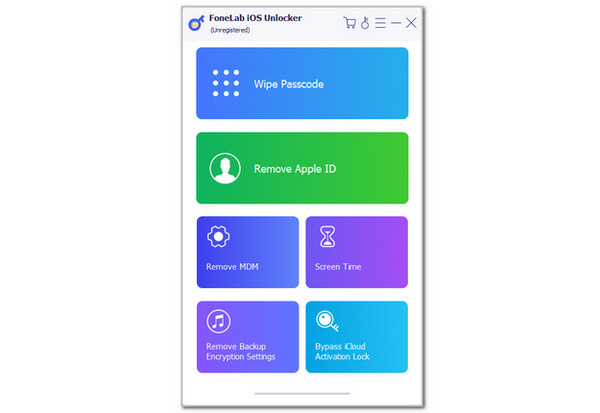
Step 3The tool will prompt how you can plug the iPad or iPhone into the computer where you have downloaded it. Please get a USB cable and follow the steps. Depending on your chosen feature, please follow the on-screen instructions to complete the process.
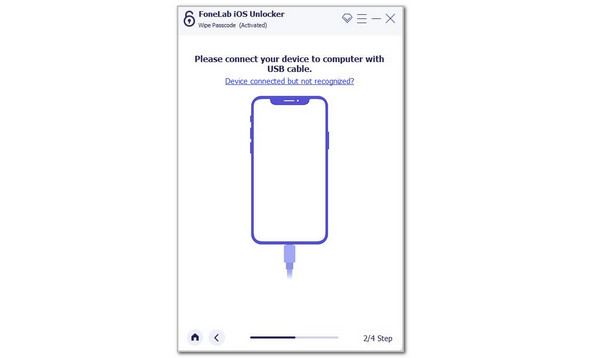
FoneLab Helps you unlock iPhone screen, Removes Apple ID or its password, Remove screen time or restriction passcode in seconds.
- Helps you unlock iPhone screen.
- Removes Apple ID or its password.
- Remove screen time or restriction passcode in seconds.
Part 4. FAQs about iRemove Tools
1. Is unlocking iCloud Activation Lock illegal?
The legality of removing the iCloud Activation Lock depends on the situation. By default, removal of the iCloud Activation Lock is legal. It happens when you cannot recover the Apple ID previously logged in on the iPhone or other Apple devices. In short, the procedure is legal if you own an Apple device where the iCloud Activation Lock is bypassed. It will only be illegal if the iCloud Activation Lock is bypassed without the owner's permission.
2. Can iCloud get hacked?
The iCloud is the associated account or feature with the iCloud Activation Lock. The bad news is that the mentioned account can be hacked to get your information. In this case, even the safest Activation Lock can be bypassed by thieves. It happens when the iCloud account uses a weak password, mainly if you use common passwords, such as 123456789. In addition, other hackers impersonate an Apple Support team member and ask for your iCloud account information. Phishing technique is also used to hack the iCloud account.
3. Can Apple remove the iCloud Activation Lock?
Apple can remove your iCloud Activation Lock with the help of its technical team. However, some do not prefer to make this procedure or an appointment due to the multiple requirements that must be met. You must present information on various Apple devices, especially proof of purchase. Without them, you cannot proceed with the process. In addition, the removal of the iCloud Activation Lock by Apple technicians is not free. It costs way more experience than what you have expected.
This post has shown you the comprehensive iRemove Tools review. Its functions, pros, cons, and best alternatives are posted for your knowledge. FoneLab iOS Unlocker is the alternative to the tool. It exceeds your expectations for a tool that can bypass the Activation Lock due to its supported 6 features. If you have more questions about the topic, leave your questions at the end of this post. Thank you!
FoneLab Helps you unlock iPhone screen, Removes Apple ID or its password, Remove screen time or restriction passcode in seconds.
- Helps you unlock iPhone screen.
- Removes Apple ID or its password.
- Remove screen time or restriction passcode in seconds.
