- Unlock Apple ID
- Bypass iCloud Activation Lock
- Doulci iCloud Unlocking Tool
- Factory Unlock iPhone
- Bypass iPhone Passcode
- Reset iPhone Passcode
- Unlock Apple ID
- Unlock iPhone 8/8Plus
- iCloud Lock Removal
- iCloud Unlock Deluxe
- iPhone Lock Screen
- Unlock iPad
- Unlock iPhone SE
- Unlock Tmobile iPhone
- Remove Apple ID Password
How to Jailbreak iPod Touch [Full Guide You Must Discover]
 Posted by Lisa Ou / July 08, 2024 09:00
Posted by Lisa Ou / July 08, 2024 09:00 Apple has discontinued producing or manufacturing the iPod Touch in previous years for several reasons. Do you still have the mentioned Apple device? If yes, you might be having difficulties downloading applications, features, and other operations on it because its iOS version might also be outdated. Learning how to jailbreak iPod Touch will be beneficial in this situation.
You can download applications the iPod Touch does not support by performing jailbreaking. However, you must know the consequences after. This post will show the leading technique for jailbreaking the iPod Touch. Please see more information as you scroll down below.
![How to Jailbreak iPod Touch [Full Guide You Must Discover]](/images/ios-unlocker/jailbreak-ipod-touch/jailbreak-ipod-touch.jpg)

Guide List
Part 1. How to Jailbreak iPod Touch
Before deciding to jailbreak the iPod Touch, please first know the disadvantages. Some of them are voiding warranties, security risks, and stability issues. But if you are persistent in jailbreaking the iPod Touch, follow the techniques below. You only need to know what iOS version your iPod Touch is and follow the detailed steps corresponding to it.
FoneLab Helps you unlock iPhone screen, Removes Apple ID or its password, Remove screen time or restriction passcode in seconds.
- Helps you unlock iPhone screen.
- Removes Apple ID or its password.
- Remove screen time or restriction passcode in seconds.
iOS 8.0 - 8.3
This section’s procedure will use the TaiG and Cyndia applications to jailbreak the iPod Touch. See below for instructions on how to perform the jailbreak iPod Touch download.
Step 1Download TaiG, the jailbreaking utility that will be used in the process. After that, you must get a USB or Lightning cable to plug the iPod Touch into the computer. Next, go to the computer album and uninstall the iTunes program.
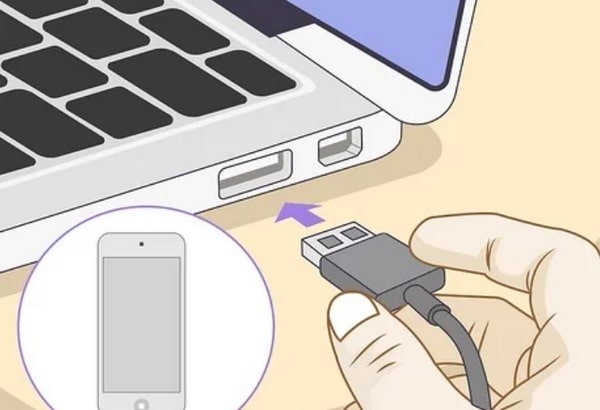
Step 2Go to the Settings app of the iPod Touch and open the Passcode section. Later, follow the instructions to turn off the passcode on your iPod Touch. Next, go to the first interface of the Settings app. Then, tap the Account Name section and choose the iCloud button. Toggle the Find My iPod slider to turn it off.
Step 3Launch TaiG and tick the 3K Assistant box. Click the Start button at the bottom. Download or launch the Cyndia app on your iPod Touch. Choose the Updating & Jailbreaking Help button.

iOS 7.1 - 7.1.2
Like the previous section, this technique will use an application called Pangu. Their difference is that this method prioritized iTunes. See how below.
Step 1First, back up the iPod Touch using iTunes. You only need to connect the iPod Touch to the computer. Click the Phone icon and choose the Back Up Now button. Next, open the Settings app on your iPod Touch and choose the Passcode button. Turn off the passcode and download Pangu on your iPod Touch.
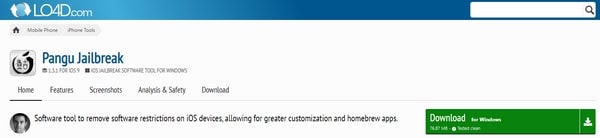
Step 2Launch Pangu and tap the Jailbreak button. Adjust the system data by tapping the Date & Time section. Then, tap the Pangu icon on the Home screen to start the process.
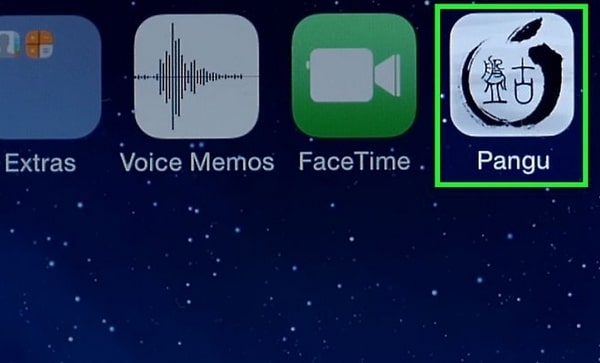
iOS 7.0 - 7.0.6 and 6.0.0 - 6.1.2
evasi0n7 supports the iPod Touch version 7.0 - 7.0.6. The software will be used in this section.
Step 1Like the previous methods, back up and remove the passcode on your iPod Touch. Then, download Evasi0n7. Launch it and choose the Jailbreak button.
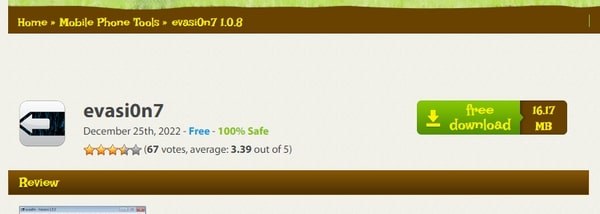
Step 2The software will show you the jailbreak progress. Launch the Cyndia app on your iPod Touch. Re-open it to complete the process.
FoneLab Helps you unlock iPhone screen, Removes Apple ID or its password, Remove screen time or restriction passcode in seconds.
- Helps you unlock iPhone screen.
- Removes Apple ID or its password.
- Remove screen time or restriction passcode in seconds.
iOS 6.1.3 - 6.1.6
You can also use p0sixspwn to jailbreak the iPod Touch. It supports iOS 6.1.3 - 6.1.6. See how to use it below.
Step 1Open Settings and tap General. Choose Passcode Lock and turn it off. Then, download and launch p0sixspwn. Connect the iPod Touch to a computer using a USB cable.
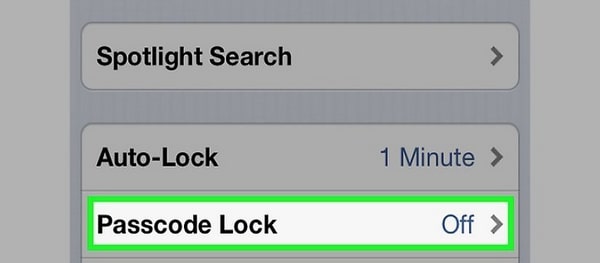
Step 2Click Jailbreak. You only need to wait for the process to end.
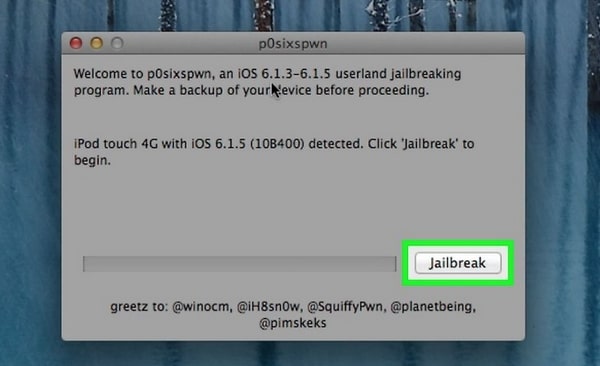
iOS 5.1.1 or 5.0.1
How about learning how to jailbreak iPod Touch 5.0? You will use Absinthe 2 to do that. See how below.
Step 1Download Absinthe 2 on your computer. Launch it and plug the iPod Touch into the computer. Click the Jailbreak button on the first interface.
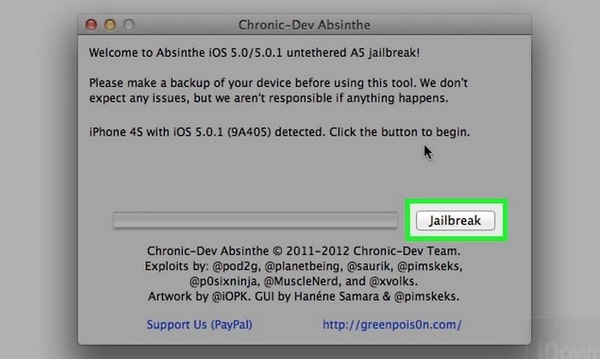
Step 2The jailbreaking process will start. Later, open the Loader app on your iPod Touch. Afterward, reboot the iPod Touch by pressing and holding the Home and Top buttons.
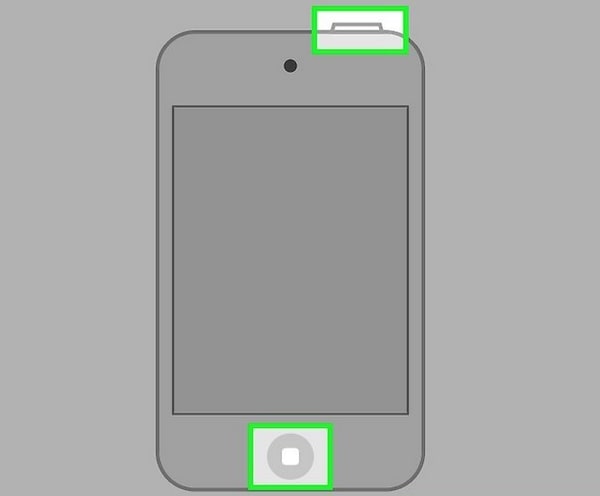
iOS 4.3.3 and Older
IOS 4.3.3 and earlier are the oldest and first versions. The good thing about them is you only need to visit a website to jailbreak the iPod Touch. Discover how below.
Step 1Visit the jailbreakme.com website. At the bottom of the screen, toggle the Jailbreak slider.
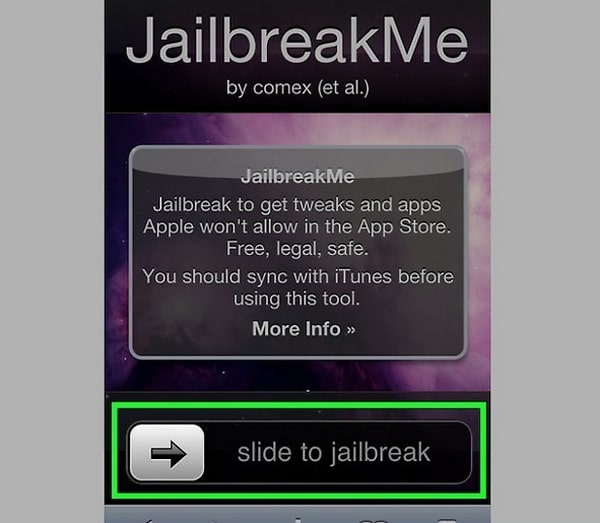
Step 2The Cyndia app will be shown on the iPod Touch. Tap the OK button. Reboot the mentioned Apple device. Press and hold the Top and Home button to do that.
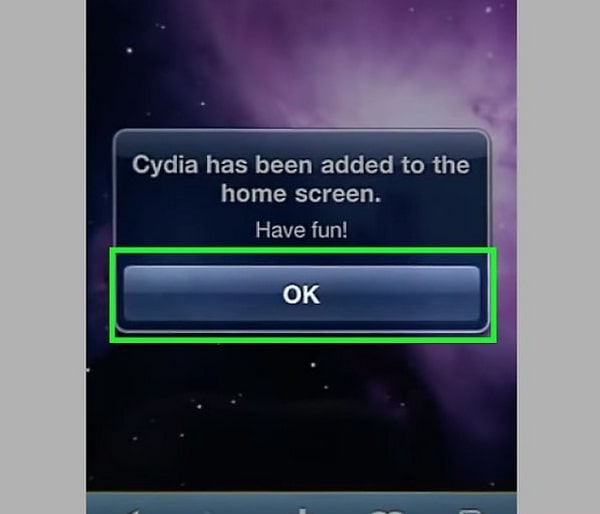
Part 2. Bonus Tip: FoneLab iOS Unlocker
Aside from jailbreaking your iPod Touch, you can remove other restrictions or information. These include Apple ID, passcode, screen time restriction, iCloud activation lock, backup encryption settings, and MDM. FoneLab iOS Unlocker can remove these. What are you waiting for? Visit its official website and download the helpful software on your computer for more information. You only need to choose from one of its features and follow the onscreen instructions.
FoneLab Helps you unlock iPhone screen, Removes Apple ID or its password, Remove screen time or restriction passcode in seconds.
- Helps you unlock iPhone screen.
- Removes Apple ID or its password.
- Remove screen time or restriction passcode in seconds.
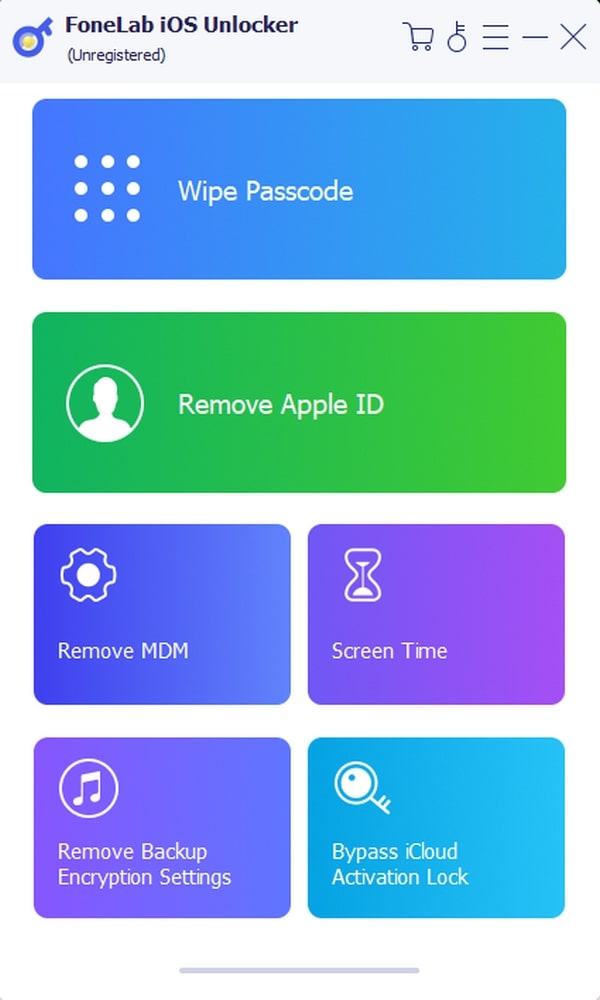
FoneLab Helps you unlock iPhone screen, Removes Apple ID or its password, Remove screen time or restriction passcode in seconds.
- Helps you unlock iPhone screen.
- Removes Apple ID or its password.
- Remove screen time or restriction passcode in seconds.
Part 3. FAQs about How to Jailbreak iPod Touch
1. What are the benefits of jailbreaking an iPod Touch?
Aside from the advantages mentioned in this article, including downloading non-supported applications, jailbreaking an iPod Touch offers other advantages. One is that your iPod Touch can be customized in appearance and behavior. Lastly, you might access the system files and tweak advanced functionality.
2. Can I undo a jailbreak?
Fortunately, you can undo a jailbreak operation. If you think that after jailbreaking the iPod Touch, it has been exposed to various threats, you can restore it to factory settings. One of the best programs that can help you is iTunes. It is available on earlier versions of Mac and Windows operating systems. You only need to get a USB cable and plug the iPod Touch into the computer. Later, click the Phone icon and select the Restore iPod Touch button on the right of the main interface.
3. Will I lose my data when I jailbreak my iPod Touch?
No. After you jailbreak the iPod Touch, your data will still be stored. However, if you doubt the operation, you can back up the data using cloud-based storage, like iCloud and Google Drive. In this case, you will have duplicates of your data and retrieve them once they are accidentally deleted after jailbreaking.
Before you jailbreak iPod Touch, there are various facts you must consider first. Some of them are the consequences of the operation. Luckily, this post has mentioned some of them. In addition, the top 7 techniques to jailbreak the iPod Touch are offered. Lastly, the bonus tip tool that can help you in many ways is also posted: FoneLab iOS Unlocker. If you have more questions, do not hesitate to comment down below.
FoneLab Helps you unlock iPhone screen, Removes Apple ID or its password, Remove screen time or restriction passcode in seconds.
- Helps you unlock iPhone screen.
- Removes Apple ID or its password.
- Remove screen time or restriction passcode in seconds.
