- Convert AVCHD to MP4
- Convert MP4 to WAV
- Convert MP4 to WebM
- Convert MPG to MP4
- Convert SWF to MP4
- Convert MP4 to OGG
- Convert VOB to MP4
- Convert M3U8 to MP4
- Convert MP4 to MPEG
- Embed Subtitles into MP4
- MP4 Splitters
- Remove Audio from MP4
- Convert 3GP Videos to MP4
- Edit MP4 Files
- Convert AVI to MP4
- Convert MOD to MP4
- Convert MP4 to MKV
- Convert WMA to MP4
- Convert MP4 to WMV
What are The Top 5 Amazing MKV Converters Offline and Online
 Updated by Lisa Ou / Nov 10, 2021 16:30
Updated by Lisa Ou / Nov 10, 2021 16:30Matroska Multimedia Container or MKV format is among the best quality available, which is why it is being used for movies and shows on TV. But, this file format is an uncompressed type which means they are significantly large compared to the other video formats.
As being said, it is highly recommended to convert the MKV file into a different file format because of how large the file size is. So now, we present the easiest way of minimizing the file size of the MKV without a hassle and quality loss, through converting.
Moreover, here in this write-up below, we present 5 different MKV file converters you can choose from. So now, keep the ball rolling, and let's start the exploration of finding the most suitable MKV converter according to your needs and operating system.


Guide List
1. Top 5 MKV Converters
FoneLab Video Converter Ultimate
FoneLab Video Converter Ultimate is a multi-purpose tool that can perform a variety of functions in addition to file conversion. It's designed to help you convert media files like MKV to another format, with a wide range of output and input formats to choose from. Additionally, FoneLab has a compression feature which is also recommended in down-sizing your media files. Not only that, but before converting your file, you can alter and customize it. This tool isn't merely called Video Converter Ultimate to appeal to customers. However, the tool's versatility, which covers all of your converting and editing needs, earns it the title of "ultimate converter."
What’s even greater about FoneLab Video Converter Ultimate is that it is available on both Windows 10, 8.1, 8, 7, Vista, XP, and Mac OS 10.12 and above.
5 Major Key Features Available on FoneLab Video Converter Ultimate:
- Video and Audio Converter
- Ripper
- MV Maker
- Collage Maker
- Toolbox with Numerous Functions
Pros:
- It is a multi-functional program that supports a wide range of input and output file formats. It is a multi-functional utility that supports a wide range of input and output file formats.
- Batch file conversions from and into distinct formats.
- It has user-friendly interfaces and simple straightforward navigation buttons.
- It comes with built-in editing tools and a fast-phase conversion speed.
- Apart from conversion, this program provides a comprehensive set of advanced important tool functions that can help you.
Adobe Premiere Pro
Adobe Premiere Pro is a professional editing program created by Adobe Incorporated. This program allows you to create video contents where you can add audio and visual effects, alter as you prefer, and most especially export it in the format of your choice. It is one of the most frequently used video editing programs. It is generally used by professional or experienced editors and content creators, but it can be tough to use with more demanding operations.
Pros:
- It includes several professional-grade editing and customization capabilities.
- Supports a wide range of our formats
Cons:
- The interface is neither user-friendly nor beginner-friendly
- Limited input formats are supported
- Batch conversions are not supported
- Conversion and rendering takes a long time
VLC Media Player
VLC Media Player is an open-source streaming media server and player that supports a wide range of formats and runs on a variety of platforms. It can also convert videos and audio between different formats, thus it isn't only a tool for watching videos. The player allows you to convert between a variety of supported video formats.
Pros:
- No cost and simple installation
Cons:
- Only a limited number of input and output formats are supported
- The conversion procedure is confusing
iTunes
Apple iTunes is a program that allows you to download, play, and manage audio and video files. It was initially intended as a media player for iPod owners, then the program was gradually developed and may now be used as a converter. Now, it can be used as a converter to convert multiple media file formats into different encoders and formats. However, it supports a small range of output formats compared to other media players that can be used as converters as well.
Pros:
- Saves a copy of the converted file as well as the original
Cons:
- Input and output file formats are limited
- Audio-only encoders are limited
- When converting compressed formats, there is a loss of quality
Convertio File Converter
Convertio File Converter is a free online converter that converts not only media files such as video, audio, and images but documents, presentations, vectors, and eBook files as well. This program is readily available and accessible online through any web browser on Windows, Mac, and even on mobile devices. On that note, it is a great tool as an MKV file converter. However, it is an internet-dependent online tool so if you don't have an internet connection you can't use this as an alternative converter.
Pros:
- Free and accessible online converter
- Wide range of supported input and output formats
Cons:
- Depends on your Internet speed
- No built-in editor
- Limited file size for input format
Video Converter Ultimate is the best video and audio converting software which can convert MPG/MPEG to MP4 with fast speed and high output image/sound quality.
- Convert any video/audio like MPG, MP4, MOV, AVI, FLV, MP3, etc.
- Support 1080p/720p HD and 4K UHD video converting.
- Powerful editing features like Trim, Crop, Rotate, Effects, Enhance, 3D and more.
2. Professional Way to Convert MKV Files with FoneLab Video Converter ultimate
As mentioned above, FoneLab Video Converter Ultimate is a converter you can utilize in converting media files of various formats into a different one. You can use FoneLab Video Converter Ultimate to convert MKV to MP3, or any other format easily and quickly as effectively as it could be.
Steps to Convert MKV to Any File Format with FoneLab Video Converter Ultimate:
Step 1First and foremost, download and install FoneLab Video Converter Ultimate. Run the program when it has been installed.

Step 2Click Add File or drag and drop your MKV file into the program directly from the interface. It's important to note that you can convert numerous files at once, even if they're in different formats.
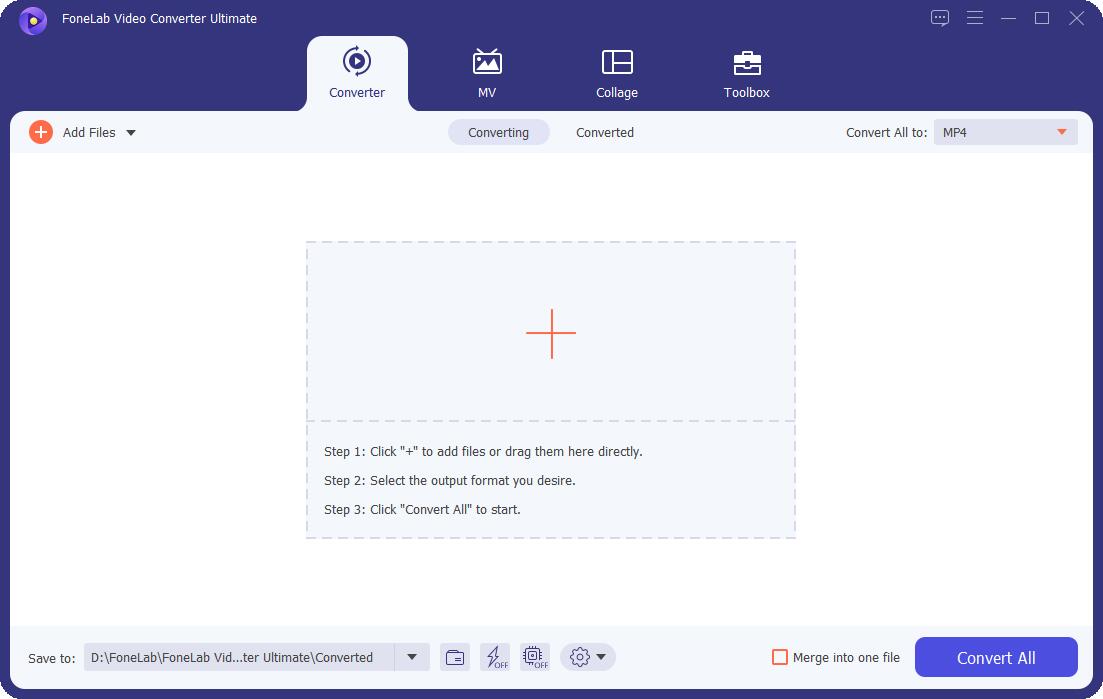
Step 3Next, select the desired or intended output format from the Profile list or by clicking Convert All to.
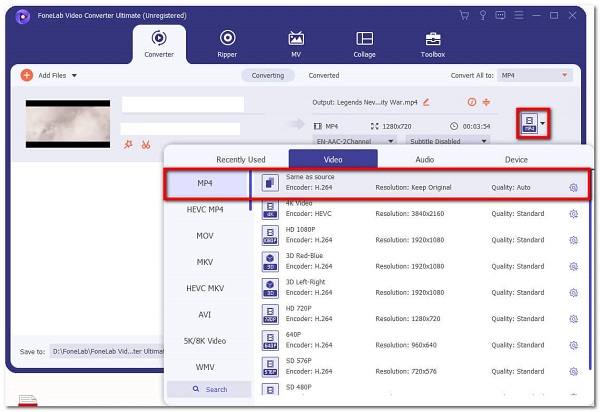
Step 4If you need to alter or trim your MKV file, select Edit or Cut icons from the menu if you want to edit MKV accordingly. Then click OK to save the changes you've made.
Step 5You can also control the audio quality and file size. On the Profile, select Settings. You can change the video or audio encoder here, as well as the sample rate, channels, bitrate, and so on. To confirm the changes, click OK.
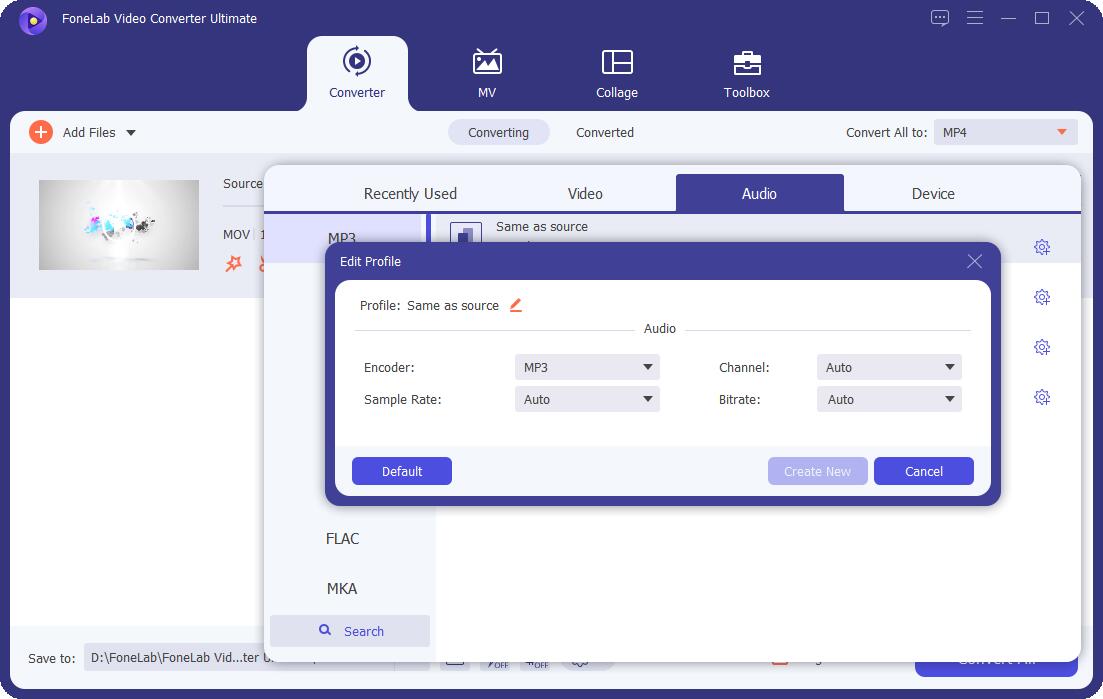
Step 6Finally, click Convert to convert MKV to the format you want.
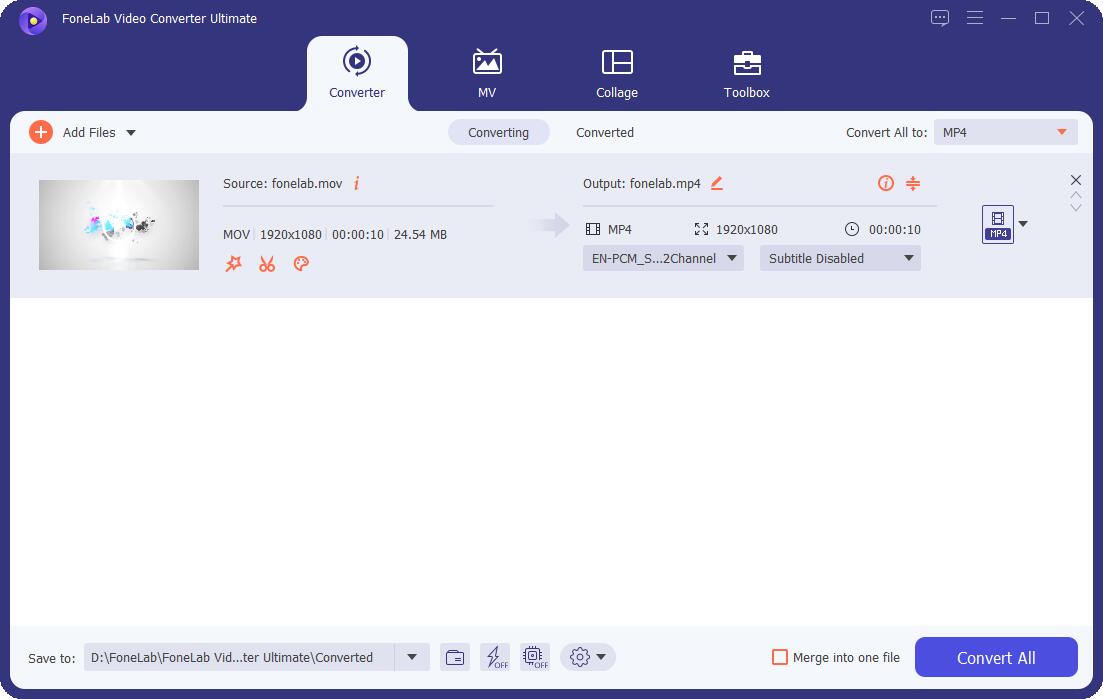
3. Full-scale Comparison Chart between All of the 5 MKV Converters Mentioned Above
To easily determine which tool to go for, here is a full-scale comparison chart among the 5 different MKV converters mentioned above. This might be helpful for you in making your decision when choosing a converter for your MKV files.
| FoneLab Video Converter Ultimate | Adobe Premiere Pro | VLC Media Player | iTunes | Convertio(Online Converter) | |
| Output Quality | High-Quality/ Lossless Conversion | Quality Output | Quality Output | Quality Output | Quality Output |
| Program Interface | Straightforward/ Simple | Intimidating | Confusing | Confusing | Simple |
| Conversion Process | Easy | Easy | Confusing | Confusing | Easy |
| Conversion/ Rendering Speed | Fast-phase | Slow | Slow | Fast-phase | Depend on Internet Speed |
| Built-in Editor | Yes | Yes | No | No | No |
| Batch Conversion | Yes | No | Yes | Yes | Yes |
| Supported Operating Systems | Windows and Mac | Windows and Mac | Windows and Mac | Windows and Mac(For latest version only) | Windows and Mac |
4. FAQs about MKV Converters
Is there a loss of quality while converting MKV to MP4?
There will be no loss in quality at all when you convert MKV to MP4. This is because both formats are the same container formats.
What media player is best for playing MKV files?
VLC Media Player is one of the most popular media players that can play MKV files. It is also free and readily available on all major operating systems, such as Windows, Mac OS X, iOS, as well as on Android.
Does MKV use lossy or lossless compression?
MKV is a type of video file that uses lossless compression.
As we come to an end, it is now easier for you to determine which MKV converter suits your needs and capabilities. Also, all of the tools presented are great to be used but there is a single tool that stands out among the others and that is FoneLab Video Converter Ultimate. This program offers you more than converting, but editing and other features as well. Nonetheless, the decision is in your hands.
Video Converter Ultimate is the best video and audio converting software which can convert MPG/MPEG to MP4 with fast speed and high output image/sound quality.
- Convert any video/audio like MPG, MP4, MOV, AVI, FLV, MP3, etc.
- Support 1080p/720p HD and 4K UHD video converting.
- Powerful editing features like Trim, Crop, Rotate, Effects, Enhance, 3D and more.
