- Convert AVCHD to MP4
- Convert MP4 to WAV
- Convert MP4 to WebM
- Convert MPG to MP4
- Convert SWF to MP4
- Convert MP4 to OGG
- Convert VOB to MP4
- Convert M3U8 to MP4
- Convert MP4 to MPEG
- Embed Subtitles into MP4
- MP4 Splitters
- Remove Audio from MP4
- Convert 3GP Videos to MP4
- Edit MP4 Files
- Convert AVI to MP4
- Convert MOD to MP4
- Convert MP4 to MKV
- Convert WMA to MP4
- Convert MP4 to WMV
MP3 Converter on iOS: Top Apps, Online and Offline Tools
 Posted by Lisa Ou / August 23, 2024 16:00
Posted by Lisa Ou / August 23, 2024 16:00MP3 files are amazing in compatibility because various famous operating systems, including iOS, support them. In addition, they have smaller file sizes than other audio formats for different devices. However, one of their drawbacks is lower audio quality.
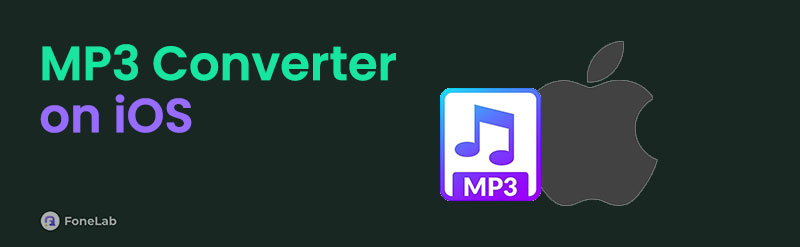
Some individuals are fond of the information mentioned above, and some are not. Are you one of the individuals who prefer to convert video format to MP3 on your iPhone or vice versa? Eyes here! This post has the leading apps, online and offline MP3 converters on iOS. Continue reading to see them for easy MP3 conversion.

Guide List
Part 1. How to Convert to MP3 on iOS with Apps
iPhones are known for their smooth performance in their applications. In this situation, it is recommended that apps convert MP3 to another file format and vice versa. The 2 leading converter applications are posted in this section to help you pick the best choice. Their differences, advantages, and disadvantages are mentioned. See them as you scroll below.
Video Converter Ultimate is the best video and audio converting software which can convert MPG/MPEG to MP4 with fast speed and high output image/sound quality.
- Convert any video/audio like MPG, MP4, MOV, AVI, FLV, MP3, etc.
- Support 1080p/720p HD and 4K UHD video converting.
- Powerful editing features like Trim, Crop, Rotate, Effects, Enhance, 3D and more.
Option 1. MP3 Converter - Video to MP3
As shown in its name, this application is known for converting video formats to MP3. MP3 Converter - Video to MP3 supports a wide range of video formats that can be converted to MP3. MOV and MP4 are some of the video file formats.
Furthermore, this application has additional tools aside from the MP3 converter. The Audio Merge, Video Cutter, and Audio Cutter features are included. Another interesting fact about this is that it has the My Projects folder that organizes your processed files, which could be audio or video file formats. However, this application contains ads that interfere during the conversion. Do you prefer this app to convert video files to MP3 and vice versa? See the detailed steps below.
Step 1Go to your App Store and tap the search bar to type MP3 Converter—Video to MP3. The search will return many results. Then, download and install the application to begin using it.
Step 2The app's 5 main features will appear on the iPhone screen. Tap Video to Audio and allow the permissions it requires from your iPhone. Later, the app will have permissions for your video files, and you can import one by tapping one of them on the main interface.
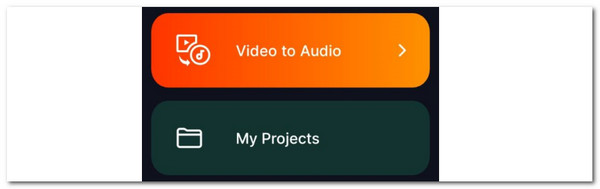
Step 3Go to Format and choose MP3 as the converted audio format for the video. Then, tap Convert at the bottom of the main interface. Wait for the process to end, and the file will be saved on the Photos app.
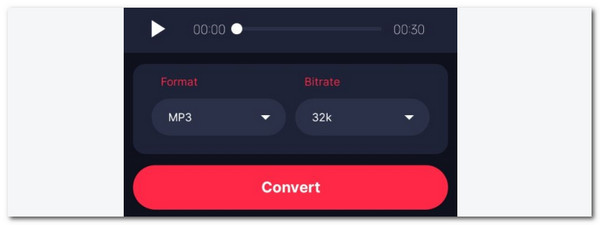
Option 2. MP3 Video Converter
MP3 Video Converter can meet your expectations for MP3 conversion, too! This app is designed to turn your MP3 files into video formats. It can turn your MP3 files to iOS's famous supported video formats, including MP4 and MOV. However, it is one of its drawbacks because it supports limited audio and video formats. In short, it focuses on MP3 conversion.
In addition, this app does not support additional features compared to the previous one. Apart from the conversion, it offers only the feature of selecting your desired destination folder. Follow the below steps to learn how to convert to MP3 on iPhone use this tool.
Step 1Download the MP3 Video Converter from the iPhone App Store. Utilize the search bar to locate the exact application described in this post. Then, tap File at the center of the main interface. Later, you will be given all the permissions required, and you will see the video file you can convert. Choose one to proceed with the procedure.
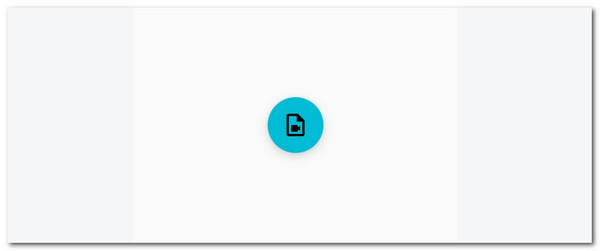
Step 2Tap Arrow Down at the bottom of the main interface. The application will then start converting the video to MP3. Afterward, save the video on your iPhone to finish the process.

Video Converter Ultimate is the best video and audio converting software which can convert MPG/MPEG to MP4 with fast speed and high output image/sound quality.
- Convert any video/audio like MPG, MP4, MOV, AVI, FLV, MP3, etc.
- Support 1080p/720p HD and 4K UHD video converting.
- Powerful editing features like Trim, Crop, Rotate, Effects, Enhance, 3D and more.
Part 2. How to Convert to MP3 on iOS with Online Tool
Besides, there are online tools that offer MP3 conversion. The good thing about the mentioned platforms is that they have almost similar procedures: importing and converting. That’s how simple to use they are! Online Audio Converter is one of the leading MP3 converters online. It can convert your MP3 files to WAV, M4A, FLAC, OGG, and more.
Furthermore, this online tool can turn your MP3 files into iPhone ringtones in a split second. It is one of the unique features it supports. However, expect annoying ads to appear on your iPhone screen because the tool contains them. See how to use this tool below.
Step 1Access one of the web browsers on your iPhone and search https://online-audio-converter.com/. Then, tap Open Files and choose the MP3 files you prefer to convert. Later, the scream will load and show you the imported file preview.
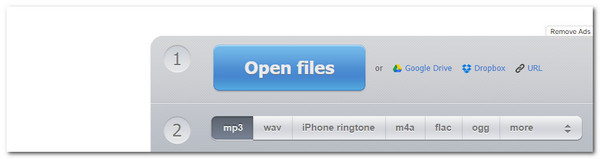
Step 2Choose your desired file format and tap Convert at the bottom. The process will start immediately. Please wait patiently and save the file afterward.
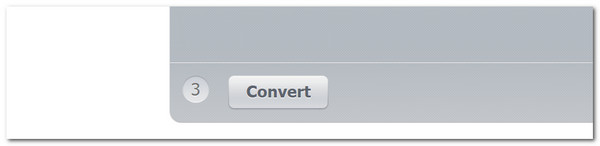
Part 3. Best MP3 Converter on iOS
After conversion, we sometimes prefer to edit the converted MP3 files. However, previous apps and tools do not offer editing tools, even the basic ones. Use FoneLab Video Converter Ultimate instead! This converter can convert your MP3 files to multiple formats, including AAC, MOV, MP4, AAC, MKV, and more. In addition, this tool enables you to edit the converted file using advanced editing features designed for beginners. See how to use this tool below.
Video Converter Ultimate is the best video and audio converting software which can convert MPG/MPEG to MP4 with fast speed and high output image/sound quality.
- Convert any video/audio like MPG, MP4, MOV, AVI, FLV, MP3, etc.
- Support 1080p/720p HD and 4K UHD video converting.
- Powerful editing features like Trim, Crop, Rotate, Effects, Enhance, 3D and more.
Step 1Click Free Download to install the software on your computer. Then, set it up and launch it.
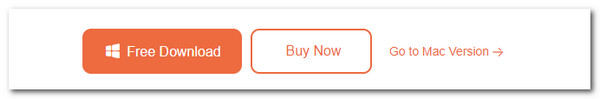
Step 2Click Converter at the top left. Get a USB cable to plug the iPhone into the computer. Later, open the computer album and locate the iPhone folder. Then, select the MP3 files you prefer to import to the software. Finally, drag and drop them to upload them to the video converter.
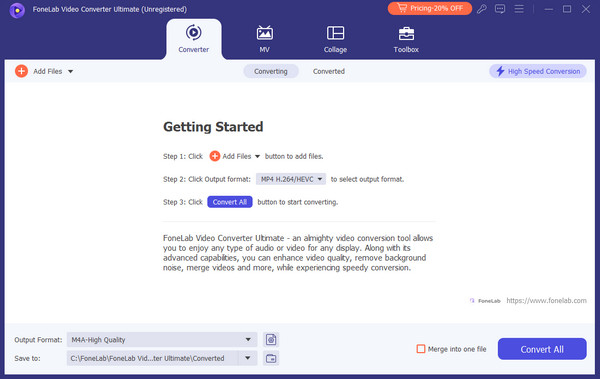
Step 3Go to Output Format at the bottom left to choose your preferred file format. In addition, you may edit the file by ticking the Wand or Scissors icons. Finally, click Convert to process the files.
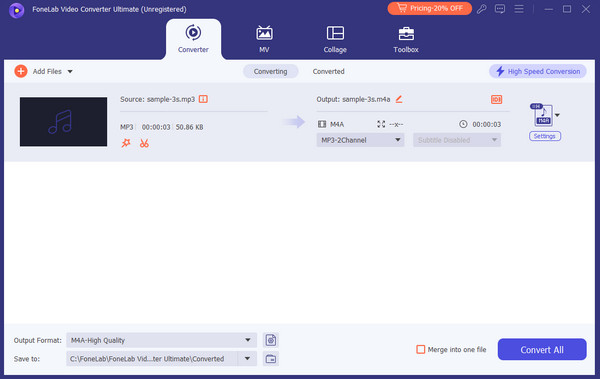
Video Converter Ultimate is the best video and audio converting software which can convert MPG/MPEG to MP4 with fast speed and high output image/sound quality.
- Convert any video/audio like MPG, MP4, MOV, AVI, FLV, MP3, etc.
- Support 1080p/720p HD and 4K UHD video converting.
- Powerful editing features like Trim, Crop, Rotate, Effects, Enhance, 3D and more.
Part 4. FAQs about MP3 Converter on iOS
Is it legal to use an MP3 Converter?
The legality of converting the video formats to MP3 file formats using a converter depends on various situations. If you are not the file owner, converting the files without the owner's permission is illegal. If so, it could be legal if you have their permission. In addition, the file owner's permission will be invalid if you use the converted file for illegal purposes, like selling it.
Can you listen to MP3 offline?
Yes. Listening to MP3 files is achievable when downloaded on your smartphones or computers. However, if you access the MP3 files offline, you cannot listen to them without an internet connection.
That's all for now about the best MP3 converters on iOS! The listed files in this post are about applications and online or offline tools that can convert MP3 to other file formats or vice versa. Do you agree that FoneLab Video Converter Ultimate is the best among them? This is because of the editing tools it offers after the conversion. Leave comments at the end of this post if you have more questions. Thank you!
Video Converter Ultimate is the best video and audio converting software which can convert MPG/MPEG to MP4 with fast speed and high output image/sound quality.
- Convert any video/audio like MPG, MP4, MOV, AVI, FLV, MP3, etc.
- Support 1080p/720p HD and 4K UHD video converting.
- Powerful editing features like Trim, Crop, Rotate, Effects, Enhance, 3D and more.
