- Convert AVCHD to MP4
- Convert MP4 to WAV
- Convert MP4 to WebM
- Convert MPG to MP4
- Convert SWF to MP4
- Convert MP4 to OGG
- Convert VOB to MP4
- Convert M3U8 to MP4
- Convert MP4 to MPEG
- Embed Subtitles into MP4
- MP4 Splitters
- Remove Audio from MP4
- Convert 3GP Videos to MP4
- Edit MP4 Files
- Convert AVI to MP4
- Convert MOD to MP4
- Convert MP4 to MKV
- Convert WMA to MP4
- Convert MP4 to WMV
Convert MP3 to Video: Top Pick Procedures You Should Not Miss
 Updated by Lisa Ou / November 21, 2024 16:30
Updated by Lisa Ou / November 21, 2024 16:30Hi! Our professor gave us a task for our major subject: turn audio into a video format. It is to test our knowledge from our previous lesson. I have MP3 audio formats on my devices and want to use them for conversion. Can you suggest the best MP3 to video converter? Any recommendations will greatly help on my end. Thank you so much in advance!
You might be wondering how to turn the MP3 audio files into a video because they do not contain pictures or other moving images, which is the main requirement of the video files. Don't worry. The process is achievable; this post will show you the leading ways. Please discover them by scrolling below.


Guide List
Part 1. How to Convert MP3 to Video with FoneLab Video Converter Ultimate
Multiple tools to convert mp3 to video files exist out there. Have you heard about FoneLab Video Converter Ultimate? It is one of the tools that supports various audio and video formats. AAC, MKV, MP3, MP4, MOV, and AC3 are some. In addition, this software is convenient for individuals who want to convert multiple files simultaneously. The main reason is that this converter tool supports batch conversion. There’s more! It has one of the fastest conversion speeds you could ever experience in a converter tool.
Video Converter Ultimate is the best video and audio converting software which can convert MPG/MPEG to MP4 with fast speed and high output image/sound quality.
- Convert any video/audio like MPG, MP4, MOV, AVI, FLV, MP3, etc.
- Support 1080p/720p HD and 4K UHD video converting.
- Powerful editing features like Trim, Crop, Rotate, Effects, Enhance, 3D and more.
Furthermore, it has additional tools for your audio and video files. You can find them on the Toolbox feature it offers. See more information, including the tutorial on this software, below.
Step 1Go to the converter's main website. Then, click the Free Download button under its description. Then, wait for the process to end and set up the downloaded file. Later, click the Install button on the new popped-up window. The computer will launch it automatically afterward.
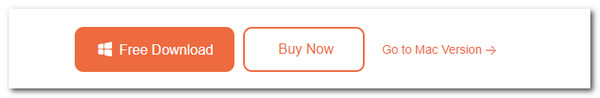
Step 2Please finish the quick tutorial that the software offers. Then, click the Converter button at the top left. Tick the Add Files button at the top left, and the computer album will also be shown. Decide the MP3 files you want to convert to a video format.
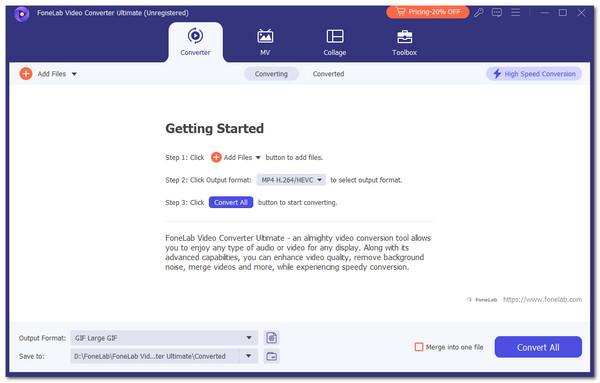
Step 3The MP3 file will be shown on the screen. Please go to the Output Format section at the bottom left of the main interface. Then, choose the Video tab at the top. The multiple supported video formats will be shown. Select the one you prefer and determine the quality to save the changes.
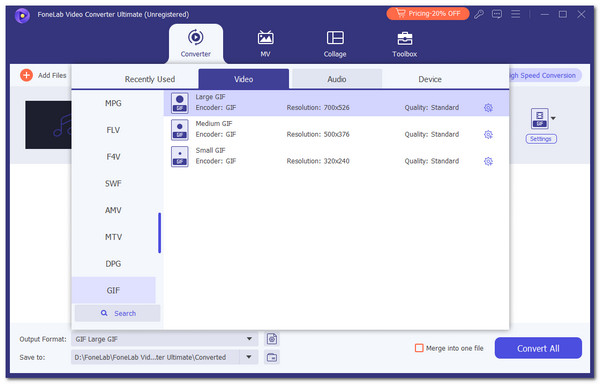
Step 4Tick Convert All at the bottom right of the main screen. This action will convert the imported files and export them afterward.
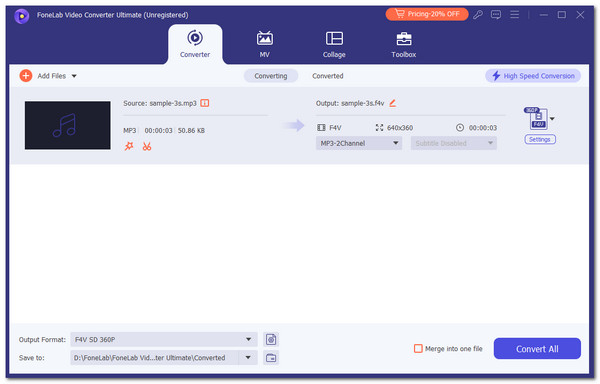
Video Converter Ultimate is the best video and audio converting software which can convert MPG/MPEG to MP4 with fast speed and high output image/sound quality.
- Convert any video/audio like MPG, MP4, MOV, AVI, FLV, MP3, etc.
- Support 1080p/720p HD and 4K UHD video converting.
- Powerful editing features like Trim, Crop, Rotate, Effects, Enhance, 3D and more.
Part 2. How to Convert MP3 to Video Online
Excluding the previous offline tool, you can also convert mp3 to video online. Commonly, the mentioned program types are open-source and free. However, there are multiple limitations they require for their users. Discover the pros, cons, features, and descriptions of the 2 most used online converter tools below.
1. OnlineConverter
OnlineConverter converts audio files, including MP3, to MP4 video format. In this case, you cannot convert your MP3 files to other video formats except MP4. This online tool is free; you can watch the ads displayed on the website. In addition, the tool's interface is not creative and enticing to the eyes of the users. It does not have pictures of the features because they are posted in text. It might be inconvenient to some.
In addition, it has limited features for your files. It only allows you to choose the video duration and its background. Do you want to use this online tool? See the detailed steps below.
Step 1Go to the primary website of the online tool. Then, click the Close button to eliminate the ads on the screen. Then, tick the Choose File button at the top left of the main interface. The computer album will be shown afterward. Decide the MP3 files you want to convert to MP4.
Step 2The file name will be shown on the screen. Please tick the Convert button at the bottom to convert the MP3 files to MP4.
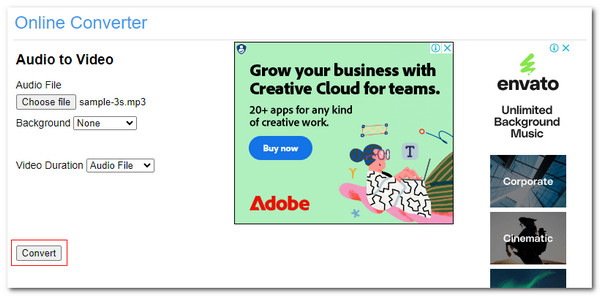
Video Converter Ultimate is the best video and audio converting software which can convert MPG/MPEG to MP4 with fast speed and high output image/sound quality.
- Convert any video/audio like MPG, MP4, MOV, AVI, FLV, MP3, etc.
- Support 1080p/720p HD and 4K UHD video converting.
- Powerful editing features like Trim, Crop, Rotate, Effects, Enhance, 3D and more.
2. FileConverto
Another online tool you can consider using is FileConverto. This program can convert MP3 to video with images. However, it supports limited features for the conversion. PNG and JPG are the only supported image formats. In addition, you cannot exceed 25MB of image size because the process will face an error. In addition, this online tool does not have a piece of information about the video formats it supports. Also, the maximum video file limit of the program is 100MB only.
Also, you must add an image background for the MP3 file you want to convert. In this case, assume that the file size of your video will be higher than expected. Please observe the steps below to learn how to use the online tool.
Step 1Search for the online program’s main website, and click the weblink to enter the web page. Then, go to the Select PNG/JPG image (max 25 MB) section. Please click the Browse button, and the computer album will appear. Choose the background image you want to set. Also, go to the Select MP3 file (max 100 MB) section and click the Browser button. The computer album will appear, and select the MP3 files you want to upload.
Step 2Tick the Submit Now button at the bottom center of the main interface to start the conversion procedure. Save the converted file afterward on your computer after a few minutes.
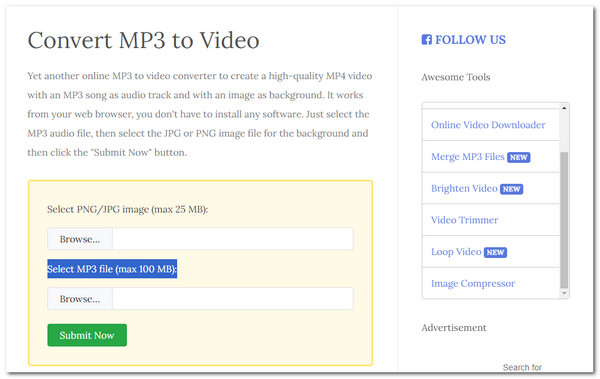
Part 3. How to Convert MP3 to Video on Mobile Phones
Your iPhone and Android phone can also convert MP3 to different video files. There are multiple MP3 to video converter apps for the mentioned mobile phones. MP3 Video Converter is one of them. This minimal application only focuses on converting your MP3 files to video format. In addition, it does not have additional editing tools to propose after the conversion. Lastly, it contains random ads on its screen that might interrupt your conversion experience. See how to use this app below.
Step 1Access the mobile phone’s App Store or Google Play Store and search for the MP3 Video Converter. After that, download the app to your mobile phone. Open it afterward to see its main interface. The tool will have a simple introduction to its process. Complete the guide and allow all the permissions it requests.
Step 2Tap the Upload button at the center of the main screen. Then, import the MP3 files you want to convert. After importing, the app will immediately convert the MP3 files to your desired video formats. Tap the Download button at the bottom center to keep the file.
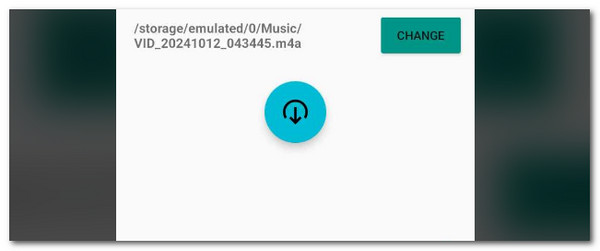
Video Converter Ultimate is the best video and audio converting software which can convert MPG/MPEG to MP4 with fast speed and high output image/sound quality.
- Convert any video/audio like MPG, MP4, MOV, AVI, FLV, MP3, etc.
- Support 1080p/720p HD and 4K UHD video converting.
- Powerful editing features like Trim, Crop, Rotate, Effects, Enhance, 3D and more.
Part 4. FAQs about How to Convert MP3 to Video
1. Can I add MP3 to a video?
Aside from converting MP3 to a video format, you can add the mentioned file format to the video. This action is often executed through movies, music videos, and other media files that need emotions or audio for the file. When you add an MP3 to a video, you need a simple or advanced converter tool. It is recommended to try FoneLab Video Converter Ultimate on a computer to do this.
2. Why are my videos playing as audio?
It is quite strange when your videos are playing as audio. This particular issue happens when the video requires a specific codec for its playback, and the device you use for playing it does not contain it. In addition, the device does not have the codec that supports a specific clip, leading to the mentioned malfunction. Also, there are times when the audio and video have separate codecs. In this case, you will only hear the audio but cannot see the video while you play or stream it.
3. Which is better, MP3 or MP4 audio?
As mentioned in this article, MP3 stores audio files from different devices. On the other hand, an MP4 can store audio and video files. Based on the experiences of the individuals who use the mentioned file formats, MP3 stores or handles good quality audio files compared to MP4. One of the main reasons is that MP4 uses a compressing technology that reduces audio and video quality.
To summarize, this post tackles the leading methods for MP3-to-video conversion. It has introduced ways for your computers and mobile phones. The most recommended software for the MP3 to video conversion is FoneLab Video Converter Ultimate. This tool has advanced and complex features for conversion, and you can edit the product afterward. If you have more questions, you can comment on them at the end of this article. Thank you so much!
Video Converter Ultimate is the best video and audio converting software which can convert MPG/MPEG to MP4 with fast speed and high output image/sound quality.
- Convert any video/audio like MPG, MP4, MOV, AVI, FLV, MP3, etc.
- Support 1080p/720p HD and 4K UHD video converting.
- Powerful editing features like Trim, Crop, Rotate, Effects, Enhance, 3D and more.
