- Convert AVCHD to MP4
- Convert MP4 to WAV
- Convert MP4 to WebM
- Convert MPG to MP4
- Convert SWF to MP4
- Convert MP4 to OGG
- Convert VOB to MP4
- Convert M3U8 to MP4
- Convert MP4 to MPEG
- Embed Subtitles into MP4
- MP4 Splitters
- Remove Audio from MP4
- Convert 3GP Videos to MP4
- Edit MP4 Files
- Convert AVI to MP4
- Convert MOD to MP4
- Convert MP4 to MKV
- Convert WMA to MP4
- Convert MP4 to WMV
Volume Boost MP3 [The 3 Most Convenient Techniques]
 Updated by Lisa Ou / December 27, 2024 16:30
Updated by Lisa Ou / December 27, 2024 16:30Hi, guys! I was listening to MP3 files on my devices this morning. However, my device's speaker does not support exceeding its volume limitations. My problem is that I cannot hear the MP3 file properly. Can you help me determine the best MP3 volume booster for my devices? Thank you so much in advance!
Most of the time, the volume capacity of your devices, like computers and mobile phones, depends on the limitations the speaker can handle. One of the main reasons is that the device prevents the speaker from being damaged. However, some media files like MP3 contain too low, even though the device volume is too high. Please discover this article's leading MP3 volume boosters by continuing to read it.
![Volume Boost MP3 [The 3 Most Convenient Techniques]](/images/video-converter-ultimate/mp3-volume-booster/mp3-volume-booster.jpg)

Guide List
Part 1. MP3 Volume Booster on Computer
Let’s say you want to boost your computer's media files like audio and video. We recommend FoneLab Video Converter Ultimate. This offline tool can increase the media file volume by up to 200%. This exceeding limitation is enough because it will not damage the computer speaker. In addition, this tool can adjust the delay effect on your audio and video files. You can also set it up by 1% to 100%.
Video Converter Ultimate is the best video and audio converting software which can convert MPG/MPEG to MP4 with fast speed and high output image/sound quality.
- Convert any video/audio like MPG, MP4, MOV, AVI, FLV, MP3, etc.
- Support 1080p/720p HD and 4K UHD video converting.
- Powerful editing features like Trim, Crop, Rotate, Effects, Enhance, 3D and more.
Another convenient feature FoneLab Video Converter Ultimate contains is that it allows you to adjust the media file quality, format, frame rate, and more. In addition, this software supports countless file formats like AC3, MKV, MP3, AAC, MOV, and more. See below for instructions on how to use this MP3 volume booster.
Step 1The mentioned tool above can be downloaded on the official website it offers. You may click the Free Download button to start the process of downloading. After that, please set up the downloaded file to see the small dialog box on the screen. Finally, please click the Install button on the main interface to launch the tool on your Windows or Mac.
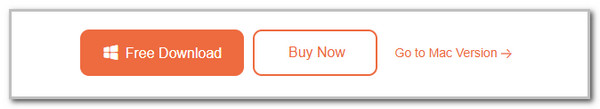
Step 2The screen will show the initial interface. Please choose the Toolbox button located in the upper right corner. Next, more tools will appear on the screen. Please enter the Volume Booster keyword in the Search Tool section. Select the option located at the bottom. The screen will display another window. Click the Plus button located in the middle of the screen.
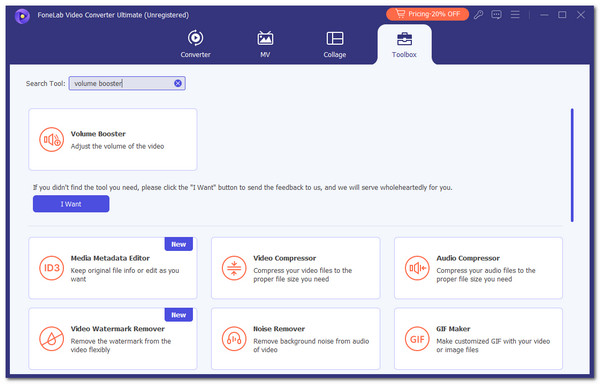
Step 3The computer album will be shown. Please choose the media files you want. Import them into the software after selecting them from the computer. After that, the MP3 file will appear on the software screen. Go to the Volume section, where you will see the slider section. You can slide it to the right to increase the volume.
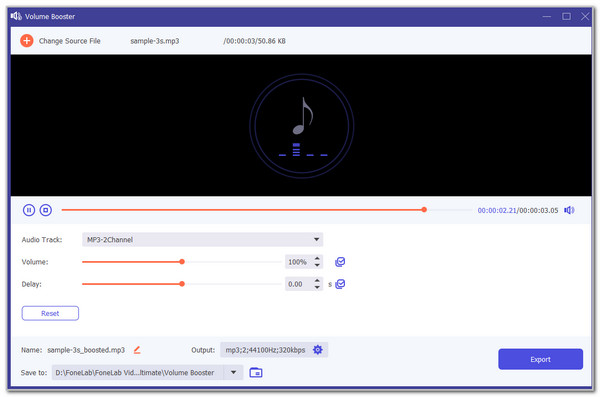
Video Converter Ultimate is the best video and audio converting software which can convert MPG/MPEG to MP4 with fast speed and high output image/sound quality.
- Convert any video/audio like MPG, MP4, MOV, AVI, FLV, MP3, etc.
- Support 1080p/720p HD and 4K UHD video converting.
- Powerful editing features like Trim, Crop, Rotate, Effects, Enhance, 3D and more.
Part 2. MP3 Volume Booster on Mobile Phone
On the other hand, you can also store the MP3 files on your Android phone or iPhone. You can use the Volume Booster - EQ Amplifier app. However, this app can only be used while the MP3 is playing. It cannot apply the volume settings to the MP3 file. In addition, the volume of the entire iPhone and Android phone will be adjusted.
Moreover, this app has limited features for the said procedure above. It also contains ads that will appear every minute. Please see below how to use this app.
Download the mentioned app on your Android or iPhone. After that, open it and begin setting it up. Select the MP3 files you want to play afterward in the Music section. The mentioned audio file will appear on the screen. Adjust the volume afterward using the slider that will appear on your screen. Finally, you can play the MP3 with your desired volume.
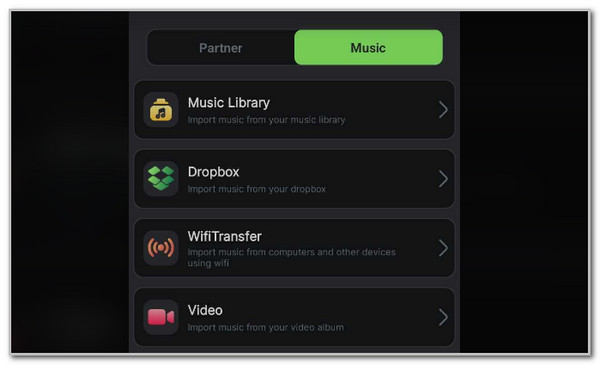
Video Converter Ultimate is the best video and audio converting software which can convert MPG/MPEG to MP4 with fast speed and high output image/sound quality.
- Convert any video/audio like MPG, MP4, MOV, AVI, FLV, MP3, etc.
- Support 1080p/720p HD and 4K UHD video converting.
- Powerful editing features like Trim, Crop, Rotate, Effects, Enhance, 3D and more.
Part 3. MP3 Volume Booster Online
MP3Louder is the most used online tool available for boosting the MP3 file volume on your computer. One of the drawbacks of online programs is the lack of a fast internet connection. In addition, they are open-source. In this case, anyone can access the tool, but your imported files might be at risk.
This online tool has limited features for boosting the volume of your MP3 files. It only supports 3 main functions, including the volume increase intensity, decibels you prefer for the audio files, and the channels. It does not have a built-in editing feature for the MP3 files you will process. Please see below how to use this tool.
Step 1Please visit the website of this online tool. After that, the information about it will be shown. Go to the Browse section, and the computer album will appear. Choose the MP3 files to import them.
Step 2Adjust the audio settings afterward. Finally, please click the Upload Now button at the bottom of the screen. The online tool will immediately boost the MP3 volume. Finally, the file will be automatically saved on your computer.
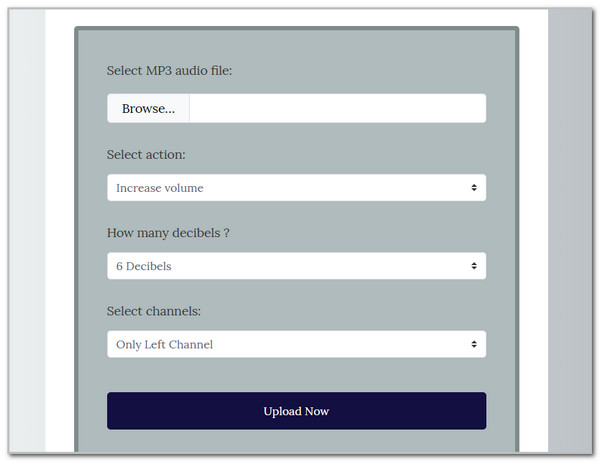
Video Converter Ultimate is the best video and audio converting software which can convert MPG/MPEG to MP4 with fast speed and high output image/sound quality.
- Convert any video/audio like MPG, MP4, MOV, AVI, FLV, MP3, etc.
- Support 1080p/720p HD and 4K UHD video converting.
- Powerful editing features like Trim, Crop, Rotate, Effects, Enhance, 3D and more.
Part 4. FAQs about MP3 Volume Booster
1. Why can't I turn my volume up on Android?
You cannot turn your volume on Android because it might limit you from doing that. It might prevent you from damaging the speakers your Android phone contains. On the other hand, let's say you are using an application to boost the Android volume. Your Android phone might have been rejected the permissions the application requires you to allow. In this case, your mobile phone does not receive the app features.
2. How do I fix my volume not working on Windows?
Computer malfunctions, like the Windows volume or speaker issues, are inevitable and can happen anytime. The first thing you must do is to check multiple videos or audio on your PC. If they experience volume issues, the speaker or volume settings are faulty. You can check your speaker output using the first method. In addition, you can run the audio troubleshooter feature that is built-in to your PC. Also, an outdated Windows version can be the cause. Update it to fix the issue.
3. Why does my phone suddenly have no volume?
Devices like mobile phones have a built-in feature called Mute. This feature removes the sound of the video or audio currently playing on your phone. In addition, each app on your mobile phone has permissions you need to ask for. If the volume of the apps does not come out on your mobile phone, the app audio permission might be rejected.
4. Why did my phone volume button stop working?
Volume buttons are used to modify the volume intensity on your phone. If it stops working, it only means that they are broken. It is recommended that a mobile phone technician get it fixed to avoid further issues with the said button. If the Volume physical buttons are not yet fixed, you can use the manual settings for the volume of your phone to change the volume capacity.
In conclusion, this article gives you convenience for boosting the volume of your computer and mobile phone media files. It gave the 3 most convenient methods you can choose from. FoneLab Video Converter Ultimate is introduced and prioritized because it is the best volume booster. Do you have more questions about the topic? Please leave them in the comment box at the end of this article. Thank you!
Video Converter Ultimate is the best video and audio converting software which can convert MPG/MPEG to MP4 with fast speed and high output image/sound quality.
- Convert any video/audio like MPG, MP4, MOV, AVI, FLV, MP3, etc.
- Support 1080p/720p HD and 4K UHD video converting.
- Powerful editing features like Trim, Crop, Rotate, Effects, Enhance, 3D and more.
