- Convert AVCHD to MP4
- Convert MP4 to WAV
- Convert MP4 to WebM
- Convert MPG to MP4
- Convert SWF to MP4
- Convert MP4 to OGG
- Convert VOB to MP4
- Convert M3U8 to MP4
- Convert MP4 to MPEG
- Embed Subtitles into MP4
- MP4 Splitters
- Remove Audio from MP4
- Convert 3GP Videos to MP4
- Edit MP4 Files
- Convert AVI to MP4
- Convert MOD to MP4
- Convert MP4 to MKV
- Convert WMA to MP4
- Convert MP4 to WMV
Convert MP4 to WebP [3 Top Pick Proper Techniques]
 Updated by Lisa Ou / December 30, 2024 16:30
Updated by Lisa Ou / December 30, 2024 16:30Good day! Is it possible to convert MP4 to WebP? I want to achieve the said procedure because I need to turn my videos into images. This action is important because I will add the files to my work projects. Any recommendations will be highly appreciated. Thank you!
A first-time conversion from MP4 to WebP might be difficult because you do not know enough about it. We got you! This article will show the 3 leading and effective MP4 to WebP converters you can use for your devices. In addition, it has included the best tool to convert your MP4 files into different audio and video formats. Please scroll down to see more information.
![Convert MP4 to WebP [3 Top Pick Proper Techniques]](/images/video-converter-ultimate/mp4-to-webp/mp4-to-webp.jpg)

Guide List
Part 1. Can You Convert MP4 to WebP
The MP4 to WebP conversion sounds impossible because you will turn a video into an image file. It is like turning the moving pictures into the static ones. Here’s some good news! The MP4 to WebP conversion is achievable. This conversion is done because of different factors. Individuals want to convert video files to WebP format because it is high-quality.
The converted file will still show you moving pictures. It is included with the conversion, and the video file will have WebP format abilities, such as high quality, advancement in editing capabilities, and more.
Video Converter Ultimate is the best video and audio converting software which can convert MPG/MPEG to MP4 with fast speed and high output image/sound quality.
- Convert any video/audio like MPG, MP4, MOV, AVI, FLV, MP3, etc.
- Support 1080p/720p HD and 4K UHD video converting.
- Powerful editing features like Trim, Crop, Rotate, Effects, Enhance, 3D and more.
Part 2. How to Convert MP4 to WebP Online
The first MP4 to WebP converter that will be introduced is MConverter Plus. It is an online tool supporting multiple file formats besides WebP and MP4. It also supports the most used file formats, such as MP3, AAC, FLV, MKV, MOV, GIF, BMP, TIFF, and ICO. This online program is also convenient because it supports the drag-and-drop technique for the import procedure. You can also get them from your computer album, Google Drive, OneDrive, and Dropbox.
However, this online tool lacks advanced features, including editing tools. Its procedure is continuous. Once you import the MP4 files, they will be converted automatically, and you cannot adjust their settings or quality. See below for instructions on how to use this MP4 to WebP converter.
Step 1Open one of the web browsers available on your computer. After that, please click the Browse button at the top right of the screen. Then, select the MP4 videos you need to convert. Alternatively, you may drag and drop them into the online program from their location to import them.
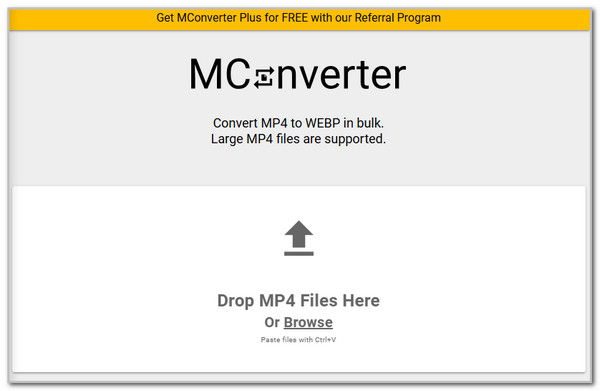
Step 2The tool will show you the supported file formats it contains. Please choose the WebP file format at the top right of the list. Finally, click Start to start the conversion. The tool will save the converted files on your computer afterward.
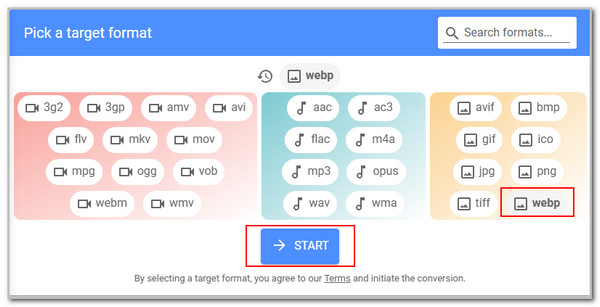
Part 3. How to Convert MP4 to WebP on iPhone
On iPhone, you can use Ezgif Video to WebP converter for the conversion. It supports multiple formats aside from WebP and MP4. GIF, AVIF, PNG, and JPG file formats are also included. However, it only supports a maximum of 200MB for conversion. In addition, it is an online tool that requires a strong internet connection. See below for instructions on how to use this online tool.
Search the Ezgif Video to WebP converter. After that, please tap the Choose File button on the screen. Choose the MP4 files you need to convert. Then, tap the Upload button to process the video files. Tap the Convert button afterward to start the conversion.
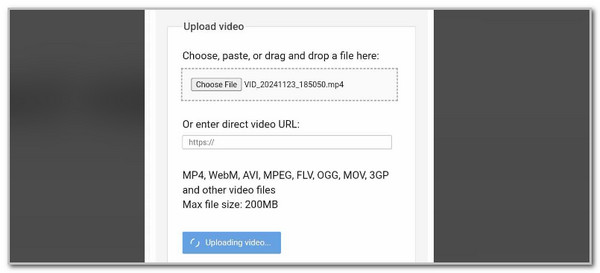
Video Converter Ultimate is the best video and audio converting software which can convert MPG/MPEG to MP4 with fast speed and high output image/sound quality.
- Convert any video/audio like MPG, MP4, MOV, AVI, FLV, MP3, etc.
- Support 1080p/720p HD and 4K UHD video converting.
- Powerful editing features like Trim, Crop, Rotate, Effects, Enhance, 3D and more.
Part 4. How to Convert MP4 to WebP on Android
How about on an Android phone? Luckily, you can use the Videos to WebP application. The procedure of this tool is straightforward. It has no complex interface, which will help you understand the procedure better. However, this app converter only contains 2 settings you can adjust for your files. It only allows you to adjust the file playback and audio speed. In addition, this app will show you the file preview before the conversion. Do you want this app to convert your MP4 files to WebP? Please download it and follow the detailed steps below.
Step 1Go to the Google Play Store app. After that, use the Search button at the bottom of the main interface and type Video to WebP. Please select the first result on the screen and tap Install to download it. Later, tap the Open button to access the app on the Android phone. The import interface will be the first screen. Tap the Video or Select Video button at the center of the main screen to see the Android phone video files. Choose one to import.

Step 2The file preview will be shown on the next interface. Please tap Settings at the bottom right corner. You can adjust the image settings afterward, including its playback and audio speed. Finally, please tap the Convert button at the top right to start the conversion.
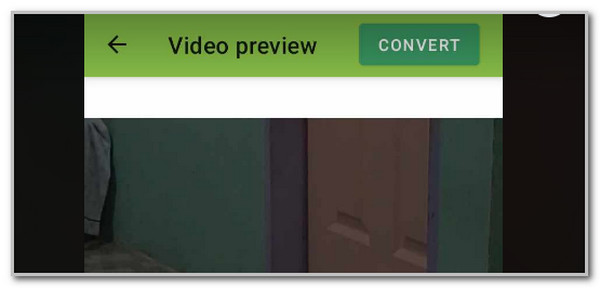
Part 5. How to Convert MP4 to Audio/Video Formats
MP4 files can also be converted to other audio and video formats. You can use FoneLab Video Converter Ultimate to follow the procedure mentioned. It supports various file formats, including MOV, MP4, WebP, MP3, TIFF, DDS, MKV, AVI, and more. In addition, it contains additional features for your files. You can find them in the Toolbox tool. It includes the Video Compressor, Video Trimmer, Video Merger, Color Correction, Video Cropper, and more. Do you want to know how this tool works? Please see the steps below.
Video Converter Ultimate is the best video and audio converting software which can convert MPG/MPEG to MP4 with fast speed and high output image/sound quality.
- Convert any video/audio like MPG, MP4, MOV, AVI, FLV, MP3, etc.
- Support 1080p/720p HD and 4K UHD video converting.
- Powerful editing features like Trim, Crop, Rotate, Effects, Enhance, 3D and more.
Step 1Download, set up, and launch the tool. Click Converter. Later, click Add Files at the top left. Choose the MP4 files to import them. It will be posted afterward.
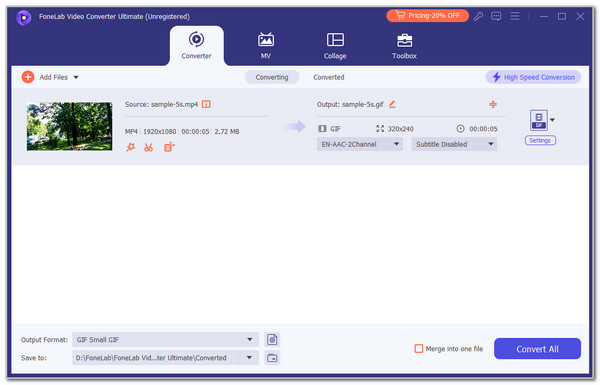
Step 2Click Output Format at the bottom left. Choose your preferred file format and choose the quality to save the changes.
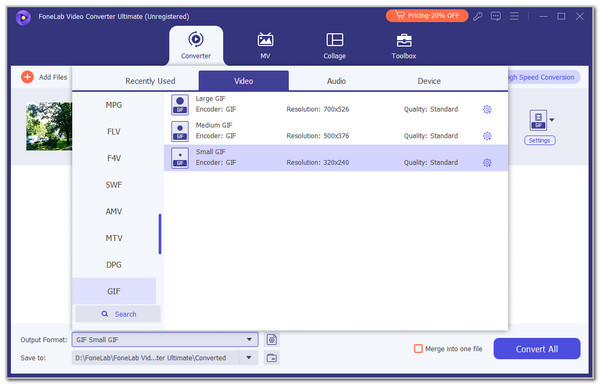
Step 3Click Convert All at the bottom right. The action will start the conversion procedure with the software.
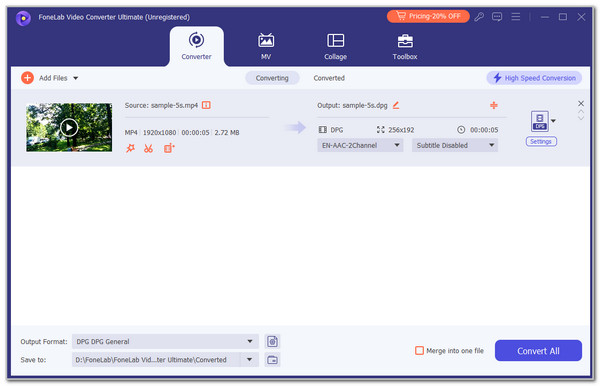
Part 6. FAQs about How to Convert MP4 to WebP
1. Is WebP better than GIF?
WebP and GIF contain different capabilities when it comes to their functionalities. They are both beneficial for photo editing. However, WebP is ahead in points regarding having a small file size but contains a high quality. GIF files indeed support high quality. The only drawback is that the mentioned file format will contain large files.
2. What is the best plugin to convert images to WebP?
Plugins are used for programs or applications when your device's operating system does not support a file format. In this case, the mentioned files can be accessed on your devices and processed using different procedures. Some of the best WebP plugins for various programs and apps are Imagify, WebP Converter for Media, and WebP Express.
In conclusion, MP4 to WebP conversion can be performed on mobile phones and computers. This article is glad to help you by providing the 3 leading MP4 to WebP converters. In addition, it introduces FoneLab Video Converter Ultimate. This offline converter can convert MP4 to other video or audio file formats. If you have more questions about the topic, leave your comments at the end of this post. Thank you!
Video Converter Ultimate is the best video and audio converting software which can convert MPG/MPEG to MP4 with fast speed and high output image/sound quality.
- Convert any video/audio like MPG, MP4, MOV, AVI, FLV, MP3, etc.
- Support 1080p/720p HD and 4K UHD video converting.
- Powerful editing features like Trim, Crop, Rotate, Effects, Enhance, 3D and more.
