- Part 1. How to Fix No Location Found Find My Friends through Rebooting
- Part 2. How to Fix No Location Found Find My Friends through Turning on Location Services
- Part 3. How to Fix No Location Found Find My Friends through Enabling Find My
- Part 4. How to Fix No Location Found Find My Friends with FoneLab iOS System Recovery
- Part 5. How to Change Location on iPhone with FoneLab Location Changer
- Part 6. FAQs about How to Fix No Location Found Find My Friends
No Location Found Find My Friends [4 Methods to Fix]
 Updated by Lisa Ou / March 20, 2024 09:30
Updated by Lisa Ou / March 20, 2024 09:30Hi, guys! My friends and I play hide and seek this evening to kill our time. Once they started hiding, our parents told us to come back to sing the Happy Birthday song for our grandmother. We cannot find our cousin and cannot track it because a No Location Found error is seen. What is the No Location Found Find My Friends meaning? Please help me with my issue. Thank you so much in advance!
The issue is alarming because you cannot trace the people registered on the Find My feature. If that's the case, it must be fixed immediately to avoid further issues on your iPhone. Please see the methods that can help you below.
![No Location Found Find My Friends [4 Methods to Fix]](/images/ios-system-recovery/no-location-found-find-my-friends/no-location-found-find-my-friends.jpg)

Guide List
- Part 1. How to Fix No Location Found Find My Friends through Rebooting
- Part 2. How to Fix No Location Found Find My Friends through Turning on Location Services
- Part 3. How to Fix No Location Found Find My Friends through Enabling Find My
- Part 4. How to Fix No Location Found Find My Friends with FoneLab iOS System Recovery
- Part 5. How to Change Location on iPhone with FoneLab Location Changer
- Part 6. FAQs about How to Fix No Location Found Find My Friends
Part 1. How to Fix No Location Found Find My Friends through Rebooting
Operating system glitches may cause the No Location Found on Find My Friends. It happens out of nowhere and can be fixed by rebooting your iPhone. iPhones have different operations depending on the physical buttons they have. Please determine the model of your iPhone and follow the detailed steps below. Move on..
iPhone Without Home Button
Hold down the Side or Volume button until the power-off slider displays. After dragging the slider, give your device 30 seconds to shut off. Hold down the Side button until the Apple logo is seen to reboot your device..
iPhone With Home and Top Button
Hold down the Top button until the power-off slider displays. After dragging the slider, give your device 30 seconds to shut off. Hold down the Top button until the Apple logo is seen to reboot your device..
iPhone With Home and SideButton
Hold down the Side button until the power-off slider displays. After dragging the slider, give your device 30 seconds to shut off. Hold down the Side button until the Apple logo is seen to reboot your device..
Part 2. How to Fix No Location Found Find My Friends through Turning on Location Services
The Find My Friends feature uses the location of your iPhone, and it can be required once the Location Services is turned on. Is this your first time doing this procedure? Please follow the detailed instructions below correctly for the best results. Move on.
Go to the Settings app of your iPhone. After that, please select the Privacy & Security button on the next interface. You will be directed to a new screen afterward. Later, tap the Location Services slider at the top to turn it on. You must leave it in green to enable it.

FoneLab enables you to fix iPhone/iPad/iPod from DFU mode, recovery mode, Apple logo, headphone mode, etc. to normal state without data loss.
- Fix disabled iOS system problems.
- Extract data from disabled iOS devices without data loss.
- It is safe and easy to use.
Part 3. How to Fix No Location Found Find My Friends through Enabling Find My
If it is turned off, you cannot locate or trace someone’s location using the Find My Friends feature. Why not check and turn it on if it is turned off? If this is your first time using this procedure, please follow the detailed steps below. Move on..
Step 1Access the Settings app and choose the Account Name section at the top. Tap the Find My iPhone afterward..
Step 2If you prefer to turn on other features, please toggle their slider. Now, check if the No Location Found is eliminated. If not, proceed to the next procedure.
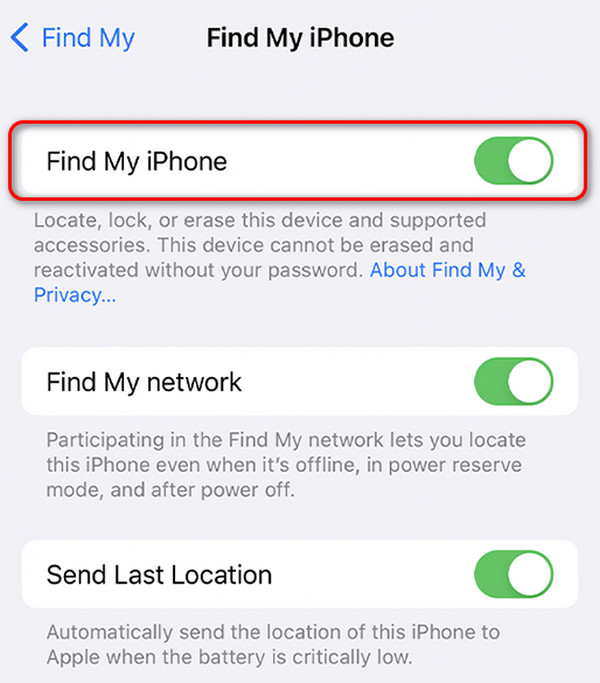
Part 4. How to Fix No Location Found Find My Friends with FoneLab iOS System Recovery
Here’s a third-party tool you can use to fix the iPhone No Location Found on Find My: FoneLab iOS System Recovery. It offers 2 repair modes you can use to fix the mentioned issue. It includes the Standard Mode and Advanced Mode. Advanced Mode will delete the data stored on your iPhone, but Standard Mode will not. In addition, the iPhone disabled, charging issues, loop restart, and battery drain issues are included. Do you want to know how this tool works? Please see the detailed steps below..
FoneLab enables you to fix iPhone/iPad/iPod from DFU mode, recovery mode, Apple logo, headphone mode, etc. to normal state without data loss.
- Fix disabled iOS system problems.
- Extract data from disabled iOS devices without data loss.
- It is safe and easy to use.
Step 1Tick the Free Download button to download the software. Later, set it up and launch it on your computer.
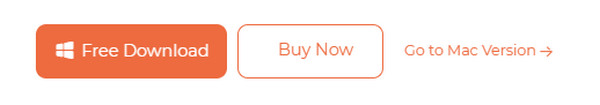
Step 2Click the Start button. The screen will be switched to a new one afterward. Connect your iPhone to a compatible computer using a working USB.
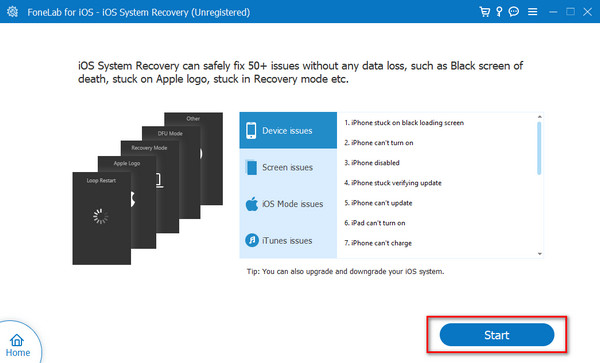
Step 3Select the repair mode you prefer to use during the process. After that, tick the Confirm button to continue.
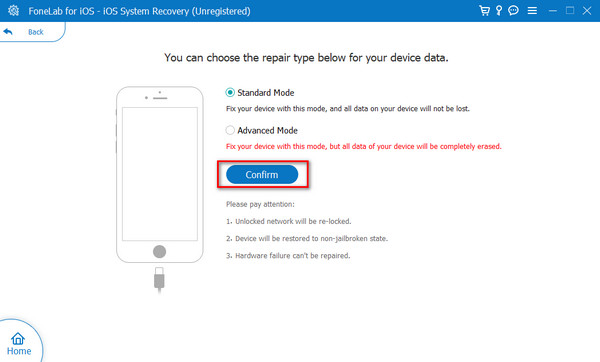
Step 4Follow the onscreen detailed instructions to put the iPhone into recovery mode. Later, click the Optimize or Repair button to fix the issue.
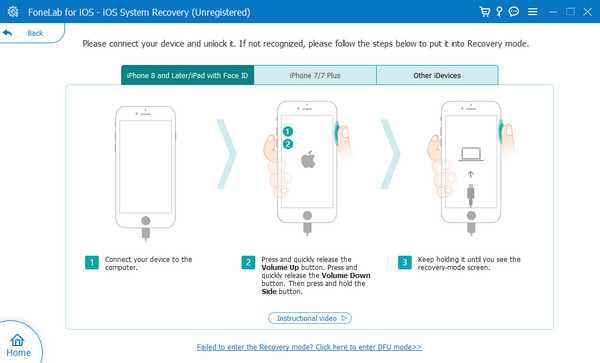
Part 5. How to Change Location on iPhone with FoneLab Location Changer
What if you prefer to change the iPhone location for some valid and legal reasons? If that’s the case, FoneLab Location Changer is needed. The mentioned software can change the location of your iPhone around the globe! Do you want to change your iPhone location and use this tool? Please follow the detailed steps we provide below. Move on.

FoneLab Location Changer enables you to modify locations on iPhone, iPad or iPod Touch easily.
- Set your location on iOS devices to anywhere accordingly.
- Move your iPhone with your desired routes with or without starting and ending spots.
- Various iOS devices are supported.
Step 1Download the tool by ticking the Free Download button. Set it up and launch it on the computer to start the process.
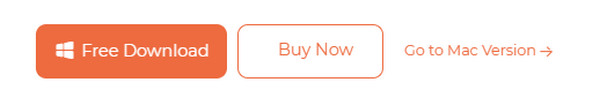
Step 2Plug the iPhone into the PC or Mac using a USB cable. Later, select one of the movement modes you prefer to use.
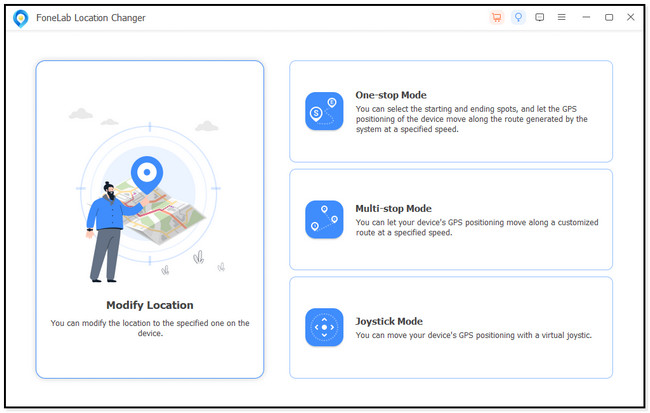
Step 3Type the location you prefer using the Modify Location button. Click the Confirm Modify button to confirm the action.
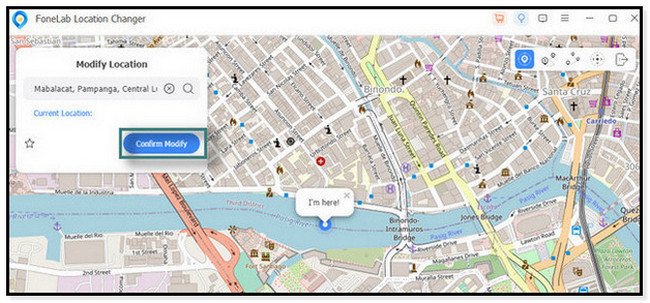
Step 4You will see the I’m Here! icon moving once the process is completed. Later, disconnect the iPhone from the computer safely afterward.
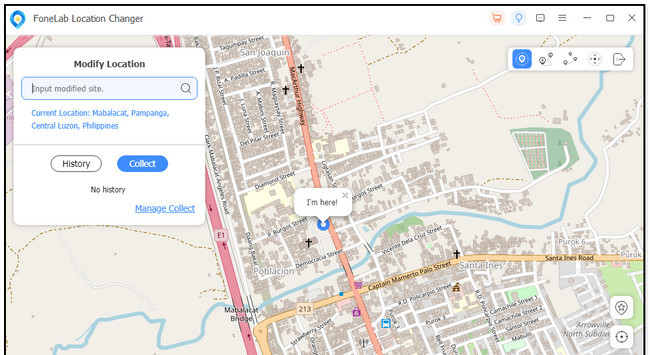

FoneLab Location Changer enables you to modify locations on iPhone, iPad or iPod Touch easily.
- Set your location on iOS devices to anywhere accordingly.
- Move your iPhone with your desired routes with or without starting and ending spots.
- Various iOS devices are supported.
Part 6. FAQs about How to Fix No Location Found Find My Friends
Is there a way to force update a friend's location in Find My Friends?
Sadly, there's no way to force update one of the friend's locations in the Find My Friends procedure. You need to troubleshoot the issues if there are some existing ones. You can use the methods in this post or personally ask your friend to turn on their location services.
Can Find My Friends show incorrect locations or cause a delay in updating locations?
Sadly, yes. The Find My Friends feature can show incorrect locations. It happens due to multiple reasons that are inevitable. Some are network issues, delayed location updates, and GPS malfunctions.
That's how you fix the No Location Found Find My Friends. You only need to troubleshoot it until it works. If you prefer a 100% success rate to resolve the issue, you can use FoneLab iOS System Recovery. You can also use the FoneLab Location Changer to change the location on your iPhone. Please leave your questions in the comment section below. Thank you!

FoneLab Location Changer enables you to modify locations on iPhone, iPad or iPod Touch easily.
- Set your location on iOS devices to anywhere accordingly.
- Move your iPhone with your desired routes with or without starting and ending spots.
- Various iOS devices are supported.
