- Convert AVCHD to MP4
- Convert MP4 to WAV
- Convert MP4 to WebM
- Convert MPG to MP4
- Convert SWF to MP4
- Convert MP4 to OGG
- Convert VOB to MP4
- Convert M3U8 to MP4
- Convert MP4 to MPEG
- Embed Subtitles into MP4
- MP4 Splitters
- Remove Audio from MP4
- Convert 3GP Videos to MP4
- Edit MP4 Files
- Convert AVI to MP4
- Convert MOD to MP4
- Convert MP4 to MKV
- Convert WMA to MP4
- Convert MP4 to WMV
PDF to TIFF Converters [3 Most Efficient and Straightforward Ways]
 Updated by Lisa Ou / December 31, 2024 16:30
Updated by Lisa Ou / December 31, 2024 16:30There are various text formats you can use to store your text documents. PDF is one of the most used because of its characteristics. One factor that individuals consider when using the said text file is the security it offers for their documents. It allows you to add an encryption password for content safety.
What's more interesting is that PDFs can be converted to different image formats, including TIFF. The mentioned image format is the most convenient for individuals who want a higher image quality and is beneficial for professional use and digital printing. This article will help you learn how to convert PDF to TIFF. The 3 most effective ways are introduced.
![PDF to TIFF Converters [3 Most Efficient and Straightforward Ways]](/images/video-converter-ultimate/pdf-to-tiff/pdf-to-tiff.jpg)

Guide List
Part 1. How to Convert PDF to TIFF Online
Online tools are one of the most convenient ways to convert PDF to TIFF. PDF to TIFF is the top priority for online tools. This online tool offers multiple features for your files. Another good thing about this online program is that it permits you to import multiple files and convert them simultaneously. However, the more PDF files you import, the longer the conversion process will occur.
In addition, this online tool doesn't have advanced tools for your PDF files. It does not have file quality settings. Do you want to use this online tool to convert PDF to TIF? Please view the steps below related to this online tool.
Step 1Open one of the web browsers installed on your computer and search for the PDF to TIFF online tool. You will see many links on the main interface afterward. Please click the online tools that contain a red color at the top. After that, please click the link to see the tool's upload interface. You may drag and drop your PDF files to the online tool to import them. On the other hand, you can also click the Drop Your Files Here button to see the computer album. Please choose the PDF files you want to convert and import to the online program.
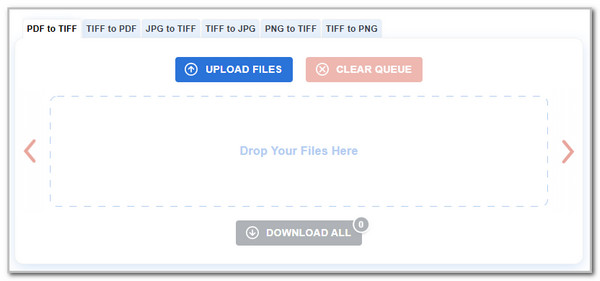
Step 2The tool will import the PDF files for a few minutes, and you will need to wait for the process to end. In addition, the online tool will convert the PDF files immediately. You only need to click the Download All button to download the PDF files converted to TIFF on your computer.
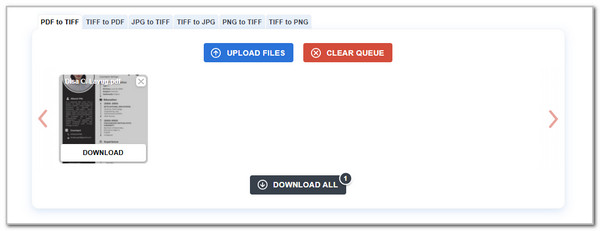
Video Converter Ultimate is the best video and audio converting software which can convert MPG/MPEG to MP4 with fast speed and high output image/sound quality.
- Convert any video/audio like MPG, MP4, MOV, AVI, FLV, MP3, etc.
- Support 1080p/720p HD and 4K UHD video converting.
- Powerful editing features like Trim, Crop, Rotate, Effects, Enhance, 3D and more.
Part 2. How to Convert PDF to TIFF on iPhone
Aadhi PDF File Converter is an application for your iPhone that converts PDF files to different file formats. It includes TIFF, JPG, PNG, GIF, and more. The good thing about this tool is that you can buy their premium plan to add the files to which you can convert your PDF. Please see below how to use this app.
Step 1Access the App Store app on your iPhone. After that, please search for the Aadhi PDF File Converter in the search section at the top of the main interface. After that, the results will be shown on the next screen. Tap the Download button under the app's name and wait for the downloading process to end.
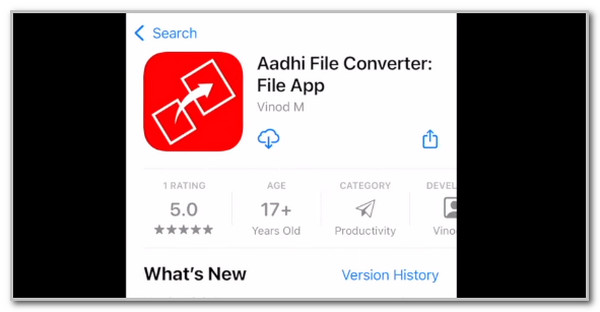
Step 2Please go to the PDF file location and open it afterward. Please tap the Share button at the bottom of the main interface to see more options on the screen. Please select the App button to continue. The app will be opened automatically afterward. Please choose the convert file button at the top left of the screen.
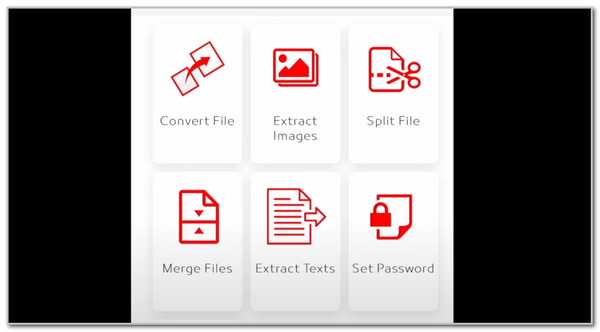
Step 3The application will show you the supported file format. Please select the TIFF button at the bottom of the interface to start converting the PDF files.
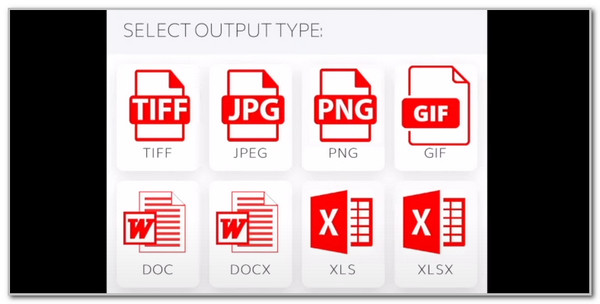
Video Converter Ultimate is the best video and audio converting software which can convert MPG/MPEG to MP4 with fast speed and high output image/sound quality.
- Convert any video/audio like MPG, MP4, MOV, AVI, FLV, MP3, etc.
- Support 1080p/720p HD and 4K UHD video converting.
- Powerful editing features like Trim, Crop, Rotate, Effects, Enhance, 3D and more.
Part 3. How to Convert PDF to TIFF on Android
In contrast, PDF Converter - Convert Files is an application that is available on your Android phone. This application supports multiple file formats, and you can convert your PDF files. It includes Doc, Docs, TIFF, JPG, and more. The best thing about this PDF converter is that it converts multiple files in a row.
However, this application supports ads on the screen while the conversion is being processed. They contain inappropriate content that might annoy you. Also, some of the functionalities of this application on your Android phone require a premium subscription to use all the features it supports. Convert PDF to TIF using this application by following the detailed steps below.
Step 1Go to the Google Play Store that your Android phone offers and search for the name of the mentioned application above. After that, please tap the Install button at the top right of the main interface to download the mentioned app. Finally, please immediately tap the Open button at the top right to open the application on your Android phone.
Step 2Choose the Convert File button. The app will let you choose the file format you want to convert. Please click the PDF tab at the top center of the screen to see the available PDF files on your Android phone. You will be directed to a new screen afterward. You only need to slide the available file format and tap the Plus button at the end of the list. Please choose the TIFF file format afterward to start the conversion. Finally, by tapping the Save button, please save the converted files to your Android phone.
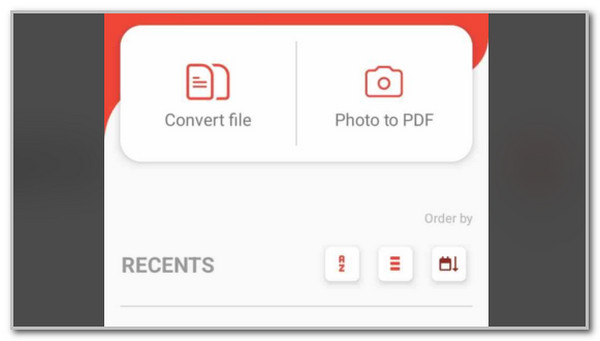
Part 4. Bonus Tip: How to Convert Image Files on A Computer
We hope that you learned a lot about PDF to TIFF conversion. How about learning how to convert image files to TIFF? FoneLab Video Converter Ultimate can do that using its image converter feature. It supports various image formats, including PNG, TIF, JPG, JPEG, DDS, and more. Another good thing about this tool is that you can adjust the image settings before the conversion. You can change the file’s format quality, frame rate, resolution, and other settings. It also authorizes you to convert multiple files with the fastest conversion you could ever experience in a converter tool. Please see below how to use this tool.
Video Converter Ultimate is the best video and audio converting software which can convert MPG/MPEG to MP4 with fast speed and high output image/sound quality.
- Convert any video/audio like MPG, MP4, MOV, AVI, FLV, MP3, etc.
- Support 1080p/720p HD and 4K UHD video converting.
- Powerful editing features like Trim, Crop, Rotate, Effects, Enhance, 3D and more.
Step 1Click Free Download on the main interface of the software website to download it. After that, the software will be set up and launched to start the conversion. Please click the Toolbox button at the top right of the main screen to see the tool's additional features. Use the Search Tool section to search for the Image Converter tool by typing the keyword. Please click the result afterward.
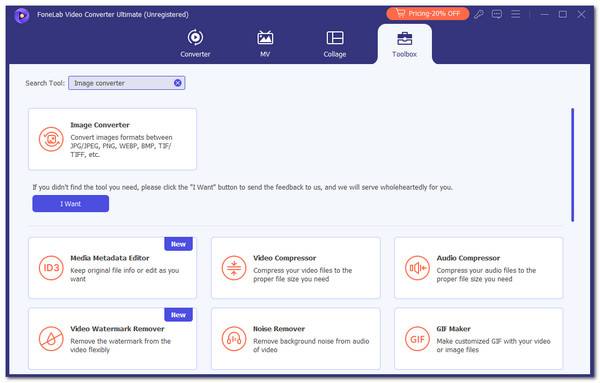
Step 2Click the Plus button at the center, and the computer album will be shown. Choose the image files you want to convert to TIFF and upload them.
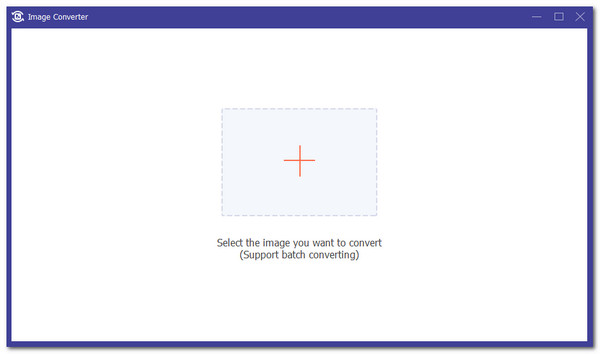
Step 3You can tick the Settings button at the bottom of the screen to modify the image file settings. Click OK to apply all the changes. Finally, tick Convert All at the bottom of the screen to begin the conversion.
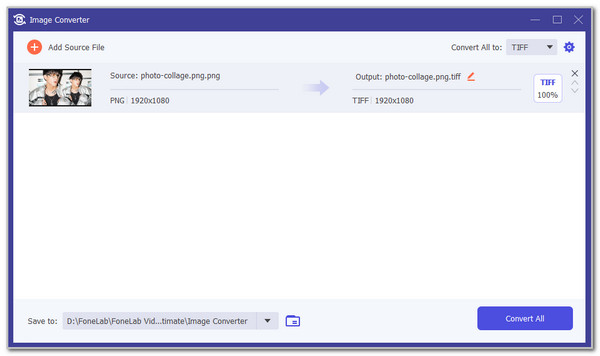
Part 5. FAQs about How to Convert PDF to TIFF
1. Is TIFF better quality than PDF?
TIFF and PDF are different image files. They also both contain high-quality files. PDF is good for text documents. On the other hand, TIFF is good for image files.
2. Is TIFF the highest quality?
No one can tell which image format contains the highest quality. It depends on the image settings for the said files. One thing is certain: TIFF is included for the image formats with the highest quality.
This article shows you the leading procedures for converting PDF files to TIFF. FoneLab Video Converter Ultimate is the most convenient tool for converting image files because of its features. Leave a comment at the end of this post if you have more questions. Thank you.
Video Converter Ultimate is the best video and audio converting software which can convert MPG/MPEG to MP4 with fast speed and high output image/sound quality.
- Convert any video/audio like MPG, MP4, MOV, AVI, FLV, MP3, etc.
- Support 1080p/720p HD and 4K UHD video converting.
- Powerful editing features like Trim, Crop, Rotate, Effects, Enhance, 3D and more.
