- Convert AVCHD to MP4
- Convert MP4 to WAV
- Convert MP4 to WebM
- Convert MPG to MP4
- Convert SWF to MP4
- Convert MP4 to OGG
- Convert VOB to MP4
- Convert M3U8 to MP4
- Convert MP4 to MPEG
- Embed Subtitles into MP4
- MP4 Splitters
- Remove Audio from MP4
- Convert 3GP Videos to MP4
- Edit MP4 Files
- Convert AVI to MP4
- Convert MOD to MP4
- Convert MP4 to MKV
- Convert WMA to MP4
- Convert MP4 to WMV
Photoshop DDS Plugins [4 Most Advised Approaches]
 Updated by Lisa Ou / December 31, 2024 16:30
Updated by Lisa Ou / December 31, 2024 16:30Photoshop is commonly known for editing image files conveniently because it contains complex features for the said process. It supports multiple image formats, including PSD, JPEG, PNG, WebP, and TIFF. Some individuals prepare to edit their DDS files with the mentioned program. However, Photoshop cannot edit your DDS files directly because it cannot open them. Installing a DDS Photoshop plugin on your computer is the best way.
This article mainly aims to give you the 4 leading Photoshop DDS plugins. In addition, it shows you the leading converter tools for turning your image file formats into DDS format. See more important information about the topic by scrolling.
![Photoshop DDS Plugins [4 Most Advised Approaches]](/images/video-converter-ultimate/photoshop-dds-plugin/photoshop-dds-plugin.jpg)

Guide List
Part 1. 4 Best Photoshop DDS Plugin
The DDS file Photoshop plugins let individuals view, import, or load DDS files. One of the main reasons is that Photoshop does not support the file format mentioned in the description above. In this section, you will discover the 4 best Photoshop DDS plugins. Continue reading this post to see more information.
1. NVIDIA Texture Tools Exporter
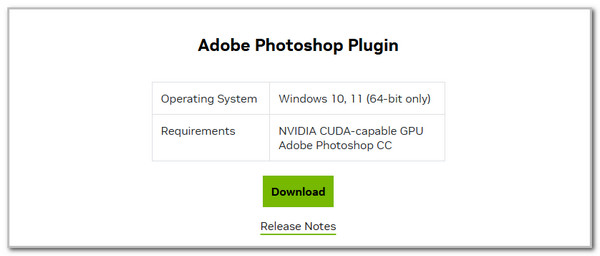
NVIDIA Texture Tools Exporter is known for its multiple features for different file types. It has various additional tools to give individuals complex yet straightforward methods. This DDS Photoshop plugin is available for Windows 10 and 11 computers. One of the requirements you need to meet is the NVIDIA CUDA-capable GPU and Adobe Photoshop CC. Another functionality of this plugin is that it can reduce application sizes, allow high-quality image processing, and use modern compression algorithms.
Pros
- It supports high-quality compression.
- It supports many file formats, including BC7, BC6H, DXT1, DXT3, DXT5, and more.
- It enables you to experience GPU optimization.
Cons
- It only works with the plugins Photoshop.
- It requires maximum computer performance and compatibility.
- It contains limited updates.
2. Intel Texture Works DDS Plugin
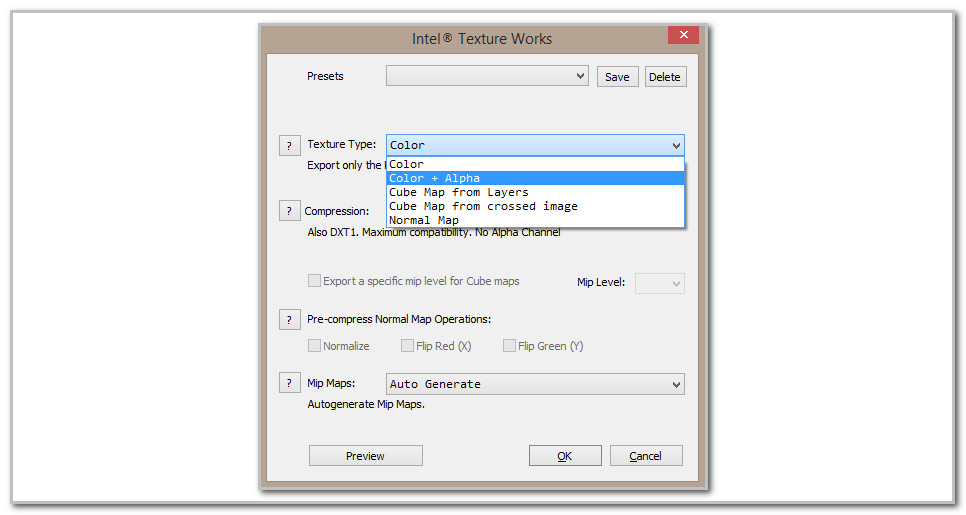
Intel Texture Works DDS Plugin supports hardware-superior compression results that will benefit individuals. This DDS file Photoshop plugin supports 4 texture types: color + Alpha, Cube Map from Layers, Cube Map from crossed images, and Normal Map. In addition, this program supports multiple BCn image formats. It will be convenient for individuals who have rare image formats.
Pros
- It allows you to choose between fast and fine compression.
- It converts a horizontal cube across from a Layers script.
- It saves the plugin settings as presets.
Cons
- It has limited Photoshop version support.
- It contains a slower compression procedure compared to the previous program.
- It includes stability issues.
3. Dragon UnPACKer DDS Plugin
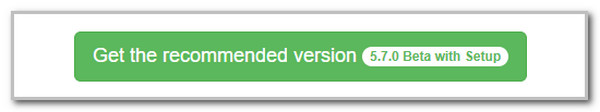
Dragon UnPACKer DDS Plugin supports DDS file viewing from different platforms, including Photoshop. It also allows you to export other formats when processed. It includes JPEG, BMP, and PNG. It also allows you to use external tools for the DDS file formats that the mentioned file does not support.
Pros
- It supports DDS compressed formats.
- It has game archive integration that will be beneficial for gamers.
- It is free and open-source.
Cons
- It has basic editing features for your files.
- It does not contain advanced DDS options.
4. GIMP DDS Plugin
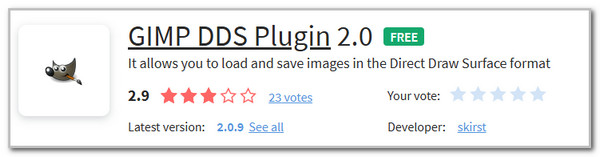
GIMP DDS Plugin allows you to view, load, and save DDS files from different platforms, especially Photoshop. It enables you to use the automatic mipmap generation when the saving procedure is ongoing. In addition, it has loaded cube map face slices into separate layers. However, this program is not a direct Photoshop plugin. The good thing about it is that it is a great alternative to the first 3 programs.
Pros
- It is free and open-source.
- It works from different platforms aside from Photoshop.
Cons
- It requires you to use GIMP alongside Photoshop.
- It experiences lag while the process is ongoing.
Part 2. Best Way to Convert Image Files to DDS
Let's follow another procedure for your DDS files. Aside from the DDS Photoshop plugins, you can also convert other image file formats to DDS on your computer and vice versa. FoneLab Video Converter Ultimate is the most helpful software for this procedure because it has an Image Converter feature. This reliable program supports multiple image formats, including JPG, JPEG, PNG, DDS, and TIFF.
Video Converter Ultimate is the best video and audio converting software which can convert MPG/MPEG to MP4 with fast speed and high output image/sound quality.
- Convert any video/audio like MPG, MP4, MOV, AVI, FLV, MP3, etc.
- Support 1080p/720p HD and 4K UHD video converting.
- Powerful editing features like Trim, Crop, Rotate, Effects, Enhance, 3D and more.
Another good thing about this program is that it allows you to adjust the file quality. In addition, you can adjust the image file’s settings depending on your preferences. It includes adjustments on the zoom and quality. Please see below how to use FoneLab Video Converter Ultimate.
Step 1Go to the main website of FoneLab Video Converter Ultimate. After that, please tick the Free Download button on the main interface to download the software. After that, please locate the downloaded file from the software and set it up. A new window will occur on your computer screen, and you only need to click the Install button to launch the software. You will see the software's import interface, and you only need to click the Toolbox button at the top right corner.
Step 2The action above will show you the additional tools that the software provides. Please go to the Search Tool section and type Image Converter. There will be one result under the mentioned section. Please choose the Image Converter button to continue with the procedure.
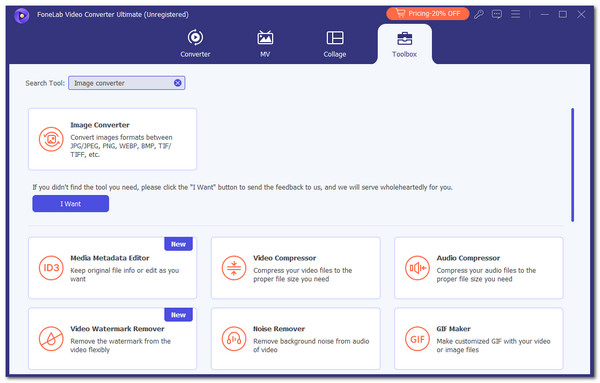
Step 3The import interface for the said feature will be shown on the screen. Please click the Plus button at the center of the main screen to show the computer album on the screen. Please select the image files you want to convert and import into the software.
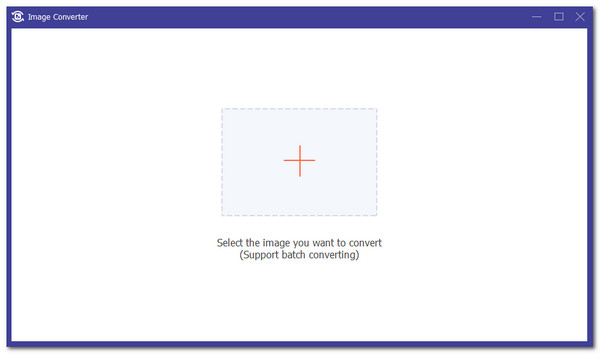
Step 4You can click Settings at the top right of the main interface if you want to adjust the image settings. Choose DDS from the Convert All To section. Finally, please click Convert All at the bottom right corner to start the conversion. The conversion process will only last for a few seconds, depending on the file size it contains.
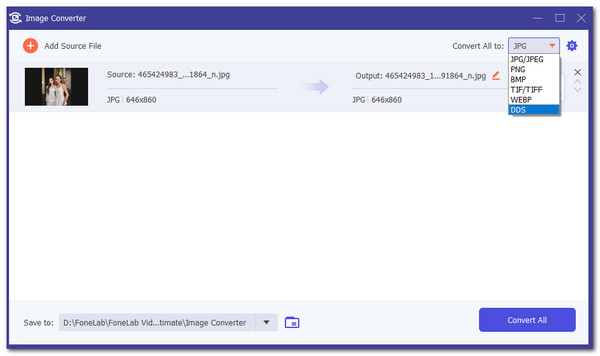
Video Converter Ultimate is the best video and audio converting software which can convert MPG/MPEG to MP4 with fast speed and high output image/sound quality.
- Convert any video/audio like MPG, MP4, MOV, AVI, FLV, MP3, etc.
- Support 1080p/720p HD and 4K UHD video converting.
- Powerful editing features like Trim, Crop, Rotate, Effects, Enhance, 3D and more.
Part 3. FAQs about Photoshop DDS Plugin
1. What app can I use to view DDS files?
One drawback of DDS files is that many devices do not support them. You can download a DDS file viewer if your device does not support the DDS file format. Please ensure that you get the programs or applications from a legal source. It is to avoid future issues related to viruses and malware because of untrusted programs used for the downloading process.
2. Is DDS higher quality than PNG?
Regarding file quality, PNG is way higher than the DDS file format. The good thing about the DDS files is that they also contain high-quality files and can be loaded easily from different devices and websites. One of the main reasons is that they use less memory compared to other file formats like PNG.
In conclusion, this article shows the 4 leading ways to open DDS in Photoshop. The post consists of DDS plugins for the program to edit the DDS file formats. In addition, DDS conversion can also be learned. FoneLab Video Converter Ultimate is included to help you achieve the said procedure. Do you have more questions about the topic? Please leave your comments at the end of this post to inform us. Thank you!
Video Converter Ultimate is the best video and audio converting software which can convert MPG/MPEG to MP4 with fast speed and high output image/sound quality.
- Convert any video/audio like MPG, MP4, MOV, AVI, FLV, MP3, etc.
- Support 1080p/720p HD and 4K UHD video converting.
- Powerful editing features like Trim, Crop, Rotate, Effects, Enhance, 3D and more.
