- Convert AVCHD to MP4
- Convert MP4 to WAV
- Convert MP4 to WebM
- Convert MPG to MP4
- Convert SWF to MP4
- Convert MP4 to OGG
- Convert VOB to MP4
- Convert M3U8 to MP4
- Convert MP4 to MPEG
- Embed Subtitles into MP4
- MP4 Splitters
- Remove Audio from MP4
- Convert 3GP Videos to MP4
- Edit MP4 Files
- Convert AVI to MP4
- Convert MOD to MP4
- Convert MP4 to MKV
- Convert WMA to MP4
- Convert MP4 to WMV
Convert PNG to BMP Smoothly Using 3 Prominent Ways
 Updated by Lisa Ou / February 07, 2025 16:30
Updated by Lisa Ou / February 07, 2025 16:30Hi! I've tried converting from BMP to PNG before, so I wonder if it's also possible to do it in reverse. Is there an available program to help me turn PNG files into BMP? My relative owns an older version of Windows, so when I transferred some PNG images to his computer, he had difficulty viewing them, as the media viewer only supports BMP. Can someone help us convert?
PNG is a universally compatible image format with various advantageous capabilities that are designed for different situations. For instance, photos saved in this format are great for editing because of their lossless compression and transparency support. Also, as mentioned, it is highly supported by most image viewers and devices, which is why you can view it on modern tech.
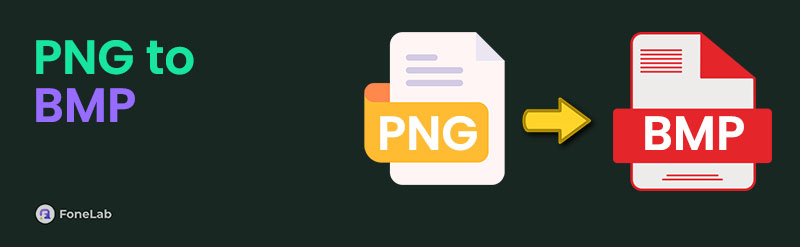
However, if you own an older computer, like the case above, PNG's advancement and benefits may not work because of incompatibility. Therefore, converting to BMP is the best option since it is among the most supported and common formats, especially on earlier Windows versions. But which converters should you use? Know the answer in the next parts, as they deliver the best.

Guide List
Part 1. FoneLab Video Converter Ultimate
Starting with the best, the Image Converter feature FoneLab Video Converter Ultimate offers has the most efficient and effective photo conversion performance, regardless of its format. Hence, we guarantee you won’t be dismayed once you use it to turn your PNG files into BMP. You can trust its smooth process, especially since the program is known for its fast conversion speed. Aside from that, it lets you convert BMP to PNG if you wish to revert the format later.
Video Converter Ultimate is the best video and audio converting software which can convert MPG/MPEG to MP4 with fast speed and high output image/sound quality.
- Convert any video/audio like MPG, MP4, MOV, AVI, FLV, MP3, etc.
- Support 1080p/720p HD and 4K UHD video converting.
- Powerful editing features like Trim, Crop, Rotate, Effects, Enhance, 3D and more.
Meanwhile, this Image Converter is also functional for formats other than PNG and BMP. It lets you convert between images like JPG, WebP, DDS, TIFF, and more. Also, you can alter the picture’s Quality, Zoom, and background color before conversion, so feel free to customize it accordingly. Afterward, more media functions are waiting for you to explore, including the Media Metadata Editor, which can help you give the file more professional details. So, check them out.
Distinguish the simple directions underneath as a model to convert PNG files to BMP with FoneLab Video Converter Ultimate:
Step 1Explore your browser and see the FoneLab Video Converter Ultimate site. It will show you the Free Download button, so tick it to keep the tool’s installer in your Downloads. After that, utilize the file to install and set up the program. When the Start button pops up, it indicates that the process is complete and it’s time to launch the interface.
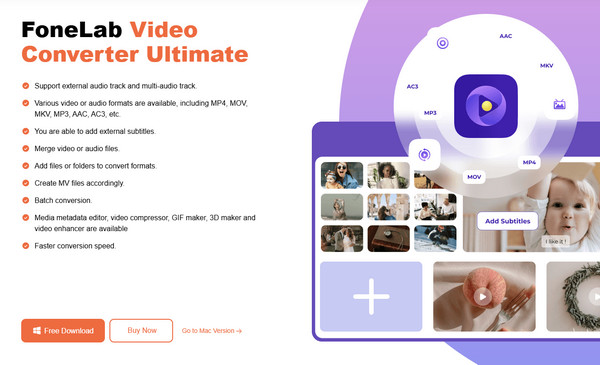
Step 2Next, choose the Toolbox option once you glimpse it at the top of the primary screen. The other features will emerge, so select Image Converter in the first row of functions, then click Plus on the emerging window. Afterward, find your TIF photo in the folder and import it.
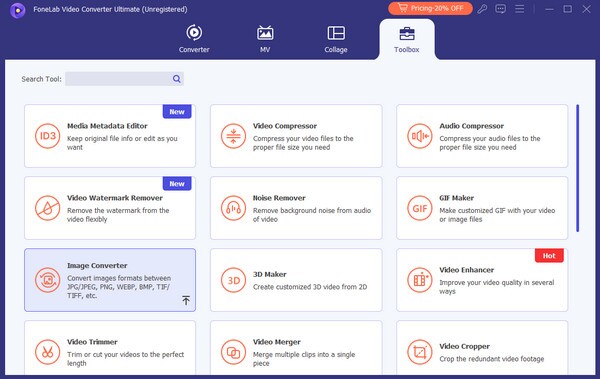
Step 3Once your chosen picture is shown in a list on the following interface, select Convert All to and hit BMP from the format options. You are also free to click the Settings symbol afterward for further enhancements, and when finished, click Convert All on the lower right.
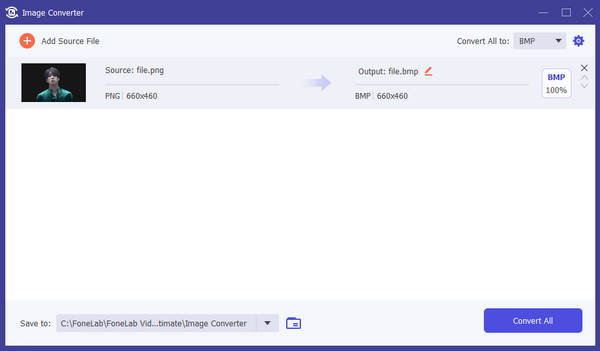
Part 2. Convertio Image Converter
If you don’t want to bother installing a program, Convertio Image Converter will also work to save your PNG photos in BMP format. Visiting its website is the only thing you must do to use its conversion function, and we guarantee that it only takes seconds, especially if your internet is strong and stable. After all, it also supports many other formats. Meanwhile, as you can see, this online converter is web-based, so visiting its page on a computer or device browser is possible. Since it is designed for beginners, its interface design won’t hinder your hassle-free conversion process. You can expect to understand its options immediately, even at your first use.
Adhere to the stress-free navigation below to use the PNG photo to BMP or BMP to PNG converter, Convertio Image Converter:
Step 1Open Convertio Image Converter’s program page through a browser, then tick the Choose Files tab once exhibited. This way, your computer’s quick-access folder will appear, and you can pick the PNG images to upload to the page.
Step 2It will only take seconds before the file displays as a list. Click the tab at its center to view the formats and ensure you are in the Image section. Then, choose the BMP button from the available formats before proceeding to the Convert tab to turn the file into BMP.
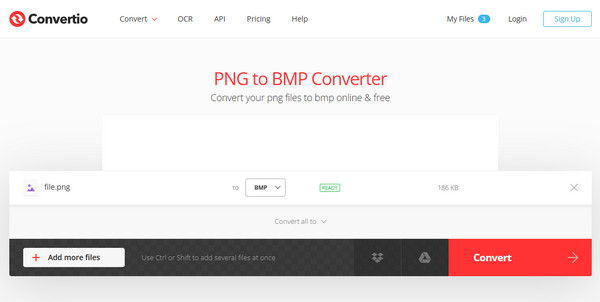
This method is best used for a simple conversion, as it offers multiple advantages, such as convenience and its ability to batch convert and upload images from different platforms. Sadly, the information doesn’t end there since there are also some drawbacks you must know. First, the files you choose to upload cannot exceed 100 MB, or the converter won’t be able to process them. Moreover, it doesn’t have additional options to enhance the photo like the previous part.
Video Converter Ultimate is the best video and audio converting software which can convert MPG/MPEG to MP4 with fast speed and high output image/sound quality.
- Convert any video/audio like MPG, MP4, MOV, AVI, FLV, MP3, etc.
- Support 1080p/720p HD and 4K UHD video converting.
- Powerful editing features like Trim, Crop, Rotate, Effects, Enhance, 3D and more.
Part 3. Adapter Image Converter
On the other hand, the Adapter Image Converter is navigated offline, offering a simple image conversion process. It supports multiple formats, including PNG, BMP, JPG, TIFF, GIF, and more, so turning your chosen PNG image to BMP on its interface won't be a problem. It also lets you preview the file and its information, but aside from that, more options can be revealed on its Advanced Settings. From there, you can view the Directory, Resolution, Layers, and more, which will be displayed on the right column of the interface. Meanwhile, like the preceding parts, you can trust this program’s process to be hassle-free, especially with its clean interface design.
Mirror the untroubled operation below to convert PNG to BMP using the Adapter Image Converter:
Step 1Enter the Adapter Image Converter website and click Download Adapter on the upper right page. When its installer has been saved and appeared in Downloads, access it for the installation and manage the requirements or permissions to launch the tool later.
Step 2The Browse button will automatically be available on the main interface. Hence, select it and import your PNG file from the emerging shortcut folder. Afterward, click the Format bar at the bottom and pick BMP in the Image section. When ready, click Convert beside it.
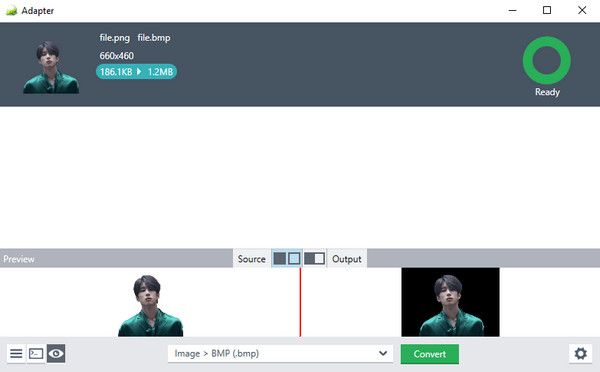
The Adapter Image Converter provides a convenient conversion process, and you can acquire its program whether your computer runs Mac or Windows. However, it’s not as advanced and advantageous as the other converters, specifically FoneLab Video Converter Ultimate. Sadly, it doesn’t offer as many media features, so if you only intend to use it once, installing it might be impractical, as it only has one function. It is different from the first, which you can still use later.
Video Converter Ultimate is the best video and audio converting software which can convert MPG/MPEG to MP4 with fast speed and high output image/sound quality.
- Convert any video/audio like MPG, MP4, MOV, AVI, FLV, MP3, etc.
- Support 1080p/720p HD and 4K UHD video converting.
- Powerful editing features like Trim, Crop, Rotate, Effects, Enhance, 3D and more.
Part 4. FAQs about PNG to BMP
1. Is BMP vs. PNG better?
It depends on your image requirements. Using modern media viewers, computers, and devices, PNG is better. But if you intend to view them on older computers, BMP is more supported.
2. Do my PNG images reduce quality after converting to BMP?
No, they normally don't. PNG and BMP are both lossless formats. Hence, you can trust your images not to lose quality after conversion.
The mentioned converting programs above will guarantee success in turning PNG photos into BMP without a problem, so use them correctly for smooth navigation.
Video Converter Ultimate is the best video and audio converting software which can convert MPG/MPEG to MP4 with fast speed and high output image/sound quality.
- Convert any video/audio like MPG, MP4, MOV, AVI, FLV, MP3, etc.
- Support 1080p/720p HD and 4K UHD video converting.
- Powerful editing features like Trim, Crop, Rotate, Effects, Enhance, 3D and more.
