- Convert AVCHD to MP4
- Convert MP4 to WAV
- Convert MP4 to WebM
- Convert MPG to MP4
- Convert SWF to MP4
- Convert MP4 to OGG
- Convert VOB to MP4
- Convert M3U8 to MP4
- Convert MP4 to MPEG
- Embed Subtitles into MP4
- MP4 Splitters
- Remove Audio from MP4
- Convert 3GP Videos to MP4
- Edit MP4 Files
- Convert AVI to MP4
- Convert MOD to MP4
- Convert MP4 to MKV
- Convert WMA to MP4
- Convert MP4 to WMV
PNG to TIFF Converter [3 Most Effective Approaches]
 Updated by Lisa Ou / December 27, 2024 16:30
Updated by Lisa Ou / December 27, 2024 16:30PNGs are one of the most used image formats for devices. One top reason is that they contain high-quality images and do not contain many file sizes, unlike other image formats. In addition, the image format is convenient for website images because it contains smaller file sizes, making the webpage load faster.
However, PNG is not suggested for use when it comes to professional printing. It has limited color space options, which will be a procedure drawback. We recommend you convert PNG to TIFF. TIFF is good for printing because it focuses on graphic and professional design.
This article contains the 3 best converters for the conversion. Discover them as you scroll below.
![PNG to TIFF Converter [3 Most Effective Approaches]](/images/video-converter-ultimate/png-to-tiff/png-to-tiff.jpg)

Guide List
Part 1. How to Convert PNG to TIFF with FoneLab Video Converter Ultimate
The main function of FoneLab Video Converter Ultimate is to convert audio and video files. What’s good about this is that it enables you to convert image formats using the additional tool it contains called Image Converter. This tool supports multiple famous image formats, including JPEG, PNG, TIFF, WebP, BMP, etc.
Video Converter Ultimate is the best video and audio converting software which can convert MPG/MPEG to MP4 with fast speed and high output image/sound quality.
- Convert any video/audio like MPG, MP4, MOV, AVI, FLV, MP3, etc.
- Support 1080p/720p HD and 4K UHD video converting.
- Powerful editing features like Trim, Crop, Rotate, Effects, Enhance, 3D and more.
This tool supports batch conversion. This indicates that you can convert multiple image formats using one procedure. Another good thing about this is that it has the fastest conversion speed, no matter the image quantity you upload. This program allows you to organize the image product because it lets you choose the destination path of the converted pictures.
Please see how this PNG to TIFF converter works. Imitate the steps of FoneLab Video Converter Ultimate given below.
Step 1Go to the website of the mentioned program in this article. After that, please tick the Free Download button on the main interface to start the downloading procedure. Later, set up the file from the used web browser and tick the Install button to let the computer launch the software. Next, please click the Toolbox button at the top right to see the tool's additional features. Finally, search for the Image Converter tool from the Search Tool section.
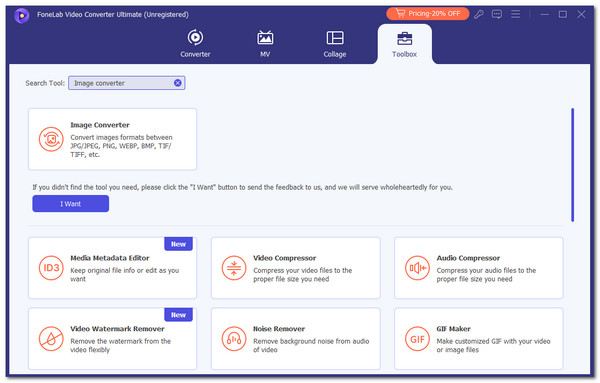
Step 2The tool will show you a big broken line box. Please click the Plus button at the center to see the computer album that contains the image files you need to convert. Later, click each PNG file you need to convert to TIFF to import them. The import procedure will only last for a few seconds.
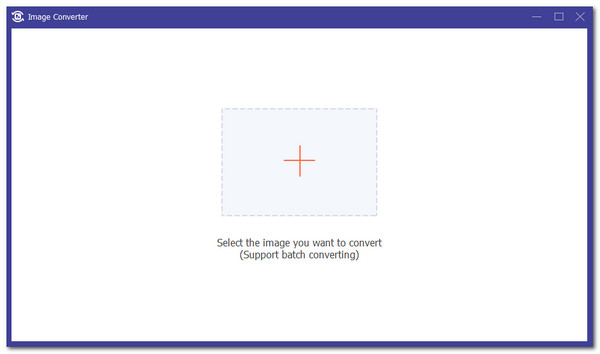
Step 3The image will appear at the top of the screen. Please select the Convert All To section at the top right, and the tool's supported image formats will be shown. Please locate the TIFF image format on the screen. Click it to choose the destination format for the PNG files. After that, please click the Convert All button at the bottom to start the conversion.
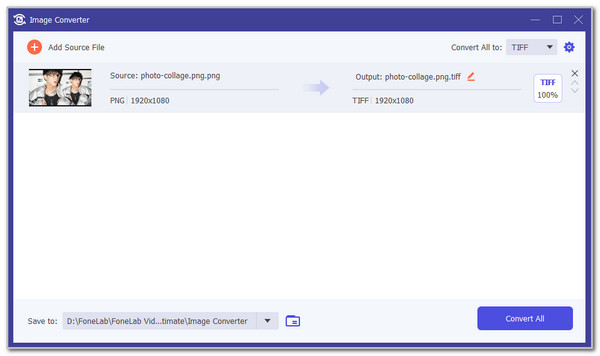
Video Converter Ultimate is the best video and audio converting software which can convert MPG/MPEG to MP4 with fast speed and high output image/sound quality.
- Convert any video/audio like MPG, MP4, MOV, AVI, FLV, MP3, etc.
- Support 1080p/720p HD and 4K UHD video converting.
- Powerful editing features like Trim, Crop, Rotate, Effects, Enhance, 3D and more.
Part 2. How to Convert PNG to TIFF Online
Offline tools like the software above are indeed helpful for converting multiple file formats, such as PNG to TIFF. Suppose you want the best online tool to convert PNG files to TIFF. We recommend CloudConvert PNG to TIFF Converter. However, this online tool only supports limited image formats, including WebP, GIF, JPG, PNG, TIFF, and HEIC. In addition, this online tool does not allow you to process more than 5 images for the conversion. Also, it limits you to import files exceeding 100MB.
The good thing about this online tool is that it allows users to set the image file’s width and height. Please see below how to use this online PNG to TIFF converter.
Step 1Go to the main website of CloudConvert PNG to TIFF Converter. You can do that by using one of the web browsers on your computer. Later, the tool’s main interface will give you its description and features. Click the Select File button at the center of the main screen. The computer album will appear on the screen. Select the PNG file you prefer to convert afterward.
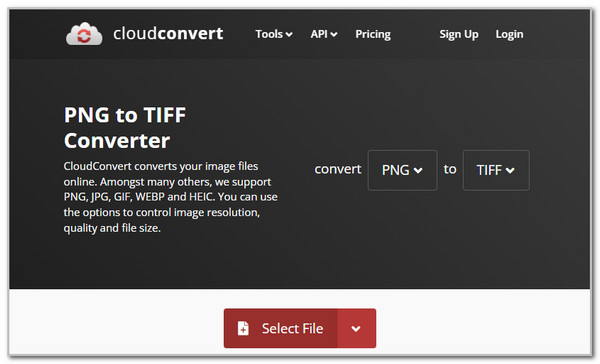
Step 2The file title will appear on the screen. Tick the Settings button on the right to adjust the image settings. Then, tick the Convert button at the bottom of the screen. The conversion will start immediately.
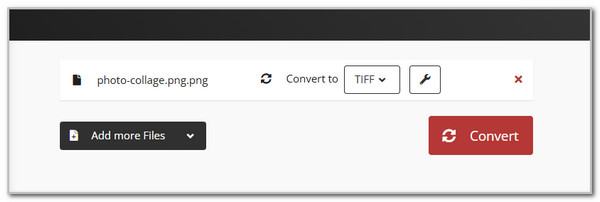
Video Converter Ultimate is the best video and audio converting software which can convert MPG/MPEG to MP4 with fast speed and high output image/sound quality.
- Convert any video/audio like MPG, MP4, MOV, AVI, FLV, MP3, etc.
- Support 1080p/720p HD and 4K UHD video converting.
- Powerful editing features like Trim, Crop, Rotate, Effects, Enhance, 3D and more.
Part 3. How to Convert PNG to TIFF on Mobile Phone
Mobile applications can also be used to convert PNG to TIFF. Image Converter is one of the most used apps on your Android phone and iPhone. This application has a free version that can be used for the procedure. However, it can only offer you limited features for the procedure. You need to purchase their premium plan to access all of their features. In addition, this app contains ads that might annoy you because they are not connected with the process. See how to use this app below.
Step 1Download the application from your Android phone and iPhone to have access. After that, please tap the Select Photo button at the center of the main interface to view the mobile phone album. Select the PNG photos on the main interface and tap the Add button to upload them to the app. Wait a few seconds before the application imports the PNG photos to the mobile app.
Step 2Go to the Output Format and select the TIFF button on the screen to set the image format as the destination. You may adjust the settings of the image file and tap the Continue button at the bottom right of the main screen to start the conversion.

Video Converter Ultimate is the best video and audio converting software which can convert MPG/MPEG to MP4 with fast speed and high output image/sound quality.
- Convert any video/audio like MPG, MP4, MOV, AVI, FLV, MP3, etc.
- Support 1080p/720p HD and 4K UHD video converting.
- Powerful editing features like Trim, Crop, Rotate, Effects, Enhance, 3D and more.
Part 4. FAQs about How to Convert PNG to TIFF
1. Does converting PNG to TIFF lose quality?
By default, the PNG to TIFF conversion does not lose the quality when done. This is because the said image formats support lossless compression. However, the quality loss will depend on the converter used for the conversion. In this case, you should look for the best converter that does not lessen the image quality. We recommend FoneLab Video Converter Ultimate in this scenario.
2. What are the disadvantages of TIFF files?
This article has shown you the advantages of the TIFF image format. The said file also contains drawbacks you should know. First, TIFF includes a large file size, which takes up much space on your device. Also, it has web compatibility issues because most web browsers do not display the said image format. Lastly, this image format requires high resource requirements because of its file size. Viewing it requires significant RAM on your device.
This article is about converting PNG to TIFF files. It has 3 leading converters that can help you conveniently. FoneLab Video Converter Ultimate is included as the best tool. One main reason is that it supports batch conversion and will only last a few seconds. Do you want to ask for more? Please leave your queries at the end of this informative post. Thank you!
Video Converter Ultimate is the best video and audio converting software which can convert MPG/MPEG to MP4 with fast speed and high output image/sound quality.
- Convert any video/audio like MPG, MP4, MOV, AVI, FLV, MP3, etc.
- Support 1080p/720p HD and 4K UHD video converting.
- Powerful editing features like Trim, Crop, Rotate, Effects, Enhance, 3D and more.
