Easy Guide to Recover Deleted Messenger Messages on iPhone
 Updated by Boey Wong / Sept 14, 2022 09:05
Updated by Boey Wong / Sept 14, 2022 09:05How to retrieve messages in Messenger?
It's such a waste to lose your cherished messages due to accidental or unintentional deletion. And it's even more disheartening when you realize that the Facebook Messenger on your iPhone doesn't have a recovery feature. Moreover, it doesn't provide a chat history to look back on once the messages are deleted. You're forced to make a one-time decision when choosing to erase messages. Because at that one point that you decide to delete them, whether intentionally or not, you will never have a chance to bring them back again.

Have you experienced reading an important chat from school or work? You look back at it so often to make sure you're doing the proper instruction regarding your project. Then while reading complacently, you didn't notice you were already tapping on the wrong button, resulting in the accidental deletion of the message. Annoying, right?
There can also be a situation when you are currently chatting with a special someone. Suddenly, your nosy sibling attempts to snatch your iPhone to see why you're smiling while looking at it and even tries to tell your parents about it. Without a thought, you decide to delete your whole conversation and not leave any evidence to shut your sibling's mouth. However, how about the sweet memories made in that conversation? How can you reminisce about them more enjoyably if they're gone?
These are some of the possible scenarios why you're searching for a way how to retrieve messages in Messenger now. Don't worry; you don't need to go around anymore to look for other solutions. This article contains the easiest guide to help you in your situation. Continue reading and follow the instructions carefully to take back your precious messages again.

Guide List
Part 1. How to Retrieve Deleted Messages on Messenger iPhone via Downloading
Have you ever wondered how to find deleted Facebook messages on iPhone? Although Facebook Messenger doesn't provide a specific recovery feature, you can try downloading your information from it. The information you can download includes Facebook Messenger's messages, saved items and collections, posts, polls, and more. It works on iPhones and other devices.
Download Facebook Information on Computer
Step 1Log in to your Facebook account. On the upper right corner of Facebook's interface, click Settings & Privacy.
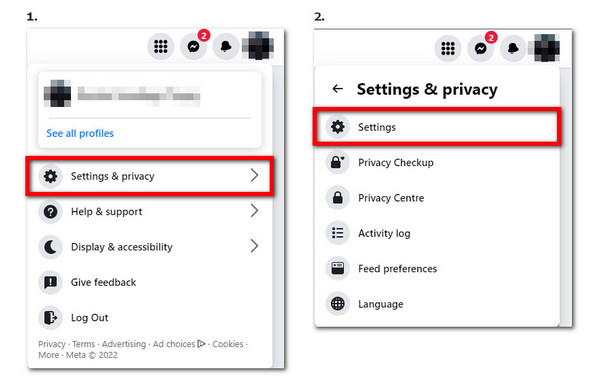
Step 2Go to Your Facebook Information, which is third on the Settings menu list, then click the Download your information tab.
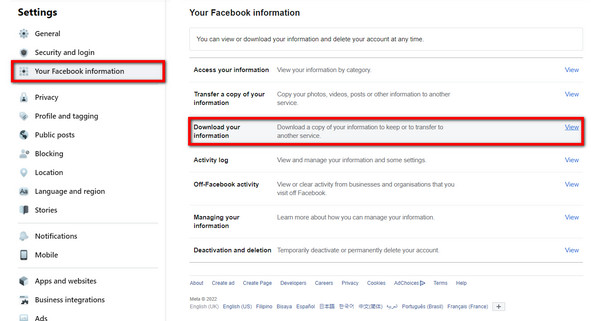
Step 3On the Download your information page, choose the file options you prefer. Afterward, select Messages on the list of information to be downloaded. You can also click on the What's included? below it to see what messages may be included in the download file. Then finally, scroll to the bottom of the page to click Request a download.
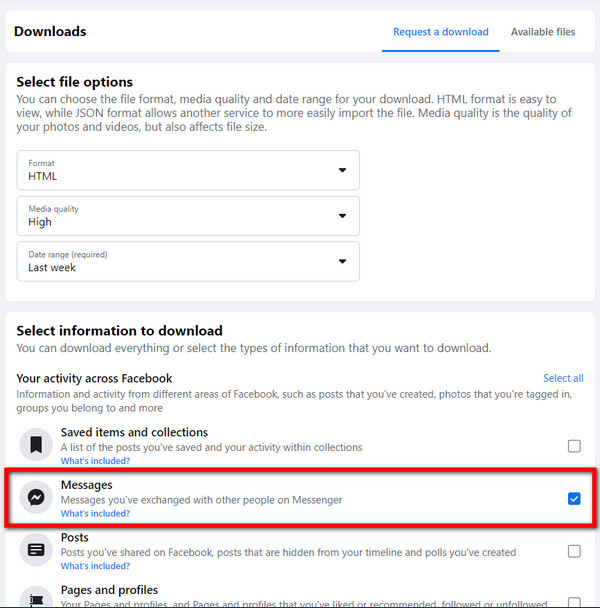
Download Facebook Information on iPhone
Step 1Open the Facebook app and tap the three-bar menu icon.
Step 2Select Settings & Privacy > Settings > Your Facebook Information > Your Facebook Information.
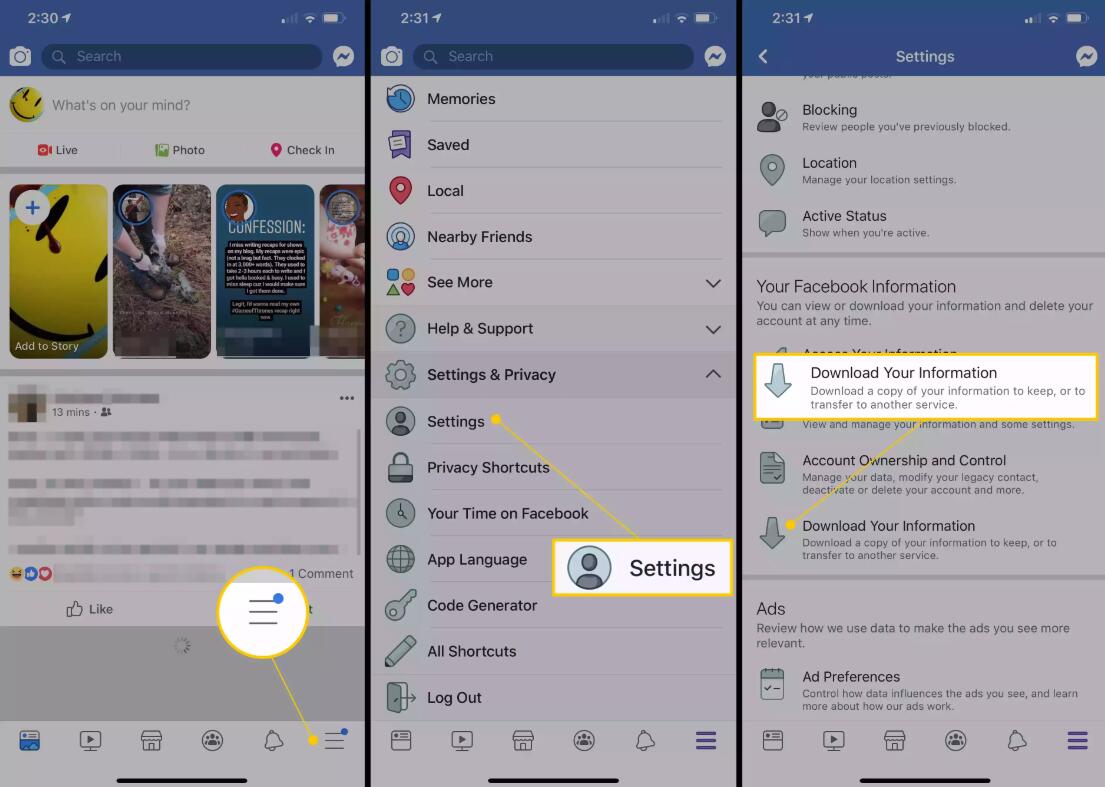
Step 3 Tap the circle next to Messages and tap CERATE FILE to confirm.
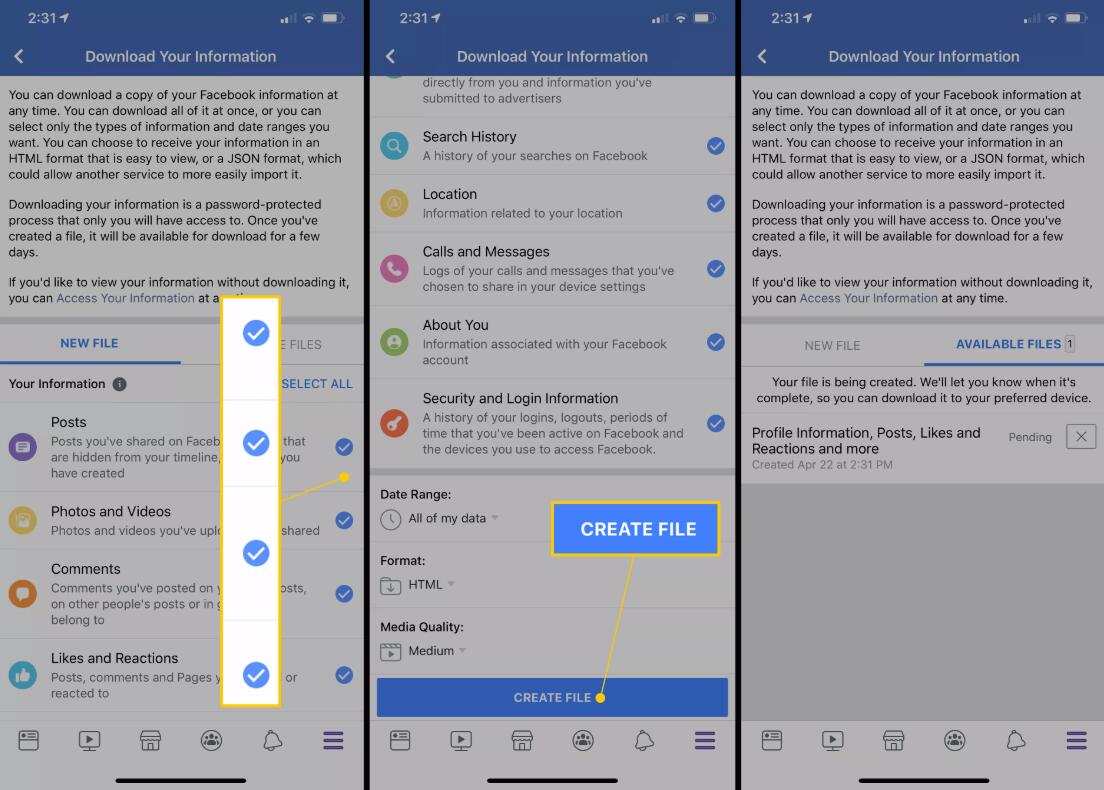
Part 2. How to Retrieve Deleted Messages on Messenger iPhone with FoneLab for iOS
If you are looking for professional software that provides easier yet more efficient solutions, you must be lucky to have crossed paths with FoneLab for iOS. This software will help you solve your problem on how to recover deleted Facebook messages on iPhone.
With FoneLab for iOS, you will recover the lost/deleted iPhone data including photos, contacts, videos, files, WhatsApp, Kik, Snapchat, WeChat and more data from your iCloud or iTunes backup or device.
- Recover photos, videos, contacts, WhatsApp, and more data with ease.
- Preview data before recovery.
- iPhone, iPad and iPod touch are available.
Step 1Visit the FoneLab for iOS website. Select the Free Download tab. Open the file from your downloads, then click Yes to allow the software to make changes to your device. Follow the installation process to launch it on your computer.
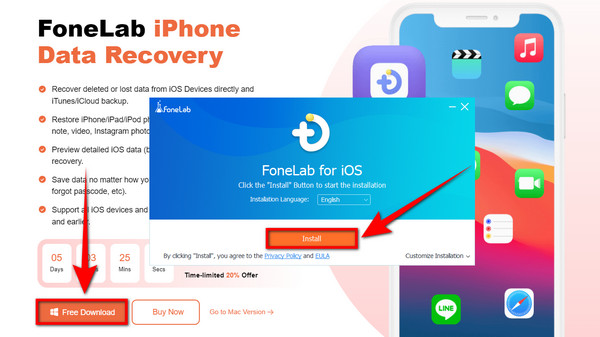
Step 2Click the iPhone Data Recovery box on the left side of the software’s main interface.
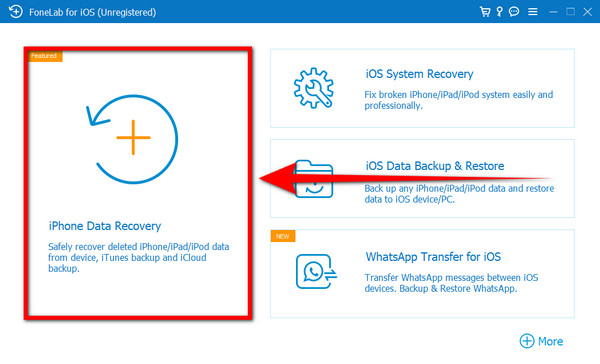
Step 3Put the program on the Recover from iOS Device page. With a USB cord, connect your iPhone to the computer. Once the computer recognizes your device, click Start Scan to let the program skim through your iPhone’s data.
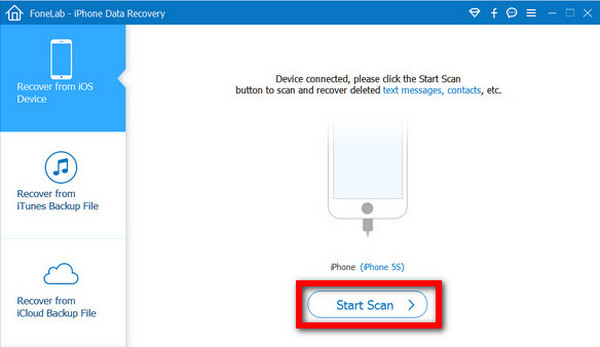
Step 4On the left column of the interface, choose the Messenger icon. From there, you will see your chats and conversations from the app. Select the messages you want to retrieve, then click Recover at the lower right corner of the interface. The messages you selected will automatically be retrieved once the process is done.
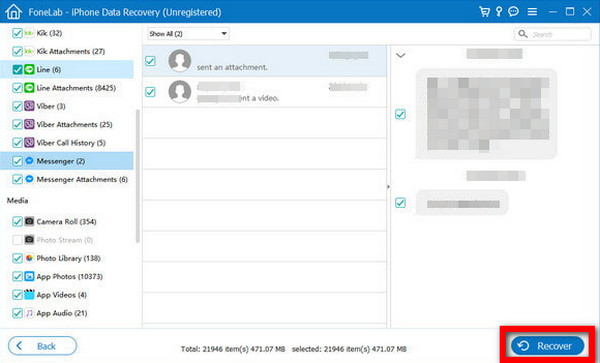
With FoneLab for iOS, you will recover the lost/deleted iPhone data including photos, contacts, videos, files, WhatsApp, Kik, Snapchat, WeChat and more data from your iCloud or iTunes backup or device.
- Recover photos, videos, contacts, WhatsApp, and more data with ease.
- Preview data before recovery.
- iPhone, iPad and iPod touch are available.
Part 3. Why Choose FoneLab for iOS
Using reliable software is still your best choice whether your messages are permanently or not permanently deleted. FoneLab for iOS can give you more options and freedom when retrieving messages and other data on your device. This software is created especially for iOS users, which includes you, as you are using an iPhone.
In addition, if you think this program can only recover messages, then we have good news for you. It can also be a Messenger photo recovery and more as it recovers deleted images, videos, audio, contacts, and all your other data. It's an all-in-one software that makes your life easier in just a few clicks.
Do you want more good news? Everything mentioned above is not all the FoneLab for iOS can do. It can also fix some device issues. Once you're done recovering your data, there is no need to uninstall it because it can also help you if your iPhone is stuck on black loading screen, if it can't turn on, if it's disabled, etc. Therefore, FoneLab for iOS is undoubtedly the best choice as it can meet many of your iPhone's requirements.
With FoneLab for iOS, you will recover the lost/deleted iPhone data including photos, contacts, videos, files, WhatsApp, Kik, Snapchat, WeChat and more data from your iCloud or iTunes backup or device.
- Recover photos, videos, contacts, WhatsApp, and more data with ease.
- Preview data before recovery.
- iPhone, iPad and iPod touch are available.
Part 4. FAQs about Retrieving Deleted Messages on Messenger on iPhone
Is there a way to retrieve messages on Messenger when deleted?
Yes, there is a way. You might think it's a difficult problem when you unintendedly delete a message on Messenger, as Facebook doesn't promote message recovery on their app. But if you look for a solution, it's actually easy to retrieve messages on Messenger on iPhone. The article above shows the best software to recover your lost data, especially for iOS users.
How can I back up the messages on Messenger on my iPhone?
Sadly, Facebook Messenger doesn't offer a backup feature for its users. There is no option to save your messages regardless of your device automatically. It only offers a Download your information feature that lets you manually download your messages from Messenger.
Is FoneLab for iOS reliable?
Yes. As someone who has used the FoneLab for iOS multiple times, I could say it's definitely reliable. It does what it claims to be able to. It's not a one-way software that can only solve one problem. As mentioned in the article above, it has multiple functions that can cater to many of your iPhone's needs. You won't need to install different software whenever your device experiences an issue. FoneLab for iOS alone can solve several of your problems.
You won't know how valuable something is until it's gone. No matter how small you think it is, like the message on your phone, it's still valuable. Because those messages give us something to look back to when the time comes, it must be very disheartening when you accidentally delete them. But you can now be at ease because the solutions above won't go away. FoneLab for iOS can help you repossess the messages you cherish most. If you're looking for more reliable software, kindly visit the FoneLab website and enjoy the programs anytime.
With FoneLab for iOS, you will recover the lost/deleted iPhone data including photos, contacts, videos, files, WhatsApp, Kik, Snapchat, WeChat and more data from your iCloud or iTunes backup or device.
- Recover photos, videos, contacts, WhatsApp, and more data with ease.
- Preview data before recovery.
- iPhone, iPad and iPod touch are available.
Below is a video tutorial for reference.


