- Convert AVCHD to MP4
- Convert MP4 to WAV
- Convert MP4 to WebM
- Convert MPG to MP4
- Convert SWF to MP4
- Convert MP4 to OGG
- Convert VOB to MP4
- Convert M3U8 to MP4
- Convert MP4 to MPEG
- Embed Subtitles into MP4
- MP4 Splitters
- Remove Audio from MP4
- Convert 3GP Videos to MP4
- Edit MP4 Files
- Convert AVI to MP4
- Convert MOD to MP4
- Convert MP4 to MKV
- Convert WMA to MP4
- Convert MP4 to WMV
Remove Background Noise from Video [Best Techniques]
 Updated by Lisa Ou / December 19, 2024 16:30
Updated by Lisa Ou / December 19, 2024 16:30Hi! I will send a video interview to one of the best companies in our country for video editing. It was a brief introduction about myself and my job experiences. In addition, there are a lot of answers from the company that I need to answer clearly. However, I watched the video and heard a lot of background noises. Can you help teach me how to remove noise from video? Thank you so much in advance.
When capturing a video, background noises will inevitably be added. It happens because of the things that surround you during the capture session. The good thing is that you can remove the background noise using the proper techniques. You will see the most convenient one in this post. Scroll down for more info.
![Remove Background Noise from Video [Best Techniques]](/images/video-converter-ultimate/remove-background-noise-from-video/remove-background-noise-from-video.jpg)

Guide List
Part 1. How to Remove Background Noise from Video with FoneLab Video Converter Ultimate
The best way how to remove background noise from a video is by using FoneLab Video Converter Ultimate. This tool offers its Noise Remover feature to remove background noise from the audio of a video. The good thing about this tool is that it allows you to set the volume and delay effect of the uploaded video file. In addition, it enables you to choose the audio track you prefer for the procedure.
Video Converter Ultimate is the best video and audio converting software which can convert MPG/MPEG to MP4 with fast speed and high output image/sound quality.
- Convert any video/audio like MPG, MP4, MOV, AVI, FLV, MP3, etc.
- Support 1080p/720p HD and 4K UHD video converting.
- Powerful editing features like Trim, Crop, Rotate, Effects, Enhance, 3D and more.
Moreover, this software allows you to adjust the audio and video settings. It includes their format, resolution, frame rate, and other settings. See how to use FoneLab Video Converter Ultimate below.
Step 1Download, set up, and launch the tool. Then, click Toolbox at the top right. After that, search for the Noise Remover tool and click it.
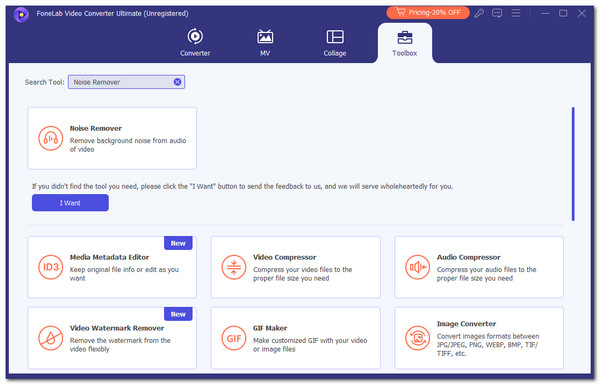
Step 2Click Plus at the center. Import the video files by choosing them from the computer album.
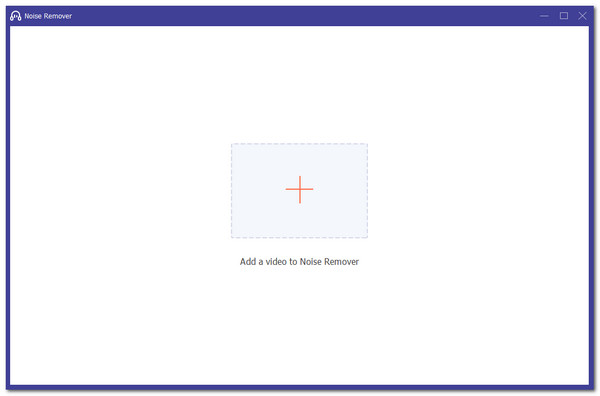
Step 3Click the Enable Audio Noise Reduction button. Click Export at the bottom right to save the file.
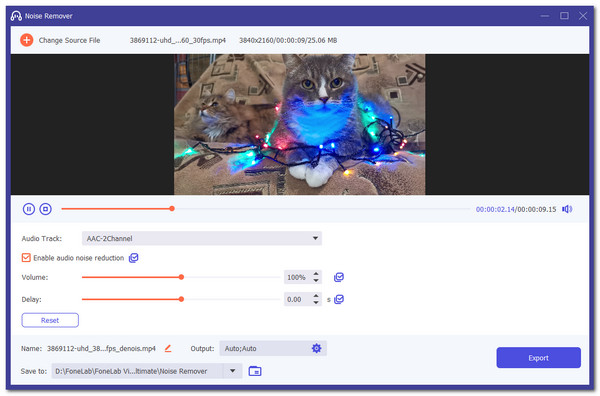
Video Converter Ultimate is the best video and audio converting software which can convert MPG/MPEG to MP4 with fast speed and high output image/sound quality.
- Convert any video/audio like MPG, MP4, MOV, AVI, FLV, MP3, etc.
- Support 1080p/720p HD and 4K UHD video converting.
- Powerful editing features like Trim, Crop, Rotate, Effects, Enhance, 3D and more.
Part 2. How to Remove Background Noise from Video with Online Tool
You might want to know more options for the background removal procedure. This section is introduced as your additional guide for the process. However, these methods have drawbacks that can’t be seen from the previous tool. In addition, most of the tools of the prior method are missing from the following online tools. Please see the 2 leading online tools as an alternative to the previous offline tool.
1. Kapwing Remove Background
Kapwing Remove Background is an online tool that can remove noise from video online free in a few clicks. It has features for the background removal procedure without editing expertise from the individual who will use it. In addition, this program contains AI-powered editing features that can improve your content faster.
However, the program's interface is not user-friendly. It has multiple tools that do not contain names depending on their functions. In this case, users might have difficulties using the tool for background noise removal. In addition, the program experiences lag and crash issues when you use it for a long time. Please see how this tool can help you discover how to remove background music from a video or noises.
Step 1Visit the official website of Kapwing Remove Background, which is an online tool. Then, you will see the descriptions and features it contains on the main website. Please click the Get Started button at the top center of the main interface. You will be directed to a new screen afterward.
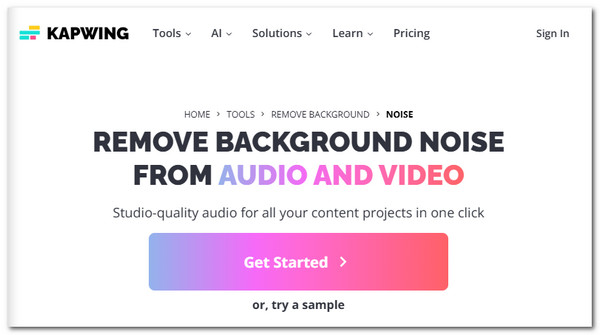
Step 2Click Add Media at the top left of the screen. After that, the computer album will be shown. Please select the video in which you prefer to remove the background noise. Finally, click the Export button at the top right of the screen to remove the background noise and save the product to your computer afterward.
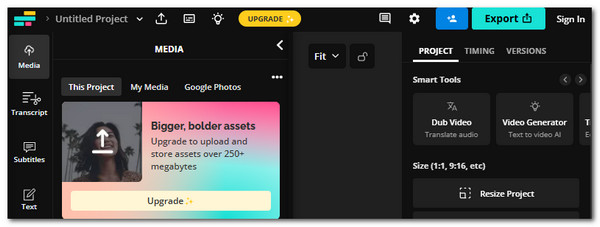
Video Converter Ultimate is the best video and audio converting software which can convert MPG/MPEG to MP4 with fast speed and high output image/sound quality.
- Convert any video/audio like MPG, MP4, MOV, AVI, FLV, MP3, etc.
- Support 1080p/720p HD and 4K UHD video converting.
- Powerful editing features like Trim, Crop, Rotate, Effects, Enhance, 3D and more.
2. Flixier Background Noise Removal
Flixier Background Noise Removal is a platform that uses AI power to remove video background noise. The program is convenient because the procedure will only last a few minutes. In addition, all the features of the program are free.
However, most editing tools need professional skills, including background noise remover. Novices can use this tool but will have difficulty memorizing the feature’s functions. Remove background noise from video free using this tool by following the detailed steps below.
Step 1Visit the official website of the mentioned platform above to see the entire information, including its features afterward. Then, click the Remove Background Noise button at the center to see the tool's main features.
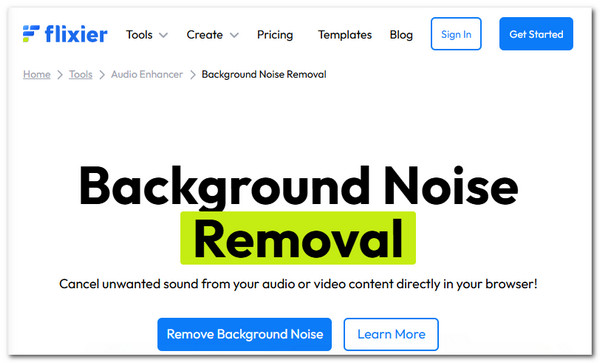
Step 2Please locate the video in which you want to remove the background noises. Then, drag and drop it to the software interface to import them shortly. The video will be shown on the left side of the screen. You can choose all the editing features you prefer in the video. After that, please select the Export button at the top right of the main interface to remove the background noises from the video audio.
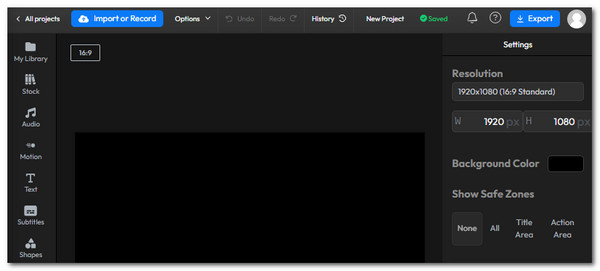
Part 3. How to Remove Background Noise from Video on Mobile Phone
CapCut is the best app to remove background noise from video. This app is available on your Android and iPhone. It is also accessible on Mac and Windows. It is a flexible tool with enough features to remove the background noise from your mobile phone videos. However, we have noticed that the app loads slowly when being operated. In addition, it has multiple features that contain professional names that might make it difficult to determine their functions. See how to use this app below.
Download the app from digital stores on your iPhone and Android. After that, tap the New Project button at the top of the screen. Import the video. If you prefer, remove the background noise by tapping them afterward. Tap the video timeline and tap the Enhance Voice button at the bottom. Later, adjust the Noise Cleanup slider and tap the Check button to apply the changes. Finally, tap the Export button.
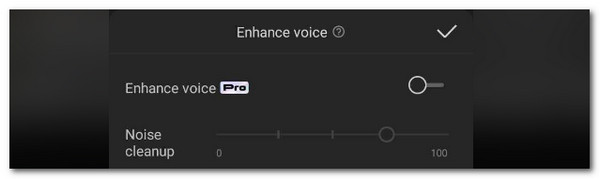
Video Converter Ultimate is the best video and audio converting software which can convert MPG/MPEG to MP4 with fast speed and high output image/sound quality.
- Convert any video/audio like MPG, MP4, MOV, AVI, FLV, MP3, etc.
- Support 1080p/720p HD and 4K UHD video converting.
- Powerful editing features like Trim, Crop, Rotate, Effects, Enhance, 3D and more.
Part 4. FAQs about How to Remove Background Noise from Video
1. Can you remove background music from a video?
The background noise and music are different. Background noises are unnecessarily and accidentally captured from the video. On the other hand, background music is intended to be added to the video. It must be removed when the video owner wants clarity in the dialog.
2. Can Zoom remove background noise?
Zoom is the best platform for individuals to have an online meeting. If you are the host, you must be heard from your members for a clear discussion. The good thing about the mentioned platform is that it can remove the background noise while the meeting is ongoing. You only need to adjust the platform settings. Go to the Zoom Control Toolbar and choose the Settings button. After that, select the Audio Profile section and click Zoom Optimized Audio. Finally, turn on the Background Noise Suppression option.
We hope you have learned how to remove wind noise from video and other factors. This article comprises the leading processes that help you achieve the procedure effectively. FoneLab Video Converter Ultimate is labeled as the most convenient way. The reason is that you can perform the process in a few clicks. Do you have more questions about the topic? Leave them in the comment section below. Thank you!
Video Converter Ultimate is the best video and audio converting software which can convert MPG/MPEG to MP4 with fast speed and high output image/sound quality.
- Convert any video/audio like MPG, MP4, MOV, AVI, FLV, MP3, etc.
- Support 1080p/720p HD and 4K UHD video converting.
- Powerful editing features like Trim, Crop, Rotate, Effects, Enhance, 3D and more.
