- Convert AVCHD to MP4
- Convert MP4 to WAV
- Convert MP4 to WebM
- Convert MPG to MP4
- Convert SWF to MP4
- Convert MP4 to OGG
- Convert VOB to MP4
- Convert M3U8 to MP4
- Convert MP4 to MPEG
- Embed Subtitles into MP4
- MP4 Splitters
- Remove Audio from MP4
- Convert 3GP Videos to MP4
- Edit MP4 Files
- Convert AVI to MP4
- Convert MOD to MP4
- Convert MP4 to MKV
- Convert WMA to MP4
- Convert MP4 to WMV
How to Speed Up Audio Files [The Most Comprehensive Approaches]
 Updated by Lisa Ou / December 24, 2024 16:30
Updated by Lisa Ou / December 24, 2024 16:30Audio files must be audible to understand the content it produces. It could be a voice recording, music, tone, and other audio types. In this case, they must have a moderate speed for their settings. However, some instances require the audio file to be faster than the usual speed it possesses. It could be for professional editing or personal use.
This article will focus and teach you how to speed up audio. It has the most efficient ways you could ever use. They can be performed on your computer or mobile phone, such as iPhone and Android. Please discover more information about the topic by continue scrolling.
![How to Speed Up Audio Files [The Most Comprehensive Approaches]](/images/video-converter-ultimate/speed-up-audio/speed-up-audio.jpg)

Guide List
Part 1. How to Speed Up Audio with FoneLab Video Converter Ultimate
Speeding up your audio can be performed on your computer and mobile phone. However, it is best with a computer because of the FoneLab Video Converter Ultimate. You can choose from multiple speed-up intervals. It includes 1.25x, 1.5x, 2x, 4x, and 8x. Another good thing about this tool is that you can convert the audio format before the procedure. MP3, WAV, AIFF, OGG, MKA, and WMA are some of them. In addition, this tool allows you to change the sample rate of the audio files to 44100Hz and 48000Hz.
Video Converter Ultimate is the best video and audio converting software which can convert MPG/MPEG to MP4 with fast speed and high output image/sound quality.
- Convert any video/audio like MPG, MP4, MOV, AVI, FLV, MP3, etc.
- Support 1080p/720p HD and 4K UHD video converting.
- Powerful editing features like Trim, Crop, Rotate, Effects, Enhance, 3D and more.
Moreover, this tool’s export procedure will only last a few seconds. It does not need an internet connection to function. Speed up audio with FoneLab Video Converter Ultimate by following the steps below.
Step 1Go to the tool's official website. Then, choose the Free Download button to begin with the downloading procedure. After that, please click the downloaded file to set it up. Later, a small window will be shown on the screen. Please click the Install button to complete the setup process, and the tool will be launched.
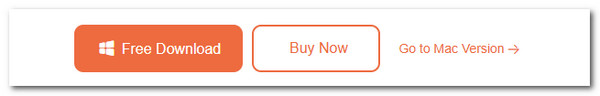
Step 2Please click the Toolbox tab at the top right of the screen. Then, the additional software tools will be shown on the screen. Please use the Search Tool section at the top left to search for the Video Speed Controller feature. Click the first result, and the import interface will appear. Please click the Plus button at the center to see the computer album. Choose the audio files you want to speed up to upload them.
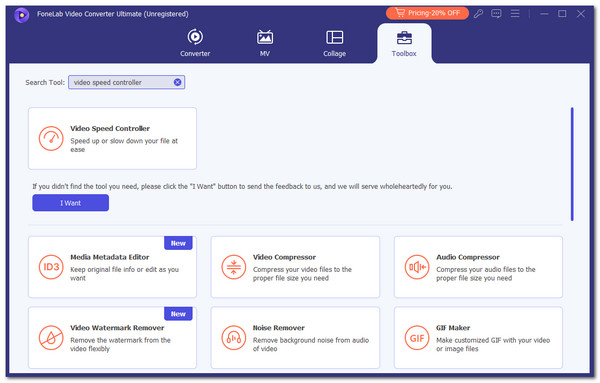
Step 3The available speed for your audio file will be displayed on the underside of the screen. Please choose one of them, and the changes will be applied automatically. In addition, you can click Settings on the Output section to adjust the audio settings. Click the OK button once done. Finally, click Export to save the audio file on your computer afterward.
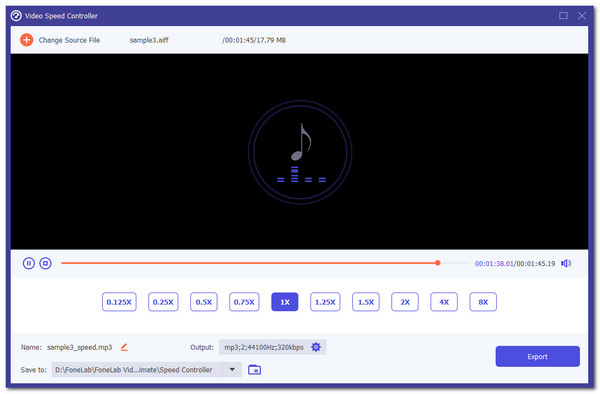
Video Converter Ultimate is the best video and audio converting software which can convert MPG/MPEG to MP4 with fast speed and high output image/sound quality.
- Convert any video/audio like MPG, MP4, MOV, AVI, FLV, MP3, etc.
- Support 1080p/720p HD and 4K UHD video converting.
- Powerful editing features like Trim, Crop, Rotate, Effects, Enhance, 3D and more.
Part 2. How to Speed Up Audio with Online Tool
On the other hand, AudioTrimmer is an online tool that can speed up your audio files. This tool is completely free of use. It supports multiple audio formats, including OGG, APE, WMA, WAV, MP3, etc. However, it limits you from processing 100MB audio files. In addition, it has limited features that can help you with the said procedure. Speed up audio online with AudioTrimmer by following the detailed steps below.
Step 1Please visit the tool's official website. Then, the entire tool description will appear on the next screen. Please click the Choose File button at the top left of the screen. The computer album will be shown. Please select the audio files you want to speed up afterward to import them. Click Open File at the bottom right to continue.
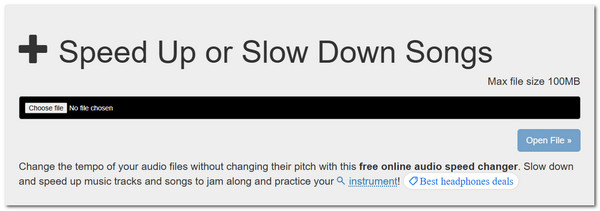
Step 2The tool will load for a few minutes to import the audio file. Click the Change Speed button at the bottom right to change the audio speed. Finally, click the Download button on the next interface to start saving the audio file on your computer. Wait for a few minutes for the procedure to end.
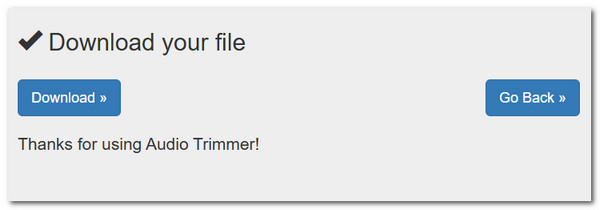
Video Converter Ultimate is the best video and audio converting software which can convert MPG/MPEG to MP4 with fast speed and high output image/sound quality.
- Convert any video/audio like MPG, MP4, MOV, AVI, FLV, MP3, etc.
- Support 1080p/720p HD and 4K UHD video converting.
- Powerful editing features like Trim, Crop, Rotate, Effects, Enhance, 3D and more.
Part 3. How to Speed Up Audio with Mobile Phone
Mobile phones can also be used to speed up your audio files. For Android and iPhone, novices are recommended to use AudioStrech. It is an app that allows you to speed up your audio files quickly. The good thing about this app is that it lets you conveniently adjust the audio settings. It includes audio persistence, transport, import, export, and more.
In addition, this app can show you the preview pitch your audio will contain once the speed is adjusted. Also, it can directly convert video files to audio by extracting them. However, most of the app tools do not have labels. In this case, knowing their functions will be a bit difficult. See below how to speed up a video on Android and iPhone using this app.
Step 1Open the digital store your iPhone and Android contains. Then, search for the app’s name to continue. After that, please download the application and wait for the procedure to end. Allow the permissions the tool asks afterward. Then, the tools it contains will be shown on the screen. Tap the Plus button at the top left of the screen. Next, the device album will be displayed. Choose the audio files you want to speed up to import them.
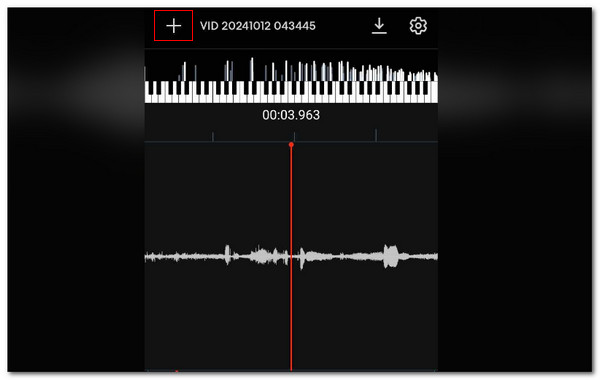
Step 2The speed adjustment will appear at the bottom left. Please tap the Plus or Increase button to increase the audio speed. After that, save the audio file on your mobile phone by tapping the Save button at the top right of the screen.
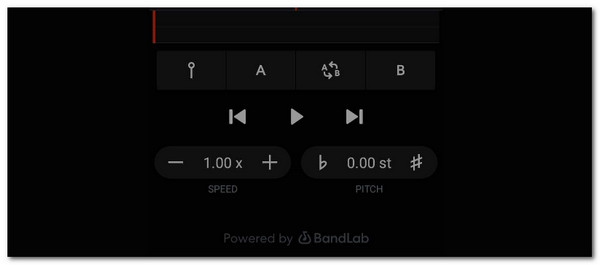
Video Converter Ultimate is the best video and audio converting software which can convert MPG/MPEG to MP4 with fast speed and high output image/sound quality.
- Convert any video/audio like MPG, MP4, MOV, AVI, FLV, MP3, etc.
- Support 1080p/720p HD and 4K UHD video converting.
- Powerful editing features like Trim, Crop, Rotate, Effects, Enhance, 3D and more.
Part 4. FAQs about How to Speed Up Audio
1. Why does Gen Z speed up songs?
There's no concrete explanation for why Gen Z people prefer to speed up songs. Based on the interviews of other individuals, they like to have a speed-up song because they are more catchy. They say that the beats of the music are way better than those of the slower songs on the internet.
2. How fast are sped-up songs should be?
You can speed up your songs, depending on your preference. You can speed them up double the speed they contain. However, it is recommended that you speed up your audio files so that they are still audible and can be understood by their listeners. In this case, your audio will be high quality even though it is sped up.
This article will show the most straightforward ways to speed GIFs up. Their procedures will be convenient depending on the app or program you use. We strongly recommend FoneLab Video Converter Ultimate. It has features that will be useful for the said procedure. Do you have more questions? Leave them in the comment box at the end of this post to notify us. Thank you!
Video Converter Ultimate is the best video and audio converting software which can convert MPG/MPEG to MP4 with fast speed and high output image/sound quality.
- Convert any video/audio like MPG, MP4, MOV, AVI, FLV, MP3, etc.
- Support 1080p/720p HD and 4K UHD video converting.
- Powerful editing features like Trim, Crop, Rotate, Effects, Enhance, 3D and more.
