- Convert AVCHD to MP4
- Convert MP4 to WAV
- Convert MP4 to WebM
- Convert MPG to MP4
- Convert SWF to MP4
- Convert MP4 to OGG
- Convert VOB to MP4
- Convert M3U8 to MP4
- Convert MP4 to MPEG
- Embed Subtitles into MP4
- MP4 Splitters
- Remove Audio from MP4
- Convert 3GP Videos to MP4
- Edit MP4 Files
- Convert AVI to MP4
- Convert MOD to MP4
- Convert MP4 to MKV
- Convert WMA to MP4
- Convert MP4 to WMV
TIFF to JPG Converters [3 Top Picks Approaches to Consider]
 Updated by Lisa Ou / January 02, 2025 16:30
Updated by Lisa Ou / January 02, 2025 16:30Hi, guys! I was organizing my files this morning when I noticed all the photos stored on my private album are TIFF. I checked the file size they contained, and I was shocked because they almost doubled the size of my JPG files. Can you teach me how to convert TIFF to JPG to lessen my device's storage space consumption? Thank you so much in advance!
The files containing a large file size are inconvenient if you want to save storage space on your devices. Converting them to a file format that has a smaller file size is a must. In this article, you will notice the 3 leading approaches for the TIFF to JPG file conversion. Please see them as you scroll below.
![TIFF to JPG Converters [3 Top Picks Approaches to Consider]](/images/video-converter-ultimate/tiff-to-jpg/tiff-to-jpg.jpg)

Guide List
Part 1. Why Convert TIFF to JPG
Before the conversion, let’s look at the TIFF vs JPG differences. The TIFF files are convenient for professional use, such as graphic designing and advanced printing for big projects. However, as mentioned in the scenario above, it contains a larger file size than other image formats. You can convert the said files to JPG to lessen their file size. One of the main reasons is that JPG contains a smaller file size than TIFF.
Yet, JPG files contain lower quality compared to TIFF. The primary reason is that JPG files contain lossy compression. The quality also depends on the compression level of the files. The higher the compression, the higher the chance of quality loss.
Part 2. How to Convert TIFF to JPG with FoneLab Video Converter Ultimate
If you are looking for a TIFF to JPG download tool, use FoneLab Video Converter Ultimate. It offers an Image Converter tool for the TIFF to JPG conversion procedure. This offline tool supports multiple image formats, including TIFF, JPG, PNG, DDS, JPEG, TIF, and more. In addition, you can process multiple images with the software because it supports batch conversion. It will finish the conversion in a few seconds because it contains the fastest conversion for your pictures and other files, including video and audio.
Video Converter Ultimate is the best video and audio converting software which can convert MPG/MPEG to MP4 with fast speed and high output image/sound quality.
- Convert any video/audio like MPG, MP4, MOV, AVI, FLV, MP3, etc.
- Support 1080p/720p HD and 4K UHD video converting.
- Powerful editing features like Trim, Crop, Rotate, Effects, Enhance, 3D and more.
Moreover, the software permits you to choose the destination path of the converted files. In this case, you will know where to find them on your computer. Change TIFF to JPG using FoneLab Video Converter Ultimate below.
Step 1Click Free Download on the main interface of the tool’s website. After that, select the downloaded file for the setup procedure. Click Install to launch the software on your computer immediately. Choose Toolbox at the top right to see the software's additional tools. After that, please go to Search Tool and type Image Converter. Select the first result to access the correct tool.
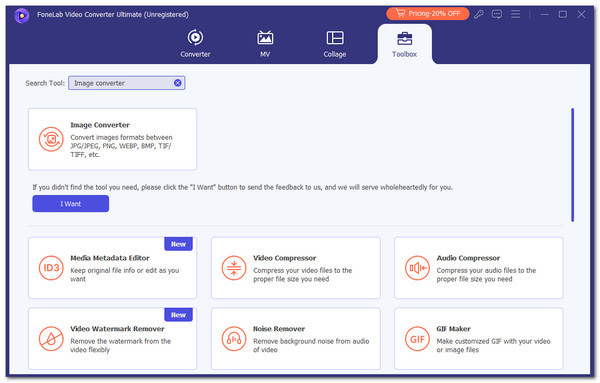
Step 2Choose the Plus button at the center to see the computer album. Choose the TIFF files to import them.
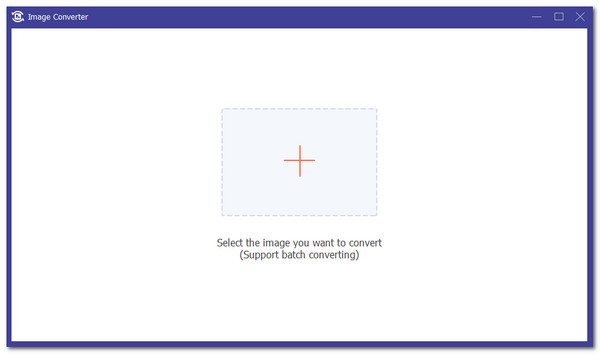
Step 3Go to Convert All To and choose JPG. Finally, click Convert All at the bottom right to start the conversion.
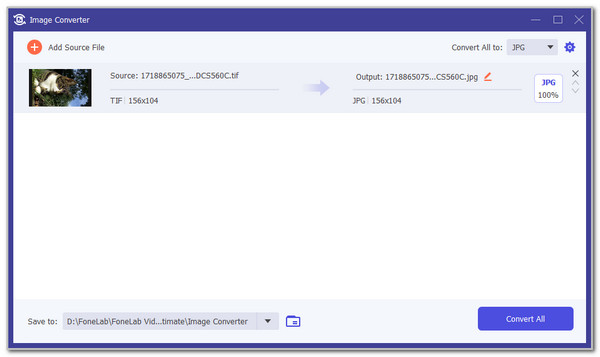
Video Converter Ultimate is the best video and audio converting software which can convert MPG/MPEG to MP4 with fast speed and high output image/sound quality.
- Convert any video/audio like MPG, MP4, MOV, AVI, FLV, MP3, etc.
- Support 1080p/720p HD and 4K UHD video converting.
- Powerful editing features like Trim, Crop, Rotate, Effects, Enhance, 3D and more.
Part 3. How to Convert TIFF to JPG Online
The offline tool above is indeed the leading converter for TIFF to JPG. You can take iLoveIMG TIFF to JPG as your future reference for converting image files online. This online tool authorizes you to import files from different folders or locations. You can upload your TIFF files from Dropbox, Google Drive, and a computer. However, the import procedure will depend on the strength of your internet connection.
In addition, this tool lacks editing features. In this case, you cannot add additional operations for your image files. Also, the online tool contains inappropriate ads that might interfere with the procedure. See below for instructions on how to change TIFF to JPG using this tool’s steps.
Step 1Use one of your web browsers on your computer. After that, search for the tool’s name to see the main link for the webpage it offers. Later, click it to see the main interface of the online tool. The import interface will be the first screen to appear. Please click the Select Images button at the center. The computer album will appear on the screen. Please choose the TIFF files to upload them.
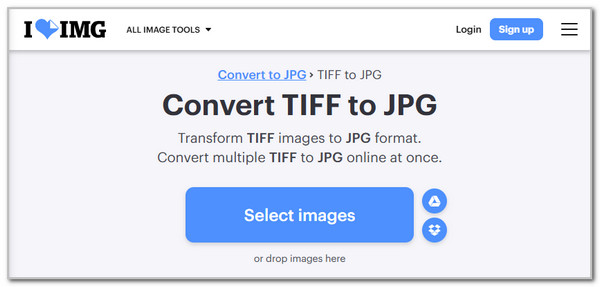
Step 2The file preview will be shown on the next web page. Please click the Convert to JPG button at the bottom right. The conversion will start and end in a few minutes.
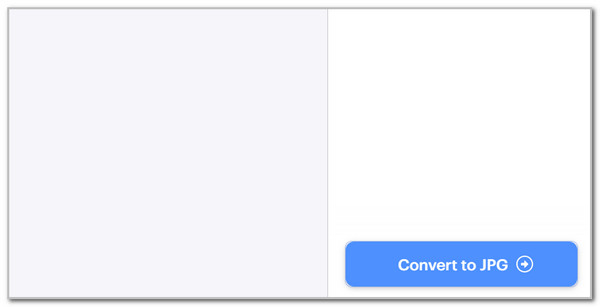
Video Converter Ultimate is the best video and audio converting software which can convert MPG/MPEG to MP4 with fast speed and high output image/sound quality.
- Convert any video/audio like MPG, MP4, MOV, AVI, FLV, MP3, etc.
- Support 1080p/720p HD and 4K UHD video converting.
- Powerful editing features like Trim, Crop, Rotate, Effects, Enhance, 3D and more.
Part 4. How to Convert TIFF to JPG on Mobile Phone
Lastly, Tiff File Viewer & Conversion. This application can convert your TIFF files to JPG and other image formats. It is also accessible to your Android phone and iPhone.
Step 1Download the application on the iPhone or Android phone. After that, choose the language you prefer on the initial interface. Tap the Continue button afterward to proceed. Choose the Tiff Converter button at the top right. Choose the TIFF files you need to convert to import them.
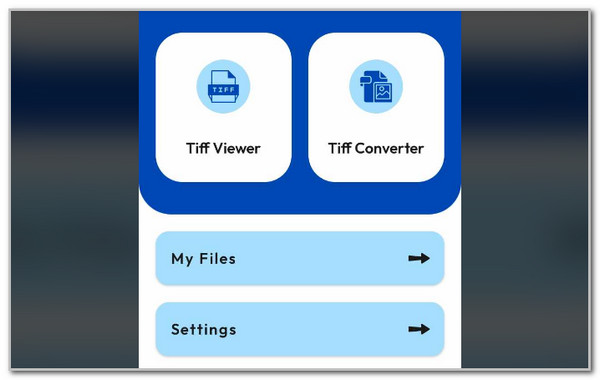
Step 2The app will show you the available image formats. You must choose the JPG button. Finally, tap the Save button to start the conversion. The app will save the files afterward automatically.
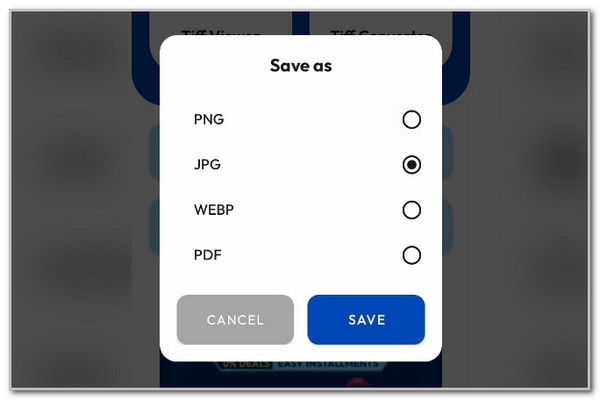
Part 5. FAQs about How to Convert TIFF to JPG
1. Is it possible to convert JPG to TIFF?
The JPG to TIFF conversion is the opposite of the main topic in this article. The good thing about it is that you can achieve the said conversion. In addition, you can use the apps or programs introduced in this article because they support the image formats. We recommend FoneLab Video Converter Ultimate because it has additional features for the said conversion process.
2. How to reduce TIFF file size?
Another way to reduce the file size of your TIFF files is to compress them. Compressing the files will also reduce the quality they contain. You can use multiple software or apps for the procedure, depending on where the TIFF files are stored. In addition, audio and video files can also be compressed. We recommend FoneLab Video Converter Ultimate for this procedure because it has an Audio Compressor and Video Compressor tools.
3. Is it better to save the image files as TIFF or JPEG?
Saving the pictures in a concrete image format depends on the purpose. If the photographs are for professional editing and printing, we recommend you use the TIFF image format. The mentioned format contains high-quality files. On the other hand, if you store ordinary image files, we recommend using the JPG file format. The reason is that it will not take up too much storage space on your devices.
Converting TIFF to JPG is easy, especially since this article helps you achieve the most convenient techniques. The good thing about it is that the 3 leading approaches are introduced. FoneLab Video Converter Ultimate was introduced because it contains beneficial conversion features. Do you have more questions about the topic? Leave them in the comment box below. Thank you!
Video Converter Ultimate is the best video and audio converting software which can convert MPG/MPEG to MP4 with fast speed and high output image/sound quality.
- Convert any video/audio like MPG, MP4, MOV, AVI, FLV, MP3, etc.
- Support 1080p/720p HD and 4K UHD video converting.
- Powerful editing features like Trim, Crop, Rotate, Effects, Enhance, 3D and more.
