- Convert AVCHD to MP4
- Convert MP4 to WAV
- Convert MP4 to WebM
- Convert MPG to MP4
- Convert SWF to MP4
- Convert MP4 to OGG
- Convert VOB to MP4
- Convert M3U8 to MP4
- Convert MP4 to MPEG
- Embed Subtitles into MP4
- MP4 Splitters
- Remove Audio from MP4
- Convert 3GP Videos to MP4
- Edit MP4 Files
- Convert AVI to MP4
- Convert MOD to MP4
- Convert MP4 to MKV
- Convert WMA to MP4
- Convert MP4 to WMV
Top 10 Most Reliable Online Video Converters to MP4
 Updated by Lisa Ou / Nov 10, 2021 16:30
Updated by Lisa Ou / Nov 10, 2021 16:30Why would you have to look for a video converter for MP4? Firstly, know what MP4 is. MP4 is a type of multimedia format that can hold video, audio, subtitles, and still photos. This file format is currently (or has always been) the most widely used. Additionally, this is a format that is supported and compatible with almost all media players. Hence the need to convert other video formats to MP4. Continue reading to discover 10 different tools you can choose from and find the best MP4 converter for you.


Guide List
1. Top 5 Video Converters to MP4
FoneLab Video Converter Ultimate
FoneLab Video Converter Ultimate is a multimedia file converter that offers many more features other than just as a converter. This tool converts one audio format to another, one video format to another, audio file to a video and vice versa. With that being said, FoneLab Video Converter Ultimate supports a wide range of media file formats. Additionally, It is an all-in-one tool as you can convert, edit, enhance quality, compress, convert 2D to 3D, and create GIF and music videos. Moreover, you can also customize your media files according to your preference, merge multiple files into a single file, and convert several files into or from the same or different format.
In addition to all the fantastic features of FoneLab Video Converter Ultimate, it also supports both Windows and macOS 10.12 and higher, which makes it live up to being an ultimate converter.
Pros:
- It's a multi-functional tool that can accommodate a vast range of file formats as input and output.
- Allows batch file conversions between and among different or of the same type of format.
- User-friendly interface and a clear, simple navigation system.
- It has built-in editing capabilities as well as the option to merge many files into a single file.
- It has a fast phase conversion pace and offers a wide range of additional tool functions in addition to conversion.
Video Converter Ultimate is the best video and audio converting software which can convert MPG/MPEG to MP4 with fast speed and high output image/sound quality.
- Convert any video/audio like MPG, MP4, MOV, AVI, FLV, MP3, etc.
- Support 1080p/720p HD and 4K UHD video converting.
- Powerful editing features like Trim, Crop, Rotate, Effects, Enhance, 3D and more.
How to Convert Video to MP4 with FoneLab Video Converter
Step 1First, get FoneLab Video Converter Ultimate installed on your computer.

Step 2Next, start the program and add your video file into it. To do so, click Add Files from the main interface, or just drag and drop the video file into the interface.
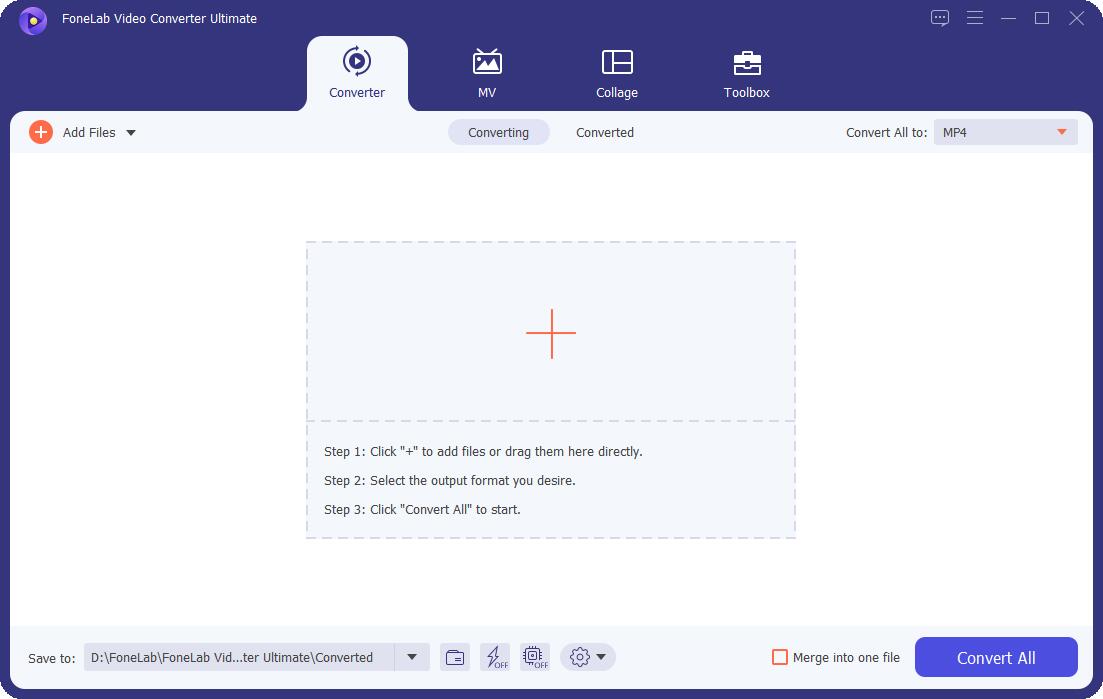
Step 3After that, choose an export format for the video file. To do so, click the Profile icon next to the video file you just added. Then open Video and MP4 as the output format from the drop-down menu that appears.
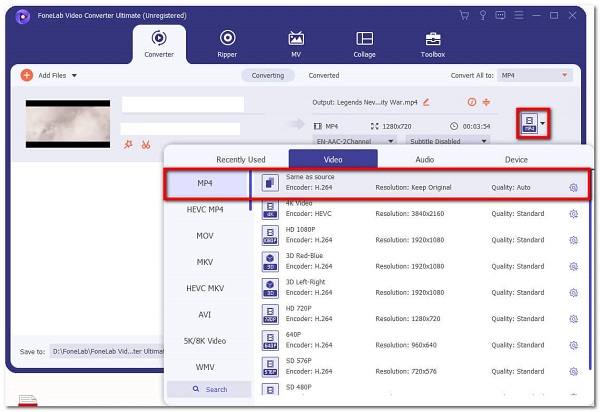
Step 4Using FoneLab Video Converter Ultimate, modify the specs and attributes of your video output. Click the Settings icon and alter accordingly. Similarly, you can change the appearance and duration of your file by clicking the Edit or Trim icons.
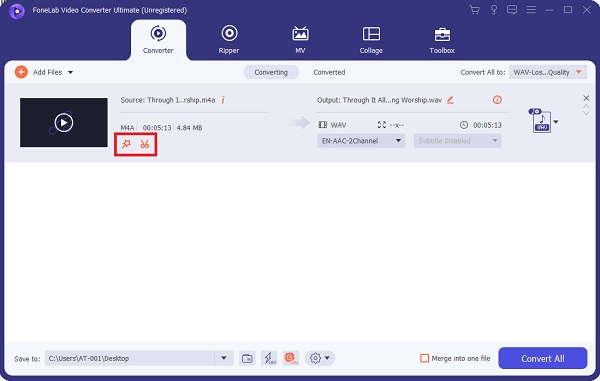
Step 5Select the Convert All option to begin the conversion process. This is how to convert video to MP4 format.
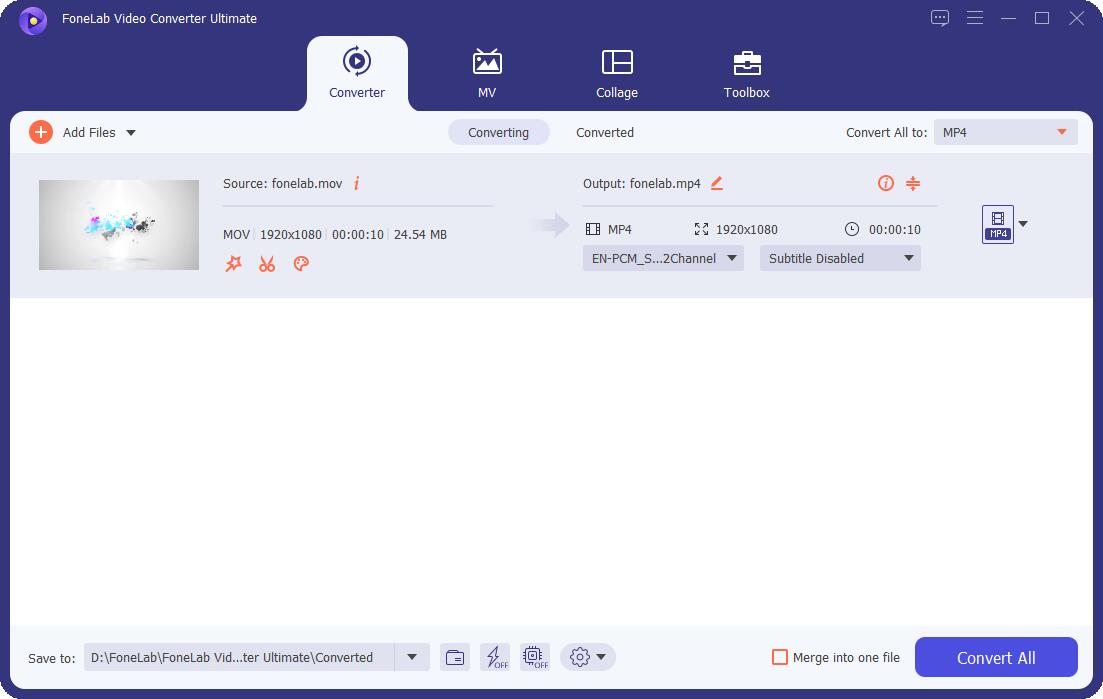
VLC Media Player
VLC Media Player is an open-source streaming media server and player that supports a wide range of formats and operates on a variety of devices and operating systems. It's more than simply a video player because it can convert videos and audios between various formats. The player allows you to convert between multiple supported video formats.
Pros:
- Installation is free and simple.
Cons:
- Only a few input and output formats are supported.
- The conversion process is difficult to grasp especially if you are not familiar with it.
Movavi
Movavi is a multi-purpose video converter that works more than just simply convert. Video files can also be compressed, edited, and subtitles added. Movavi is a video converter that can convert mp4 files as well as a variety of other media formats. Furthermore, this program is primarily intended to serve as a simple movie and clip creator with no other capabilities.
Pros:
- You can convert videos to various formats without losing quality.
- Allows users to convert multiple files at once.
Cons:
- The clumsy interface design is inconvenient for users, particularly newbies.
- Lacks basic functionality like previewing and trimming clips while editing videos.
Any Video Converter
Any Video Converter is a relatively simple to use and download tool for your media conversion needs. This converter can convert video and audio formats, as well as merge many videos into a single file. A basic Editor is also included, with operations such as editing and cropping, as well as the ability to apply effects to the videos.
Pros:
- The software can handle a wide range of file formats.
- It may also be used to apply effects to the video file and perform minimal editing before converting it.
Cons:
- Every time you convert a file, you are always asked to purchase the Any Video Converter Pro edition.
- Along with it, other software is downloaded.
Freemake Video Converter
Freemake Video Converter is a multi-media converter that can also rip DVDs, actually generate photo slideshows, and visualize music. This tool features a basic design and a distinct interface that works to convert a variety of media file types. It is also used to trim videos, add subtitles, and perform basic editing tasks. Moreover, this tool is often updated to fix potential issues and improve its performance. This tool also works with online videos, so you can convert Facebook video to mp4.
Pros:
- Users can download and convert videos from the internet.
- Allows conversion to formats appropriate to each mobile phone and operating systems.
Cons:
- The converting speed isn't great.
- Does not support macOS, making it less accessible.
Alternatively, you can opt for an online converter that is readily available and accessible on your web browser. If you are the type of person who wants to do things, such as converting MP4 to a different format or any format to MP4, then keep scrolling to see the best among the best online video converters to MP4.
Video Converter Ultimate is the best video and audio converting software which can convert MPG/MPEG to MP4 with fast speed and high output image/sound quality.
- Convert any video/audio like MPG, MP4, MOV, AVI, FLV, MP3, etc.
- Support 1080p/720p HD and 4K UHD video converting.
- Powerful editing features like Trim, Crop, Rotate, Effects, Enhance, 3D and more.
2. Top 5 Online Video Converters to MP4
Convertio File Converter
Convertio File Converter is an online converter that converts documents, presentations, vectors, and eBook formats, as well as video, audio, and images. This online converting tool is accessible online through every web browser on a Windows, Mac, or mobile device. With that being said, it is undoubtedly a great overall file converter to mp4 format.
Pros:
- This web converter is both free and simple to use.
- Support for a wide range of input and output formats.
Cons:
- It is entirely reliant on the speed of your Internet connection.
- There is no built-in editor available.
- There is a file size limit for the input format.
Zamzar Online Converter
Zamzar Online Converter is another online converter you might want to consider as a video converter to MP4. This tool in itself is really easy to use and supports a large selection of file formats, including document and multimedia formats.
Pros:
- Supports a wide range of file formats.
- It is simple to use with an uncomplicated interface design.
Cons:
- The complete conversion process is somewhat slow and is affected by site traffic.
- File to be converted is limited to 50 MB.
- The amount of time or duration that media files can be converted is limited.
CloudConvert
CloudConvert is a tool for converting documents and multimedia files online. It makes use of an open-source program that allows you to freely convert high-quality outputs without having to download or install any other programs or applications on your device.
Pros:
- It can convert multimedia files as well as most types of documents.
- It doesn't require any download or installation.
Cons:
- It has a restriction on the size of input and output files.
- It has a limit on the format of input and output files.
- Converting takes a lot of time.
AnyConv
AnyConv is an online converter that can change the format of multimedia files, documents, Ebook, fonts, CAD, and archives. After conversion, this tool also deletes any uploaded items, ensuring the safety of your file. Additionally, the result can be retrieved via a link that is unique to each converted file and only works for the person who converted it.
Pros:
- It is a free service.
- Deletes uploaded items after conversion, ensuring that no one may access them.
Cons:
- Input file size is limited to 100MB.
- No other options aside from downloading the converted file.
- It requires a solid internet connection to work, otherwise, it will not work.
- File conversions cannot be done in batch.
FreeConvert
FreeConvert is an online file conversion tool that allows users to upload and convert their media files, such as pictures, videos, and audios, as well as other data, from one format to another.
Pros:
- Batch file conversion is possible.
- It accepts a variety of input formats.
Cons:
- Only a few output file formats are available.
- Overwhelming interface.
- The uploading and conversion processes are both slow depending on your internet speed.
3. FAQs about Video Converters to MP4
What are the benefits of using MP4?
To begin, MP4 is a file format that is compatible with a variety of platforms and media players. Second, it uses a lot of compressions, which means smaller file sizes. Finally, MP4 allows you to tag your files with information.
Why isn't MP4 displaying video?
If your MP4 video won't play, it could be because it's corrupted or damaged, or because of codec issues, or for any other reason. There are also times when the issue is with the media player rather than the file itself. In that situation, you might try using a different media player to watch your video.
To end, it is easy and quick to convert any file format to MP4 as long as you have the right tool that is most suited for your needs and preferences. Along with that, mentioned above are 10 most accessible video converters to mp4. Above all, FoneLab Video Converter Ultimate is the most recommended tool because of its multi-functionality, accessibility, and simplicity. Regardless, the choice is yours and rest assured all tools above are all reliable.
Video Converter Ultimate is the best video and audio converting software which can convert MPG/MPEG to MP4 with fast speed and high output image/sound quality.
- Convert any video/audio like MPG, MP4, MOV, AVI, FLV, MP3, etc.
- Support 1080p/720p HD and 4K UHD video converting.
- Powerful editing features like Trim, Crop, Rotate, Effects, Enhance, 3D and more.
