- Convert AVCHD to MP4
- Convert MP4 to WAV
- Convert MP4 to WebM
- Convert MPG to MP4
- Convert SWF to MP4
- Convert MP4 to OGG
- Convert VOB to MP4
- Convert M3U8 to MP4
- Convert MP4 to MPEG
- Embed Subtitles into MP4
- MP4 Splitters
- Remove Audio from MP4
- Convert 3GP Videos to MP4
- Edit MP4 Files
- Convert AVI to MP4
- Convert MOD to MP4
- Convert MP4 to MKV
- Convert WMA to MP4
- Convert MP4 to WMV
WebP to PNG: 4 Straightforward Approaches You Can Consider
 Updated by Lisa Ou / January 09, 2025 16:30
Updated by Lisa Ou / January 09, 2025 16:30Do you consider converting a WebP file to PNG? You probably have a valid reason why you want to execute the conversion. It could be incompatibility for your devices or large consumption of your device storage space. The reason is that WebP files contain large file sizes and are rarely supported with different devices.
On the other hand, the PNG file size is just enough to store photos on your devices. What's good about them is that they support lossless compression. This only means that the conversion procedure will not reduce the image quality much. Discover the 4 leading methods to learn how to convert WebP to PNG with this post by scrolling below.


Guide List
Part 1. How to Convert WebP to PNG with FoneLab Video Converter Ultimate
One of the most used converters to convert WebP into PNG is FoneLab Video Converter Ultimate. This tool supports various image formats, including TIFF, TIF, BMP, WebP, PNG, JPG, JPEG, and more. The tool allows you to import multiple pictures because it supports batch conversion. There’s nothing to worry about regarding conversion time because it is one of the converters that supports a fast conversion speed.
Video Converter Ultimate is the best video and audio converting software which can convert MPG/MPEG to MP4 with fast speed and high output image/sound quality.
- Convert any video/audio like MPG, MP4, MOV, AVI, FLV, MP3, etc.
- Support 1080p/720p HD and 4K UHD video converting.
- Powerful editing features like Trim, Crop, Rotate, Effects, Enhance, 3D and more.
You can also organize the files by choosing the destination folder where you store the converted images. In this case, you will know where to locate them on your computer. You can adjust the photos' quality using FoneLab Video Converter Ultimate's built-in settings. Perform WebP convert to PNG utilizing this tool’s detailed steps below.
Step 1Go to the main website for the tool mentioned above. After that, click Free Download under the descriptions it contains. Then, set up the tool after the downloading procedure. A small window will appear on the computer screen. Click Install to launch the software.
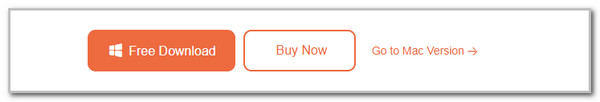
Step 2Go to Toolbox at the top right of the software by clicking its button. After that, please search for Image Converter in the Search Tool section. The result will be shown under the search section; you only need to click the tool to open it. Alternatively, you can scroll down on the software’s main interface and manually find the mentioned feature to access it. Finally, please click Plus at the center to see the computer album.
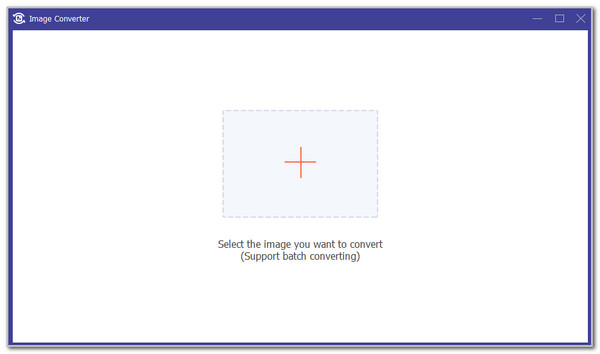
Step 3You will see the files posted on the software screen. Please click Convert All To; a drop-down image file format list will appear. Choose the PNG format on the list to set it as the destination file format. Finally, click Convert All at the bottom right of the screen to start the conversion. It will only last a few minutes, and the files will be saved afterward.
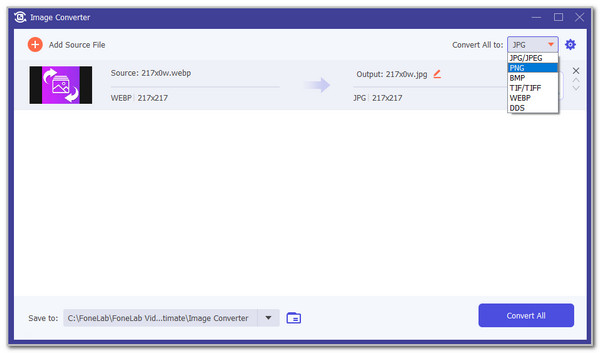
Video Converter Ultimate is the best video and audio converting software which can convert MPG/MPEG to MP4 with fast speed and high output image/sound quality.
- Convert any video/audio like MPG, MP4, MOV, AVI, FLV, MP3, etc.
- Support 1080p/720p HD and 4K UHD video converting.
- Powerful editing features like Trim, Crop, Rotate, Effects, Enhance, 3D and more.
Part 2. How to Convert WebP to PNG Online
Canva is well popular for the tools it offers for your files. It also has a WebP to PNG converter free. However, it is an online tool you need to access with the help of an internet connection. It does not function well if you have a slow network. It supports various editing tools that can be used to edit your images. These complex features have become drawbacks because they are hard to operate if you do not have skills in editing. You can manually learn how to use them, but you will have difficulty as a novice.
In addition, most of the editing and conversion features of the tool are limited to the free version. You may purchase their Pro version to have access to them. Turn WebP into PNG files by imitating the steps below.
Step 1Access one of the web browsers on your device and search for Canva WebP to PNG. Click the website link to open it. The first interface will show you the descriptions of the features it contains. You only need to scroll to see the Free WebP to PNG Converter section. Click Upload Your Image and choose the WebP files you want to convert. You will be directed to a renewed web page afterward.
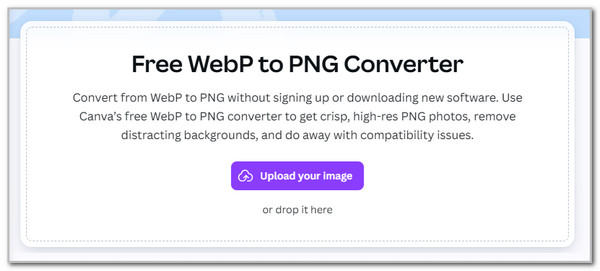
Step 2You will see the editing tools this program offers on the left side. Please click Share at the top right to save the WebP files into PNG.
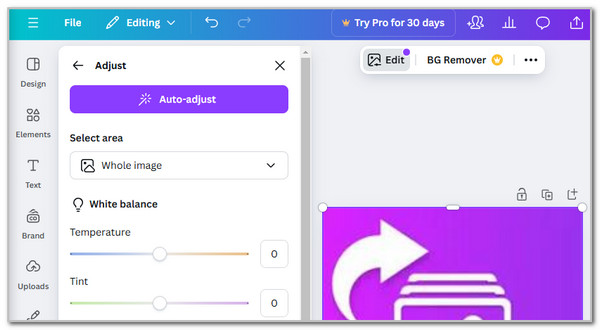
Video Converter Ultimate is the best video and audio converting software which can convert MPG/MPEG to MP4 with fast speed and high output image/sound quality.
- Convert any video/audio like MPG, MP4, MOV, AVI, FLV, MP3, etc.
- Support 1080p/720p HD and 4K UHD video converting.
- Powerful editing features like Trim, Crop, Rotate, Effects, Enhance, 3D and more.
Part 3. How to Convert WebP to PNG on iPhone
The JPEG PNG WebP Converter app is the best choice to change WebP to PNG on your iPhone. The good thing about this app is that it supports complex image formats. It includes JPG, TIF, PNG, WebP, BMP, and more. However, this app saves your converted files anywhere on your Files app. In this case, you will have a hard time locating them. In addition, it does not have additional settings for your images. See how to use this app below.
Download the application on your iPhone and open it. Tap Photos on the screen and import the WebP files. Tap Arrow-right and choose PNG on the list. Tap Arrow-right again to convert the WebP files to PNG.
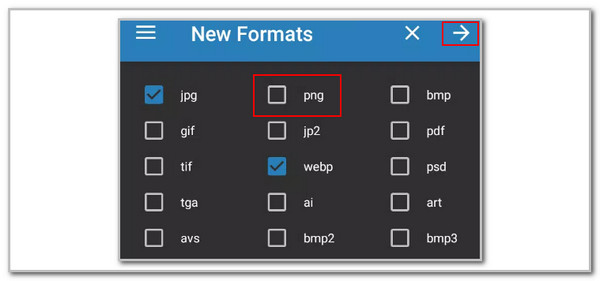
Part 4. How to Convert WebP to PNG on Android
You can also convert WebP files to PNG on your Android phone! You can use the WebP to PNG application. It supports 3 main features: WebP to JPG, WebP to PNG, and JPG to WebP. You can import the WebP files via a link or Android album. However, this tool does not offer any adjustment or editing tools. See how to use it below.
Install the app and open it. Then, tap WebP to PNG. Later, choose Add Image or paste the image link at the top. Finally, tap Convert at the bottom center to start the conversion.

Video Converter Ultimate is the best video and audio converting software which can convert MPG/MPEG to MP4 with fast speed and high output image/sound quality.
- Convert any video/audio like MPG, MP4, MOV, AVI, FLV, MP3, etc.
- Support 1080p/720p HD and 4K UHD video converting.
- Powerful editing features like Trim, Crop, Rotate, Effects, Enhance, 3D and more.
Part 5. FAQs about How to Convert WebP to PNG
1. How to save WebP as PNG on Paint?
The WebP files can be saved as PNG on Paint after editing them. Locate the WebP files you need to save as PNG and right-click. Options will be shown, and choose Open With to see more options. Choose Paint on the list to launch the program with the WebP files. Please click File at the top of the screen and choose Save As. Please select PNG Picture on the list to save the WebP file into PNG.
2. Is WebP to PNG safe?
The WebP to PNG conversion is safe by default because you will only change the file format. The conversion process must not delete even a single element from the image files. However, the conversion might be risky if you use unreliable tools. We highly recommend FoneLab Video Converter Ultimate for the procedure because it is the most trustworthy software for Windows and Mac.
This article has shown the 4 most trusted ways to convert WebP images to PNG. Which one you consider the best? We hope it is FoneLab Video Converter Ultimate. It is the most user-friendly tool because it cares for the novice's conversion experience. You will also love its features and additional tools for your files. Do you have more questions about the topic? Please leave them at the end of this article so you can inform us. Thank you!
Video Converter Ultimate is the best video and audio converting software which can convert MPG/MPEG to MP4 with fast speed and high output image/sound quality.
- Convert any video/audio like MPG, MP4, MOV, AVI, FLV, MP3, etc.
- Support 1080p/720p HD and 4K UHD video converting.
- Powerful editing features like Trim, Crop, Rotate, Effects, Enhance, 3D and more.
